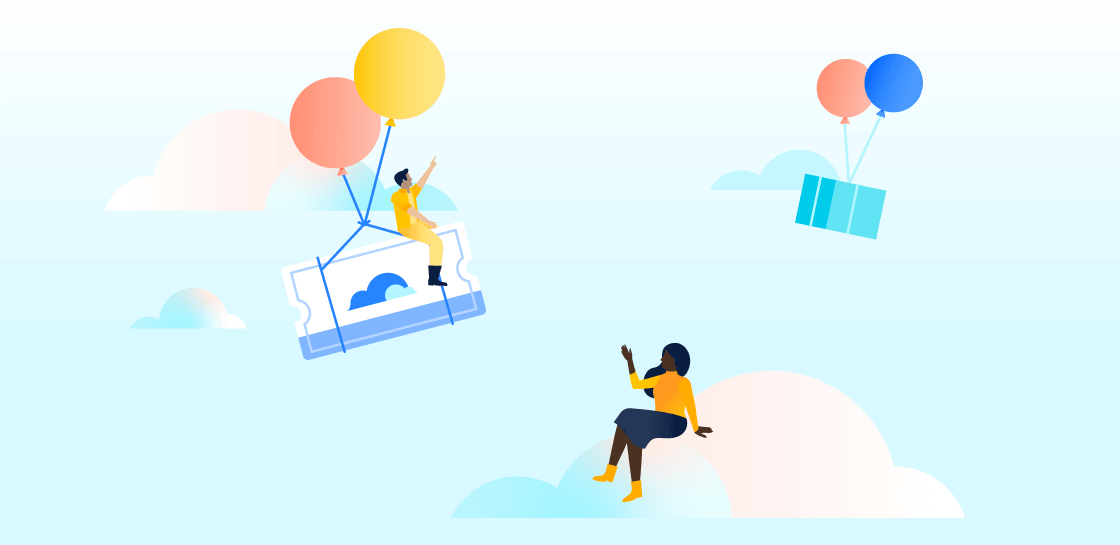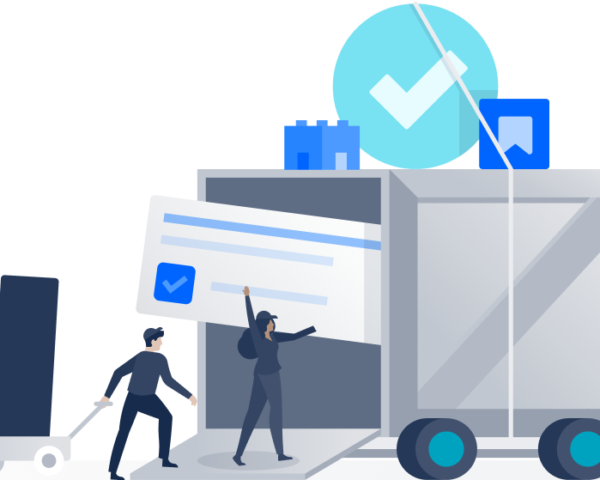Here’s what you should know about Cloud migration, according to those who’ve been there
We asked the Atlassian Community for their best advice on Cloud migration. Here’s what they had to say.
So, you’re thinking about migrating to Atlassian Cloud. First off: smart move! Cloud users say they have more peace of mind around security and updates, better speed and accessibility, and happier teams. 90% of those who migrated recommend making the switch.
But those figures are pretty general. What kind of insights do we get when we talk to individuals who have actually been in the trenches and tackled a migration (or are in the process of tackling it)? What advice do they give? What do they wish they’d known before they migrated?
We asked the Atlassian Community to weigh in on those questions. Here’s what they had to say.
Wait… What is community?
Community is a space to connect with and ask questions of Atlassian experts, solution partners, and other Atlassian customers who have been exactly where you are now. You’ll also find virtual events in Community, and you can pay it forward by answering questions or sharing your own stories and experiences.
1. Cloud has progressed by leaps and bounds in the last couple of years
When Mike Rathwell first considered Cloud in 2018, he decided it wouldn’t work for him. There were apps in his server instance that he wouldn’t be able to duplicate in Cloud. It simply wasn’t ready.
Fast forward to 2020 – Mike took another look and reconsidered.
“As I reassessed in 2020 for both Jira and Confluence, the gap between what they could be made to do and what I needed to do narrowed to the point where the Venn diagram of those two things was essentially a circle. To be clear: This is not to say that I could get my needed functionality how I had in the past. This time, I could get my ‘whats’ with new and exciting ‘hows’.”
TL;DR: If you researched Atlassian Cloud before and found it wasn’t for you, it’s time to take another look.
2. Migration is an opportunity to optimize
Ask Migrations Process Expert Ignacio Aredez about migration strategies, and he’ll tell you his personal favorite is optimize and shift – a method that asks you to optimize your data, processes, apps, and ways of working before migration instead of trying to duplicate data, processes, or systems that may be unnecessary or no longer work for your company.
As he explains: “[T]he goal is not a copy-paste between systems; the goal is to have a system that empowers your company, your teams, and this requires planning, strategy, knowledge and analysis.”
In other words, use migration as a way to increase productivity with new ways of working, ditch overly complex processes, and make your admin life easier in the long run. Invest in the time now so that your business is set up for success later.
3. Migration can be more complex than anticipated
When we think of complex migrations, we think enterprise. Big companies with lots of users, tons of data, and a daunting list of legal and compliance requirements to boot.
But the truth is that even small migrations can be complex.
When asked what surprised him about migrations, Migration Support Engineer Sri Kumar answered with, “Migration can sometimes be complex, even when we are dealing with a small amount of data.”
So, what advice does he have for others who deal with this complexity? Spend time on your strategy before you migrate. Clean up your data and only migrate what you need. And always test before you migrate.
And if that sounds daunting? Don’t worry. We’ve got your back with tons of resources and free migration tooling if things get complicated.
4. Migration can also be much easier than expected
Surprise! No two migrations are the same. Sometimes this means that they’re more complex than you’d think. And sometimes, it means that migration takes only two hours and starts saving the company money immediately. This was the case for Hana Kučerová’s recent Confluence consult.
Hana explains, “I…analyzed their Confluence [and] found out there [were] no additional apps, user macros, blueprints or templates. Only one smaller space with a few attachments. Confluence itself was quite new and used by less than 10 users. I called the company representative and helped him create their new free Cloud site. Based on the smooth experience with the creation and information from me, he had decided to try to migrate immediately, so he added me as an admin of the site and I used Confluence Cloud Migration Assistant to migrate their data. After a short test, he invited the rest of the users and let them know they will continue their work on the Cloud site…the company doesn’t have to pay for…Confluence anymore (they are still on a Free plan) and we were able to migrate the company to Cloud in less than two hours.”
Both simple and complex migrations tell us the same thing: individual planning is key when it comes to moving to Cloud.
5. Admin roles in Cloud are getting more nuanced
Some admins handle everything but the kitchen sink – user management, product configuration, data analysis – while others are more specialized, which is why Dave Liao was relieved to see that Cloud has more granular admin roles in the works.
In his own words: “In Server/Data Center, one needs to grant admins global admin to manage users. This takes careful thought… Every organization has unique needs. Every organization has its share of tooling experts. Striking a balance between a command-and-control admin model and a free-for-all is an important balance to strike (and to revisit periodically).”
6. There’s more than one way to organize your migration prep checklists
G Subramanyam has a great take on organizing migration prep checklists: he used a Trello board to pull together all of the information he gathered for leadership to create a migration roadmap. This way, he could easily share the migration research he’d done with internal stakeholders in a way that wasn’t overwhelming.
A Trello board works well for those who are interested in the details and for those who just need a bird’s eye view.
Think your stakeholders might respond better to slides instead? Not to worry, we’ve got you covered. We developed a cloud business case toolkit that includes email templates and presentation templates to help customers make the case for migration internally. And when you’re ready to jump right in to all things migrations, be sure to download the cloud migration toolkit.
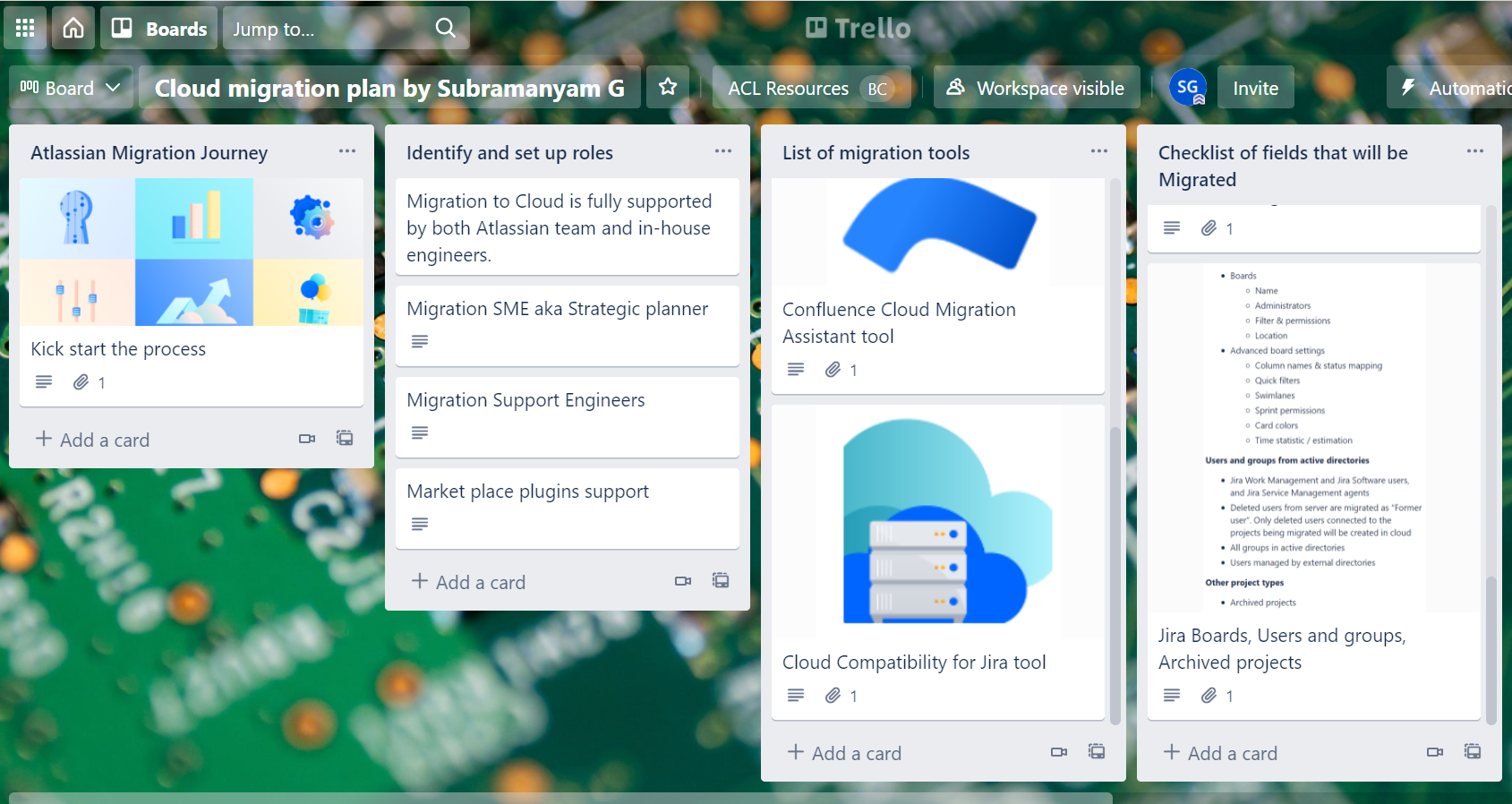
7. Everyone’s excited about sandbox
Read a dozen migration stories on Community, and there’s a word you’ll see over and over again: sandbox. The Atlassian Cloud testing environment that lets you test things and train end users before rolling out changes.
Deepanshu Natani describes it as his aha-moment: “Having sandbox to test the migration before we do it for the production has really helped a lot” to “eliminate any issues.”
He’s not alone. Sandbox appears again and again as a feature that people love or look forward to trying out.
Join the conversation
The bottom line is that when it comes to planning your migration, you don’t have to do it alone. Share your experience, ask your question, or join the conversation with our migrations collection in the Atlassian Community.