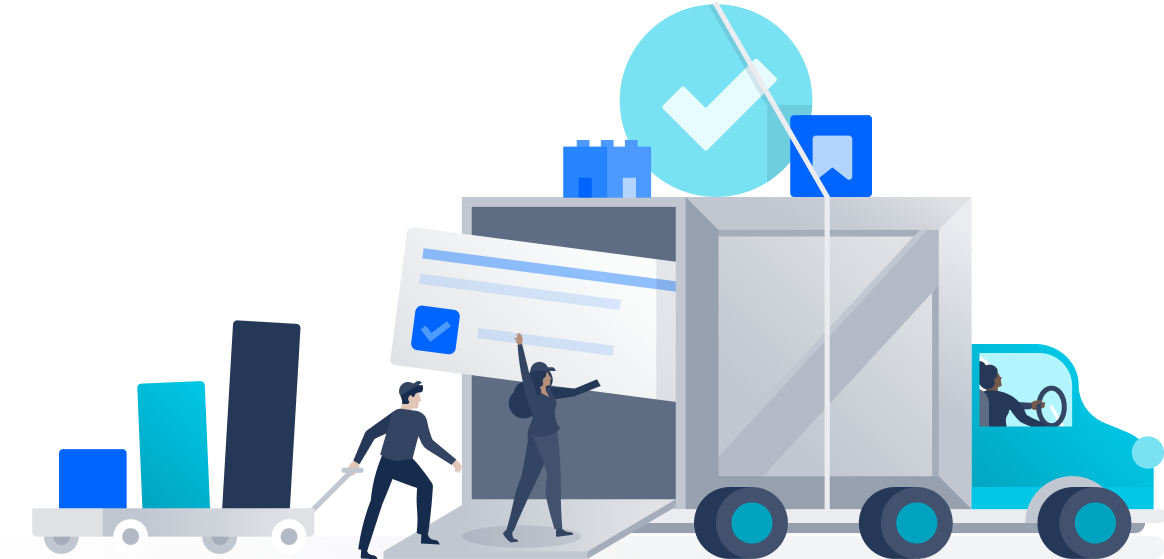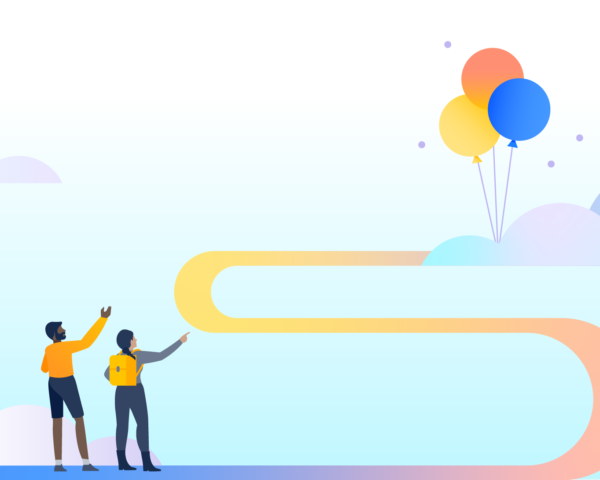How to DIY your cloud migration (even if you’re a solo admin)
Are you a small team or solo admin? Here’s how to approach your cloud migration.
Onboarding new technology and processes is one of the top five challenges facing tech teams, according to the Forbes Technology Council. This is especially true for small teams and solo admins; time and budget limitations are typically stricter, and many small teams are already overwhelmed with their day-to-day workload.
So, it makes sense that solo admins and small teams often approach change – including cloud migration – with caution. If you’ve never done a migration before, it can sound daunting, having to juggle everything from apps to security, compliance to team management.
While the to-do list can get long, the good news is that Atlassian’s got your back with the Atlassian Migration Program and free migration tooling to get you on your way. And those who make the leap are glad they did. In fact, in a TechValidate survey of 138 Atlassian customers, when small businesses were asked to list the benefits they realized after their move to the cloud, 61 percent listed peace of mind around maintaining security and version updates, a task that typically falls on those small tech teams or solo admins.
If you’re planning a migration of any size, the detailed cloud migration checklist in our new migration toolkit will help you do the right things in the right order to make your launch as fast and easy as possible. We recommend downloading, reviewing, and using it to plan.
For a solo admin or small team, there are a few additional things to consider at each stage of the process.
Defining roles and responsibilities
If you’re a one-person team, roles are pretty straightforward. You are the answer to almost every role and responsibility question.
That said, even as a solo admin, you may still need to gather a few other people at your company to make sure migration goes as smoothly as possible.
For example: You’ll want testers from every team that use the tools you’re migrating. You’ll call on them when it’s time to test new workflows in the cloud tool. You will probably also need to loop in your security or legal team along the way to confirm your new tools, data storage policies, or migration process meets legal, compliance, or other important standards. And you might still need to plan for stakeholder approvals or team leader sign-offs along the way.
TL;DR: Don’t skip planning for roles and responsibilities, even if your tech team is a one-person operation.
Auditing your processes and tools
Doing an audit is an important part of migration for companies of any size. But as a solo admin with limited time and resources to train employees and provide support post-migration, it’s even more important to understand what your users expect, how they use tools today, and how their processes and workflows will change after migration.
The better you have a handle on how things will change with migration, the better you can prepare teams to hit the ground running, minimizing support requests, confusion, or re-training once your tools are in the cloud.
Questions you should ask during the audit include:
- Who’s using the server tools and how?
- How will their processes and workflows change (if at all) after migration?
- What data needs to be migrated from server and what can be archived instead?
- What training materials or support can you provide pre-migration to minimize your workload post-migration?
And if this step doesn’t feel like it’s totally in your wheelhouse? Consider looping in team leaders, a content strategist, or someone in the organization who is particularly good at developing processes. (Project managers and HR pros tend to have finely honed process development skills).
TL;DR: Making time to audit how your teams are using Atlassian tools and what training they’ll need before migration will save time and headaches after migration.
Prepping your teams
The more work you do to prepare your teams up front, the less work you’ll have on your plate later. But if writing documentation, creating training videos, or doing walkthroughs with your teams aren’t your strongest skillsets, this is a good phase to bring in some help.
Consider asking a writer or project manager to help you create training materials (or take advantage of existing trainings). Ask team leaders to familiarize themselves with new processes before migration so they can take the lead on answering basic questions from their teams. (And come to you with only the most complex issues or questions).
This advice applies to larger teams as well, but it’s especially important when all of the technical work, support, and admin falls on the shoulders of one or two people.
TL;DR: Get your training ducks in a row early.
How important is training, really?
The answer – according to a study by IBM – is very. In top-performing companies, 84 percent of employees say they got the training they needed to perform their work. Compare that to low-performing companies, where only 16 percent of employees say they got the training they needed
Taking advantage of resources
The cloud migration checklist included in our migration toolkit is the result of our experience with thousands of successful migrations. Take advantage of that expertise to drive your own process with the methods that have worked for so many others.
The migration toolkit also includes migration communications email templates. And our business toolkit offers a presentation template designed to make the case for cloud with leadership (if you still need to get them on board for a migration). Not to mention that we’re offering a free cloud migration trial that’ll help you test your migration before you launch.
TL;DR: You don’t have to do it all on your own.
Planning your migration timeline
The steps of a migration can be spread out over a few weeks (especially if your schedule isn’t over-tasked and your migration isn’t complex) or many months. It depends on a number of factors unique to your business, team, and priorities.
We recommend planning your timeline based on:
- When your server license expires
- What capacity you and/or your team have
- Your access to free cloud trials and/or free app trials
- Leadership priorities
- Timing that works for teams using the tools (In short: Don’t pick a migration timeline where the learning curve on new apps might delay an important launch)
Most small businesses choose to move to cloud in order to eliminate manual upgrades and the cost of hosting and hardware, which is good news for small tech teams and solo admins. This means that post-migration most teams free up a lot of time. According to our TechValidate survey, 78 percent of small businesses said their admins spend at least 11 percent less time on maintenance post-migration. That’s more time for strategy and innovation, not to mention room to breathe between crises.
Starting to plan your migration? Click below to access our toolkit.