Looking ahead: what’s new and what’s to come for Server and Data Center
We’ve been hard at work making sure you have a teamwork platform you can depend on.
Your teams and organizations are constantly changing the ways they get work done. Since sharing our plans for Server & Data Center last September, we’ve shaped our roadmap to better help you respond to trends that are shaping your digital and teamwork strategies. Teams throughout the Atlassiverse are scaling agile for visibility, IT teams are adopting agile practices to scale digital transformations, and developers are striving to maintain a streamlined process — and all these trends are introducing new challenges and complexity. Register for our webinar to learn more!
Read our exciting updates below to learn how we’re helping support your scaling teams and infrastructure with Server & Data Center.
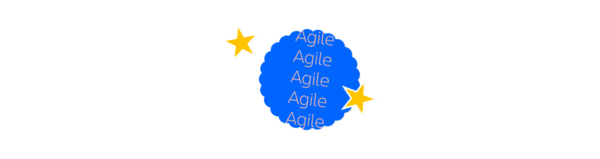
Scaling agile is a journey, and we’re here to support you
Improving company-wide agility lets you operate more efficiently, drive and measure customer outcomes, and gain a competitive advantage in your industry. We know that agile is a journey, and one in which you’re likely never really “done.” That’s why we’re committed to supporting you on each step of your journey as you test, learn, and evolve your agile approach. Whether you’re evangelizing agile at the team level, scaling up to a team of teams, or going all in on agile at scale, Atlassian has the tools to support you.
Agile at scale updates include the following:
- Plan for the future with cross-team visibility: When you’re scaling agile from a single team working in Jira Software to a “team of teams,” maintaining visibility across projects can be challenging. With Portfolio for Jira, teams can roll their projects into visual timelines that are easy to understand and open to everyone. In Portfolio for Jira 3.0, key elements have radically changed and are now simpler, more flexible, and more transparent, taking you from team-level planning to the next stage of scale.
- Customize your Agile at Scale toolbelt: As you scale further, you’ll need a custom-fit solution for your teams, such as additional layers of visibility or custom reporting. The Scaled Agile Marketplace provides a variety of leading apps to fill your specific use cases for scaling agile, from building specific hierarchies to tracking your budget, or just getting a sense of team capacity.
- Connect strategy to outcomes: As agile practices expand even further into other departments, or businesses take on scaled agile transformation initiatives, a need emerges for more visibility into all of the work happening throughout the organization. That’s why Atlassian acquired AgileCraft, now Jira Align, to help coordinate across your organization to deliver the outcomes that will bring you success.
Scale digital transformation with Enterprise ITSM
To keep up with the pace of digital transformation, IT teams are also changing the way they work to be more responsive, agile, and collaborative. We’re excited to share the latest in our journey to optimize Enterprise ITSM in the lean, agile way that best supports your team’s evolution.
ITSM updates include:
- New ways to customize your service desk: As you scale, Jira Service Desk helps your work flow faster. Now, you can customize your portal to represent your brand using banner images, colors, and themes. Plus, the search bar is right in the banner to encourage self-help. In the future, we’ll add new ways to put knowledge front and center so customers can find what they need without raising a ticket, and we’ll make agents more efficient by improving queues with better sorting and filtering.
- The ability to manage and resolve incidents faster: Jira Service Desk Server now seamlessly integrates with Opsgenie and Statuspage to help you respond to incidents faster and keep your customers in the loop. Their SaaS architecture ensures that your incident response software runs on a separate infrastructure from your other systems, so they’re up even when your systems are down. And don’t worry — as we introduce new cloud-based IT functions, we’ll continue to support integrations with Server & Data Center.

Maximizing developer efficiency
None of what we’re trying to accomplish with scaled agile or a more agile approach to IT would be possible if we didn’t consider the needs of developers and the broader software team. Every developer works with a number of different team members and across a growing number of applications, increasing the likelihood they’ll experience delays or be forced to switch context.
Updates to help maintain a streamlined development process include:
- Quickly see commit history: This was a top-voted feature in our community. You and your developers can now visualize your repository’s history, understand the relationship to commits, and find relevant commits without jumping back to the command line with the new built-in commit graph in Bitbucket Server & Data Center.
- Get protection from merge conflicts: Teams will be able to see when a file is being worked on and prevent others from pushing changes until the file has been unlocked again with Git LFS file locking, coming soon to Bitbucket Server & Data Center.
- Improve code quality: Code insights in Bitbucket Server & Data Center surface information relevant to a pull request, so you and your teams have more visibility into the quality of your code.
- Reduce context switching: Get insight into build and deployment information, all within the context of the Jira issue, by adding development info on issue cards in Jira Software Server & Data Center.
- Increase CI/CD capacity: To help large, distributed teams avoid the traffic jam that can come from an increasing number of CI builds, we’re soon introducing Smart Mirror Farms in Bitbucket Data Center. By clustering smart mirrors into “farms,” software teams can increase their CI/CD capacity and improve the quality of life for distributed teams by reducing their time spent waiting for build results.
- Enjoy seamless flow between your DevOps tool chain: With the Atlassian-supported Jenkins integration, admins and developers will have a seamless way to configure a Jenkins job to clone and fetch from Bitbucket’s primary or smart mirrors, and automatically provide feedback from builds to commit and pull requests.
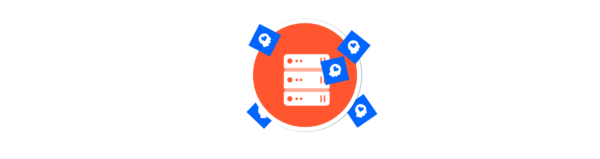
Strengthening the foundations of Data Center
Five years ago we launched Data Center, our self-managed enterprise offering, to provide our maturing Server customers with the availability, performance, and stability needed to support their growth. We went after the primary source of downtime with a clustered application architecture, then introduced zero downtime upgrades for Jira Software Data Center and read-only mode for Confluence Data Center. Next, we went after improving performance at scale with smart mirrors for Bitbucket Data Center and project archiving for Jira Software Data Center.
As our customers continue to push the limits of scale, we’re bringing new features that will help you set up your applications and infrastructure to support the increasing demands of your teams.
High-availability and performance updates include:
- Accelerate the experience for distributed teams: For Data Center editions of Jira Software, Confluence, Bitbucket, and Jira Service Desk, we will be introducing the ability to integrate with a Content Delivery Network (CDN) to accelerate the experience of your remote users. To further speed up the experience for your distributed teams, we’ll be enabling HTTP2 automatically for Server & Data Center, improving your application performance by as much as 20% based on our internal tests.
- Archive issues and improve performance: Last year, we announced project-level archiving for Jira Software and Jira Service Desk Data Center. But we know that sometimes you can’t archive entire projects, especially when they’re longstanding projects named after a team, or for a continuous function like Support. So to extend these capabilities, we’ve released the ability to archive individual issues and use JQL queries to collect and archive issues as a bulk action.
- Self-protect your systems: Wouldn’t it be great if your systems would self-protect from automated integrations and untrained users? Coming soon to Bitbucket Data Center, we’re introducing rate limiting for REST APIs, which will allow you to configure self-protection mechanisms by setting thresholds for the number of requests allowed in a time frame. We’re looking to add similar support in Jira Software and Jira Service Desk, and will continue to invest in helping you self-protect your instances.
- More Data Center-Approved apps: We have an entire team dedicated to bringing more apps onboard and helping vendors deliver higher-quality, more secure applications. We now have more than 320 Data Center-approved apps in the marketplace, addressing 85% of the top 100 apps that are currently used by our customers. Plus, we’ve seen a 40% reduction in priority support issues among customers using them.
- Support for Amazon Aurora: Soon we will be introducing support for Amazon Aurora, a highly available database, and we will eventually be adding this as a single line configuration option in our AWS templates to get you up and running faster.
Scaling Administration
In addition to giving admins new tools to support the performance and scalability of growing instances, we’re also committed to making your day-to-day management and decision-making easier.
Administrative updates include:
- Centralize permissions and licenses: We’re re-envisioning Crowd Data Center by turning it into a full control center for admins, where you can see what’s happening across every one of your Atlassian instances. Soon, centralized permissions and license visibility will make it easier to track the myriad Server and Data Center licenses that inevitably spring up all over your organization.
- Improve authentication: In Crowd Data Center, you can now enable single-sign on (SSO) across instances with as many domains as you like. And in the near future, we’ll also release two-factor authentication.
- Choose the right infrastructure setup: Soon, you’ll be able to see which hardware setups are the most performant, reliable, and cost-efficient. Our new enterprise infrastructure guidelines will help you choose the right hardware configuration to meet your organization’s needs. These guidelines will be available for Confluence, Jira Software and Bitbucket Data Center.
- New AWS & Azure templates: More than 35% of our Jira and Confluence Data Center users choose to run on major cloud providers like Amazon Web Services (AWS) and Microsoft Azure. To help you implement the latest best practices for deploying in the cloud, we’ve updated our AWS and Azure templates. We also simplified the deployment process, making it easier for you to customize these templates in your own environment, and introduced support for native SSL, Simple Notification Service, and multi-availability zones.

In addition to all these new improvements, many of which were a part of our platform releases — Jira Software 8.0, Confluence 7.0, Bitbucket 6.0, Jira Service Desk 4.0, and Portfolio 3.0 — we’ve also put together a dedicated team of architects with an aspirational mission to “10x” our Data Center products. We’re looking at every dimension of scale in our products — issues, projects, custom fields, pages, repos — and 10x-ing what we can currently support, always keeping several steps ahead of your needs.
We’ve been hard at work making sure that, across all of our Server and Data Center products, you have a platform you can depend on.
Want to dig in further? Join our webinar with Junie Dinda, Head of Marketing Server & Data Center, and Patrick Richardson, Group Product Manager Data Center, to learn more about the updates we’re bringing to our Server and Data Center offerings, and what we’re doing to support you on your journey.
