3 ways Confluence makes project management easy
Get any project off the ground, stay in touch with the rest of your team, and make sure everyone is moving in the same direction.
When you’re managing a project, you have to kill it in the coordination game – it’s all about sweating the specifics and ensuring your team is equipped with the right resources. Confluence can help you manage the details for all of your projects and keep your team well-informed. From software development to big marketing campaigns, or even company events, project management in Confluence helps you get any project off the ground, stay in touch with the rest of your team, and make sure everyone is moving in the same direction.
3 ways Confluence helps project management chaos
In this day and age, it takes a village to ensure a successful project outcome. Here are three tangible ways you can use Confluence for project management to take some of the weight off:
1. Create, share, and update project plans in one place
Creating a single project planning page that tracks all the work for your project – including the people involved and project deadlines – gives you the transparency you need to make your teammates self-sufficient. No more uncertainty, incessant clarification emails, or taps on the shoulder. A planning page becomes a project’s single source of truth for the rest of the business, allowing the project team to stay heads-down and focused on what needs to get done.
At Atlassian, we create project planning pages on our internal instance of Confluence for any and all types of projects. Key stakeholders for the campaign can access this page anytime and anywhere, make contributions, and offer feedback or ask questions using comments. Rather than having one project manager rally everyone across the finish line, we’re able to work cooperatively and synchronously to accomplish milestones and achieve our end goal – working effectively as a team.
Not sure where to start when creating a project planning page? We’ve outlined a few steps for you, and a few templates to get you started:
- Create a new blank page in your team’s Space.
- Title the page with your project name. Below, add the necessary information on the project that any visitor would need to understand the basics. Some ideas are a high-level overview, the team involved, major Jira tickets, resources on background information, action items or major deliverables, and visuals. Pro tip: use whiteboards for flowcharts and diagrams or the Jira issues macro to insert tickets.
- Share the page (upper right-hand corner) with relevant stakeholders and the rest of your team.
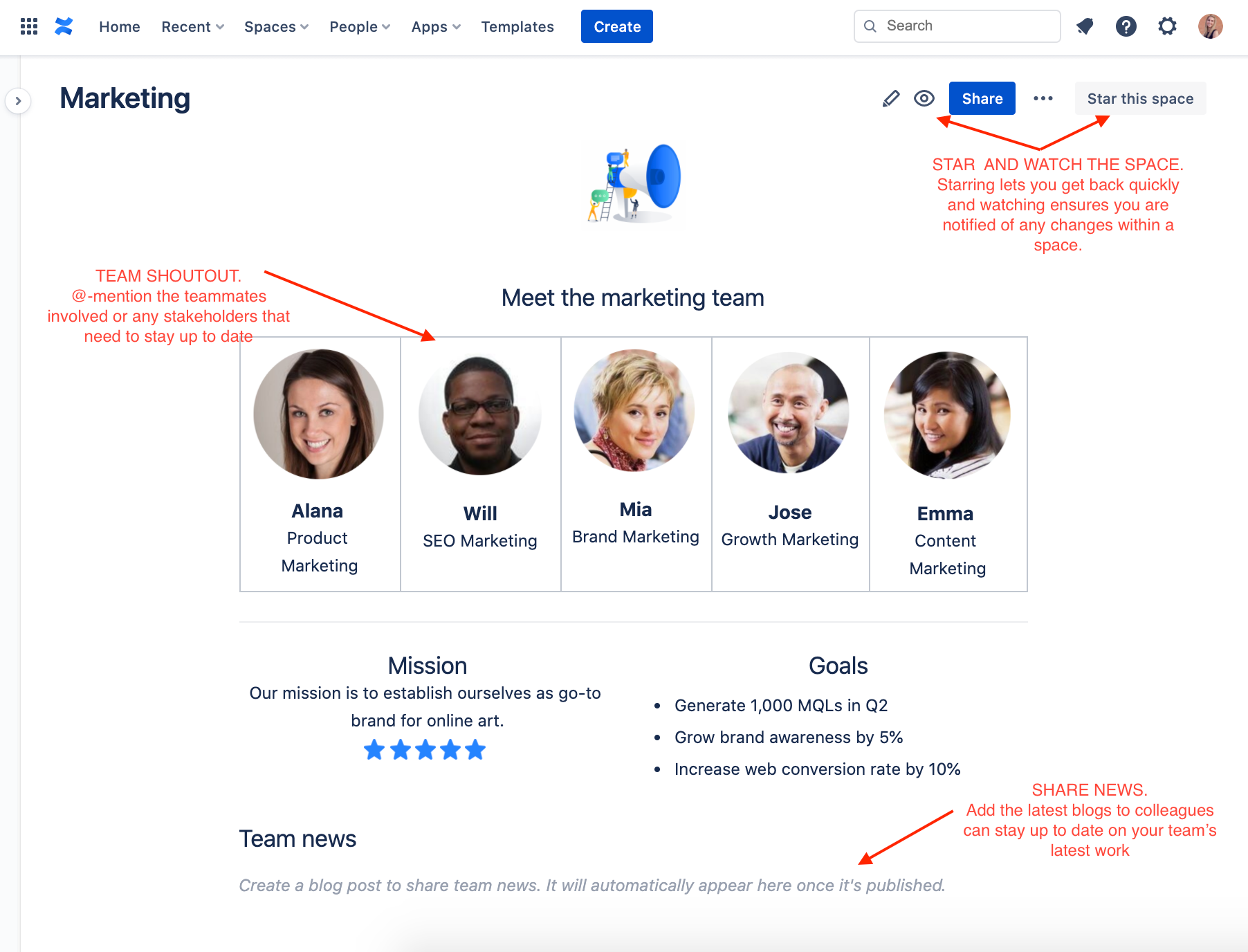
Confluence has given us a centralized place for all teams and departments to document, track, and collaborate within and across Nextiva.
Josh Costella, Sr Solutions Specialist at Nextiva
2. Assign tasks to keep your team on track
A key element of our project planning page is using Confluence Tasks. Tasks help you focus on the most important deliverables and eliminate the extra work that’s just a distraction.
@mention team members to assign tasks for all of the main project deliverables straight from the project planning page. This lets everyone involved know what they need to get done, by when, and where they can report on the status of their deliverables. Creating tasks from the project planning page makes them contextual, cutting down on the back-and-forth noise, status meetings, and uncertainty that are all too common for team projects.
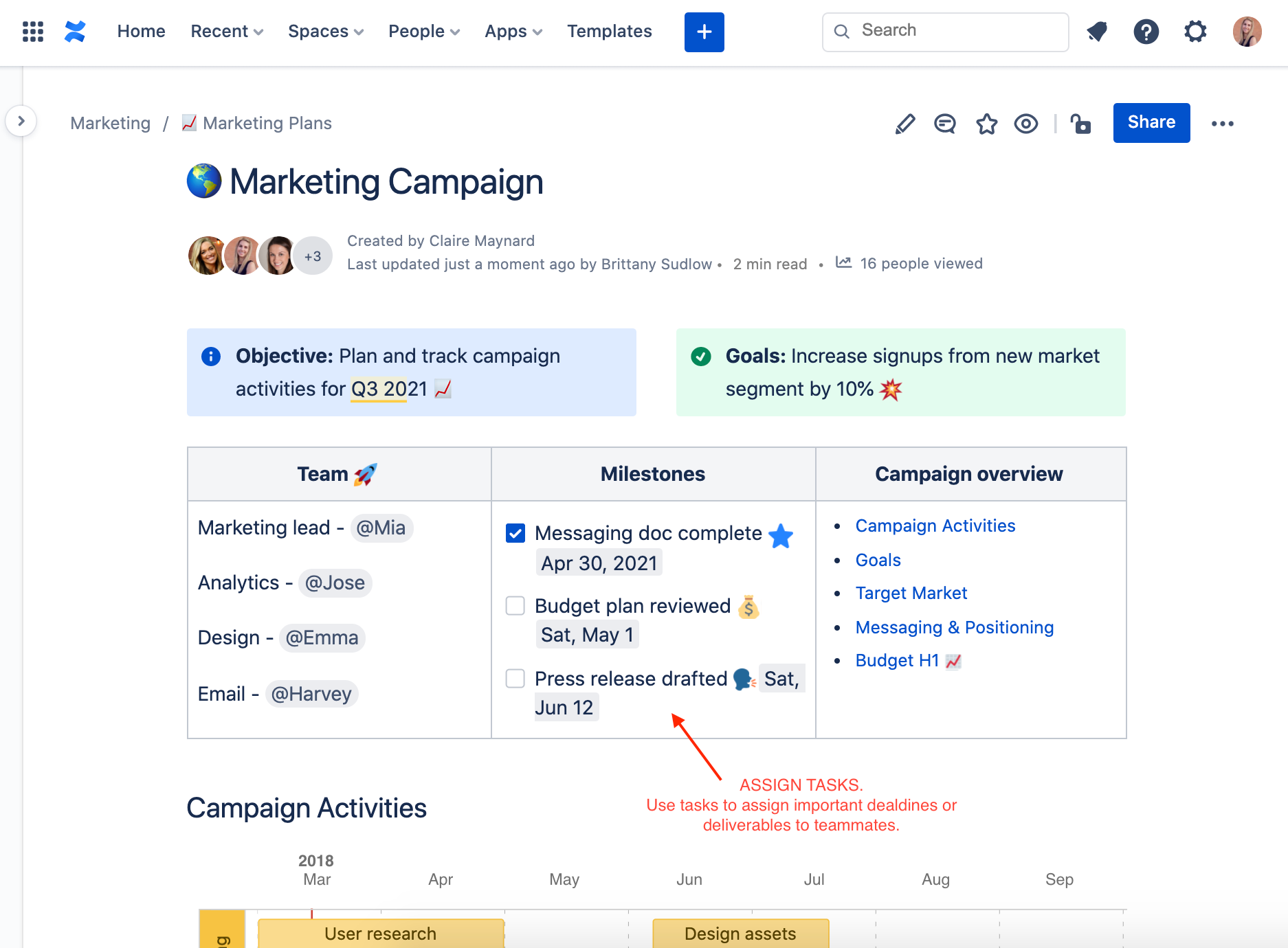
3. Make decisions online
Throughout the life of an Atlassian team project, we send approximately zero emails. One project held just five meetings. FIVE! The project planning page keeps everyone informed on how the project is progressing and any updates being made, removing the need for status meetings. If someone has a question or decisions need to be made, they comment at the bottom of the page or inline with the text where we can keep the conversation where it’s relevant and with added context, rather than siloing it in our email inboxes or calling an unnecessary meeting.
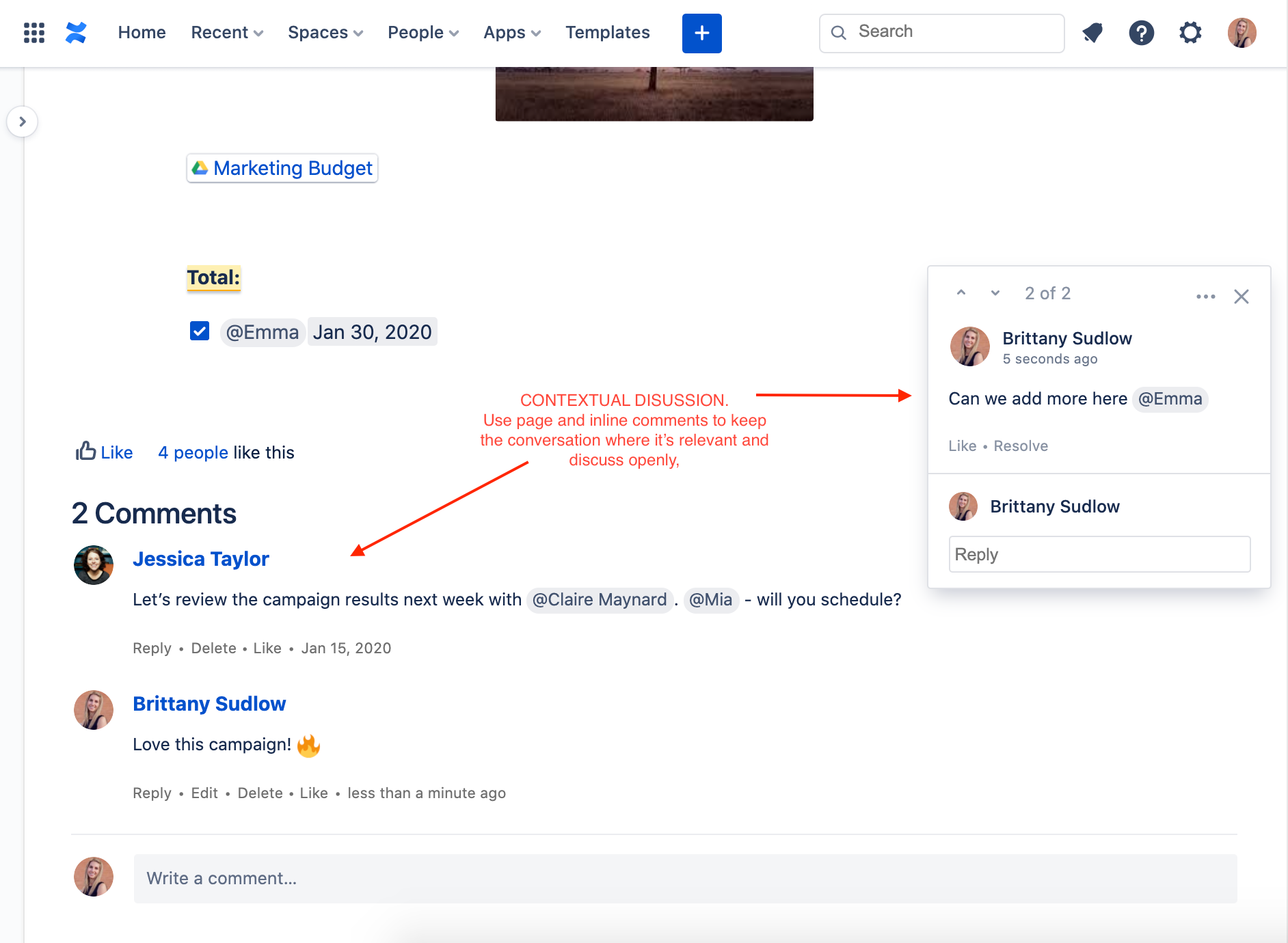
When we have a meeting, we ensure it’s focused and purposeful by creating an agenda in Confluence. Having all of our project documentation in one place, being able to link to other pages, and extensive use of tasks gives added context, making our meetings with other stakeholders as short as 15 minutes, in which we answer just three questions:
- What did you complete last week?
- What are you working on this week?
- Are there any blockers?
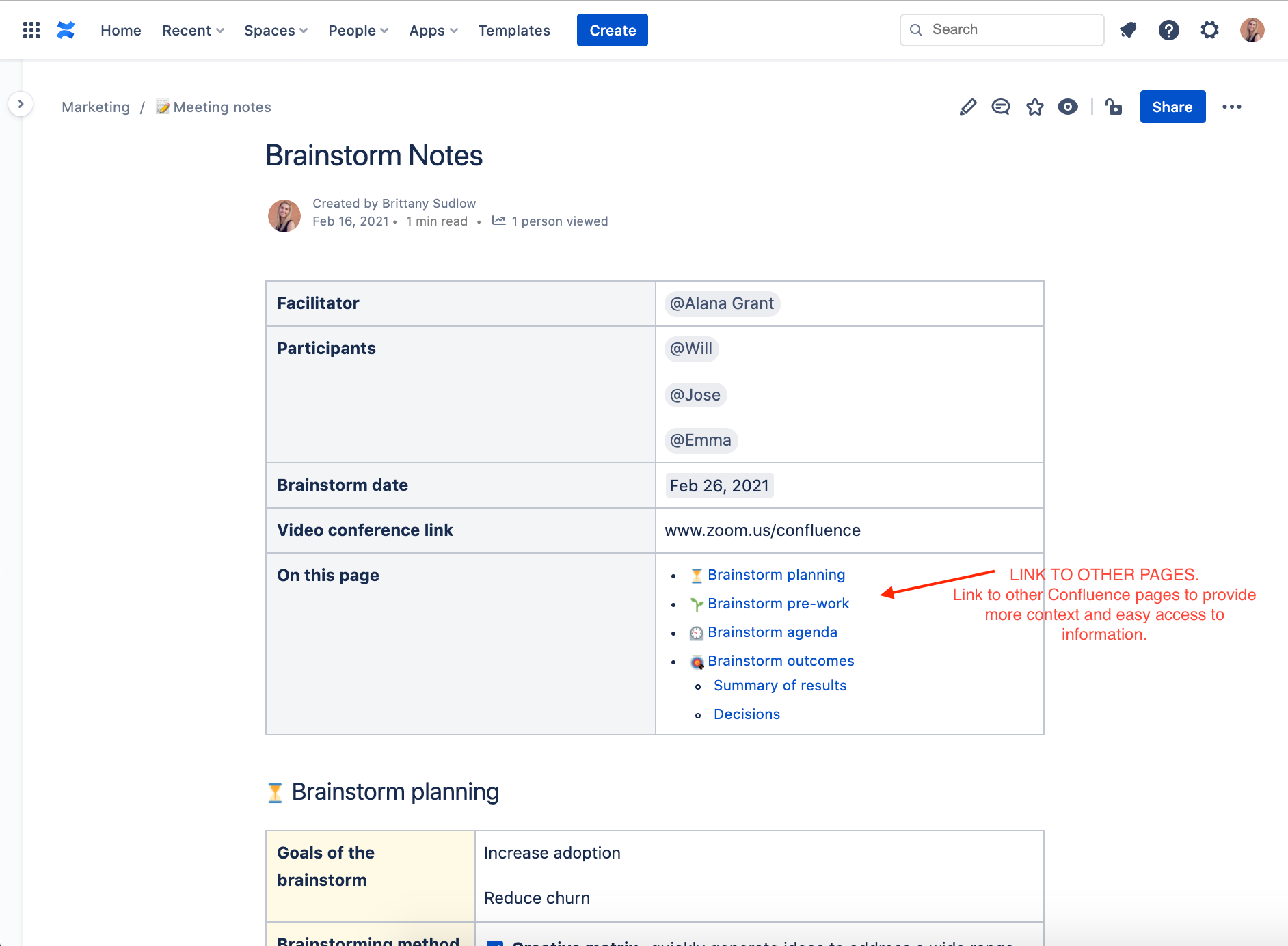
Using Confluence means:
- You and your team have a single source of truth, which saves time by harnessing your teams’ collective knowledge into easy-to-find answers for everyone.
- Work can move forward. From actionable meeting notes to inspiring project plans, kickstart team participation with a flexible workspace.
- You can work together and encourage all teams – from marketing to engineering – to share announcements, strengthen company culture, and get instant feedback.
Most importantly, Confluence lets project managers focus on coordination, execution, and ensuring they reach the finish line in one piece.

