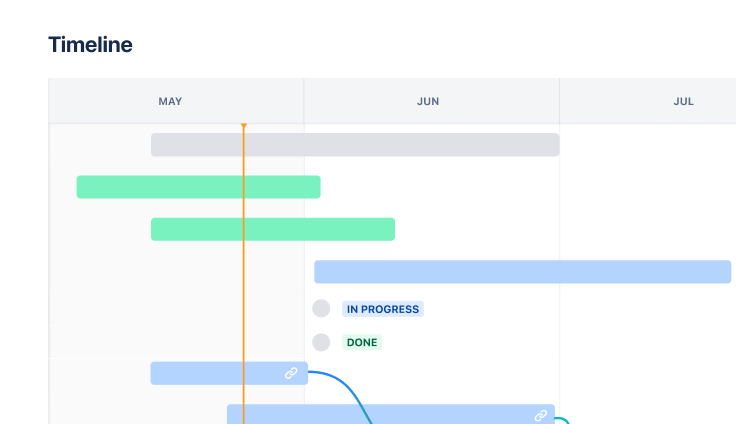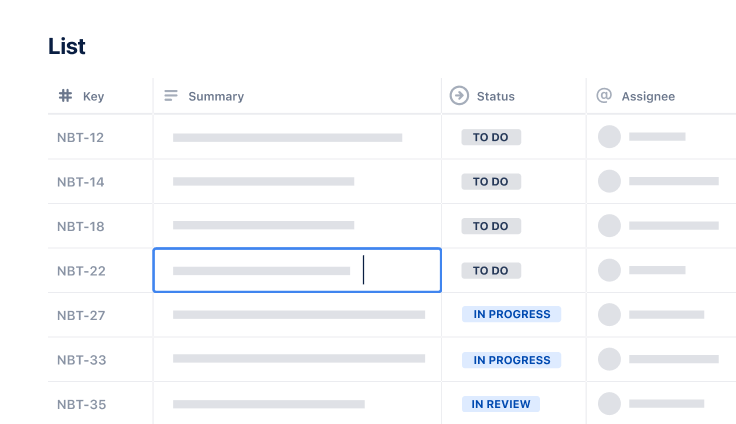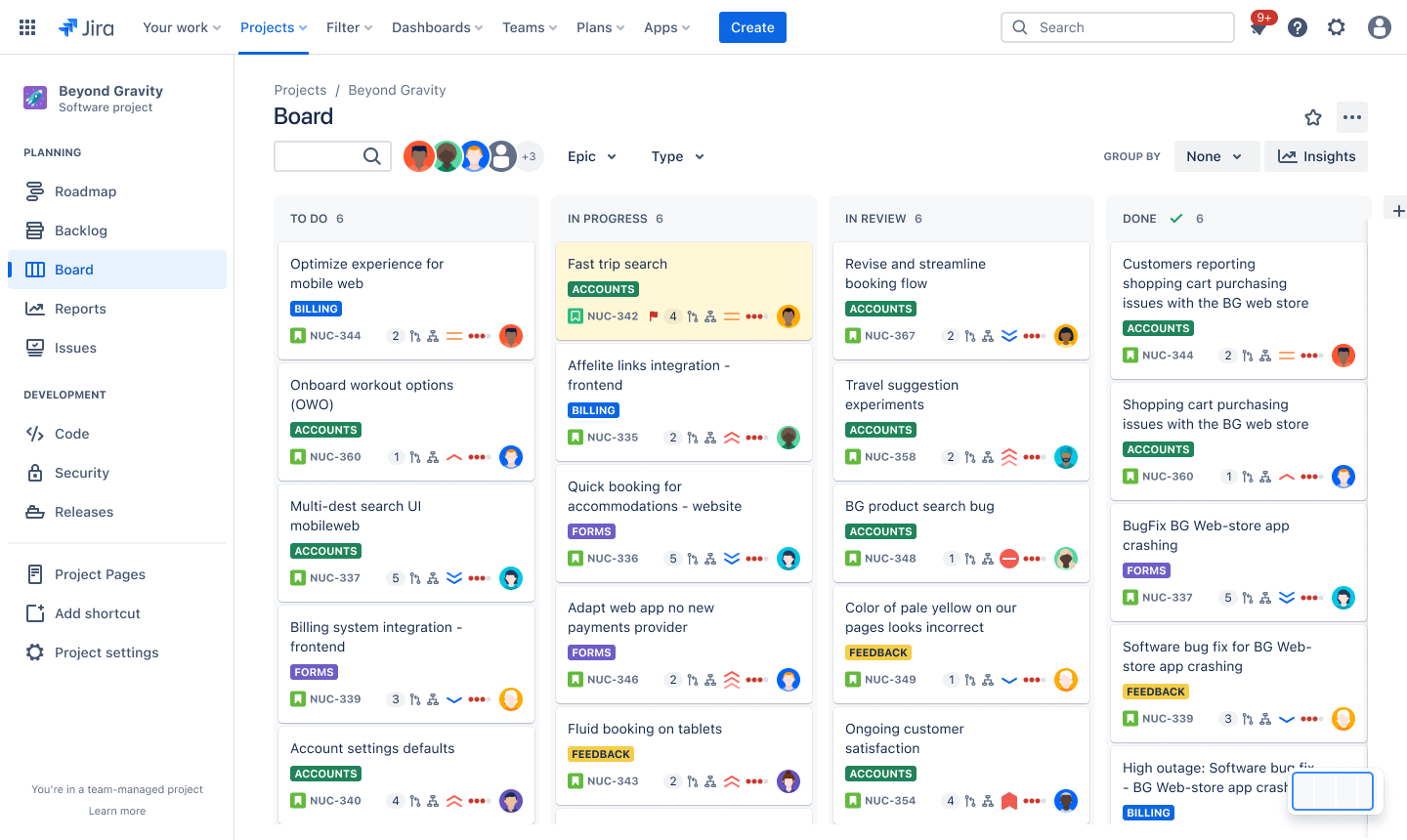
Agile Project Plan Template
Agile project plan templates enable teams to plan and manage any project with a flexible framework. In adherence to agile methodologies, such templates often include a visual board, Gantt chart timeline, calendar, and the ability to generate stakeholder reports.
What is an Agile project plan template?
Agile project planning refers to a project management methodology that focuses on iterative and continuous delivery. Agile project planning templates are pre-configured to help teams organize, manage, and track project work using agile methodologies such as Scrum, Kanban, and DevOps. These templates typically include visual boards, backlogs, Gantt chart timelines, and more.
What does the Agile project plan template include?
An Agile planning template can be as simple as a pre-constructed spreadsheet or as complex as a dedicated software platform with multiple views and features. Whatever the format, the benefits are the same. Project managers gain clarity into upcoming deadlines and the effort required to complete a project, and team members understand what work lies in the next sprint.
Improved quality
Teams that use agile project planning templates leverage iterative approaches to delivering work and improve processes with each cycle. The focus on continuous improvement allows teams to deliver quality work at a faster pace.
Streamlined collaboration
Agile methodologies stress the benefit of working cross-functionally, and an agile project plan enables teams to facilitate better collaboration. For example, a kanban project plan utilizes a visual board to track the progress of work items. The board gives the team a shared space, helps identify inefficiencies in the workflow, and provides visibility into work that’s in flight and coming next.
Adaptability
Flexibility and responsiveness are two pillars within agile methodologies. Teams that utilize agile project planning templates are empowered to pivot quickly when presented with new information and evolving needs. Jira’s agile project planning templates facilitate dynamic project planning by updating tasks, dependencies, and deadlines automatically as plans change.
Strategic work prioritization
Agile project planning templates promote resource management systems by encouraging teams to be strategic about how they prioritize and manage work. For example, teams that use scrum planning templates often work in sprints, or time-boxed periods in which a team agrees to complete a set number of tasks. This helps keep the team focused, enabling faster delivery.