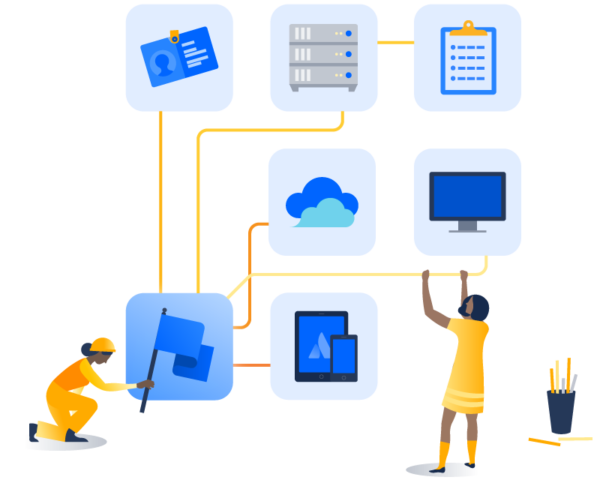5 things to know about managing assets with Jira Service Management
Here’s what our customers have learned about venturing into asset management using a CMDB in Jira Service Management.
The rules of determining business value are changing rapidly. Organizations are moving towards more digital solutions and, as a result, asset management is becoming a crucial aspect of businesses’ value.
Today’s accounting metrics were created during the Industrial Age and are not able to accurately capture the value created by information age companies with significant intangible assets, such as knowledge, branding, intellectual property, and unique business processes.
Gartner
Using Insight’s asset management, combined with Jira Service Management, organizations can more accurately gauge their value by understanding how all of their assets – tangible or intangible – affect their bottom line. A sound asset management strategy can also help to cut down on issue resolution time, pull data out of silos, and establish a transparent and collaborative process to make informed decisions based on accurate data.
In our experience, the businesses that are the most successful with their asset management practices using Insight start slow, and have a solid strategy in place before they even get started. Here, we’ll share some of what those customers have learned about venturing into asset management using a CMDB in Jira Service Management.
1. Master the basics, including data modeling
Building an asset management process can be a daunting task, so we recommend that you start slow and ensure there’s a purpose behind the decisions you make in the early stages.
For users of Jira Service Management, this means that basics like data modeling are crucial steps in getting an honest look at what assets you really need to track and how they’re connected. The questions you’re asking when data modeling are meant to ensure that the data output in your asset management tool is filtering out the noise, only giving you the information you need to be successful. You’ll ask questions like:
- Why are my assets being structured in this way?
- Does this structure give me the information necessary to achieve my business goals?
- Can my team still grow and scale within the structure we’re laying out now?
- What are the relationships between my assets?
These questions can be answered using your data model, which may well be in a constant state of change. There’s nothing wrong with this – in fact, it is often necessary, especially for larger enterprises, where it may work best to make improvements in small increments.
A data model can be as complicated or as simple as you need it to be. When working with asset management in Jira Service Management, you’ll be able to create multiple schemas in which you can hold information on assets from different departments and create references between the assets in those different schemas. Keep this in mind when creating your data model – it’ll go a long way in uncovering the truth of your business value.
2. Use CMDB hierarchies to structure your assets
A strong commitment to organizational IT using asset management is maintained through a real commitment to information prioritization. For the most part, businesses that use Jira Service Management will get the most out of their IT assets using a CMDB.
Adding IT assets to a CMDB is a huge part of operational success, for IT teams and everyone else in the business. Your CMDB is a crucial aspect of ITSM processes in agile environments in that it is best used in concert with a variety of workflows. It also helps to ensure that stakeholders see the value of assets and are able to track and control any changes being made in an IT environment. For example, a CMDB can be used to populate service catalogs, HR information repositories, or customer databases. A complete picture of a business’s asset management practice can be formed by employing CMDBs, even when they’re being used by different departments. The important part is being able to share information across departments to get the full picture.
The Peabody Institute at Johns Hopkins was able to establish a cost-effective solution to decentralize service desks after using CMDB hierarchies for IT-related data, all in an ITIL-compliant environment. Once they implemented the CMDB structures, they were able to increase their service desk productivity and reduce the number of misrouted issue requests by a whopping 80 percent.
The university’s IT Director, Theron Feist, explains how a CMDB structure helps achieve a level of IT governance that removes a lot of the most common blockers related to personnel. “Governance was key to maintaining their service catalog,” he says. “It’s basically breaking down silos, breaking down the conversations, and opening the teams to have a more transparent conversation – versus, it’s my service, it’s my way of doing things.”
If we are to think of asset management as a foundation, then the CMDB represents the building materials that keep the entire structure from falling apart. Combined with proper data modeling techniques, CMDBs go a long way towards helping any business get the most out of their assets.
3. Choose the right assets for stronger incident management
All of your assets have dependencies. For example, an email service will depend upon certain servers being active and, of course, certain software applications need to be running in order for the service to work. In order to bring about the quick resolution of issues that come up (such as a malfunctioning email service), it’s important to be able to visualize the links in these chains of asset dependencies. Thus, it’s critical to gain clarity on which assets are important to you.
A little while ago, VMWare went through a major digital transformation. According to their Manager of Cloud & Productivity Engineering, Dimitar Dimitrov, “Scope was a [very] important thing. We spent a month [meeting] with stakeholders, service owners, product owners[…] we literally had to sit down with everybody and [say], ‘Listen, do you need that?’” This cleaning process was critical to VMWare devising a whole new asset management structure in Jira Service Management using Insight; they managed to create an accurate ITSM structure in a remarkably short amount of time.
With a CMDB in place, you can map out all the assets of your business and how they link to each other within an IT service, and in turn streamline processes. And with proper reporting on those dependency chains, you’ll be able to see where issues are arising more frequently, which can help you prepare for issues before they arise.
Having made the right choices about what belongs in that chain, you won’t have to wade through additional layers of information and extra reference points. You’ll see a clear picture of the assets involved and will be able to properly prioritize the incident; escalate if necessary; diagnose the incident and respond quickly; and resolve the incident and recover smoothly. For example, you may have a service that you need to restart due to a failure. With properly organized assets, you can assess the potential cost of shutting down a service and see who and what is affected by the shutdown. Then, you can take the necessary steps to minimize the impact.
4. Streamline asset management using automation
With all of the above in place, an IT team is well on their way to asset management success. That brings us to a crucial component of the execution of asset management in Jira Service Management: automation.
Even in a small business, teams can lose significant time updating, manipulating, and adding information about assets and their dependencies manually. Not to mention the fact that human error is a constant threat, and for most, updating asset information in real time is unrealistic. Automating the processes related to assets and how they operate in a Jira environment is the key to making sure service desks are productive and not bogged down in piles of administrative tasks. Plus, teams are able to focus their attention on more value-driven projects when administrative tasks are automated. And because automation is simple in Jira, anyone can start adding those workflows quickly and easily.
Automation was a key factor in the ITSM team’s success at Klarna Bank, one of the biggest FinTech companies in Europe. Their focus has always been to bring banking into the modern era with technology, and the staff is happy to sing the praises of Jira Service Management automation and the role it’s played in helping them outpace their competition. Dimitrov explains, “We have a Jira Service Management portal for almost all in-house support at Klarna. There are almost 2,900 customers (or employees) providing context […] The receiving end is made up of 450 agents carrying out support functions across 35 projects – about 250,000 out of the grand total of 800,000 tickets belong in here.”
Where teams would normally be spending an inordinate amount of time dedicated to these manual processes, automation helps boost overall ITSM efficiency by letting teams focus on the real problems. It’s what really helps IT organizations reach their full potential.
5. Evaluate the full impact of change with holistic reporting
When teams connect assets and their dependencies while allowing automation to handle the grunt work in service requests, they’re able to generate insightful data that helps key stakeholders make decisions that are crucial to the profitability and growth of an organization. Most importantly, it helps them understand the impact of changes that have been made and how the organization may be at risk due to these changes.
Let’s look at a real-world example of this principle in practice. Klarna Bank experienced rapid growth in a decidedly crowded industry by leveraging informational transparency to get everyone on the same page by using the same data. Dimitar Dimitrov says, “We’ve been struggling [for] a couple of years with tons of emails sent out to inform people about system incidents and to make sure that no stakeholder is overlooked […] This new [Jira Service Management] process has reduced email traffic massively. [There’s] better visibility, traceability, and transparency among our system incidents.”
To sum up, access to asset data and the reporting that comes with it makes communication between teams better and helps resolve issues related to IT services more efficiently. And when a business is able to do this consistently, it’s better able to assess the true value of that business, thus enabling proper change and risk management practices.
Bringing it all back home
Managing assets in Jira Service Management is crucial to creating an efficient ITSM practice, and it works best when businesses let the practice dictate the terms of IT services operations, rather than the other way around.
It’s important to use proper data modelling to get started, and then lean into creating hierarchies in a CMDB. From there, setting up automation triggers in Jira Service Management helps free up teams to dig into the tasks that really help to propel businesses forward. Whatever assets a business is managing, the organization and prioritization of those assets will be what moves it towards success in the future.
Collaboration and transparency, along with accurate and accessible data seen through a single lens and reinforced with IT governance, are pieces teams can put together to get ahead of the competition. When executed correctly, businesses can grow, scale, and disrupt in any industry through meaningful IT service management.
Get complete visibility into your IT infrastructure with Atlassian Insight, a configuration and asset management tool native to Jira.