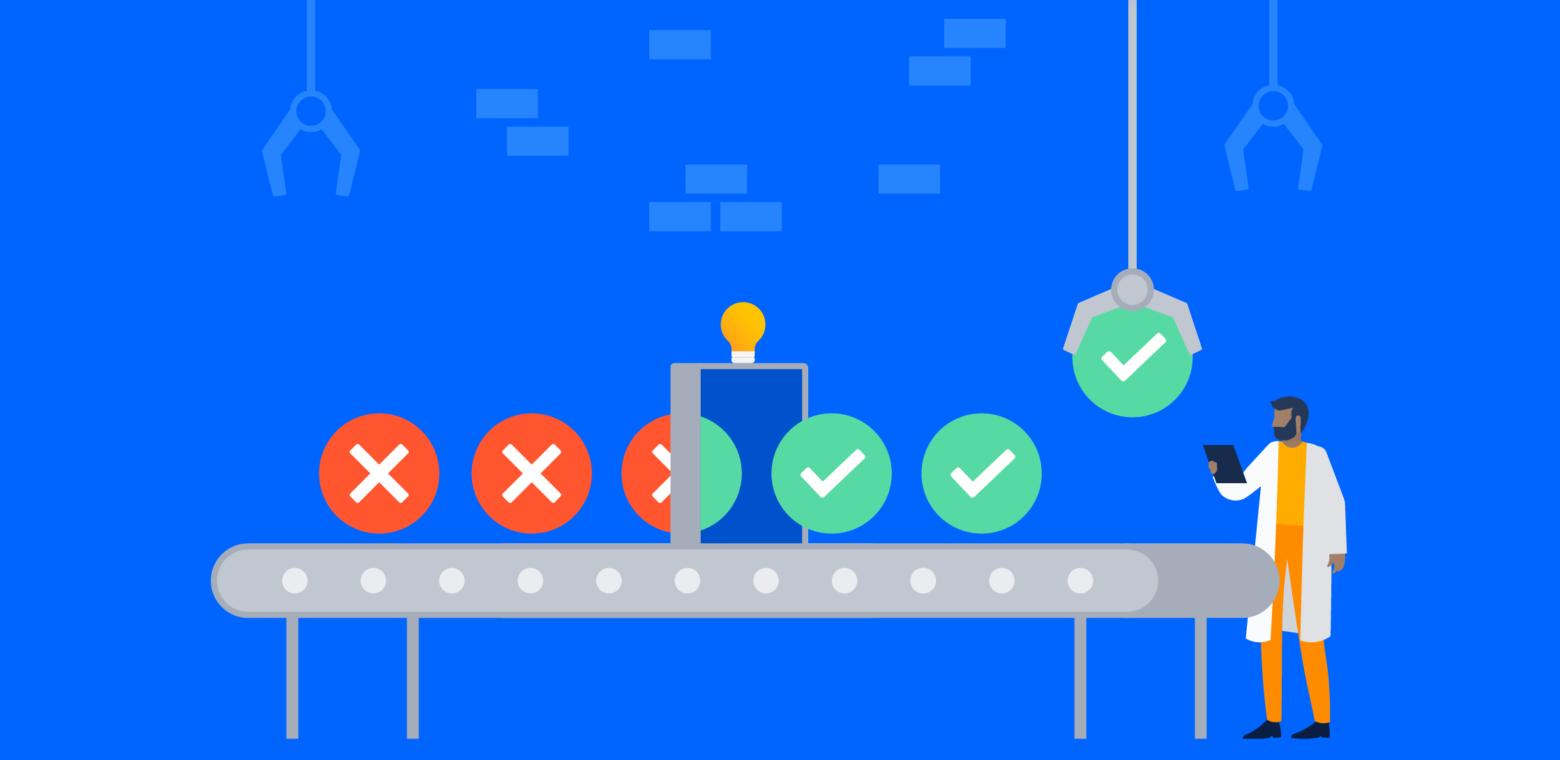Is your service desk at capacity? Know the signs
And learn how Jira Service Desk Data Center can help you deliver service at scale.
After days of slowly degrading page load times, it’s happened: your IT help desk is down. By the time you’ve restarted the server, you’ve lost credibility with the business, not to mention the lost revenue and lost productivity resulting from the outage. While you frantically try to restore services, you find yourself once again pushing key strategic initiatives – like planning for an upgrade – to the bottom of your to-do list.
Most IT teams have a strong sense of the systems they are responsible for and can recognize when they’re becoming strained, thus avoiding situations like the one above. In fact, Jira admins we’ve spoken to had a keen sense of awareness of their system’s limitations and could predict when it would need to be overhauled or replaced. We aggregated their findings to identify the most common (and critical) signs that your help desk is hitting its limit.
Tip
If these signs sound familiar, it’s worth considering a move to Jira Service Desk Data Center, our self-managed enterprise edition.
1. Your instance isn’t performing the way it used to
If your service desk is being inundated with thousands of requests daily as your user base expands, you will eventually start to notice the performance deteriorating. When this happens, your help desk slows down – pages take longer to load for customers and agents, which decreases their productivity and slows business down. On the one hand, this is a good problem to have: your help-seekers are relying on the service desk as a central hub for answers, which is a sign that the service desk has become essential. On the other hand, as with any critical system, the expectations for performance are higher and the costs of downtime are steeper.
2. Downtime is becoming the norm
As the saying goes, sh** service outages happen. IT teams prepare for this and businesses tolerate it in (extremely) limited doses. Whether planned or unplanned, downtime can be costly, not only in terms of lost sales and productivity but also brand and reputation damage. If your organization is seeing an uptick in downtime due to more frequent outages or unreasonably long upgrades, you may be pushing your infrastructure too hard.
3. You’re struggling to keep up with requests for new service desks
After one team adopts a service desk for request management, help-seekers and other service-providing teams quickly see the value of centralizing knowledge and standardizing service requests. As demand for service desks surges across your organization, it can be challenging to keep up with these requests. You’re in a position where IT is getting positive feedback from across the organization, but you can’t capitalize on this momentum if you’re unable to spin up new service desks in a timely manner.
4. You’re sacrificing performance for the sake of compliance
Complying with internal and external regulations and keeping data secure is non-negotiable. For some organizations, this might mean complying with an enterprise IT policy. For others in certain industries and geographies, this often means government regulations like GDPR and HIPAA. A compliant service desk trumps a speedy, high-performing service desk. So, agents and customers are subjected to inferior performance, and admins are forced to create tedious workarounds in the name of compliance.
5. Your admins are overwhelmed
In organizations that rely on an ITSM tool to keep the lights on, there’s always an admin (or team of admins) who ensures the platform is performing. As usage expands and businesses grow, the level of complexity increases and the amount of admin required does as well. If the admins at your organization find that admin-related tasks are consuming more and more of their time, this is probably a sign that your current tool is hitting its capacity.
What to do if these signs sound familiar
If you’re experiencing one or more of the scenarios above, you’ve probably reached the point where your service desk is truly essential and your organization’s needs are bumping up against what your current ITSM solution can provide. Usually, that means it’s time to take a look at your current tooling and evaluate whether or not it can grow with your organization. By making a thoughtful plan now for how your organization can scale service request management, you can choose a solution that meets your team’s needs while avoiding serious pain and damage.
Scaling service delivery with Jira Service Desk Data Center
Many of our customers have experienced these warning signs, and many were able to mitigate the pains of expanding service delivery with Jira Service Desk Data Center.
One customer we spoke to was running an outdated version of Jira on an already-strained infrastructure, which meant upgrades took four days with eight people working over the weekend (that’s a lot of overtime pay). After committing to regular Jira updates and migrating to Data Center, upgrades take less than 24 hours, are executed during the week, require half the team size, and cause no interruption to their service desk. Another customer is mandated by state regulations to retain three years of records, but doing so noticeably slowed their Jira instance down. By upgrading to Data Center, the organization can take advantage of project- and issue-level archiving, regaining the performance they need while retaining the ability to access their archived data.
With Jira Service Desk Data Center, growing organizations can continue to deliver excellent service at scale. Our Data Center edition boasts high availability, zero downtime upgrades, and distributed load, meaning teams have uninterrupted access, even during upgrades and search re-indexing. And, in the event of unexpected hardware failure, Jira Service Desk offers active-active clustering, built-in disaster recovery tools, and zero-downtime backups, all designed to ensure your business can recover and continue operating as quickly as possible. We’ve also built admin-specific features like custom fields optimizer, SAML and OpenID Connect support for single sign-on, performance testing toolkits, and more to ensure that admins remain strategic business partners.
Tip
Check out our feature comparison of Server vs. Data Center to see the full list of Data Center features.
Want to learn more about the benefits of Jira Service Desk Data Center? Download the pdf below to read the 5 reasons why your team needs Jira Service Desk Data Center.