How the Atlassian IT team keep their backlog clean
Learn how real Atlassians use Atlassian products to unleash the potential of their teams
37 different IT teams at Atlassian get over 9,000 requests every month. Ryan Hastie, one of the IT managers, uses Jira Service Management to automate the entire process, from request intake to resolution.
“Jira Service Management means you get less things in your backlog, less clutter. Your team is more efficient. Staff are happier in general. I think it’s the future of internal IT support.”
- Set up a request form with custom fields. Using an out-of-the-box template that comes with Jira Service Management, the IT team created a request form and customised the fields to suit their way of working. Learn more about request forms
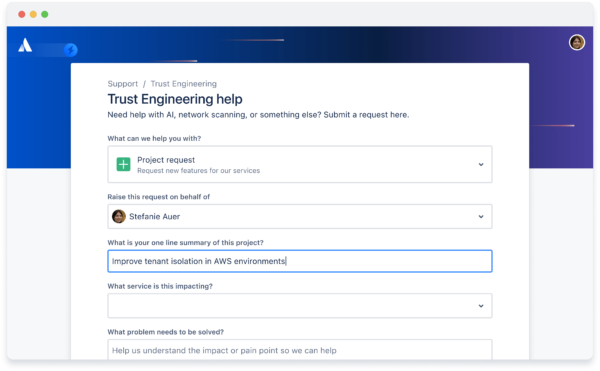
- Turn Teams or Slack messages into tickets. The IT team also linked up a dedicated Slack channel to a service project. Using drag-and-drop automation in Jira Service Management, Slack requests automatically turn into service tickets. Comments on the ticket show up on the ticket and on the Slack thread.
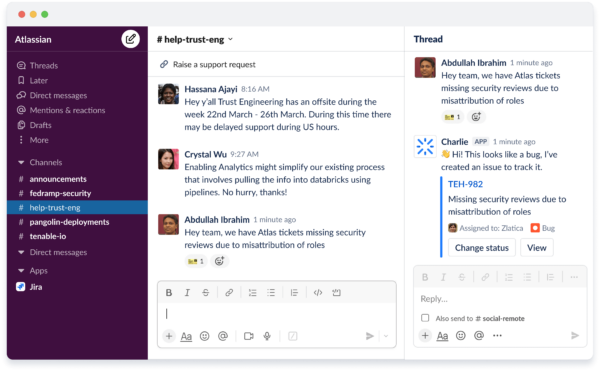
“We took all of our human agents and we stopped them from looking at the chat channel, and they just all work out of Jira now.”
Learn more about managing service requests through chat
- Add tools and integrations. The IT team use an AI-powered bot that replies to and tries to solve issues in Slack – before it becomes a service issue.
“We’ve managed to get 12% of all chat volume resolved without a human getting involved.”
- Manage all tickets in one place. If the bot can’t solve the service issue, or someone submits a form, a service ticket is created in a service project. The requestor gets an email with their ticket number and a link to view its status. The service tickets have the info from the request, and the right person is automatically assigned to it.
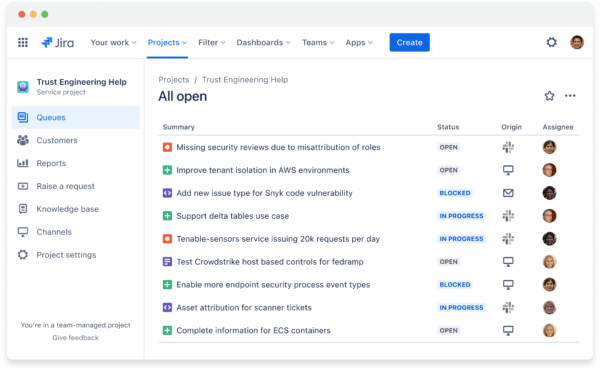
“Everything lands in Jira Service Management.”
- Connect to Jira Software. There are different, easy transitions available so tickets and issues can move between service and software projects automatically. All the info moves with it, as does the ability to track it and leave comments.
- Use report templates to monitor the work. The teams can use out-of-the-box reports in Jira Service Management to keep tabs on their key success metrics like CSAT and SLAs. And because Jira Software and Jira Service Management are both built on the same Atlassian platform it’s easy to share data and create an end-to-end view of the whole process.
“You can actually solve things faster. It’s not just better for your staff, but you can actually get through more tickets, more quickly.”
