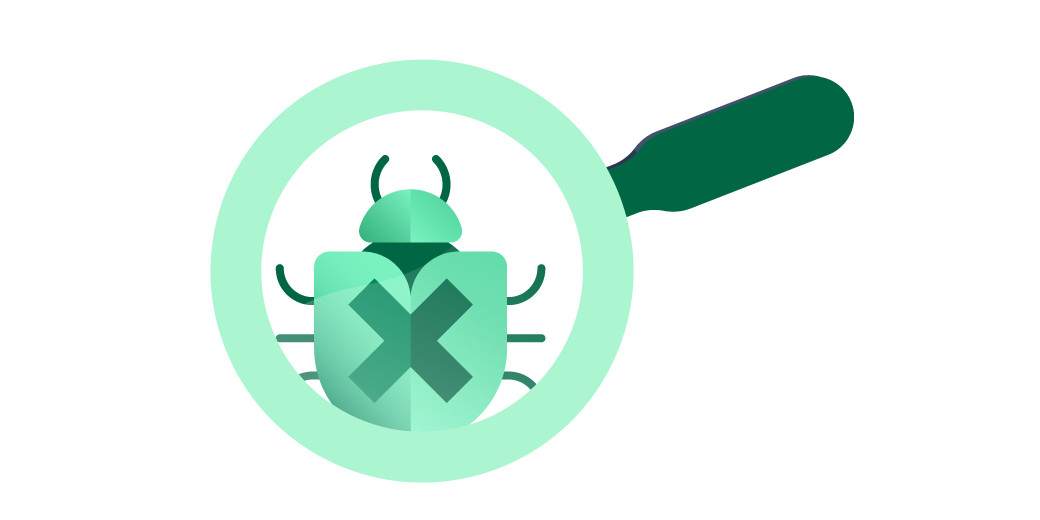New reporting in Fisheye and Crucible 4.3, and more
Whether you use Fisheye & Crucible with Subversion, Perforce, Git, or Mercurial, one thing that all teams have in common is the need to report on repository activity. How many lines of code were committed last week? Who committed code over the last sprint? In order to answer these questions we are happy to announce that we closed two of our most highly voted (over 500 votes!) Fisheye & Crucible feature requests by introducing a new delta lines of code (DLOC) report for all repositories. Learn how to use it and about other new features released in Fisheye & Crucible 4.3.
Is your library actively being developed?
Customers use all types of source control management tools and one of the important features of any source control management tool is the ability to report on developer and development activity. Reporting gives customers visibility into bottlenecks and helps customers identify areas for improvement. And since every customer has different needs for a report, we created a new DLOC report with the ability to look at different timelines and values. The intuitive UI makes it easy for any team member, even those not close to daily development activities, to process this information and make informed decisions based on questions like, “Is this library actively being developed?” and “How is a team member performing?”
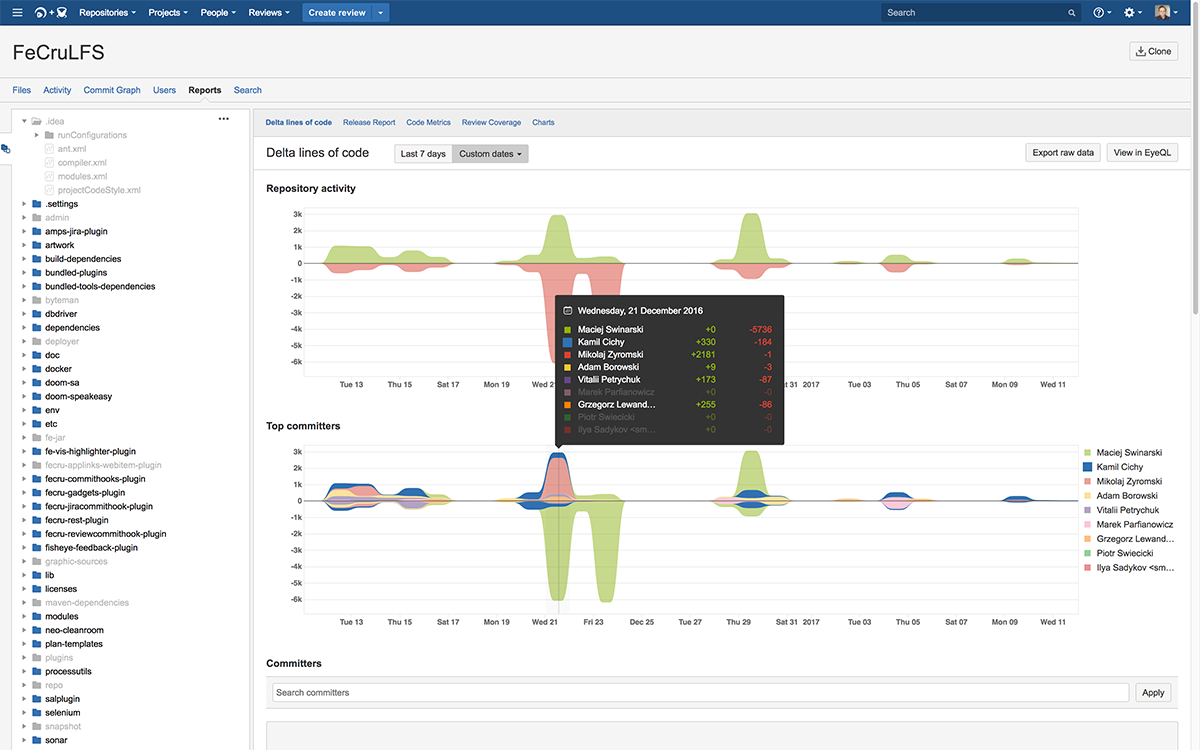
Note: support for Git and Mercurial
How to use the DLOC report in Fisheye & Crucible
The DLOC summarizes the activity of a repository over a certain period of time. The default view shows a timeline of seven days for all lines of code added and removed during that week, but you can adjust this to be in hours or over a longer period of time like a quarter.
You will also see in reports the top committers and can drill down into a specific group of committers or an individual committer. The ability to group multiple values helps bring visibility to a particular repository, but if you’re interested in a specific folder you have the option to run a report at that level, too. To do this, use the folder tree on the left to restrict the report to a single folder only.
And if you want to use DLOC report data to feed into external reporting tools like Excel, you can download data as a CSV with new filters like include/exclude merges or use existing (EyeQL) filters, all of which run three to four times faster than before. This accuracy and customization gives teams new insights into repository activity over multiple variables, which helps teams make more informed decisions.
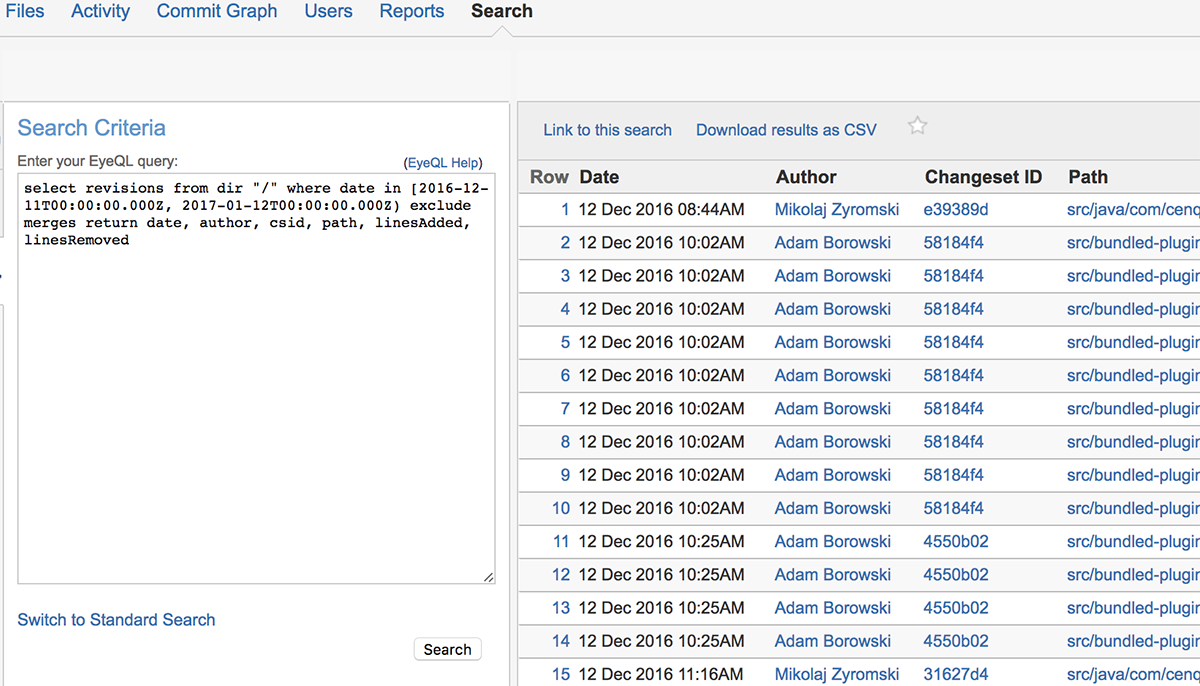
More in Fisheye & Crucible 4.3
New reporting is not the only feature to launch in Fisheye & Crucible 4.3. Building off of the new workflow conditions in Crucible 4.2, we updated the error dialogue box that pops up during a code review transition with different warnings like “Unresolved comments.” The new UX makes it easier to communicate review statuses by including comments or users that are blocking a review.
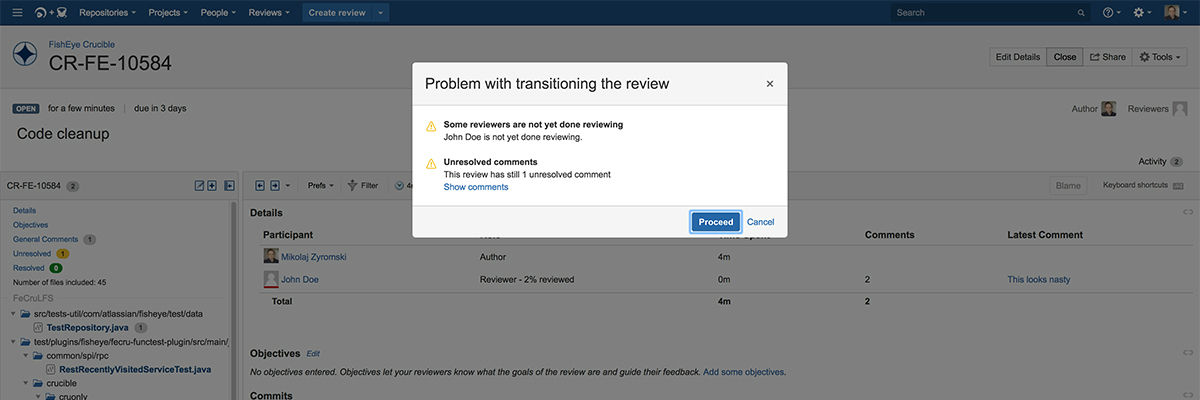
Finally, Crucible 4.3 introduces support for most Git Extended Diff formats including copies, moves, and empty files operations. This change allows customers to create reviews for patches generated with the hg diff –git command. The patch anchoring algorithm is continually being improved making it faster and more effective. So, whether we are releasing new features or trying to get some must-haves right, we depend on our customers to be involved and share feedback on what is working and what needs to be improved in order to bring more value to Fisheye & Crucible. The new DLOC report is a great example and we thank you for your voice!
For more information on bug fixes like finding text using using cmd+f/ctrl+f in Fisheye, check out Fisheye & Crucible 4.3 release notes.