Minimize overhead with new permissions features in Confluence Data Center
Auditing, troubleshooting, and bulk editing capabilities help admins manage access at enterprise scale.
For many teams, the content generated in Confluence is proprietary, and often highly confidential. It goes without saying that administrators need to be able to trust that their information is secure, and that the right people have access to view or edit that information. At the same time, enterprise teams are usually managing a long list of priorities, so keeping administrative overhead to a minimum is essential.
Layers of space permissions and page restrictions in Confluence offer a flexible way to manage access, but can become difficult to manage at an enterprise scale. For example, an admin at a large global consulting firm told us that they needed to be able to easily edit space-level permissions after each consulting engagement, and without that ability, their team was spending hours on manual permissions updates. Another customer told us that their organization’s teams were boxing themselves in by adding layers of page restrictions that IT would later have to help them untangle. Across industries, for admins of large Confluence instances, investigating permissions and creating audits for compliance reporting have been manual, time-consuming processes.
Last year, we announced upcoming Confluence Data Center features that will help you better understand and manage permissions. Now, these features are available in a refined native experience for admins in Confluence Data Center, so your team can meet the security and compliance requirements your enterprise organization demands.
Tip
Wait, what’s Confluence Data Center?
Confluence Data Center is our self-managed enterprise edition of Confluence, built to support your organization’s long-term size, complexity, and governance needs. Learn about the benefits of upgrading to Confluence Data Center.
Read on to learn how our new auditing, troubleshooting, and bulk editing features will help you clearly see and understand who has access to spaces and pages, and reduce the amount of time you spend managing permissions.
Level-up visibility with auditing
Auditing your site for compliance is often a dreaded administrative task. We’ve heard from a lot of users who manually audited Confluence on a page-by-page or space-by-space basis in order to provide a report to their leadership team. In Confluence Data Center, we’ve added the ability to inspect permissions, so users can see which individuals and groups can access certain spaces and search permissions by group or space.
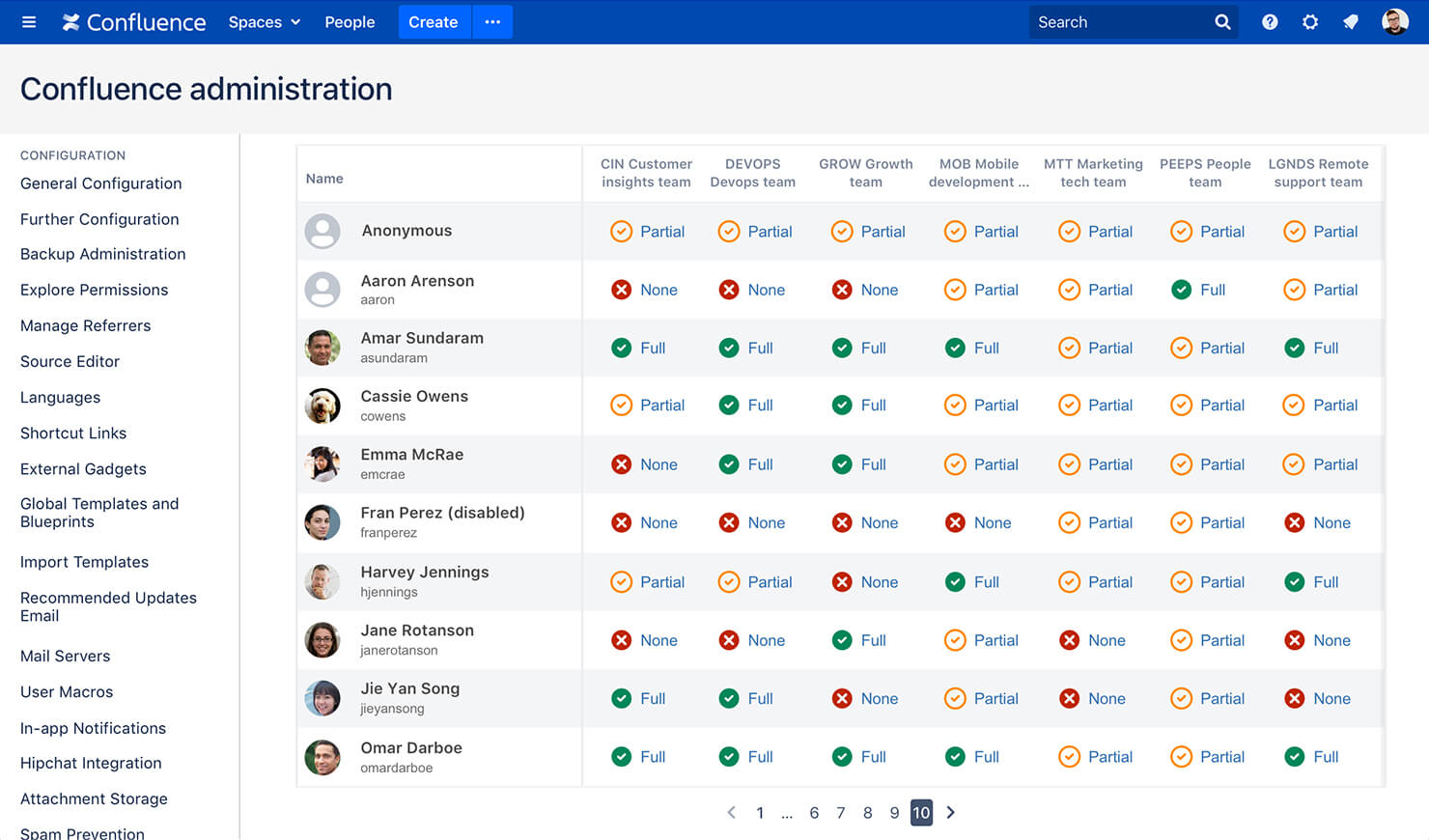
Permissions are summarized in a table, so you can easily visualize who has access to a space. You can also export this information as a CSV file for record-keeping and compliance reporting purposes. Create, customize, and export these audits whenever you need them, whether that’s on an ad hoc, quarterly, or annual basis. The ability to easily audit and export permissions levels will save you time and effort, so you can focus on what matters for your team.
Bust through blockers with troubleshooting
Troubleshooting, or identifying and rectifying a blocker preventing someone from accessing or changing content, can also eat up a lot of your time. To minimize this inefficiency and maximize productivity, we’re allowing system admins and Confluence admins to delegate administrative overhead in Confluence Data Center.
Space admins can now investigate permissions and respond quickly when someone on their team has a permissions problem. Once they investigate, they’ll also be able to see the root cause of the problem, decide how to respond, and fix permissions for their team. Giving space admins the power to troubleshoot will help reduce the time system admins and Confluence admins spend on these requests.
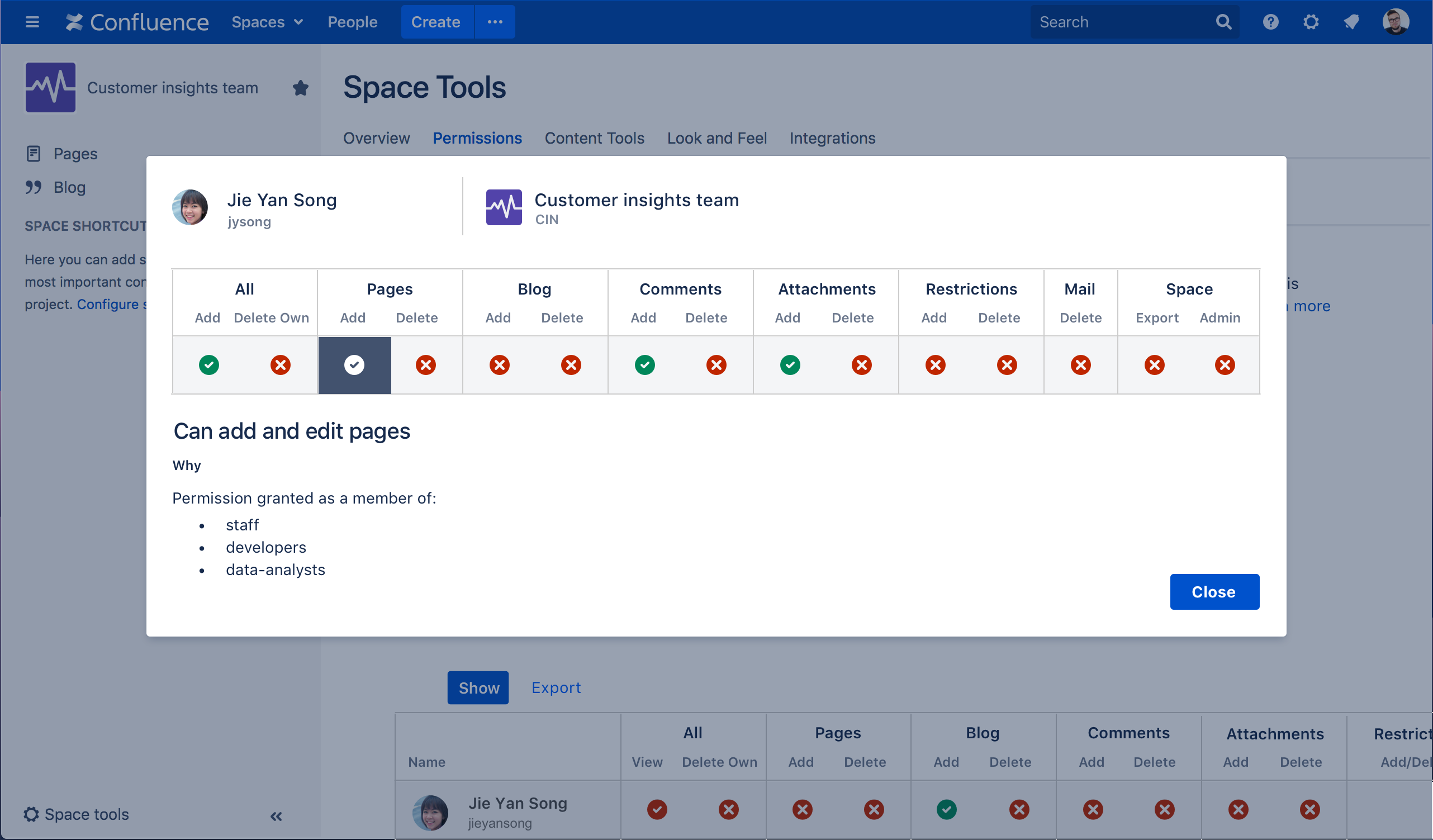
And, when you allow space admins to troubleshoot, your organization’s Confluence users should also be able to get the right permissions faster. Instead of waiting for a system admin to respond to their request, they’ll be able to go to their space admin directly, so everyone can keep work moving forward, faster.
Save time with bulk editing
Even with visibility into an individual user or group’s permissions, it can be time-consuming to make updates, especially for enterprises that need to update organization- or department-wide permissions. With bulk editing in Confluence Data Center, you can now make changes to space permissions and apply them to multiple spaces, all in one go.
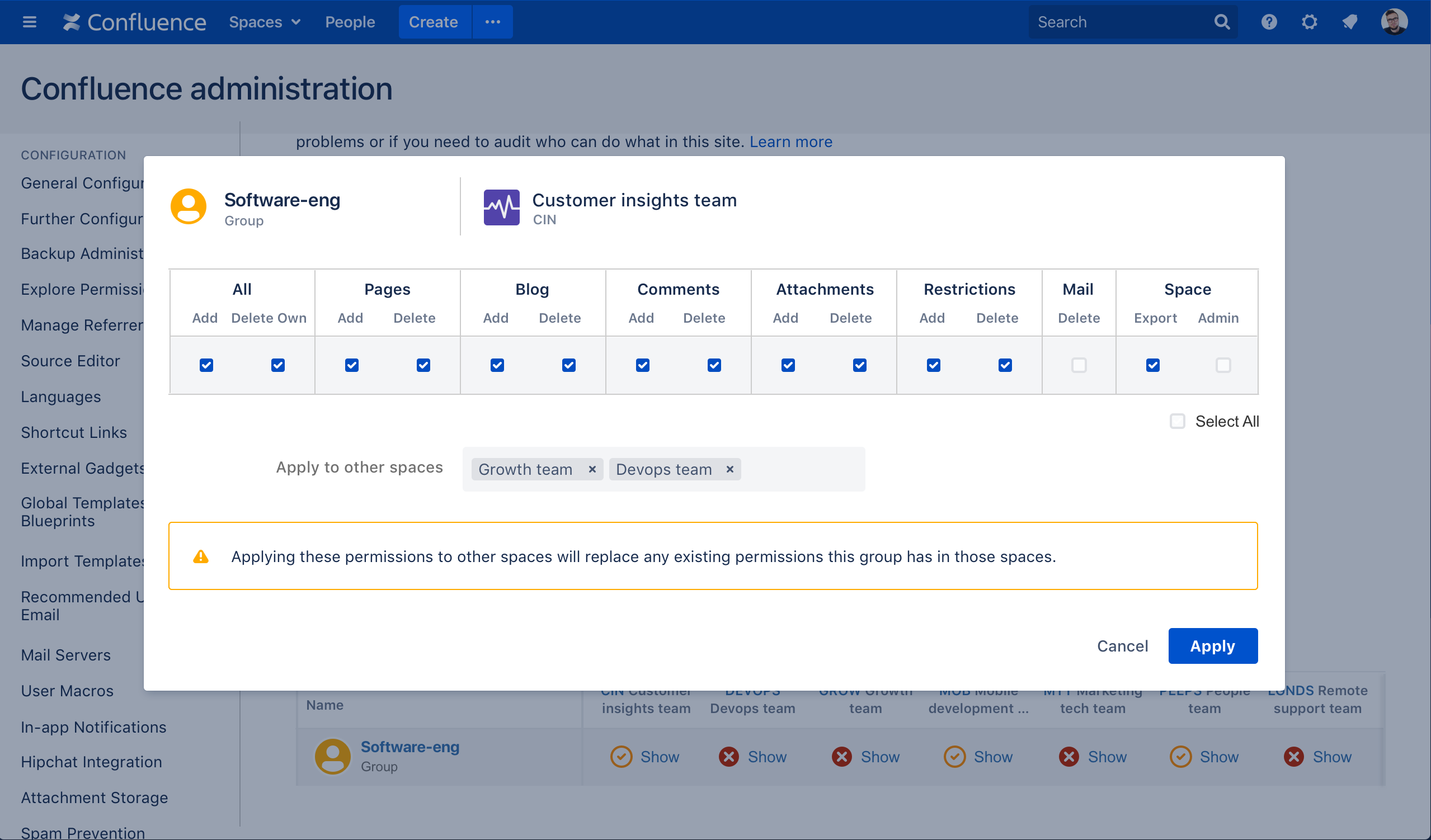
Bulk editing saves time for admin teams, allowing them to roll out permissions changes in minutes rather than days, so they can quickly get back other priorities. And it’s easier to copy and apply permissions to multiple spaces, reducing the chance of potential errors when admins need to make changes.
With these updates, you and your team will spend less time managing permissions, and your leaders can trust that your enterprise’s information is secure. To see the new features in action, register for our webinar: New permissions features for Confluence Data Center.
Upgrade to Confluence Data Center
Auditing, troubleshooting, and bulk editing are available in Confluence Data Center 7.3 and above, and you can learn more about what’s new in the release notes before upgrading.
If you’re a Confluence Server customer and interested in learning more about Data Center, check out the Confluence Data Center Guide for Success for everything you need to know about making the switch. At the 500-user tier, upgrading to Confluence Data Center is no additional cost – and for all other tiers, our Server to Data Center upgrade discounts make it easy to upgrade today.

