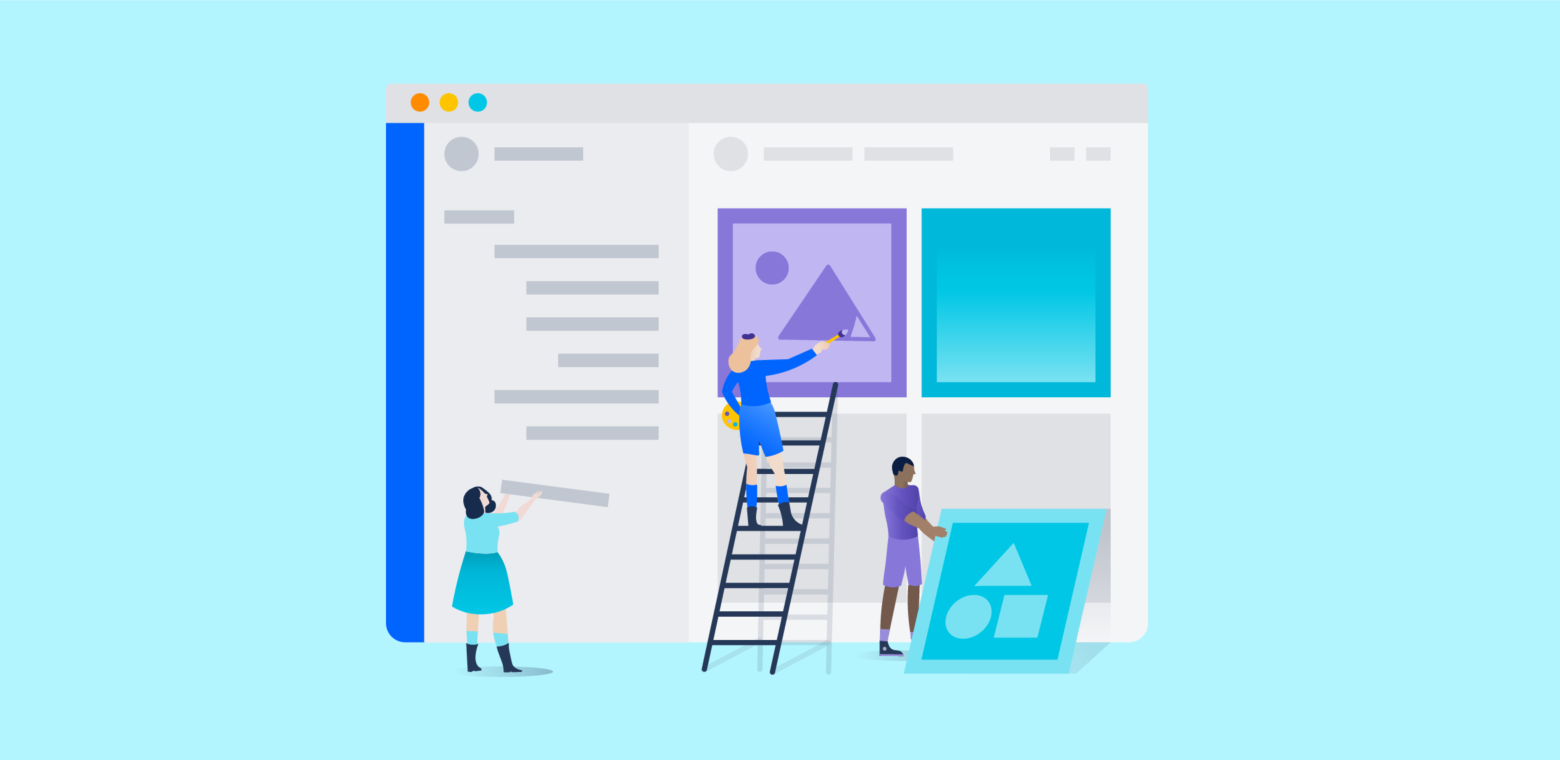At Atlassian, Confluence is our heart and soul – an open and shared workspace where teams collaborate on projects, blog about important company updates or announcements, get answers to HR questions, and even automate financial reports. Confluence quickly connects you with the information and people you need, so work is visible and everything is within reach. Through a system of Confluence spaces and pages, your work is organized, information is streamlined, and you get more done in less time.
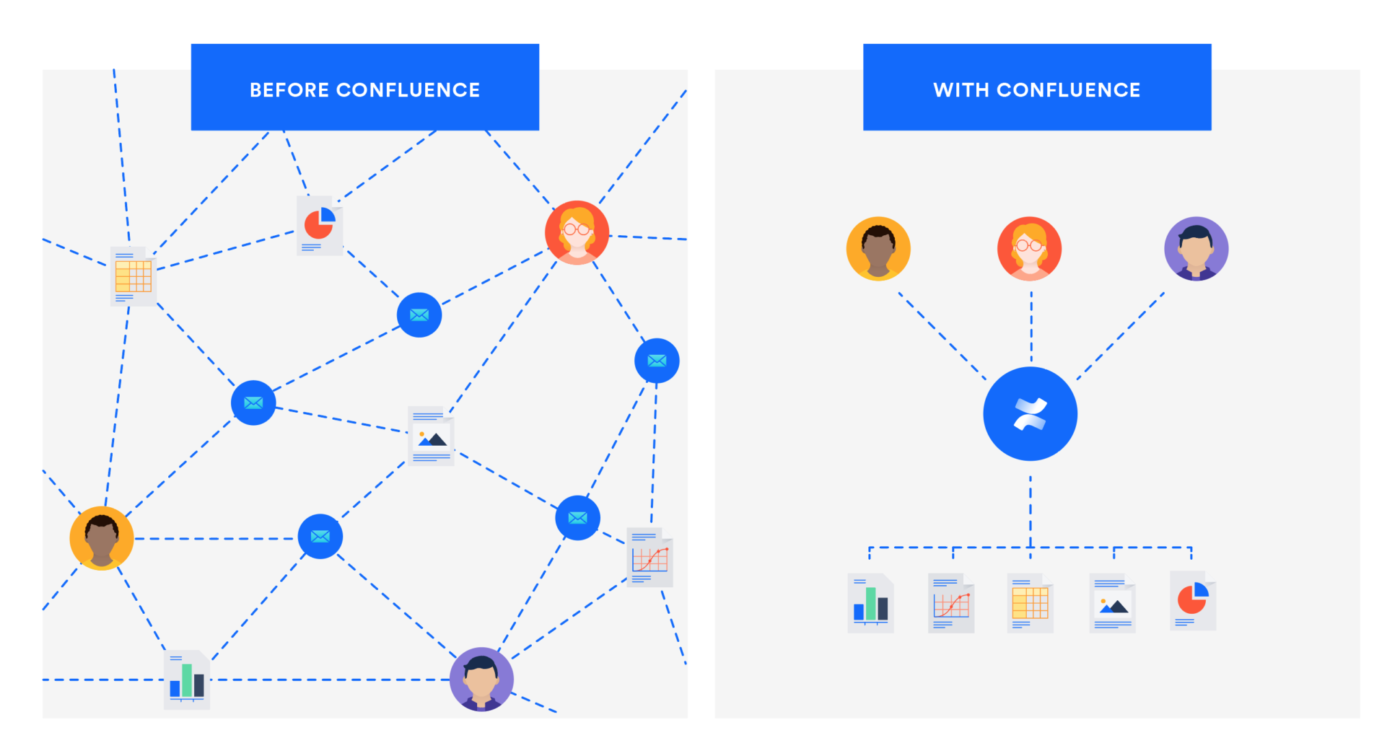
In this post, we’re going to give you the tools to create Confluence spaces like a pro, plus real-life examples of how you can structure your team and project spaces to get the most out of Confluence.
How to build team spaces
Having a centralized space where your team creates, shares, and discusses all of its projects is a must for keeping everyone on the same page. When you first set up your space you’ll want to optimize it for your coworkers both within and outside your team. Here’s how the Confluence product marketing team strikes the balance with our space:
1. Emphasize the most important information
The space homepage is the first page anyone, but especially our team and those who regularly collaborate with us, sees when they visit our product marketing space. We wanted to make the most important information stand out immediately: who our team is and what our goals are for the quarter. In order to keep the page neat, we’ve provided shortcuts to who we are and big news towards the top of the page. Below the shortcuts, we use added helpful links to other common resources. Another option is to use the Recently Updated macro to show what our team is currently working on.
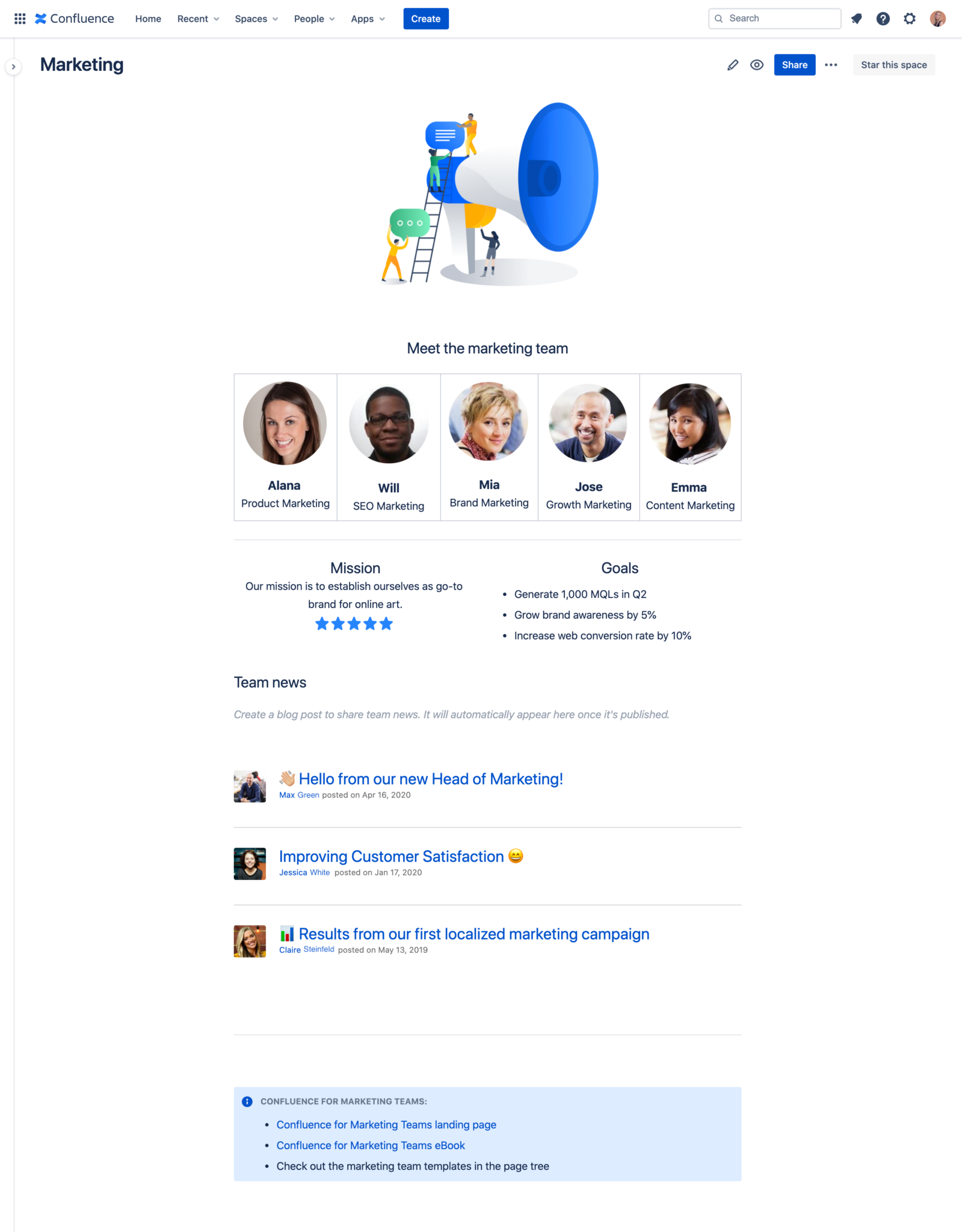
Ultimately, the space homepage is our team dashboard. Anyone on the team can quickly see who we are and what our teammates are currently working on, and also gain an understanding of important upcoming deliverables.
2. Use the space shortcuts and page tree to keep information accessible
Our team doesn’t work in a silo, so it’s important to make it easy for anyone to find work that our team has done or see what we’re currently working on.
Often, one of our product managers or a member of the management team might ask for a status update. It’s easy to respond by directing them to our space. We pride ourselves on being transparent, and Confluence makes it easy to give other teams a window into our world.
The space shortcuts highlighted in the image below are critical to navigation for both our team and our entire organization. It’s easy to find our team’s roadmap, quarterly goals, meeting notes, important files, and decisions. You can even link to the work that’s not in Confluence like tasks that are tracked in Jira or Trello. The homepage gives a snapshot, and the shortcut links make it easy to dive deeper into those pages.
It’s also important to note that our space is constantly evolving. We want to continue to drive our space to work for us.
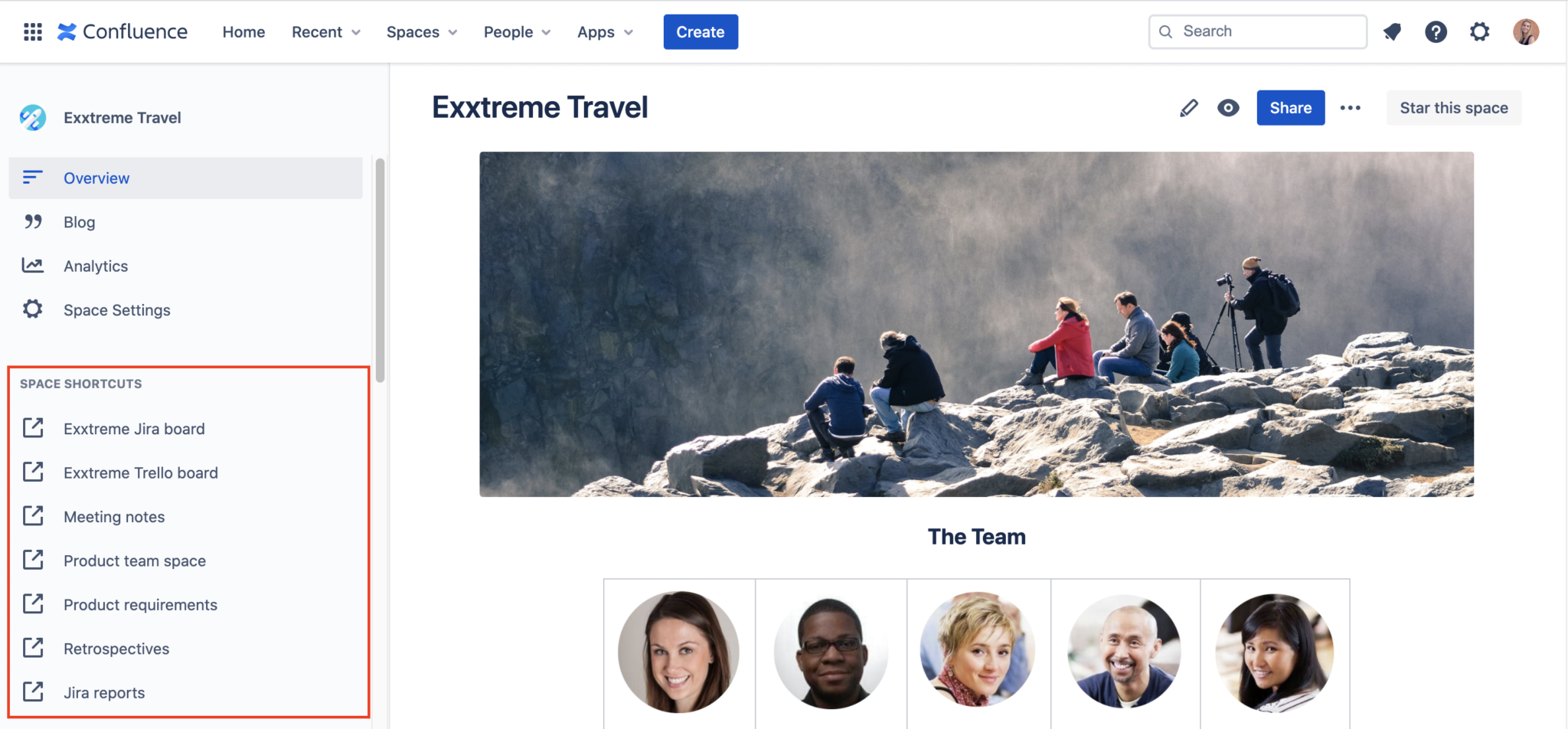
But enough about marketing…
Let’s take a look at a few other examples of team spaces at Atlassian:
Our Design team takes a practical, minimalist perspective with their space. The space homepage features the team’s picture and mission, and provides links to their most important work, such as their quarterly goals (OKRs) and blogs they’ve posted internally to the company.
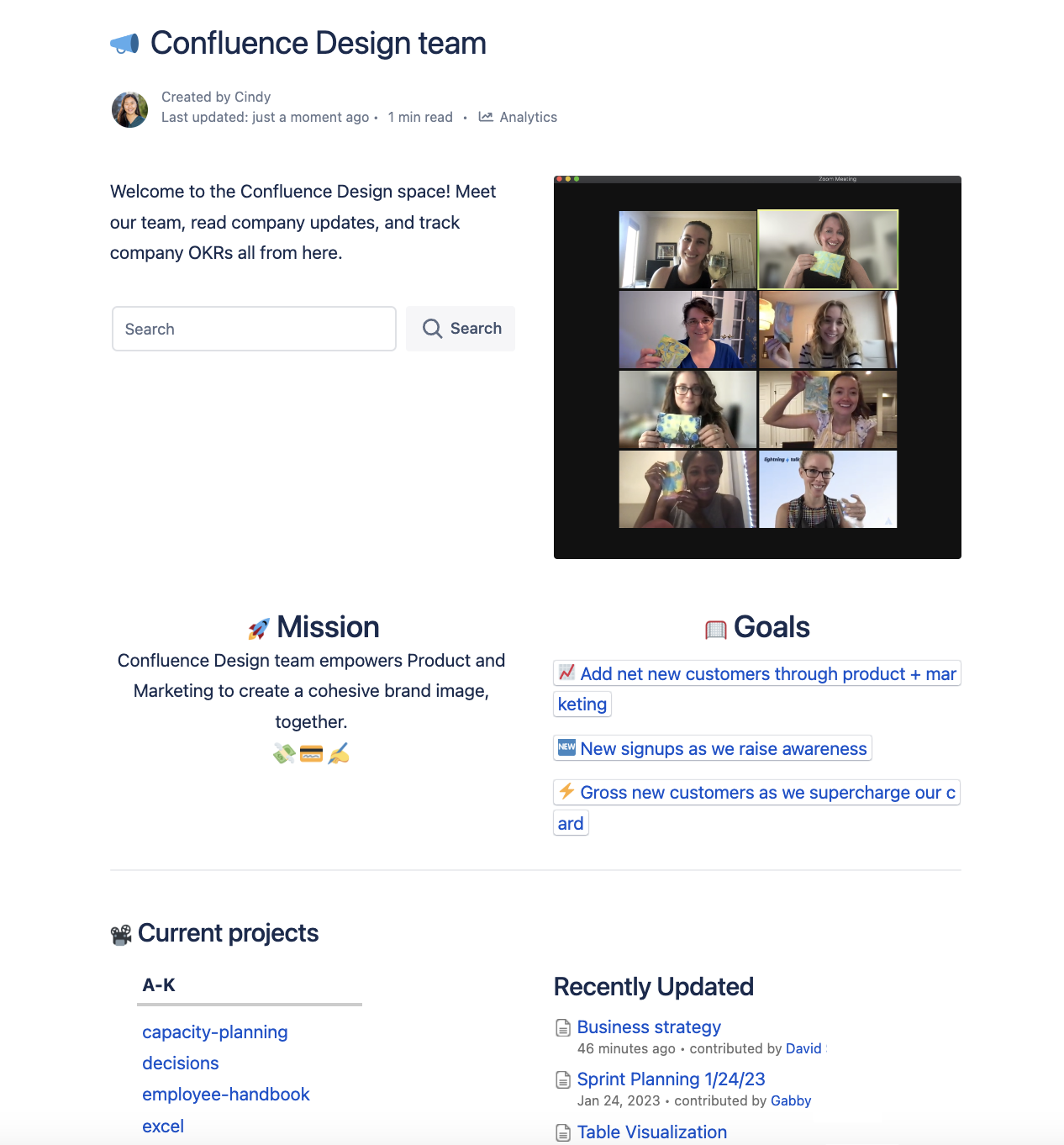
The Product team for Confluence keeps their space simple and to the point with very visual links to the most important dashboards and plans.
Many teams find it helpful to put a link to their Jira Service Desk, which the growth team does on the right side of their page in the image below. Jira Service Desk is service desk software that lets IT service teams track, manage and resolve requests.
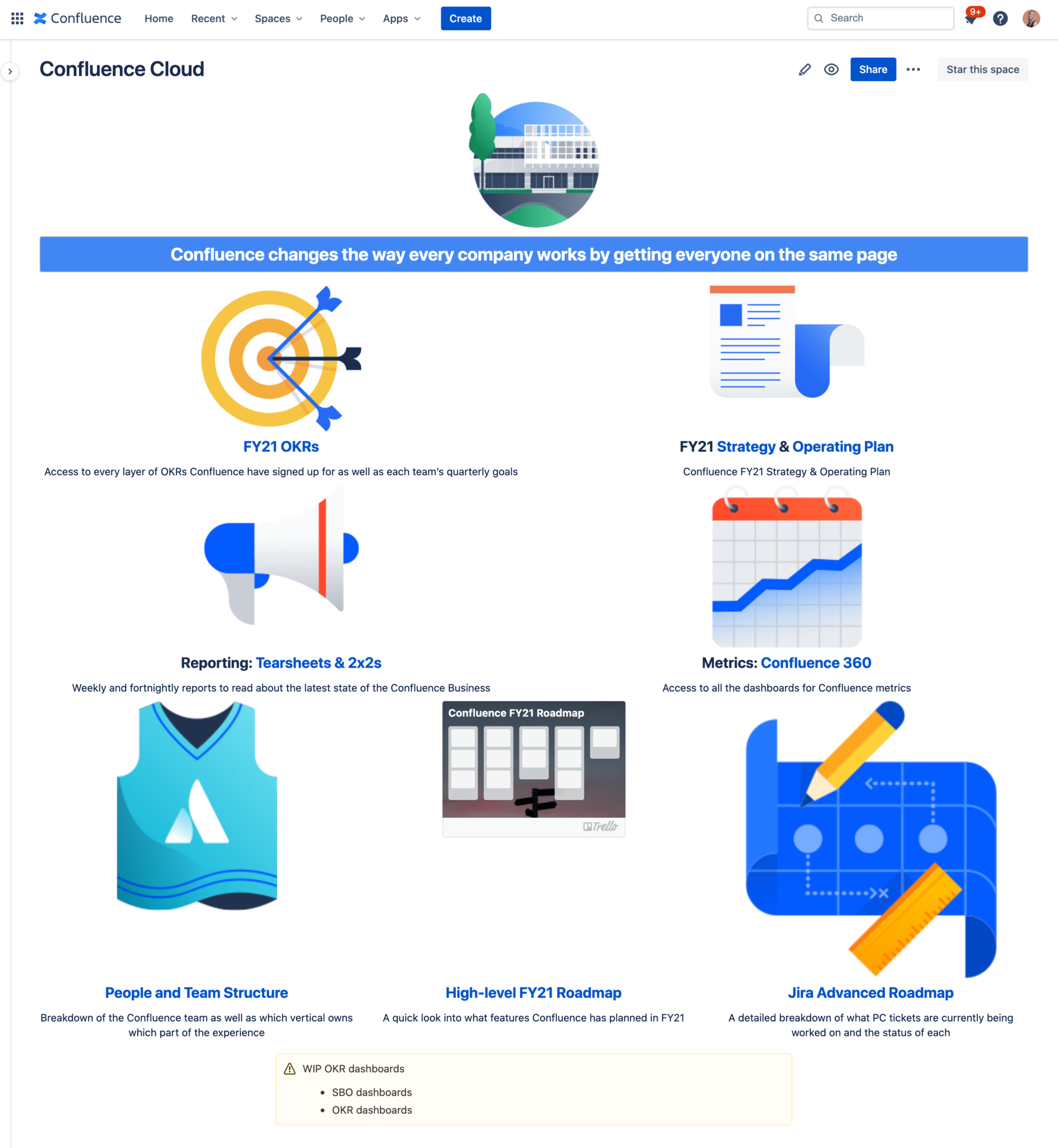
How to create a project space
While we primarily dedicate spaces to teams, some projects are complex and require more documentation, thus benefiting from having their own space too! Examples of these bigger projects are cross-product initiatives, website redesigns, or competitor information. Below we’ll show you our recommendations for organizing those big, hairy project spaces.
The project dashboard
Since there are a number of different ways to create a space for a project, it’s difficult to be prescriptive. But similar to a team space it’s important to make the homepage of a space a dashboard for your project. Projects that are cross-functional, cross-product, or just extremely tedious with several different Confluence pages can benefit from having their own spaces. Here’s our take on building effective Confluence spaces for projects.
1. Set goals, define stakeholders, track progress
Take the mindset of someone at your company who is unfamiliar with this project, and use the space homepage to provide them with what they need to know. Key components include the project’s vision, relevant stakeholders, the project’s goals, and the metrics used to track them. Also be sure to include the project’s key pages so it’s easy for anyone visiting the space to find the specific information they need.
2. Provide a schedule
Just as a team calendar helps those visiting your team space understand what you are up to, using a roadmap planner or a team calendar is helpful for tracking your project’s important deliverables and milestones. You can also track deliverables in Jira, which helps everyone understand (and see for themselves) just how the projects are going. You can either embed the calendar in the space, or link to the page (or Jira board).
Confluence spaces make work more efficient
Confluence spaces help everyone stay on the same page, serving as the starting point for finding critical information throughout your organization. With Confluence spaces, you can bring information into one place, work is more visible, and all those ideas your team talks about actually get done.
Want to learn more about setting up your Confluence spaces?
If you’re just getting started with Confluence, here are some helpful guides that explain spaces and pages in more detail.
If you want to ask fellow Confluence users or Atlassian professional more questions, start a discussion on Community!