Maximize your software team’s potential with best-of-breed DevOps toolchains
How exclusive toolchains hold your software teams hostage.
Did you know that, on average, a company uses 25 tools in their software toolchain? To manage these tools, organizations are devoting 10 percent of their development teams to toolchain maintenance. And while standardizing seems like the only solution, it comes at an unspoken cost. When we prevent software teams from working creatively, we also prevent them from generating innovative ideas. So, how do you strike a balance between structure and flexibility?
Vendors that don’t allow freedom of choice and revert to a captive, exclusive approach will suffer. No matter how good their tools are, the DevOps marketplace will outpace them.
Christopher Condo, Principal Analyst at Forrester Research, cites in The Rise, Fall, And Rise Again of the Integrated Developer Toolchain
Open DevOps gives software teams aligned autonomy
Last year, we launched Open DevOps. Today, we’re thrilled to share new capabilities that give software teams the freedom to work creatively and the alignment to build collaboratively.
First, we’re announcing the toolchain page – a place to create, manage, and visualize best-of-breed toolchains – so your teams can work where and how they want.
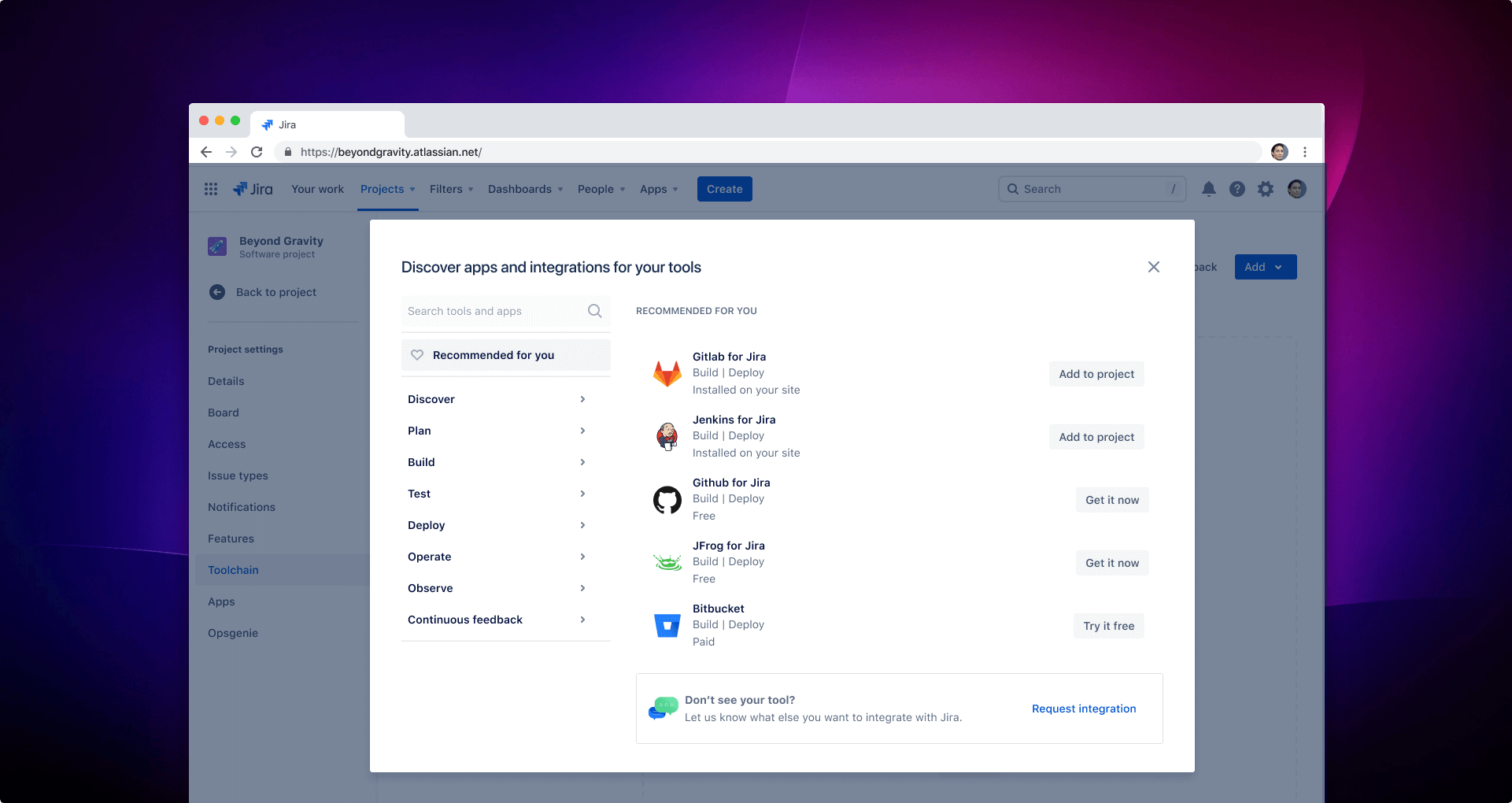
Teams can discover integrations for tools they already use and love, identify and address gaps in their toolchains, and visualize how work moves across their tools. The toolchain page supports integrations across the entire DevOps loop: Discover, Plan, Build, Test, Deploy, Operate, Observe, and Continuous Feedback.
Our next set of capabilities is powered by these integrations. Atlassian knows that great teamwork is at the epicenter of all great software. That’s why we’re unveiling new collaboration rituals – supported by our latest capabilities – that unlock team potential to build software customers love. Read on to learn how the combination of a best-of-breed toolchain and these new DevOps rituals enable teams to execute against their most ambitious, innovative ideas.
Discover phase: introduce diversity in your DevOps loop
DevOps loops have traditionally spanned from Plan to Feedback. It’s time for a refresh; we’re reflecting the multi-disciplinary nature of software development with a new phase: Discover. But Discover, as a software development life cycle (SDLC) activity, isn’t new. Despite the critical role it plays in software usage and adoption, it’s done quietly in the background by product, research, and design. Let’s give it the limelight it deserves. To facilitate better flow across all teams that play a part in building software, we’re giving it a dedicated place on the toolchain page.
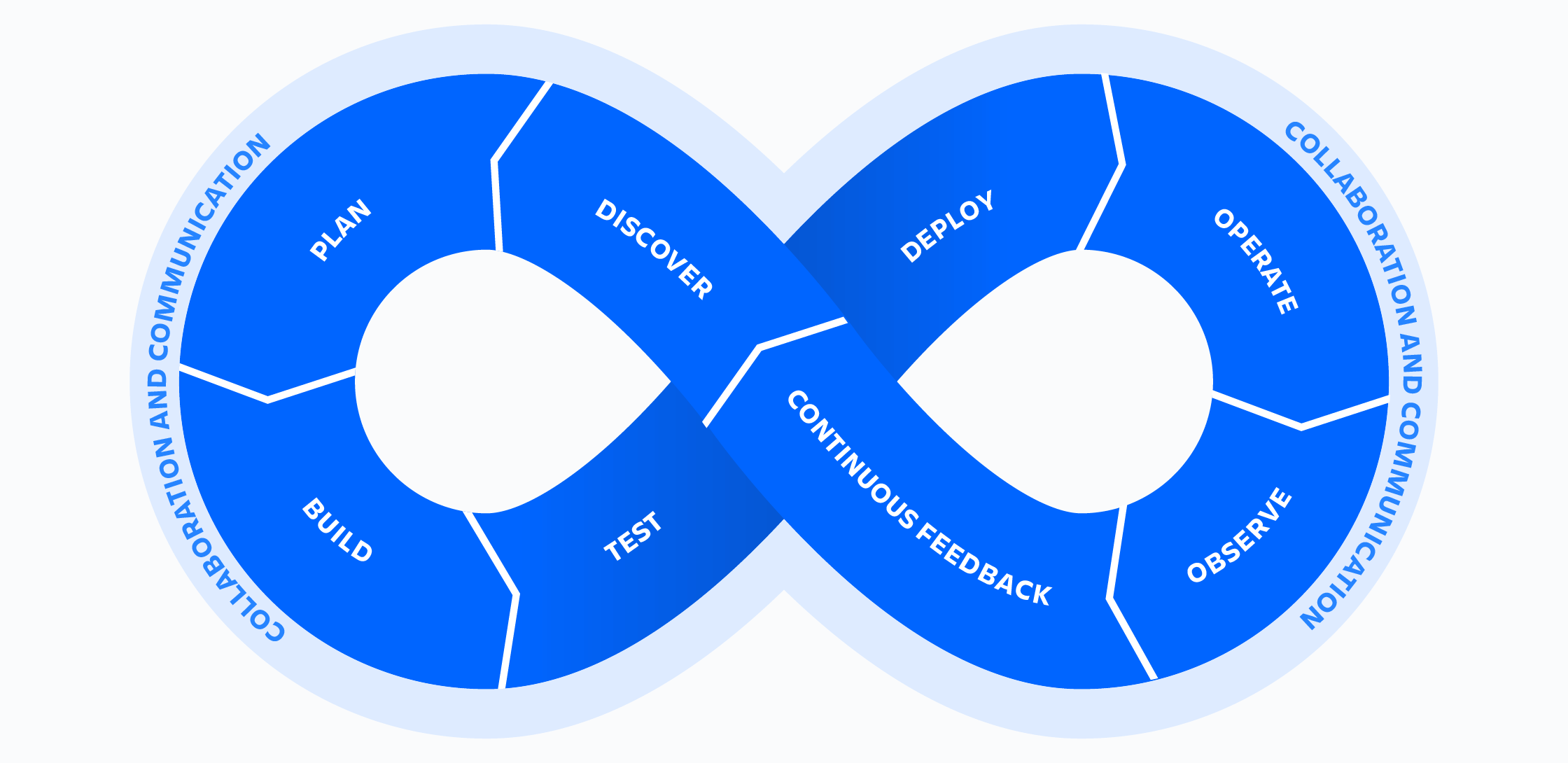
Software teams explore what to build in Discover. Activities include workshopping across teams, organizing ideas into themes, and setting priorities. Open DevOps supports whiteboarding and ideation tools like Productboard, Miro, and Mural. These integrations give developers visibility into how ideas were born and how prioritization decisions were made. By shifting further left in the SDLC, Open DevOps breaks down silos and empowers developers with business context behind engineering efforts.
Plan phase: increase the odds of your sprint success
Developers now know the vision behind the features they’re building. But, they’re feeling anxious about all the ways they could be blindsided. Whether it’s from unforeseen complexity in work or urgent requests hurled at teams mid-sprint, even the best-laid plans go awry. Expanding on our burndown insight released in March 2022, Jira gives teams control over their sprint success with actionable insights that help them proactively respond to unexpected changes.
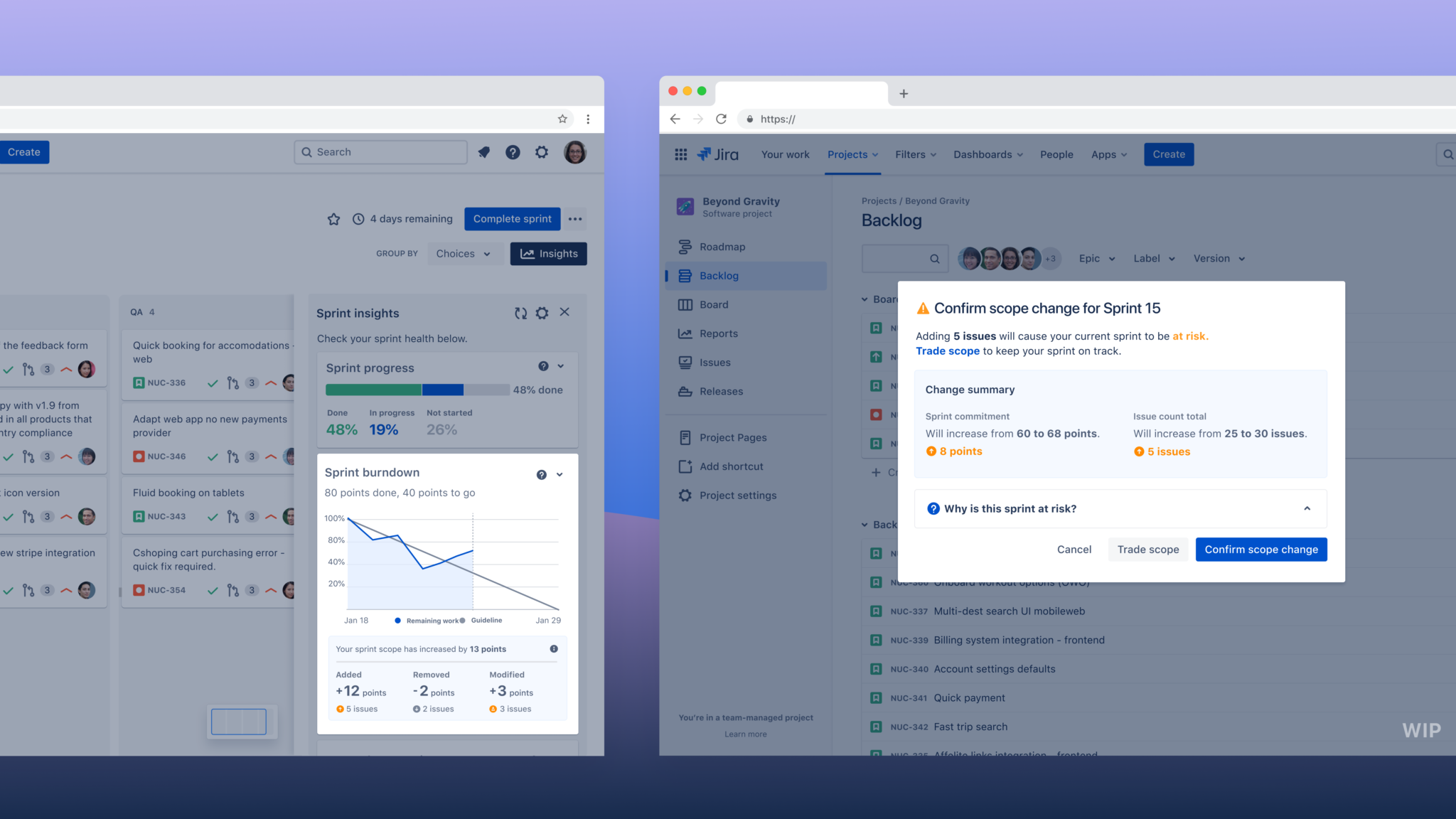
As sprints progress, Jira tracks how development teams are pacing and predicts the likelihood of delivering on time. If work runs off track, Jira surfaces scope changes* affecting developer work, risky or blocked issues manually flagged by the team, and stuck issues flagged by our predictive engine**. Showing the cause and effect of unexpected changes gives development teams the information they need to respond accordingly and drive the best outcomes for their sprints.
(*Scope change insights will release in Q4’22 / **Stuck issue auto-detection will release in Q1’23)
Build phase: gain end-to-end visibility across the DevOps loop
After developers are assigned an issue, they begin coding. An issue represents a unit of work. Breaking down large projects into smaller pieces is a best practice that enables asynchronous work. But, it can promote silos. With two new capabilities, developers can work autonomously, without losing sight of work happening across the project and team.
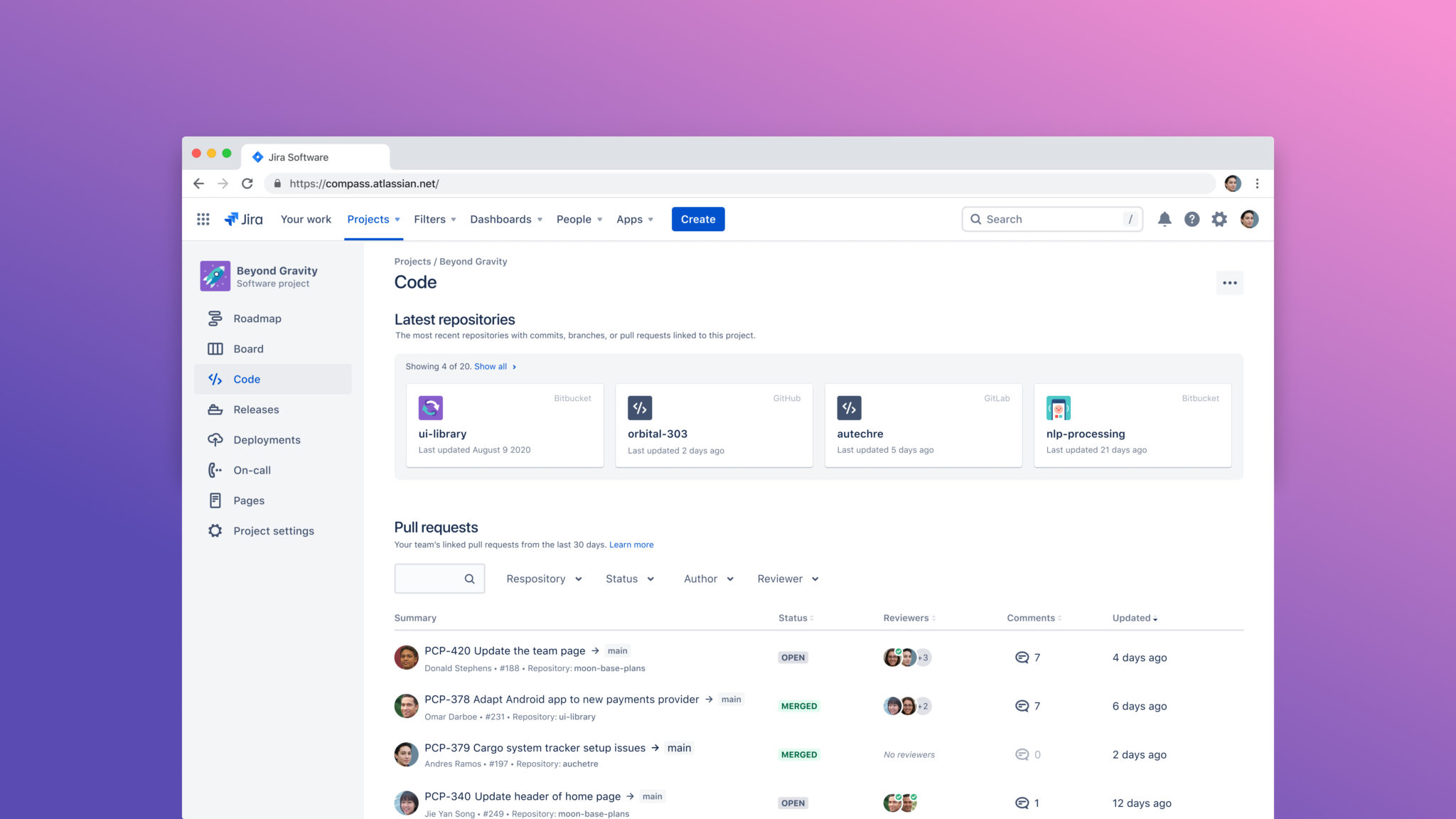
First, we’ve delivered a pull request (PR) activities feed in the Code tab. Visibility into what’s happening across teams and repositories at the PR- and issue-level helps developers compare issues, identify anomalies, and discover opportunities to move work forward.
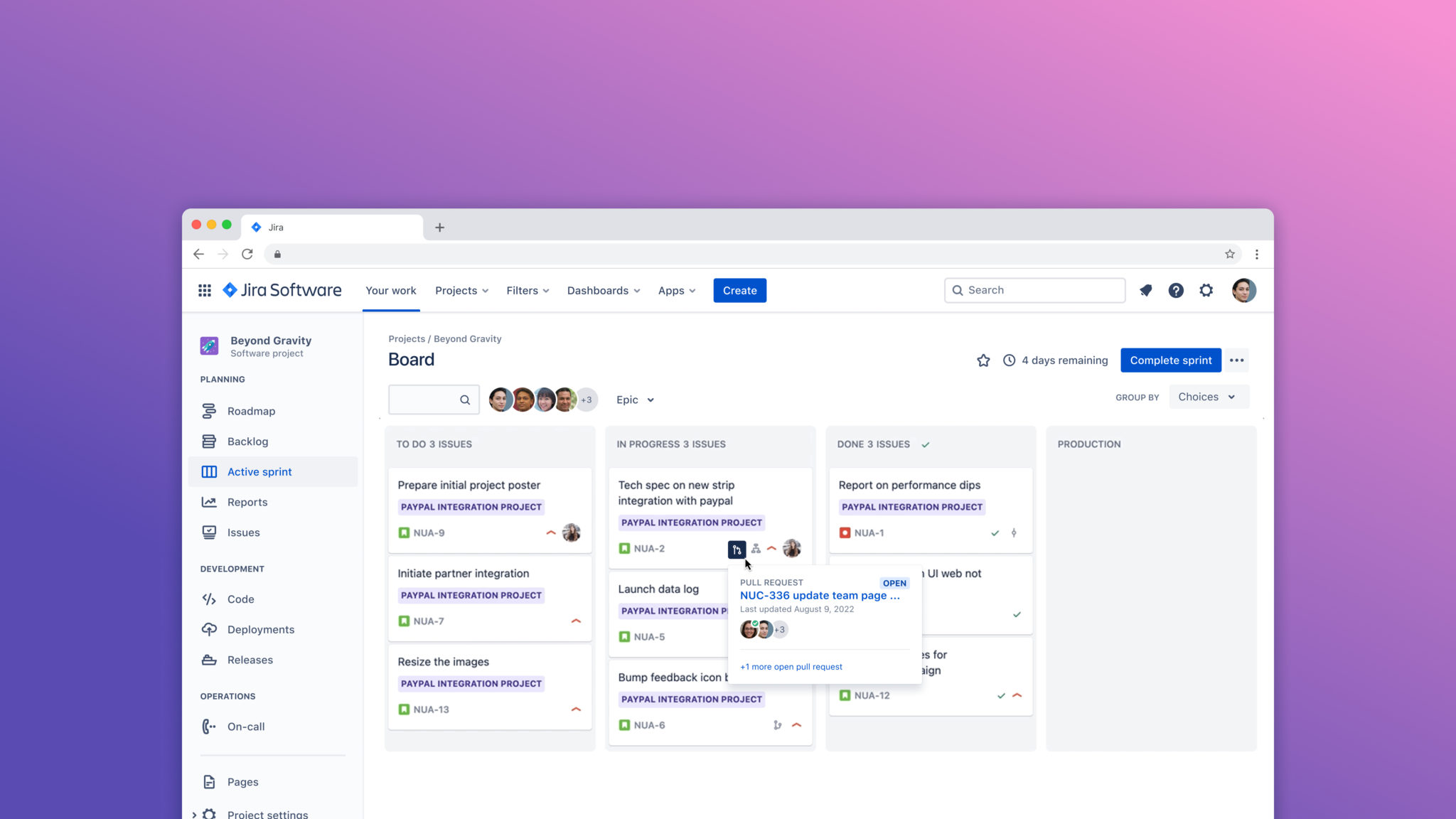
To complement, we’ve also added Code insights on the Jira board view to facilitate team- and project-level discussions. With four new icon types – Branch, Commit, PR, and Deploy – the Jira board view visually and instantly communicates progress, so stand up meetings stay focused on the bigger picture.
learn more
Automatic status updates in the Jira board view is made possible through our latest code to issue linking capabilities. Learn more in this Community blog.
Giving development teams visibility into their features’ lifecycle saves time and money. “Having access to almost all information related to our team’s project as well as other team’s projects has been a godsend, especially in this new hybrid work environment. It saves us 3.5 to 5 hours every week from hunting down people for basic information,” Jay Cork, a DevOps Engineer at MET Office, shared in a recent survey (customers who completed the survey were entered into a sweepstakes).
Deploy phase: coordinate releases cross-functionally with ease
As code enters the Deploy phase, features begin to roll in at various stages of readiness, making release coordination much more complex than they used to be. Open DevOps enhances collaboration between development, product, marketing, and support with a new way to plan, track, and coordinate releases.
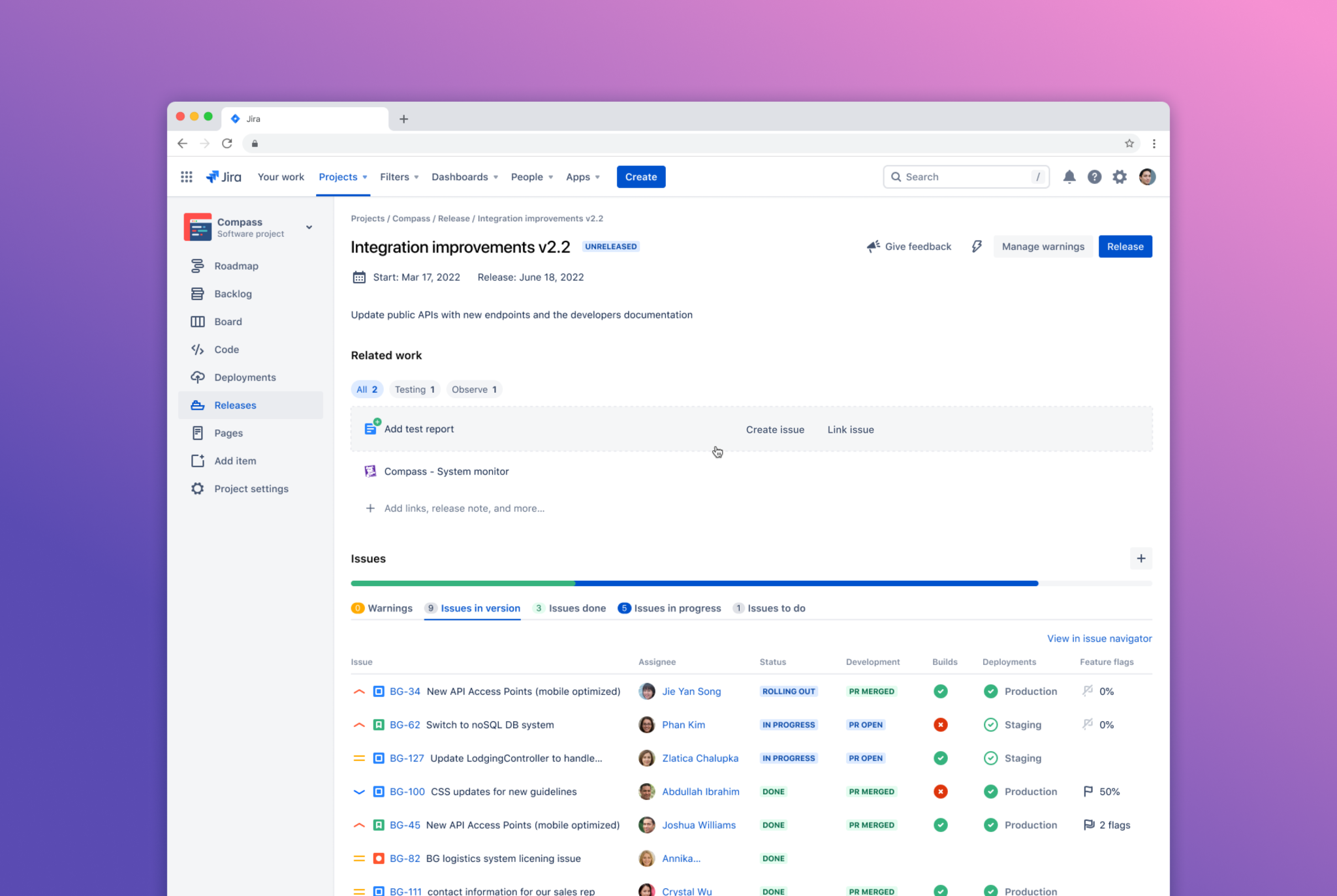
In our updated Releases tab, Jira surfaces feature flag status alongside development, build, and deployment statuses. Release teams now have a unified pane that details each issue’s progress across the SDLC, allowing them to comprehensively assess each feature’s release eligibility.
Ready to release? Teams can automatically generate release notes with one click; Jira dynamically pulls information from all issues associated with a version. Release notes can be saved as a Confluence page for further editing and access to custom fields. Finally, all saved release notes are automatically added under related work, where team members can add analytics dashboards, support docs, and other links to establish a shared understanding.
learn more
Take a deeper look at our full Release tab capabilities in this Community blog. Release tab capabilities are powered by our SCM, CI/CD, and feature flag integrations. To learn more about our feature flag integrations with Split and LaunchDarkly, click here.
Rutvik Prajapati, a Dev Team Lead at Saleshandy, found that Open DevOps has transformed their release management practices. “To make a single release, I had to spend roughly 4 hours organizing PRs, pulling code review statues, and more. Jira’s integration with our repository has made even our more complex releases happen within 30 minutes,” Prajapati shared in the same survey.
Operate phase: build tight feedback loops with software component health data
Although sprints end when code is deployed, the code lives on. In a DevOps world, developers aren’t just responsible for writing code, they’re expected to maintain and operate it, too. This year, Atlassian strengthened its DevOps portfolios with a new beta offering, Compass, to help answer the age old question: should we prioritize new features or address technical debt?
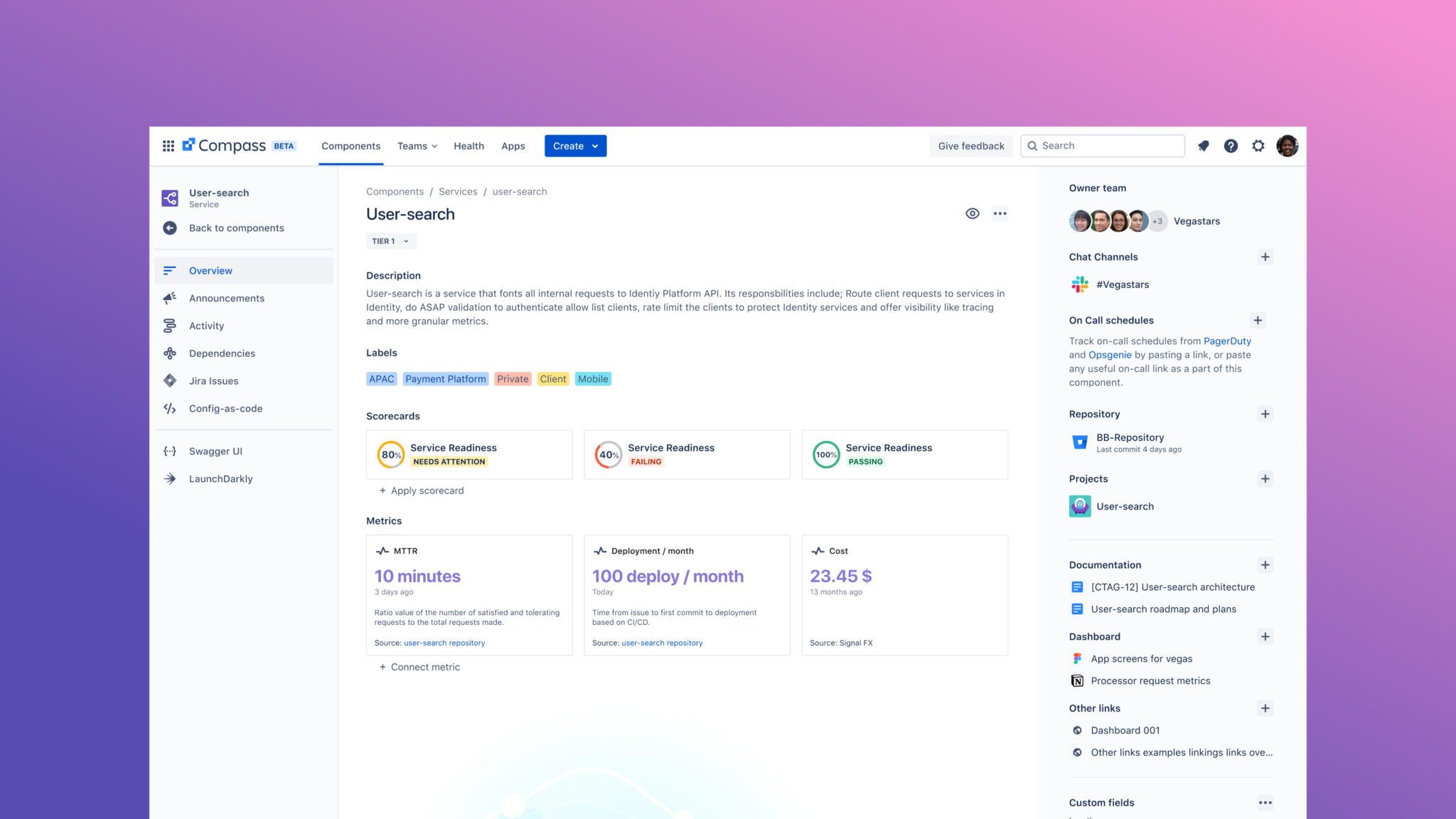
Compass is a developer experience platform that brings your distributed software architecture and the teams collaborating on it into a single, unified place. With Compass, you can track software components including their metadata and dependencies, establish team ownership, and adopt a flexible, scalable model for continuously improving component health.
Start by setting up scorecards that codify your business priorities (examples include: five nines reliability, performance, etc.) and apply it to code components across your distributed software architecture. In a ritual known as CheckOps, development teams review scorecards – containing each components’ performance scores – on a weekly basis. They assess each component’s health to collectively and proactively decide whether they need to take immediate action, add potential issues to the backlog, or let it be. With Compass, development teams can finally quantify their components’ stability, allowing them to make informed decisions on when to innovate and when to maintain.
Get comfortable, with Dark Mode
We know your software teams work tirelessly to deliver continuous value to customers. In early 2023, we are releasing dark mode to all Jira products, allowing your software teams to work in comfort. Now, they can ship features feeling more relaxed.
Getting started
As mentioned, the features showcased in this blog are powered by Jira’s integration with your whiteboarding, ideation, SCM, CI/CD, feature flag, and developer experience tool of choice.
check it out
For a live walk-through of these capabilities reserve your seat for our A Year in Review: Atlassian Open DevOps 2022 Product Updates webinar.
We’re continuously expanding Open DevOps’ integrations support with new vendors and tools. This year, we added Jenkins and GitHub Enterprise Cloud to Jira’s robust portfolio of SCM and CICD integrations. Don’t see your app? Let us know using the request integration feature on the toolchain page.
Work differently, together
Software is a team sport. It requires tight collaboration across business, technical, and executive teams in order to win. With Jira as your mission control center, teams get the extensibility of a custom toolchain and the coordination of an all-in-one solution. Open DevOps uniquely connects software teams with new ways of collaboration across projects and toolchains.
Connect teams through one tool while embracing the many differences in how they work. All users of Jira Cloud have access to Open DevOps features, regardless of license tier.
Want to get started? Build your custom toolchain by clicking on the link below.

