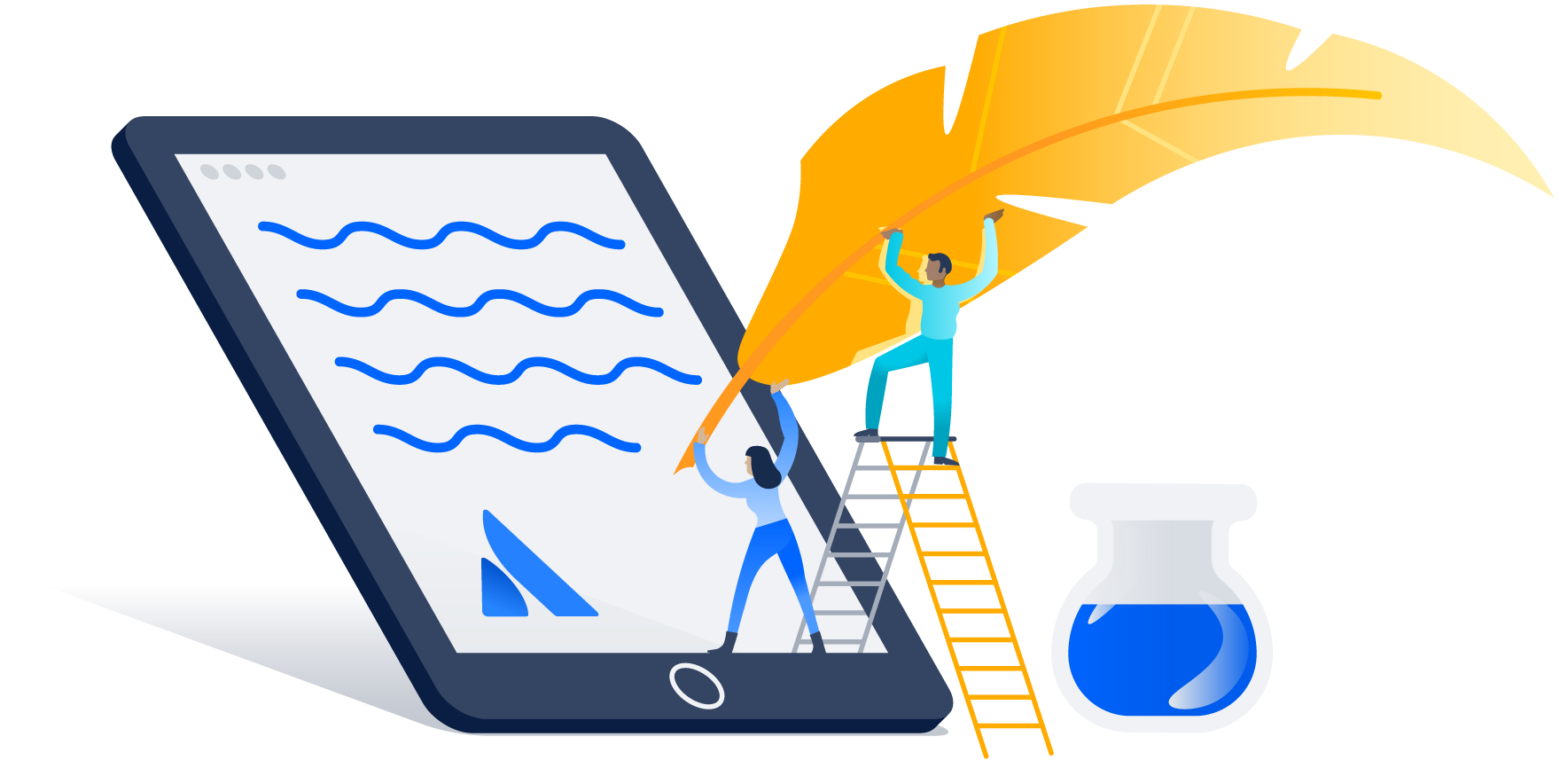5 tips for building a powerful knowledge base with Confluence
Creating a successful knowledge base can be difficult. It takes willing Support Engineers to break away from the queue and give attention to creating knowledge base articles intended to help customers help themselves. To compound the matter, the engineer typically needs to take extra time to create professionally written articles with a consistent tone, and look and feel. Building a knowledge base that works for both the customer and the support engineers that must help maintain it can be a challenge. How can Confluence help?
Creating a successful knowledge base can be difficult. It takes willing support engineers to break away from the queue and give attention to creating knowledge base articles intended to help customers help themselves. To compound the matter, the engineer typically needs to take extra time to create professionally written articles with a consistent tone, look, and feel.
When done right, however, creating a proactive knowledge base can dramatically shave the number of issues in your support queue and save your team hours of work. In this post, we’ll offer 5 tips for creating a powerful knowledge base that’ll be simple to maintain and that will help your customers quickly find answers to any questions they might have.
1. Prioritize which topics you address in your knowledge base
There simply aren’t enough hours in the day to write an article for every single support issue that you encounter. That’s why it’s important to prioritize what topics you address in your knowledge base in order to make the most out of your time.
In the best-case scenario for prioritizing what to document, you already have a well-organized system for tracking support issues. You label each issue by topic so you can easily find what questions customers contact you with the most. If this sounds like your team’s set-up, finding what topics to write about should be easy. Start with the most frequent customer issues and go from there.
Of course, while we probably all wish that we had a perfect system for tracking support issues, this isn’t always the case. Luckily, that doesn’t mean you’re left with no way to prioritize what articles to include in your knowledge base. If you’re a support engineer, you probably don’t even need to look at support issues to know what questions your customers deal with most frequently. You’re on the front lines, helping people work through them every day. Is there a support issue that your team handles nearly every day or every week? Start there.
When you start addressing the issues that come up the most, your team will be contacted less and will have more time to focus on other high value projects (or to write more articles 😉) . It may also be worth prioritizing issues that are serious, even if they do not come up as frequently. If somebody is faced with a problem that makes them completely unable to use your product, you’ll want to give them as many resources as possible to fix that problem quickly.
2. Create a template to standardize articles
Don’t stress: You don’t need to be an author to write a successful knowledge base article. If you start with a template, writing an article will be as easy as filling in the blanks. Templates are also a great way to ensure that the content you create is consistent and customers know what to expect.
To decide what sections to include in your template, just put yourself in the shoes of a customer. Anticipate their needs each step of the way so they can work through the article without getting confused or frustrated. Here’s a basic structure you can follow:
- Clearly describe the problem that your customer might be experiencing, so they know they’re in the right place.
- Give step-by-step instructions for how to fix the problem.
- Include related articles
This is roughly the structure that Atlassian’s own support team uses for drafting their knowledge base articles. You can take a look at the templates they created in Confluence for how-to and troubleshooting articles here:


✅Tip: You should author a troubleshooting article for common problems that customers might have. A how-to article, on the other hand, should offer a step-by-step guide teaching people how to complete common tasks with your product.
3. Ensure articles are accessible and easy to read
Remember that your customers aren’t as familiar with your product as you are and, in many cases, they won’t have a technical background. This means that words and descriptions that might seem simple to you could be confusing to your readers. Before you publish any article, you need to double check that you present information in a way that’s easy for readers to absorb.
Once you finish writing your article, look it over and make sure that it includes as little jargon as possible. If it contains words the average non-technical worker wouldn’t understand, replace or define them. Also try to avoid using culturally-specific slang or idioms. People from all around the globe could end up looking for answers in your knowledge base, so make sure that your writing is accessible to everyone. It may be helpful to ask one of your colleagues from a different team to look over the article to see if they understand it.
Another way to make sure that your point is coming across loud and clear is to include images, GIFs or videos that visually illustrate the descriptions you give in your article. People are significantly more likely to absorb and retain textual information when it’s accompanied by pictures, so this extra step could go a long way when it comes to improving your article’s readability.
It’s also worth noting that people tend to get intimidated when they see a large wall of text. In addition to breaking up your article with multimedia elements, make sure that you’re separating out different steps with numbers or bullets and dividing different sections with informative headings.
4. Collect feedback (and use it to improve your work) 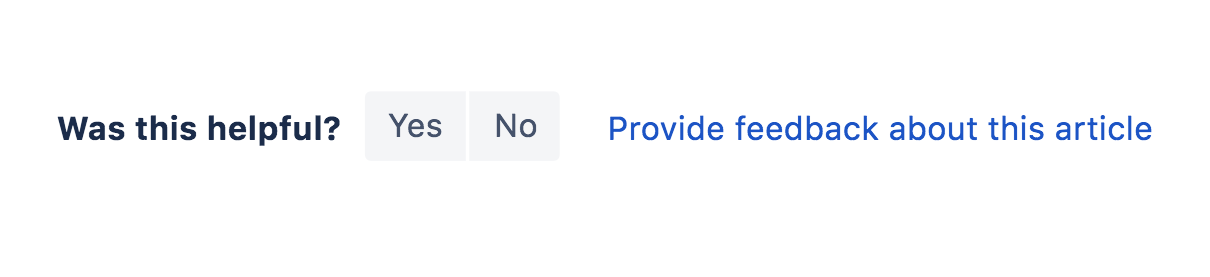
Sure, it’s great to have a proactive knowledge base, but how can you tell if it’s helping anyone? You need to capture feedback from visitors to learn how effective your articles are.
The easiest way to get that feedback is by including a quick survey at the end of every one of your knowledge base articles. Make sure you also have a way to track and organize results to figure out whether or not an article is helpful or needs improvement. For those building a knowledge base in Confluence, the Forms for Confluence app allows you to create custom surveys and store responses directly in your Confluence internal database.
5. Make it easy to navigate
Nobody likes digging around for answers, especially not when they’re having a technical issue. So when you’re designing your knowledge base’s layout, your primary goal should be that customers are able to find information as quickly as possible. Luckily, there are three easy changes you can make to your knowledge base to ensure it’s easy to navigate.
Add a search bar
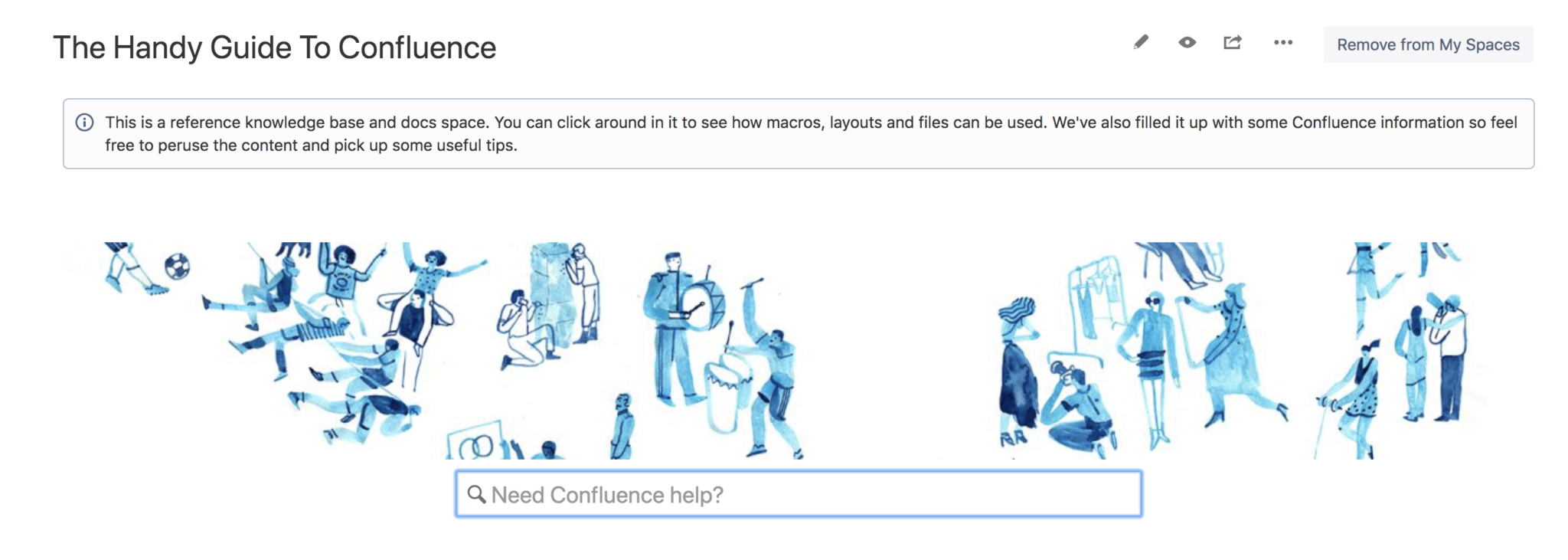
Your knowledge base will fill up with articles quickly and you can’t expect people to search through all of them –– even if they’re organized alphabetically or in different categories. The fastest way to get them the help they need is through adding a search function so they can easily type in their problem and find a solution. If you’re using Confluence to build your knowledge base, all you need to do is add in the Livesearch macro, which is free and automatically built in.
Tip: You’ll have to make sure that your article headlines include certain key words to make sure that your customers can find them via the search bar. Before you write a headline, ask yourself: what would I type in the search bar if I were having this problem?
Put popular and recent articles front and center
It’s a win for everyone if a customer is able to find the article they need without ever needing to search for it. That’s why it’s a smart idea to put popular or recent articles right on the home page of your knowledge base.
You can generate a list of recent articles to your knowledge base homepage in Confluence using the Recently Updated macro.
Point readers toward related content
It’s also a good idea to make sure each article contains a section that points readers toward related articles. This is great for helping customers save time if they are having multiple similar problems or if they’ve clicked on an article that covers a topic they were searching for, but doesn’t answer their exact question.
If you’re working in Confluence, you’ll need to categorize articles in your knowledge base with labels. Then you can use the Content by Label macro to easily generate a list of related content for each of your articles.
Get Started Today
While it takes time and effort initially to create a knowledge base, you’ll free up time for your team in the long run to focus on other projects.