A brief guide to resource planning
Manage your team and project resources with these software-driven insights.
Proactive resource planning is the key to effective project management. Good resource planning is a rich mix of process, technology, and automation. This helps companies work more efficiently by assigning the right people, time, and tools to a project and making sure that high-impact projects can succeed.
Not surprisingly, poor resource planning can waste up to 11.4% of a company’s resources, according to PMI’s Pulse of the Profession 2020. So, to maximize company resources and manage accurate project plans, project managers need to think about resource management, resource planning, resource allocation, and resource utilization – even before they think about the project itself.
To run their teams and project resources efficiently, project managers also need to use software that helps avoid hemorrhaging time and money. This is especially true if, like most project managers, you’re running several projects simultaneously. Effective resource management can help mediate these workloads and address many of the potential problems that can result from poorly resourced and poorly planned projects.
What is resource planning?
Resource planning is the process of cataloging, forecasting, and designating numerous types of resources (e.g., people, time, materials, supplies, tools, and equipment) to a project at the right time and cost. When good resource planning is in action, you can be sure that you’re using company resources efficiently and productively.
Benefits of resource planning software
Project managers that use resource planning software enhance productivity, team performance, and profitability. Solomon Dethe, operations and logistics for CARS24, explains that resource planning software “tracks, schedules, and optimizes human and material resources required for project management. This type of software helps users compare resource availability with demand and allocate said resources to deliver projects on time and on budget.” A McKinsey study also found that project managers and companies who applied the software’s evidence-based, decision-making techniques in their resource planning were 36% more likely to outgrow their competitors because of their ability to perform scenario analysis.
Here are some examples of how resource planning and management software can guide your next project’s success.
- It offers a good way to track, manage, and plan projects by providing a single view of all the resources the company uses.
- It generates spreadsheets and schedules to help plan for multiple types of tasks and projects that save time and money while maximizing your human resources.
- It recognizes the optimal resources for specific projects and can help you share those resources effectively across multiple tasks.
- It forecasts and predicts future project needs by tracking available resources and future resource needs and capacities.
Why every successful project starts with resource planning
Without proper resource planning, project deadlines and budgets can fall short of targets. If you’re still planning your project resources with Excel spreadsheets and whiteboards, chances are you’re not able to maximize your team’s capabilities or your resources. It’s probably also more difficult to track budgets effectively, since you aren’t getting a dynamic view.
By contrast, companies that employ dedicated resource planning tools say that their organization is effective in scheduling their team’s workload and time on projects.
In addition to helping you effectively schedule workload and deliver projects on time, resource planning tools help keep every member of your team on the same page from day one. This is because they give team members a sneak peek at what the overall project pipeline will look like.
Resource planning breaks down silos and improves collaboration
Silos usually occur when project managers don’t have the means to share information or knowledge with their team members and others in their organization. A recent Gallup poll reports that “only 36% of workers in the United States are engaged in their jobs, which means the remaining 50% of employees are disengaged and 15% are actively disengaged.”
Project managers know that when their team is disengaged, burnout is not far behind. This is why successful project managers try to keep all members of their teams actively engaged in their tasks and with one another by finding the tools to make this possible. Typically, actively engaged teams that collaborate across the enterprise keep employees motivated and project-focused and reduce the chances of burnout.
Brent Gleeson, keynote speaker and author of TakingPoint, puts it bluntly: “Silos suck. They inhibit collaboration and the ability to align a team behind a unified vision. Get rid of them.”
Resource management software and resource planning tools help project managers get projects off the ground by un-siloing their teams. Resource planning tools that create systems where team members can share information and knowledge across their organization create collaborative and unified efforts and opportunities. For example, you can use a note in your resource planning tool by sharing comments with your team members. These unified efforts play a part in every successful project.
Resource planning helps you understand your resource needs in advance and in real time
Whether you need help tracking specific issues on a project or you’re a software developer who needs to ship code, understanding your project’s needs and how to proactively meet them will help your team run at peak efficiency.
Resource planning tools can help project managers visualize a project across many lifecycle stages, proactively prevent issues, and keep their teams in sync. Once a project begins, resource management software can isolate bottlenecks by showing which steps or work packages are taking longer than expected or require more people than planned. Additionally, for software designers, resource planning can help ship code faster and safer by anticipating problems before they happen.
Resource planning is one way project managers can proactively deal with issues beforehand rather than reactively trying to fix the speed bumps during their project’s journey.
How to use resource planning to maximize efficiency
A specialist at eResource Scheduler describes the efficiency of resource planning: “When you over-allocate resources for a project, they are likely to waste time and drain your profits. On the other hand, under allocation of resources for a project leads to missing critical milestones and a drop in the project output.”
Finding that sweet spot for running a project efficiently takes effective resource management and resource planning. This can be a challenge for many project managers who use multiple tools that are integrated into their existing architecture to manage each part of a project’s life cycle. Luckily, there are easy-to-integrate tools that focus on resource planning and can help maximize efficiency for the success of your next project.
Check out these resource planning tools for your next project’s success
If your team uses Atlassian tools like Jira or Confluence to collaborate, the Atlassian Marketplace has several apps that you can add to improve your resource planning process.
For example, if you often find yourself running into capacity problems, apps like Tempo Planner can help you identify issues ahead of time and reallocate or adjust your plans to avoid bottlenecks.
Tempo allows managers to see which projects are taking more or less time than planned in order to request resources for high-impact projects without overloading any team members with unrealistic workloads.
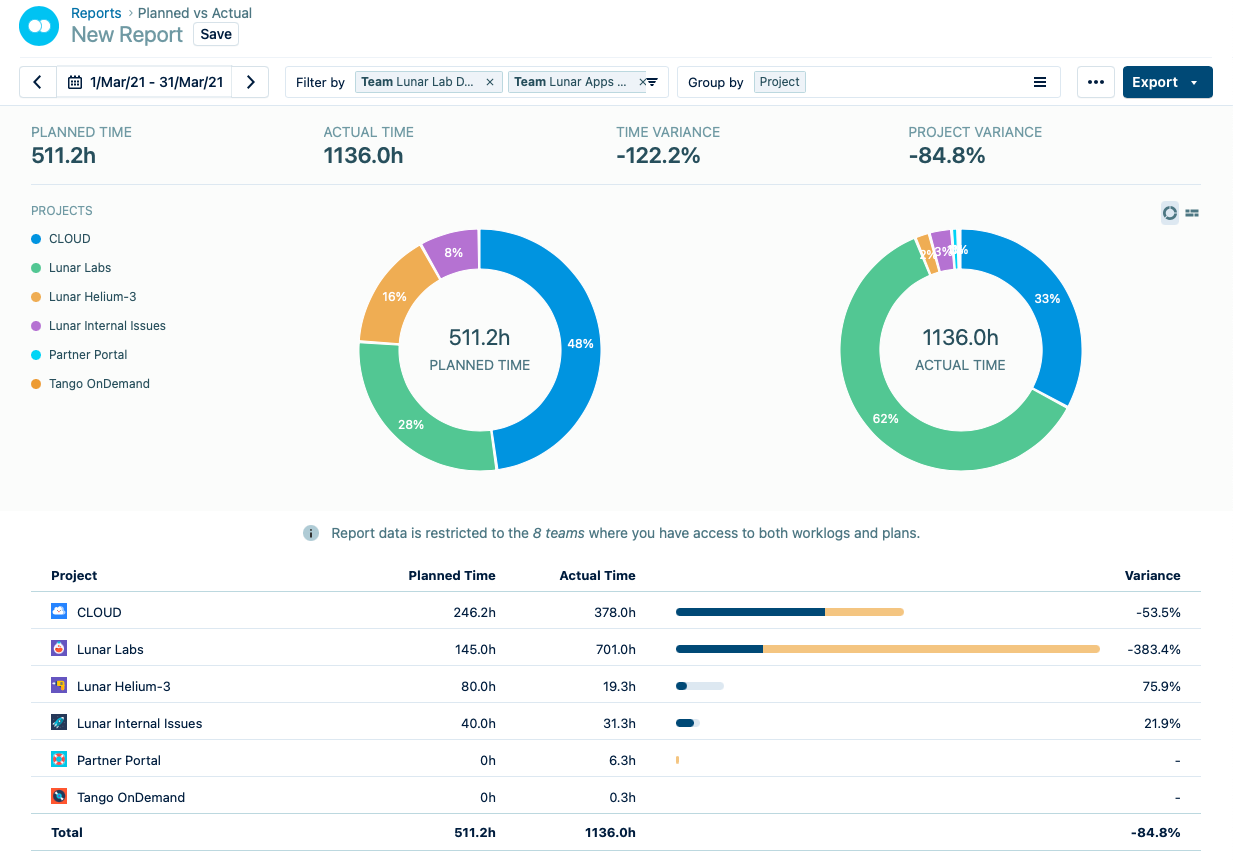
If you want visibility across multiple different tasks or projects in Jira, ActivityPlanner can clearly display team activities so that you can identify projects that are under or over-resourced.
ActivityPlanner offers visibility into resource allocation with timesheets and a Personal Worklog Calendar, plus team and project-level visibility into which Jira issues are taking the most time and might need additional resources.
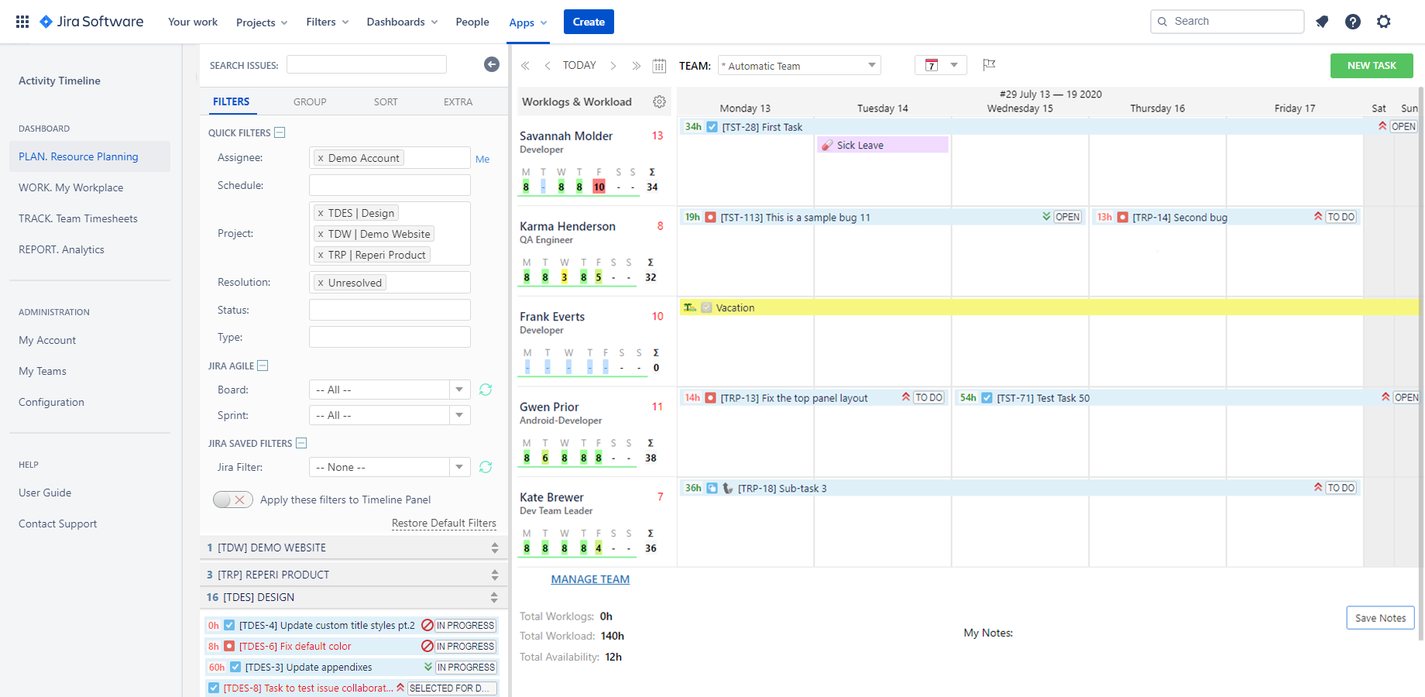
If better forecasting is what you need, consider ProScheduler. It helps project managers visualize a project’s pace and the team’s workload before the project starts, so you can plan your people and resources appropriately.
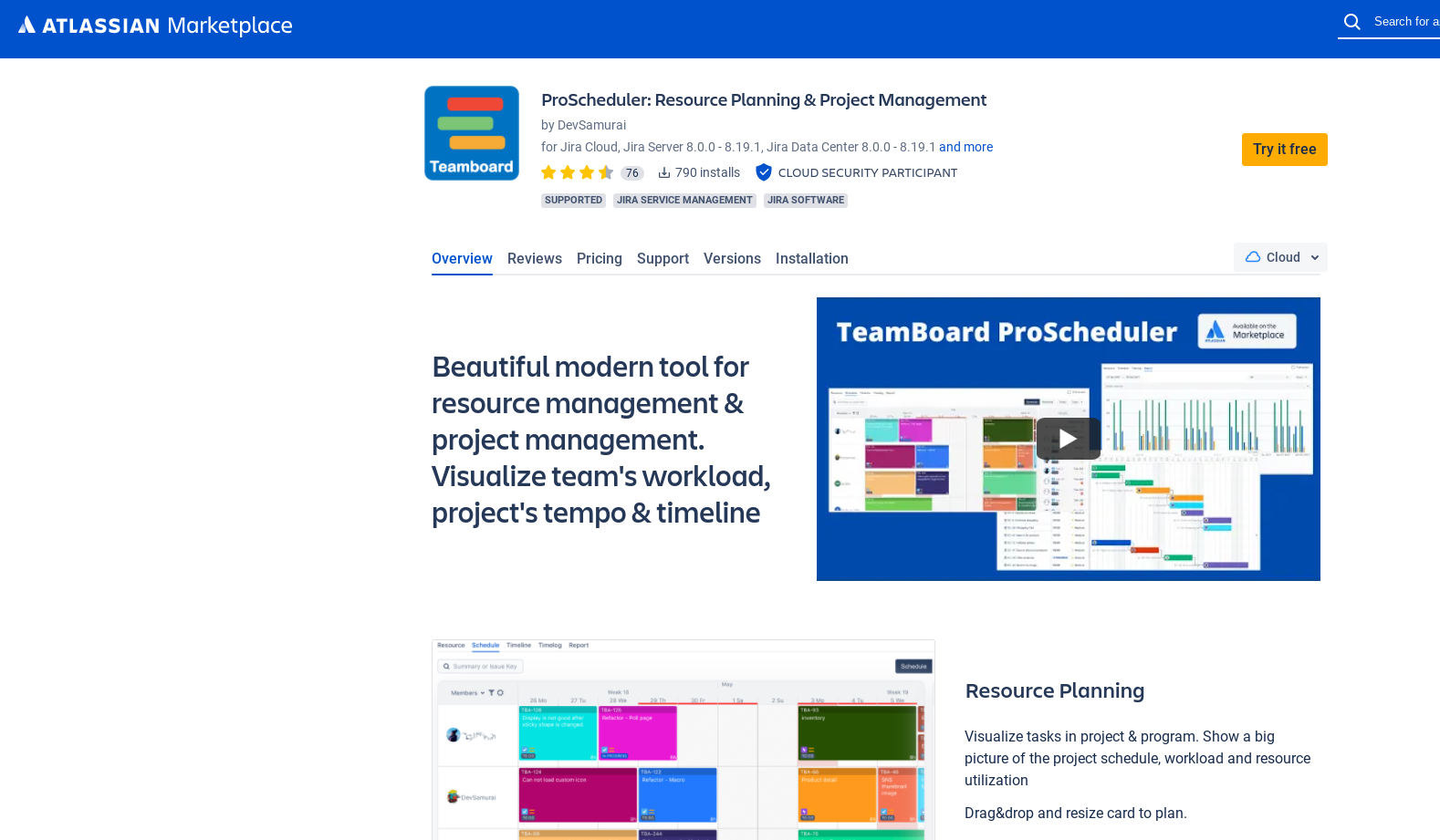
Another example of a great tool for project planning and also capacity planning is a Gantt chart. Gantt chart tools like BigGantt can create and organize tasks directly on the chart and customize the timeline view to track progress and deadlines.
Managers can use Gantt charts to get a clear visual overview of the components of a project and the associated resources. With the work breakdown structure, you can divide project activities into component parts and assign resources to each part. The chart can show what is scheduled, when it is scheduled, and who should be assigned to the task. Gantt charts take into account the flow of interdependent tasks that will be performed in the right order and match them with the corresponding resources.
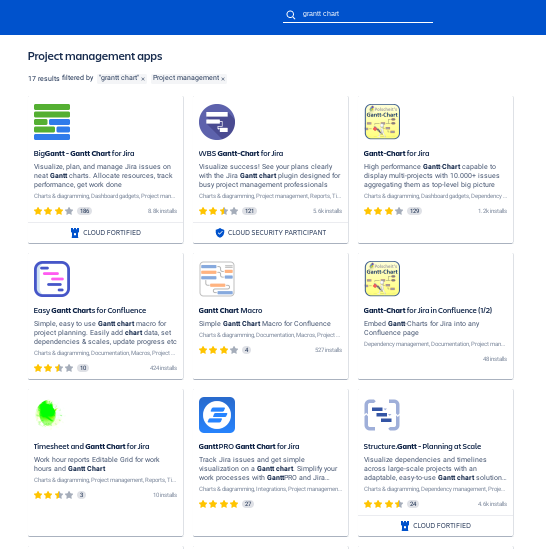
Then, there’s ERP. ERP stands for Enterprise Resource Planning and refers to “the combination of business processes and information that joins disparate functions of companies (like accounting and HR) with the manufacturing or product development and service-side functions of a business or organization.” ERP software like SAP ERP is capable of supporting resource planning for both larger companies and much smaller endeavors. You can integrate SAP ERP with Jira by using SAP2Jira or any of the other SAP apps on the Atlassian Marketplace.
Find resource planning tools on Atlassian’s Marketplace
Atlassian’s Marketplace is a platform for Atlassian customers to discover, try, and buy apps for Atlassian products like Jira, Confluence, Bitbucket, and more. You can use apps to customize and extend Atlassian products and integrate them naturally into your current workflow.
Both Atlassian and third-party developers created apps in the Marketplace, including Tempo Planner, ActivityPlanner, ProScheduler, and BigGantt – all of which help businesses and project managers understand and plan for their projects’ needs and resources.
Start resource planning now for your next project
It’s good practice to think about resource planning and resource allocation even before thinking about the project itself. You can start by visiting the Atlassian Marketplace for resource planning tools at your fingertips.


