
Sjabloon voor IE-inbreuk
Vereenvoudig claims over IP-inbreuken van begin tot eind.
het beste geschikt voor
Juridische afdeling
BELANGRIJKSTE FUNCTIES
Taakplanning
Prioritering
Pipelinebeheer
Gerelateerde sjablonen
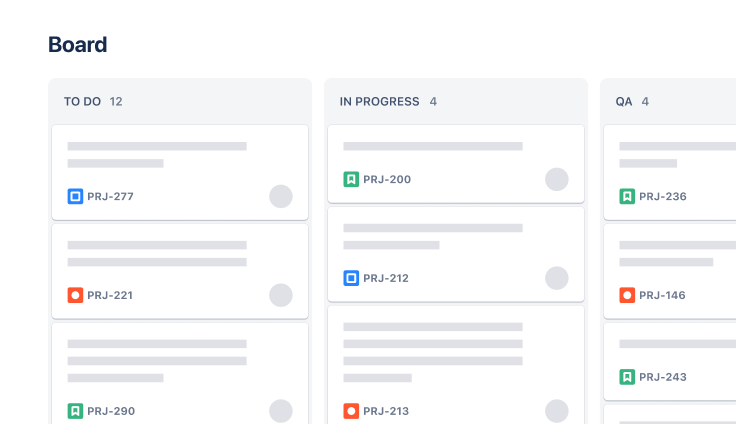

Sjabloon voor goedkeuring van documenten
Neem documenten mee van de eerste indiening tot de definitieve goedkeuring.
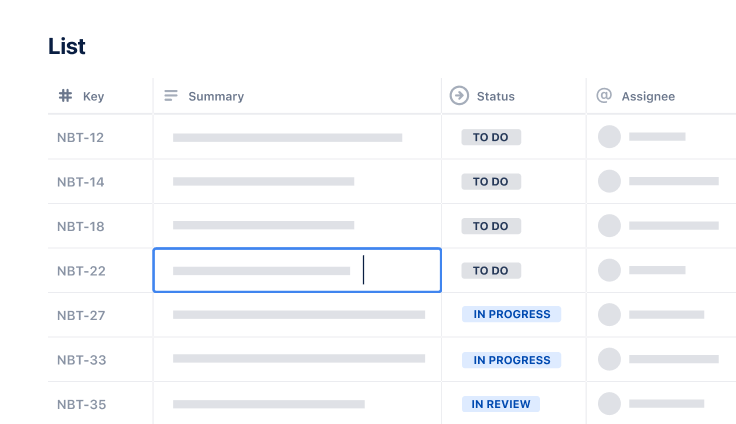
Operations
Sjabloon voor beleidsbeheer
Volg de bewegende onderdelen die betrokken zijn bij het beheren van beleid en procedures.




