
Plantilla para infracciones de la propiedad intelectual
Simplifica las reclamaciones por infracción de propiedad intelectual de principio a fin.
Ideal para
Jurídico
FUNCIONES CLAVE
Planificación de tareas
Priorización
Gestión de canalización
Plantillas relacionadas
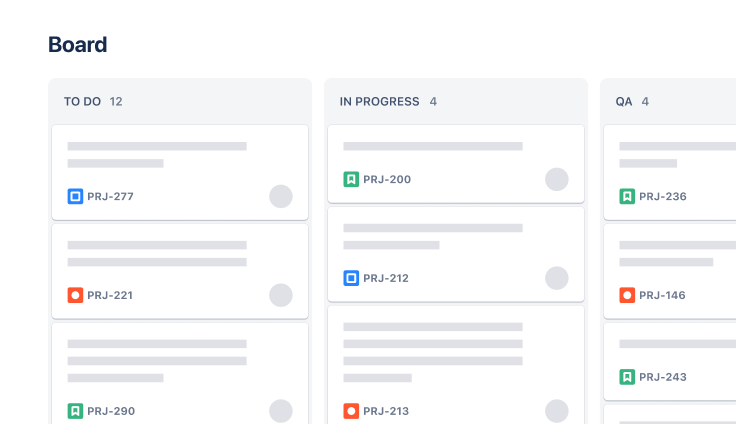

Plantilla de aprobación de documentos
Lleva los documentos desde la presentación inicial hasta la aprobación final.
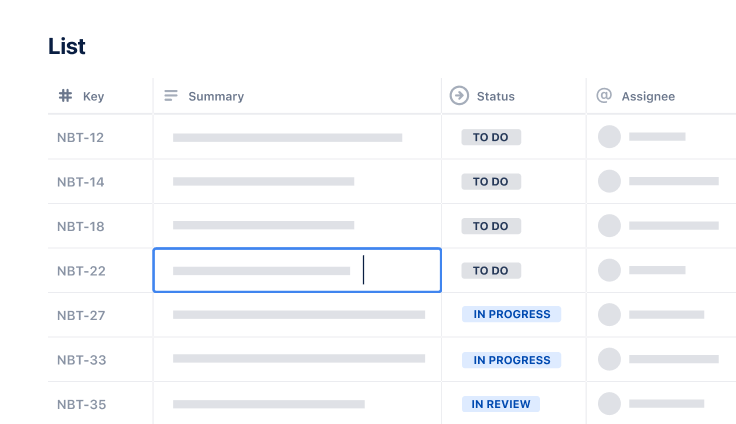
Operaciones
Plantilla de gestión de políticas
Realiza un seguimiento de las tareas que intervienen en la gestión de políticas y procedimientos.




