
Шаблон при нарушении прав интеллектуальной собственности
Упростите работу с исками о нарушении прав на интеллектуальну�ю собственность — от начала до конца.
Область применения
Юридический отдел
ОСНОВНЫЕ ВОЗМОЖНОСТИ
Планирование заданий
Расстановка приоритетов
Управление конвейером
Связанные шаблоны
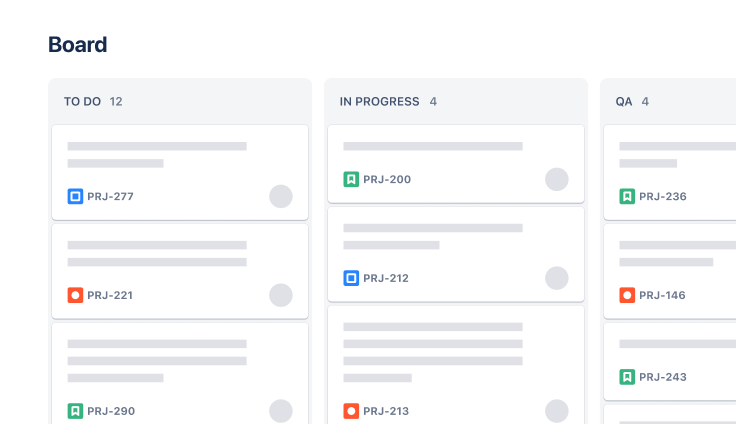

Шаблон для подтверждения документов
Управляйте процессом обработки документов от первоначальной подачи до окончательного подтверждения.
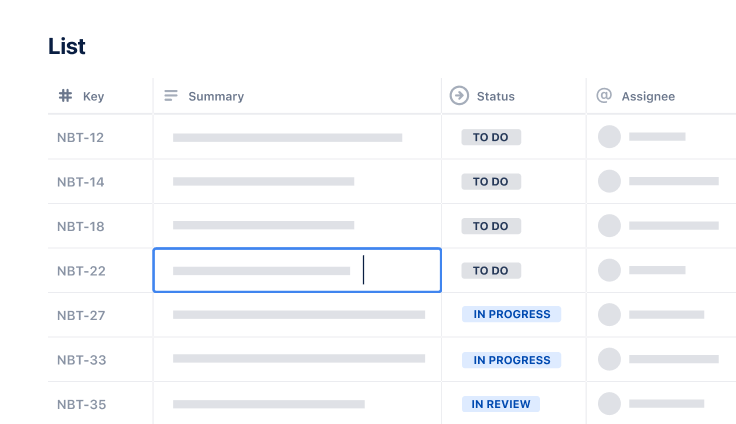
Операции
Шаблон управления политиками
Отслеживайте различные аспекты управления политиками и процедурами.




