The Trello resource management tools and features you need now
With unlimited resources, life’s a breeze. There’s never a deadline, never a budget, and never a ceiling of energy that constrains your ability to get things done.
The trick of being a project manager, of course, is that unlimited resources only exist in video games with cheat codes.
But this is real life. And in real life, resources are finite. We experience burnout (84% of millennials report feeling it), budget pressures (47% of project managers feel the itch to over-deliver according to their budget), and hard deadlines (one of the leading causes of work-related stress).
The art of project management, then, isn’t always art at all. It’s the science of resource management. If you have a big undertaking ahead of you, but only finite resources, how can you manage the resources you do have?
Defining resource management
Resource management is the assignment of budget, time, inventory, and energy to achieve a project’s objective. In other words, resource management is the science of maximizing the tools you have at your disposal to get something done.
It’s one of those big, hairy, all-encompassing terms. To make sense of it, it’s worth zooming in on the individual facets you’ll have to manage if you’re in charge of a project:
- Work management: How do you assign team members according to their abilities, workload capacity, and previous performance? People will always be the most important resource in any project, and it’s worth taking the time to ensure everyone has a realistic workload. Preventing burnout is especially key here. According to some surveys, 91% of people say burnout affects the quality of their work.
- Budget allocation: This is one of the most common constraints that make people look up phrases like “Resource management tool” in the first place. The essential question is, how can you do more with less? Your key challenge here is to manage the budget as the project continues. It’s a bit like hoping you’ll make it to your destination before having to stop to refuel.
- Team cohesion: You waste resources when the team doesn’t work as a team. In fact, 97% of employees reported “lack of alignment” as a major impact on how projects turn out. Resource management best practices start and end with managing people as a fully-functioning team.
If you achieve optimal resource management, you stand a better chance of landing a project on time and under budget. If you don’t, you could be looking at a burned-out team, a blown-up budget, and one very tough meeting with a superior who wants to know what went wrong.
Fortunately, you have Trello resource management tools in your corner. Here are the resource management tools and features you can put to use to maximize your budget, your energy, and your time.
Tool #1: Trello Views
Good resource management doesn’t happen unless you have a way to monitor and review the resources you’re managing. Enter Trello Views. With Trello Views, you can monitor workflows, isolate single-member tasks, or track overall project progress by switching to view due dates.
Take Calendar View, for example, which lets you track the overall progress of a project by specific milestones from a bird’s-eye view. Or Dashboard View, especially useful for resource management, giving you breakdowns of how many cards you’ve doled out per project member.
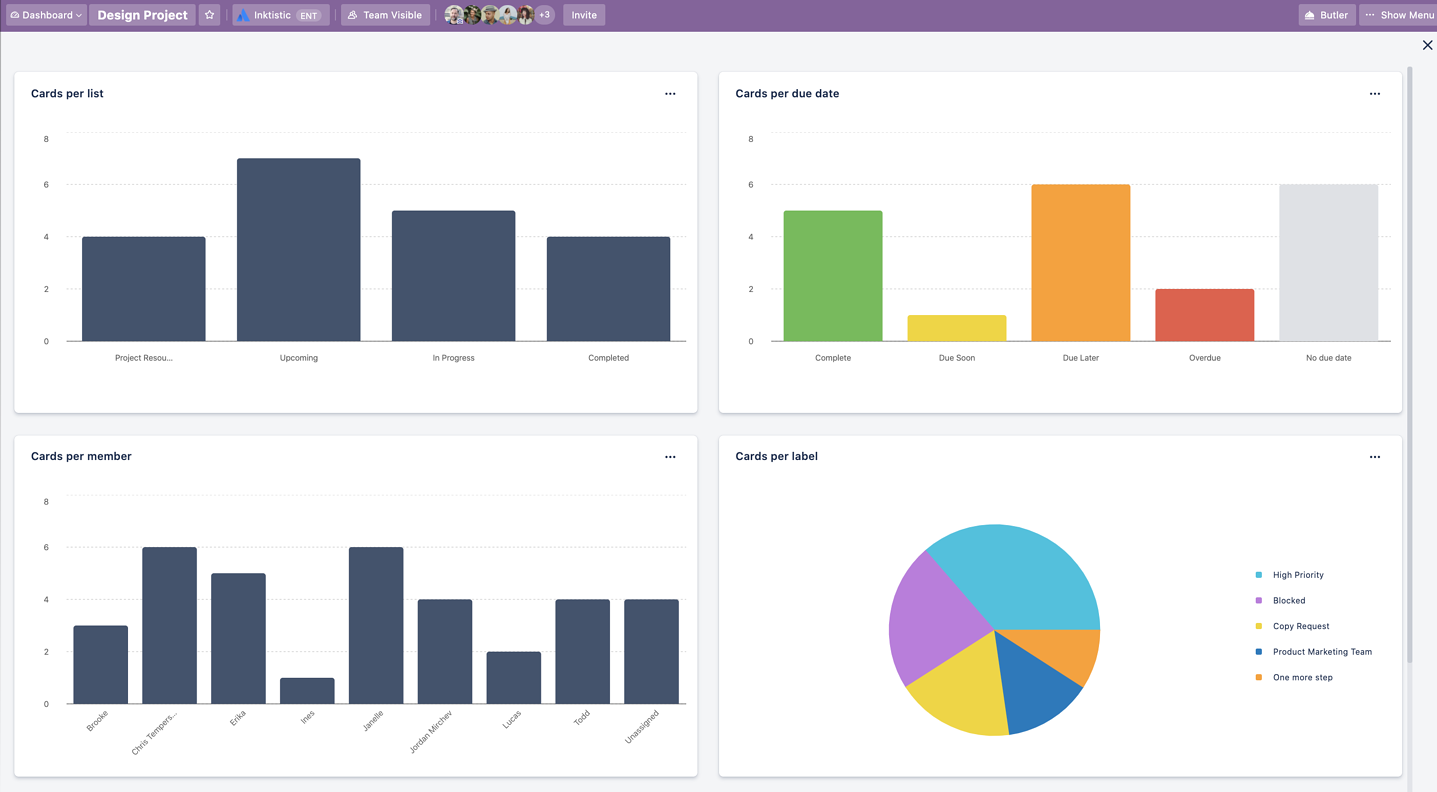
Want to make sure you don’t overwhelm a team member with cards? One glimpse at the Dashboard View will let you know how well you’ve distributed your assignments.
Tool #2: Expense tracking
You don’t have to confine yourself to Trello’s native features. Power-ups like Expense Trackello add new dimensions to the way you manage resources. With Expense Trackello, for example, you can track your expenses by card or by the overall project. This gives you a 360-degree view of what your team has spent thus far.
You can also use this Power-up to export directly into Excel, which means you don’t have to worry about translating information from Trello into something the accounting team can translate.
Tool #3: Set clear goals with an OKRs template
The OKRs template might sound complicated, but it’s really about bringing clarity to each project. OKRs, or Objectives and Key Results, means defining your goals from the beginning. This is when you’ll set the parameters for prioritizing each resource in your project. For example, if you know that your goal is maximum revenue, then you won’t waste your top salespeople with meetings and complicated paperwork tasks. You’ll simply assign them to sales.
With Trello’s OKRs template, you can handle this stage on your Trello board. The template, established by the team at Buffer, includes columns for each key objective (i.e., “Establishing brand authority”) and then individual cards that serve as milestones. As the project progresses, you can drag the key results you’ve achieved over to “done,” which helps you figure out which resources you have to assign in the meantime.
Tool #4: Card management
One of the most popular—and most essential—features in Trello are the cards. Master these and resource management itself will get easier.
Think of each card as a miniature assignment. Properly handled, every card that moves over to the “finished” column becomes a baby step towards achieving your goal.
But cards will only help you with resource management if you make full use of their features:
- Task descriptions and attachments let you keep each card as a mini-project. Done properly, no one has to wonder what they’re working on or search the Trello board for the necessary background information to get started.
- Due dates establish key milestones for people on your team. They also help you view the progress of your project from the calendar view.
- Multiple project assignees let you use the same card for multiple team members, which helps you double-check that you’ve assigned the proper amount of team resources to each task.
- Labels and card covers help you visually sort cards by their respective sub-projects. Any time your resources start to fill up too heavily on one color, you’ll get a sense of when your priorities may need shifting.
That isn’t all. You can browse different Trello card types for answering Frequently Asked Questions, separating tasks, and more.
Tool #5: Integrating with other team management resources
The Trello App for Microsoft Teams allows you to handle your resource management within Trello without having to open multiple tabs. Conduct team meetings, consult with team members, or handle file attachments in the same way you’re used to. This can help you connect disparate teams on the same project management dashboard and ensure you don’t have to constantly “herd cats” just to get specific milestones or tasks completed.
Tool #6: Custom due date notifications
A phrase like “resource management” seems to involve anything you can throw in it—money, effort, energy, number of team members, and the like. But ultimately, it comes down to time management. The more time you have, the less you’ll have to worry about the other resources—you can simply swap time for the rest.
But time is finite. You’ll likely have deadlines for your project. Even when you don’t, specific milestones and deadlines might help you achieve your goals. Statistics suggest that only about 18% of people have time management strategies in place. You don’t want to be one of the ones who doesn’t.
Fortunately, Trello lets you set custom notifications for your due dates. You can help lessen the sense of stress of hitting deadlines by setting up due date reminders that tell workers when they’re 48 hours out of a deadline, for example. Rather than having your team scramble to finish an old missed deadline—costing resources from another aspect of your project—you can nip this in the bud with appropriately-managed due date reminders from the start.
Tool #6: Dashcards
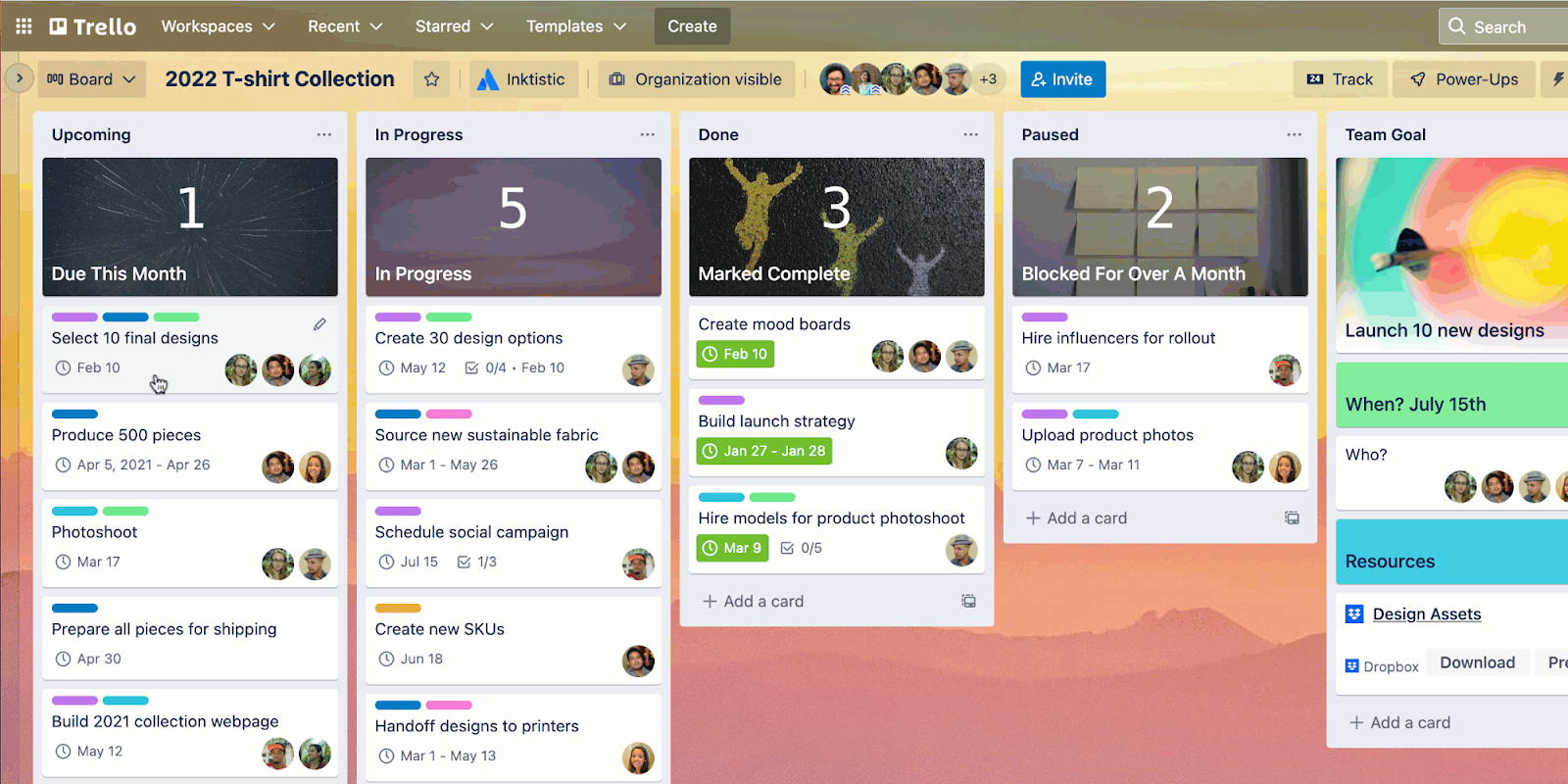
Sometimes, looking at a large project board can make your eyes feel like crossing. What if you just need to know when something’s changed? Or to filter out something like “cards due this week”? This year, we introduced a new feature to do exactly that: Dashcards.
It can function as a card-of-cards, bringing all relevant information into one easy-to-reference location. And because it functions like a card, it’s just as easy to collaborate, share relevant docs, and adjust due dates on the fly as it would be for any project milestone.
As another “power-up,” you can enable it within your Trello account and create your first Dashcard within a few minutes. This will add a new “Track” button to the header of your board, and voila—you’ve got a card simplifying your workflow and alerting you to any relevant project changes.
Tool #8: Team goal setting
Resource management isn’t such a chore if you can get your team aligned from the start. The Trello Goal Setting Central Template is ideal for integrating into your Trello board at the early stages for that same reason.
The template includes the following:
- A resources column to get the team aligned. Here you can include the documents, tips, and presentations that everyone needs to review. They’ll have them handy once they open the Trello board, and every team member can refer to them as they handle the work. This helps you spread your resources evenly, ensuring everyone is on the same page.
- Multiple goals columns. Here, you can break down your goals and separate them into smaller, bite-sized lists and cards. You can also use the multiple goals columns to set clear, definable milestones for where you want to be at every stage of the project. For example, the third goals column is a popular place to include the key metrics you want to hit.
- The done lists will help you avoid doubling down on the resources you’ve already invested, accurately tracking the milestones you’ve already reached.
Manage resources like a pro
Every project is different. But if you put the right project management systems in place, you won’t have to worry about one resource: your own time. You can put together the milestones, due dates, and key performance metrics that will help you watch over your project without missing a beat.
There’s an old phrase in business: “what gets measured gets managed.” Use the tools above, and you won’t have any problem measuring the resources you’ve spent. And the more closely you measure them, the easier they will be to manage by the time the finish line rolls around.

