Stop support tickets in their tracks with Jira Service Desk and Statuspage
Nothing puts a drag on IT service teams and customer support teams like answering the same question across multiple tickets.
Outages and incidents have a way of sending these teams an avalanche of duplicate tickets. During a service interruption, tickets start flying in, the team can’t keep up, and end users have a bad experience made even worse. Because these teams are the on the front lines during incidents, it’s critical that they communicate as efficiently as possible – and not waste precious time manually answering 1,000 versions of the same question.
During outages, most folks filing tickets want the same thing: more information about the outage. Some are just trying to confirm that an outage has happened, some want more details about the root cause, others just want to know when things will be fixed. Even though these questions have the same theme (tell me more about the incident), your service team will waste a lot of time crafting a unique message for everyone. Even copy-pasting the same reply is a big time-suck. But you can’t blame them, because they have a queue to manage, they have SLAs and targets to hit.
It’s far more efficient to communicate with everyone at once. Helping users find the answer before even filing a ticket can save a lot of wasted time.
It’s possible by combining the power of Jira Service Desk and Statuspage.
The free add-on for server and cloud users of Jira Service Desk helps teams surface status information directly onto Service Desk portals.
This can be helpful during common system interruptions, such as:
- Outages and downtime
- Degraded services
- Active scheduled maintenance
With the add-on installed, a banner appears at the top of your JSD portal whenever you open an incident on your status page.
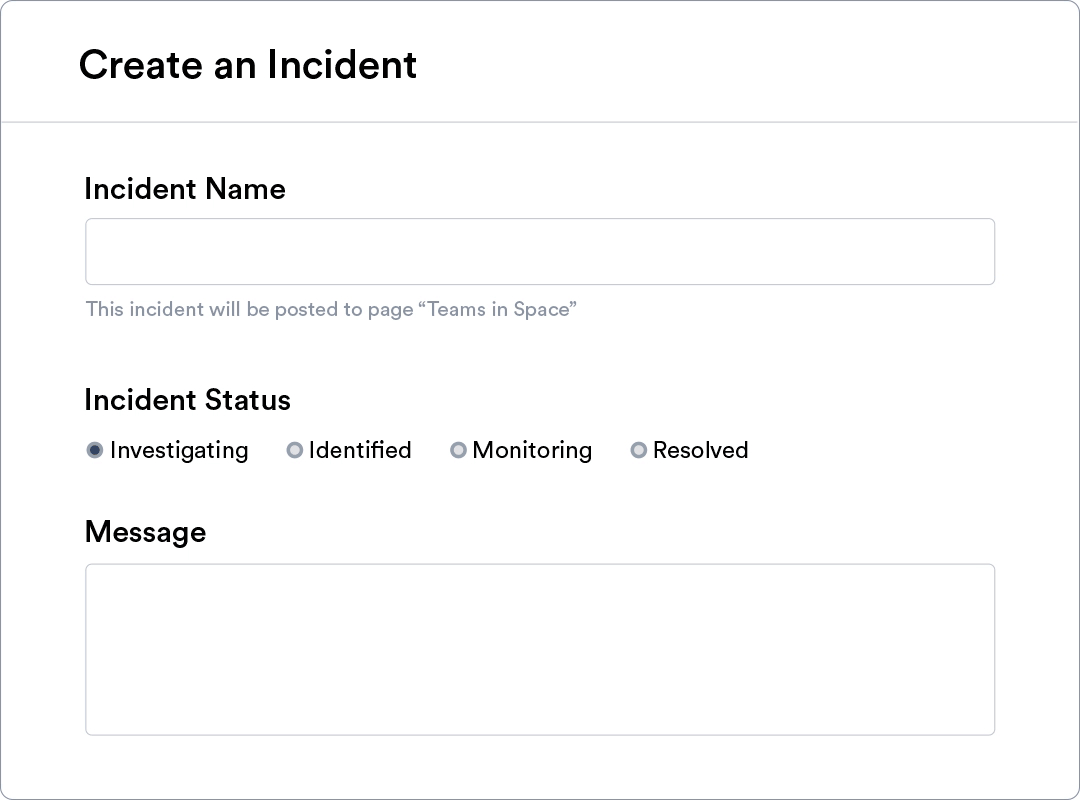
Visitors can click on this banner to go directly to the Statuspage, where they can see more information about the incident and even subscribe to future updates via email, SMS, or webhook integration.
Integration testimonial: edX
The non-profit edX helps top schools like Harvard and MIT host online courses. The edX team uses the integration to post live incident from their internal status page to the top of their JSD portal where anyone in the organization can file IT tickets. Putting the Statuspage announcement on this page helps alleviate duplicate tickets during an incident. The incident announcements and updates are also automatically posted into an organization-wide HipChat room. Having multiple channels for these announcements helps ensure the team is aware of any ongoing incidents, without the edX IT team needing to manually post the same update in several places.
It’s a point of deflection during incidents, helping us be more proactive about notifications and letting users know we’re aware of the situation. — Wes Mason, IT Manager at edX.
How to get started
Existing JSD and Statuspage customers can visit our marketplace listing to learn more and install the add-on for free. If you’re an existing JSD user, but don’t have a StatusPage yet, create your free trial to get started! You can learn more about setting up the integration with our help article.
