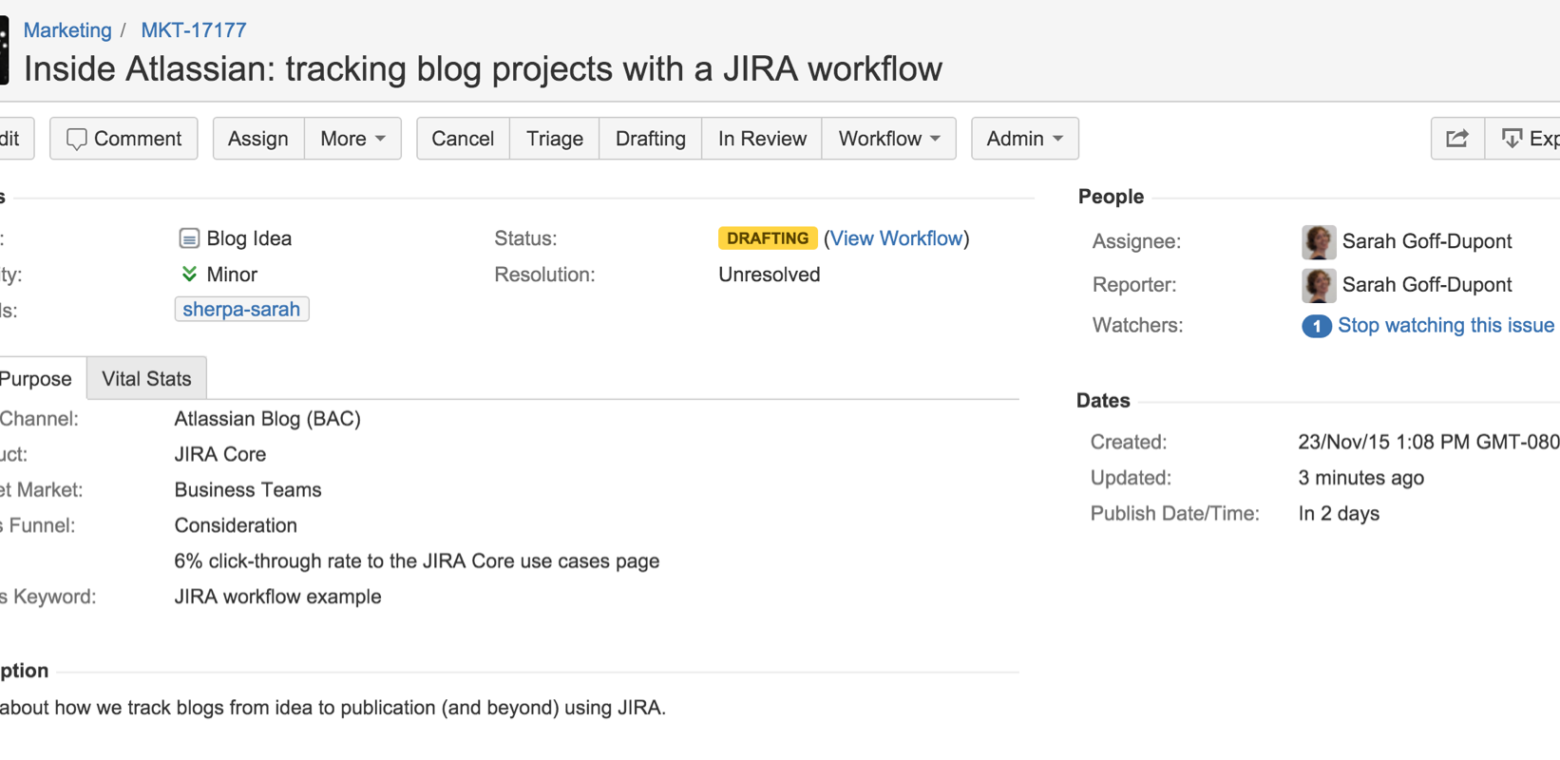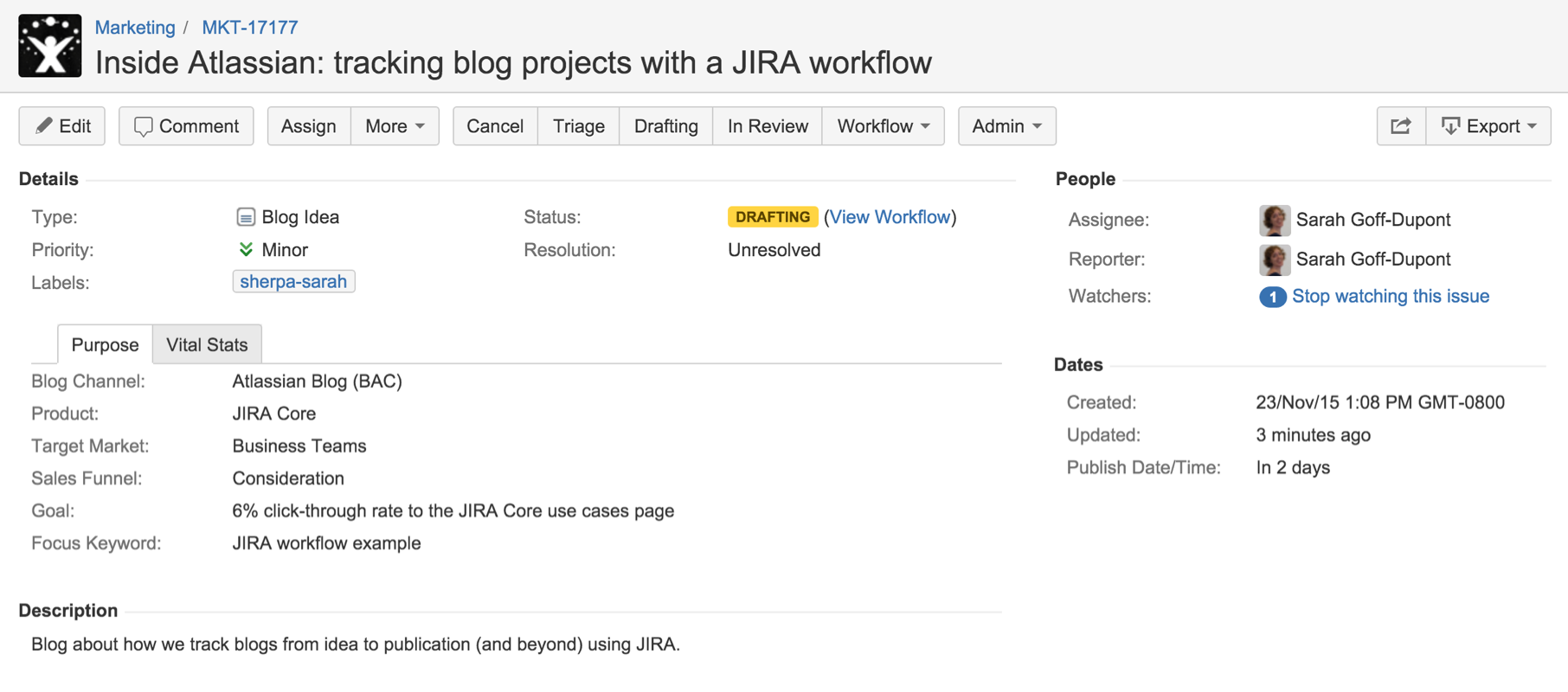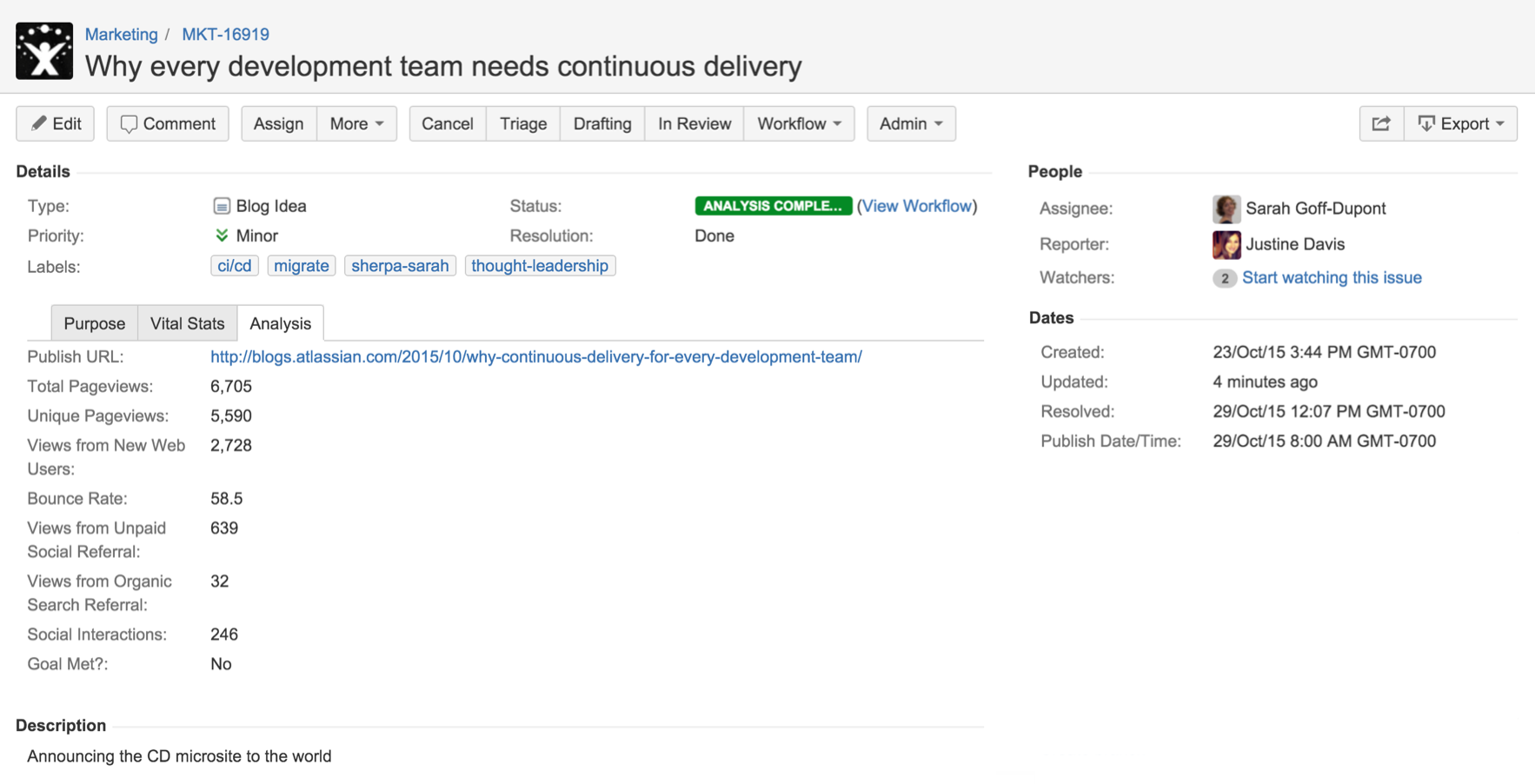Inside Atlassian: tracking blog categories and performance with Jira custom fields
 I can hold my own with math and numbers, but I don’t love them. I have to admit though, I’m starting to love data. Like many marketers, I spend a lot of time thinking about blogs.
I can hold my own with math and numbers, but I don’t love them. I have to admit though, I’m starting to love data. Like many marketers, I spend a lot of time thinking about blogs.
And blogging itself is becoming increasingly data-informed (if not fully data-driven, but that’s another story). How awesome is it that we marketers can know exactly how many people clicked on that CTA button, or how long people spent reading our blog posts?? Pretty awesome, really.
In my previous post, I showed some example Jira workflows for tracking a blog’s progress from concept to publish to promotion. Here in part two, I’ll show you how our content marketing team tracks the performance of blogs, as well as several other attributes, using Jira’s default and custom fields.
Get the marketing workflow ebook
Start with the basics
Much like numbers and math, some fields are universal. Assignee lets us know who’s on the hook for the next step: our Blog Idea issues bounce from author to subject matter expert to editor, and finally to analyst. Priority is an under-used field for us, honestly, but I think it’s worth having so you can find your most urgent ideas easily.
And of course, Description. It’s not that you need to put a full abstract in this field, but it’s important to put something meaningful there. Especially if you work with an editorial board who triages incoming ideas. Description is a great place to lay out a few points you want to make in your blog, and what you’re hoping to achieve with it unless you want to track your goal in a separate field. Speaking of which…
Now add some custom fields
Part of good governance is keeping an inventory of the different types of blogs we’ve published. And since we already create a Jira issue to manage each blog’s workflow, why not track its attributes in Jira Core as well? Sure beats a spreadsheet.
- Blog Channel (multi-select menu): We have the primary Atlassian blog, as well as separate blog properties for Bitbucket, Hipchat, and Sourcetree.
- Product (multi-select menu): Not all blog posts are tied to a product, so we include a N/A option in addition to options for all Atlassian’s products.
- Target Market (multi-select menu): Is the blog most relevant to IT teams, software teams, or non-technical teams, or all of the above?
- Sales Funnel (radio button): The stage in the sales funnel the blog maps to.
- Goal (text field): We set a 30-day goal for each post, typically measured by views, social shares, or click-through rate (and it must be measurable).
- Focus Keyword (text field): The search term or phrase we’re optimizing for.
- Publish Date/Time (date field): When the piece will be published. This field comes in handy for visualizing the schedule using Jira’s issue calendar dashboard widget or Confluence Team Calendars.
- Publish URL (text field): A record of where it was published.
- Campaign Key (text field): Y’know that “utm_campaign=<blah>” thing? That goes here so we can associate the blog’s traffic with larger marketing campaigns.
- Total Pageviews (number field): Total views after 30 days.
- Unique Pageviews (number field): Unique views after 30 days.
- Views from New Web Users (number field): Number of first-time readers the post drew to our blog in the first 30 days.
- Bounce Rate (number field): The lower the better…
- Views from Unpaid Social Referral (number field): Views brought in by social shares and social posts from our accounts, also in the first 30 days.
- Views from Organic Search (number field): Views brought in from search (basically, a temperature reading on the post’s SEO juice).
- Social Interactions (number field): Shares + likes + tweets + comments at the 30-day mark. We use BuzzSumo to help tabulate this now that Twitter is charging for access to their tweet count API.
- Goal Met? (single-select checkbox): Was the 30-day goal achieved?
We also use the Labels field to track which social networks it’s been posted to, whether it’s product-neutral thought leadership vs. product-specific, and high-level topic areas (agile, continuous integration, Git, distributed teams, etc).
Dig into the data using Jira filters
Tracking attributes in Jira means that issues are the single source of truth for everything we want to know about each blog. But the best part is that Jira lets us search by any field, which helps when refining new blog ideas and building out an editorial calendar.
For example, if a Blog Idea issue comes in with Product set to “Confluence” and Sales Funnel set to “Evaluation”, I can search Jira Core to see how many similar pieces we’ve already published. I’ll suggest aligning the piece with a different stage of the sales funnel if we already have lots of evaluation-stage content for that product.
We can even refine our search using mathematical operators for numerical fields. Let’s say my boss wants to know how many of last year’s awareness-stage pieces got more than 5000 total views in their first 30 days. It’s just a search away.
The best part about tracking blog performance with Jira issues is that it keeps us focused.
Tweet
//
For example, if our goal next quarter is to boost evaluation-to-purchase conversion rates, my team and I can help make sure blogs are mostly aligned with that stage of the sales funnel. Or if a blog’s stated goal is to drive webinar sign-ups, then the call-to-action button ought not point to a product tour.
It also helps us plan for future posts. In the screenshot above, you can see that I didn’t achieve my goal with that blog. That immediately leads me to ask why. Was it poorly written? Did I not promote it enough? Was the goal unrealistic? (Likely a blend of possibilities 2 & 3, in this case.) Now when a someone sets out to write a thought leadership blog on continuous delivery, we can go into Jira to look at past posts and form an ambitious-but-not-delusional goal based on historical data.
At the moment, adding performance data like views and bounce rate is mostly a manual process. But I think it could be automated by connecting our database through the public API Jira exposes. (Ooh, I may have just found my next ShipIt project!)
Content marketing made easy easier
In content marketing circles, we often hear about the importance of cataloging and periodically auditing your content. Storing those catalog-able attributes and data relevant to audits in Jira makes that exercise a whole lot easier. All that info is baked right into each Blog Idea issue, so capturing it happens automatically in the course of bringing a new blog to life.
But the big win is how this makes running the blog day-to-day so much easier. All of our bloggers have a wealth of data at their fingertips (which doesn’t require advanced SQL skills to access), which means they can self-serve answers to a lot of their questions.
I may never consider myself a “numbers gal”, but “data nerd” is beginning to sound about right. I wonder if Atlassian makes a tshirt for that yet…
Check out the rest of our Atlassian for marketing teams blog series for more tips on helping your marketing team – or any business team – work better together.
Check out more tips for marketing teams
Did you find this post helpful? Share it on your social network of choice and help your fellow Jira users learn about custom fields!