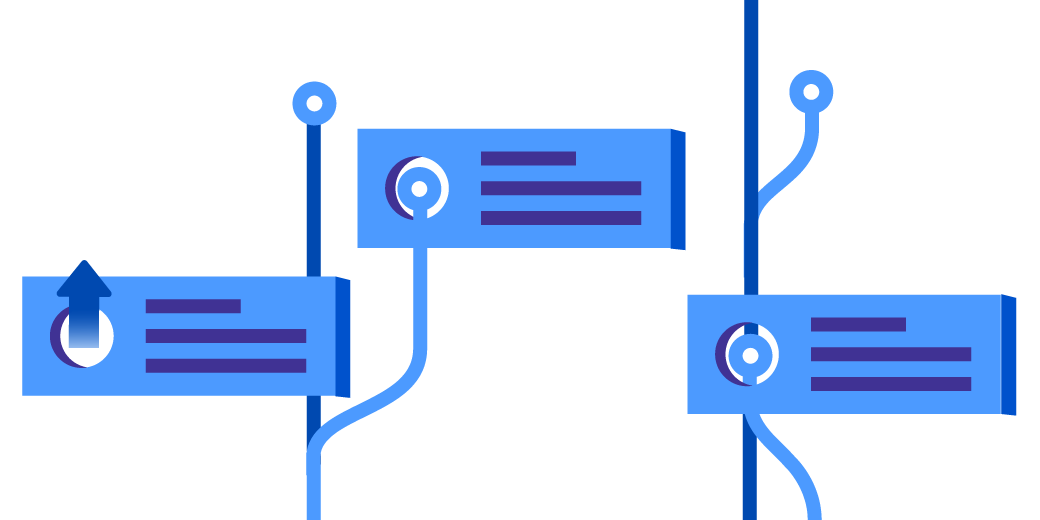Bringing sanity to your website development projects
Websites. They just happen – right?
Wrong! Just ask anyone who manages projects for a living. Unfortunately, this isn’t an obvious answer to a lot of people out there who request website projects. The thinking is that websites are so simple, easy to use, and beautiful, they must be a breeze to create. But, there is a lot of behind-the-scenes work that needs to happen in order to create a beautiful web experience. And it’s anything but easy.
 Website development projects are complicated
Website development projects are complicated
If you are a web development agency, or an in-house web project manager, you understand this process completely. You know the enormous amount of work that a new project entails, and you need to manage requirements and expectations from the team, make sure projects are tracking correctly, and on time. You have to coordinate the work of many contributors, like the project requestor, and then your developers, designers, UX designers, and copywriters who all speak different languages when it comes to defining and describing a project.
Your developers may be tracking their work in sprints in Jira Software, while the rest of the team might be using a different (or ad hoc) solution. Many agencies or in-house teams use spreadsheets – or worse yet, email – to make sure requirements and deadlines are met. But these tools require a ton of manual upkeep, and can’t accommodate all the complex elements of a website project. If just one piece of information is missing, the entire system can crumble. That’s why website project managers need a bulletproof process that everyone understands to make sure they are getting all the information they need to make their clients happy, their teams productive and healthy, and themselves sane.
What process can do
Having an organized process helps web teams manage many elements of a project including scale, resources needed, stakeholders involved, and priority levels. If a team knows from the outset how much effort a given project will require, it will know how many developers or designers to assign to the project. Or, if the requirements requested are out of scope of the team, they can make sure to communicate that back, or outsource project elements.
Prioritization also helps a great deal, as some website requests could represent an urgent bug that needs an immediate fix, correspond to a product launch, or represent a longer-term strategic project that requires more time. Plus, with everyone using the same process and solution, both technical and non-technical members of the team can understand each other. Now, without a way to gather requirements, scope out the project, and have the team on the same page, how in the world can a web project manager possibly do the right thing?
Enter Jira Core
Luckily, there is a way to manage even the most complicated of website projects. Jira Core is a project management tool built for business teams, and used by marketing teams, like a web development agencies, to plan, track, and report on their projects. In the case of a website development project manager, Jira Core can be used to input various creative and content requirements and specifications into one task, with all stakeholders and contributors involved and in the loop. Here’s how it can help:
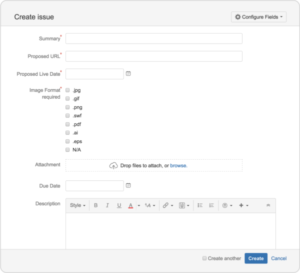
Gathering requirements: Your team can create customized fields to request information like the type of creative, sizes, and other design elements, that requestors may not have even thought of. And for any sketches, prototypes, or designed elements, they can be added to a task so all the right assets are always there. In one centralized place, so that all members have visibility into the task.

Workflows: You can use a default business project template in Jira Core that provides you with an out-of-the-box solution to get started right away. Or you set up a custom workflow (or, process) for your team so you can move a project through to various stages such as requirements gathering, design, and development. Workflows can also help your team visualize the steps from to-do to done, so they always know what’s next.
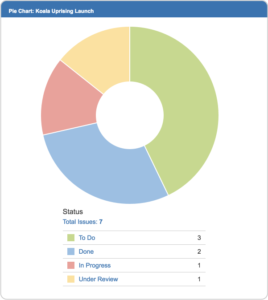
Managing expectations: Instead of filtering through a spreadsheet or digging through email, Jira Core allows you to set up dashboards to see what projects are open and what are in progress, and help you plan for team capacity at the same time. As your measuring your progress and performance, you can actually be confident about if you will deliver a project on time, or if schedules need to be adjusted.
 Same language: By speaking the same language as your technical counterparts, teams work better together. Instead of bridging technical and non-technical work via email, and tracking it in Jira Core, all team members have awareness and visibility into the status of requests so that nothing gets lost in the cracks. Plus, it helps better manage last minute or low-priority requests so that all stakeholders understand the tide of requests and needs.
Same language: By speaking the same language as your technical counterparts, teams work better together. Instead of bridging technical and non-technical work via email, and tracking it in Jira Core, all team members have awareness and visibility into the status of requests so that nothing gets lost in the cracks. Plus, it helps better manage last minute or low-priority requests so that all stakeholders understand the tide of requests and needs.
By using a project management tool like Jira Core, web project managers can be heroes for both their clients and their teams. They can reliably intake project requests, prioritize and assign work, let their developers do what they love most, and deliver amazing work on time.