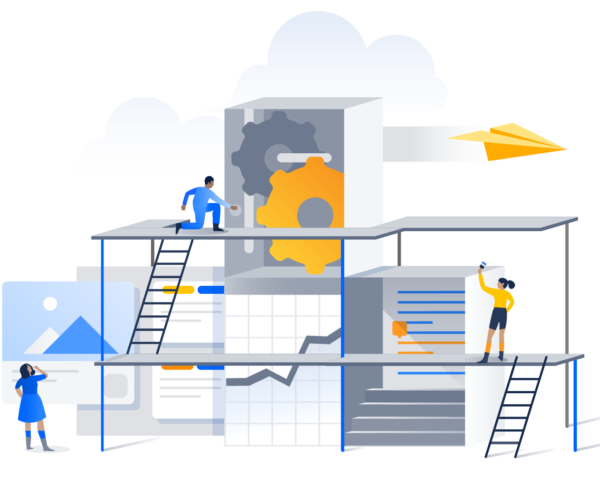Four best practices for a successful virtual PI planning event
There’s more to it than pointing your laptop camera at a whiteboard.
Even before a global pandemic confined us to our homes and teams went remote practically overnight, the Jira Align team was conducting successful distributed PI planning events.
As prescribed by SAFe, Program Increment (PI) Planning is a cadence-based, face-to-face, two-day event where scaled agile teams and their corresponding release trains come together in a “Big Room” planning session to align on business goals and plan their work for the next program iteration. While SAFe recommends these meetings be held in person, in reality, the time and logistics required to fly 100-plus people to one or more locations don’t pencil out. Instead, companies are using smart practices and tools to run these meetings as virtual events, often finding opportunities to develop innovative collaboration methods along the way.
This transition to virtual PI planning events isn’t as simple as sharing screens and pointing your laptop camera at a whiteboard. You have to structure the event – and each session – such that participants have the right information at the right time, and that the planning exercises keep everyone engaged so you can get the right input from your teams.
Design the event experience specifically for screens
As we strategized our first virtual PI planning event, we did a lot of research to understand what we would need to do differently from an in-person meeting in order to be successful. Essentially, we had to think through the experience from the perspective of people who would be in front of screens for the entire multi-day event.
This meant we had to:
- Alter the cadence and timing of each session and the overall PI planning event
- Make all materials and documentation available online in one place
- Replicate small group discussions and decision-making in a virtual environment
- Ensure everyone could still connect the work they were planning to their goals and objectives in the absence of posters on physical walls
- Allow everyone to share ideas and capture risks and dependencies – and not tune out
And, most importantly, we had to make sure it wasn’t boring.
In our research, we discovered that the most significant challenge to a virtual PI planning meeting is each participant’s reduced ability to focus. We learned that people can only stay tuned in for a mere ten minutes when dialed into a meeting (there’s a good reason a TED talk is 18 minutes; it’s short enough to hold people’s attention and enough time to say something impactful). Plus, as you probably know, the suggested length of a daily scrum meeting is less than 15 minutes.
But the suggested length of an agenda item for in-person PI planning, according to SAFe, is 90 minutes.
That’s a big delta.

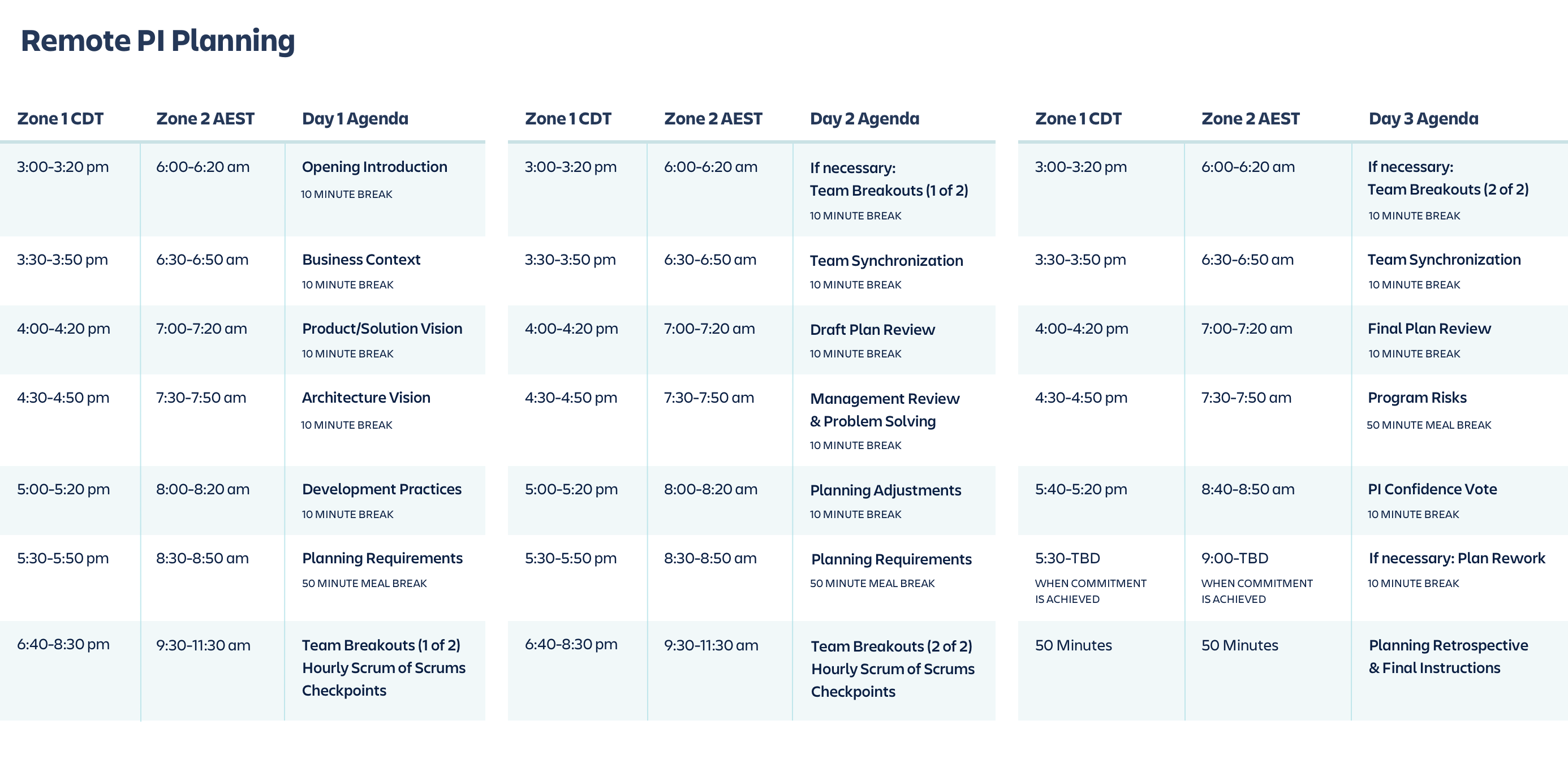
We recognized the need to shorten each presenter’s time significantly without shortchanging the process. In accordance with our research, we chose increments of no longer than 20 minutes, with several breaks throughout the day. We were also mindful of time zones and made sure no single group had to bear the burden of waking up early or staying up late.
It’s worth noting that, since we designed our first virtual PI planning schedule, SAFe has also published updated guidance for these meetings, suggesting 30-minute meetings with frequent breaks.
Tip
With shortened presentation and working increments, your PI planning event will likely span more than the usual two days. As you plan your event, remember that the goal is not to be done, but to have a planned program increment that gives all teams clear objectives and a sense of direction.
Make content available ahead of time and practice facilitation
For our first virtual PI planning event, we wanted to hit the ground running, and that meant participants needed to prepare ahead of time. The content creation prep work was basically the same as an in-person meeting: we drew up documents including an executive briefing, a product vision, and architectural briefings – everything you’d normally present to inform teams about vision, priorities, and architectural epics and frameworks. But instead of capturing these materials on physical flipcharts or wall posters, we built them in Confluence so we could structure the space, make content easy to find, and allow for comments and discussion on each item.
A key piece of content that we created for the presenters and participants, which guided both the ongoing planning and the event itself, was a virtual PI planning playbook that captured all the important top-level information: an agenda for each day of the event; working agreements so participants knew what was expected of them; contact information so people could access team leaders; and a list of communication channels and when to use each one.
Each agenda item had defined objectives, and presenters were coached to be very crisp in their presentations due to the abbreviated session lengths. We also prepared videos to explain the context of the virtual PI Planning event for anyone who was interested.
Tip
Practice the facilitation of your virtual PI planning event with your most experienced team members, including scrum masters. Coordinate how to pass the ball during readouts to keep things flowing and check-in with attendees to make sure they’re following the material.
We posted this content to Confluence so everyone knew what to expect from the experience and could prepare ahead of time. And since virtual events are inherently asynchronous, we wanted to make sure attendees could always access these materials online when they needed them.
Create virtual small-group discussions for better decision-making
In PI planning, teams break out into specialty areas to focus on planning for their specific work. As we planned our first virtual event, we wondered how to direct each participant into an individual team session and then reroute them back into the main channel at a designated time?
Luckily, Zoom, our video conference platform of choice, offers a feature called “breakout rooms.” We found this feature to be quite useful, and it’s now become a standard tool for remote teams. We were able to create virtual rooms for each group, assign each member to a room without interrupting the video or audio, and bring them back to the main channel once a session came to an end.
Tip
Look for these capabilities in a video conferencing platform:
1. Accommodation of the number of people in your event
2. One-to-one private chats as well as group chats to facilitate real-time discussion
3. Voting to facilitate prioritization and decision-making
4. Breakout rooms for small-group work, and the ability to automatically bring people back to the main room
Use Jira Align to share plans, capture risks and dependencies, and assign action items
A key element of effective PI planning is connecting the work you’re planning to the company’s strategic goals. Teams need to be able to map the work and the value they plan to deliver to their goals and objectives.
In our virtual events, the Strategy Room in Jira Align allows us to organize and display our mission, vision, values, and objectives along with other key goals at the beginning of the PI planning, and serves as a reference throughout the event.
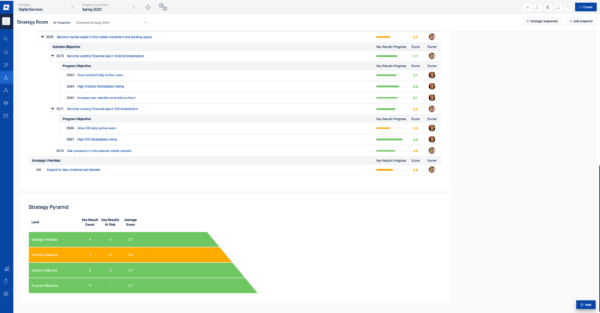
Capture priorities in the Team Backlog Kanban Sprint view
The Team Backlog Kanban Sprint view in Jira Align takes the place of the big poster board usually used in each iteration (you know, the one with tons of sticky notes representing stories and the load versus the planned velocity). With this view, we are able to virtually “walk the walls.” The report is our virtual team readout after the team breakouts and, thanks to the integration with each team’s Jira, is available to everyone in one place.
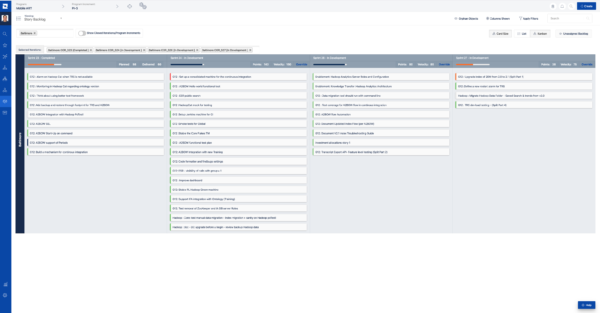
Reduce risks with ROAM
One of the key breakout sessions in the PI Planning event, as defined by the SAFe framework, is called “ROAMing of risks.” ROAM stands for resolve, own, accept, and mitigate. Leaders review risks during the PI Planning event by “ROAMing” the room.
As the teams in the program define the risks, the release train engineer and scrum masters can review those risks and then “ROAM” them – an important part of getting team commitment at the end of the PI planning event.
Typically, teams capture risks on sticky notes and track them in a spreadsheet. For a virtual PI planning event, we use Jira Align to capture those team, program, and PI planning risks. With this view, we can still “ROAM” and track the progress during the PI Planning event.
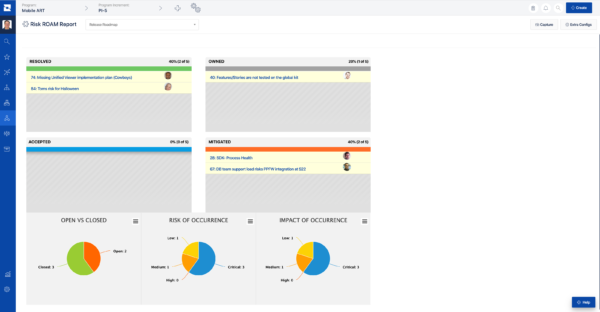
Capture and track tasks in Action Items view
One of the outputs of a risk exercise is action items. We capture these in Jira Align to ensure everyone has visibility into who is responsible for any critical tasks.
In virtual events, this tool allows us – in real time – to capture those action items, assign them, and review them across teams.

Make scope and priorities visible in the Program Board
To keep teams aligned in real time, the Program Room in Jira Align ensures that the full scope, current priorities, and goals are visible across teams. We typically use this tool for in-person Big Room Planning events, and it has proved to be an incredible information radiator in our virtual events.
This tool helps us see each team’s workstream, expected completion dates, and any dependencies – again, all in real time. The Program Board is a go-to within Jira Align, not only for our PI planning events, but also as we go through the PI itself.
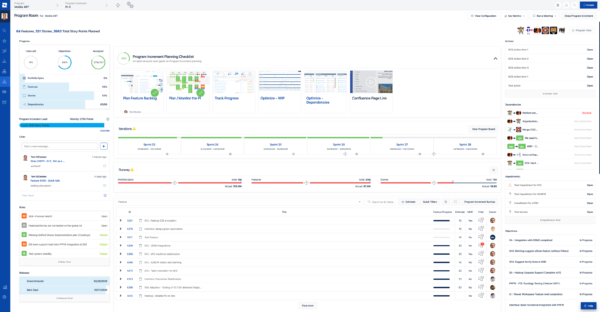
Good planning and good tools make for a successful virtual event
When we asked teams for feedback on our approach to our first remote PI events, nearly everyone told us that, in spite of the fact that everyone couldn’t be in one big room together, the collaboration tools and the processes we put in place made our events successful.
Conducting a virtual PI planning event requires a team experienced in PI planning and heavy preparation upfront. Of course, most of us prefer to do this work in face-to-face meetings, but there is a valid argument to be made against the high costs of travel and the loss of productive time when people have to be on the road. And when travel isn’t even possible, it’s good to know that with the right processes and collaboration tools, your virtual PI planning sessions can yield the same good outcomes as an in-person event.
Click below for more on how Jira Align can unlock your team’s agile potential!