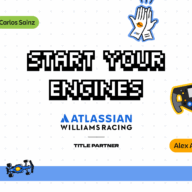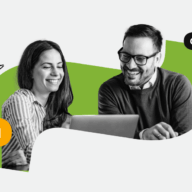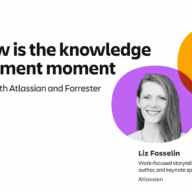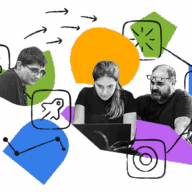Articles About
Confluence
To celebrate our Atlassian Williams Racing partnership and ultra-fast speed improvements to Confluence, we’re rolling out a fun racing game.
The team that built Confluence runs on Confluence — and in a recent webinar, they pulled back the curtain on...
The costly confusion between document management and knowledge management
Miss our webinar with Forrester? Read the recap below to find out why now is the knowledge management moment
Distributed doesn’t mean disadvantaged: see why productivity is driven by how teams work, not where they work.