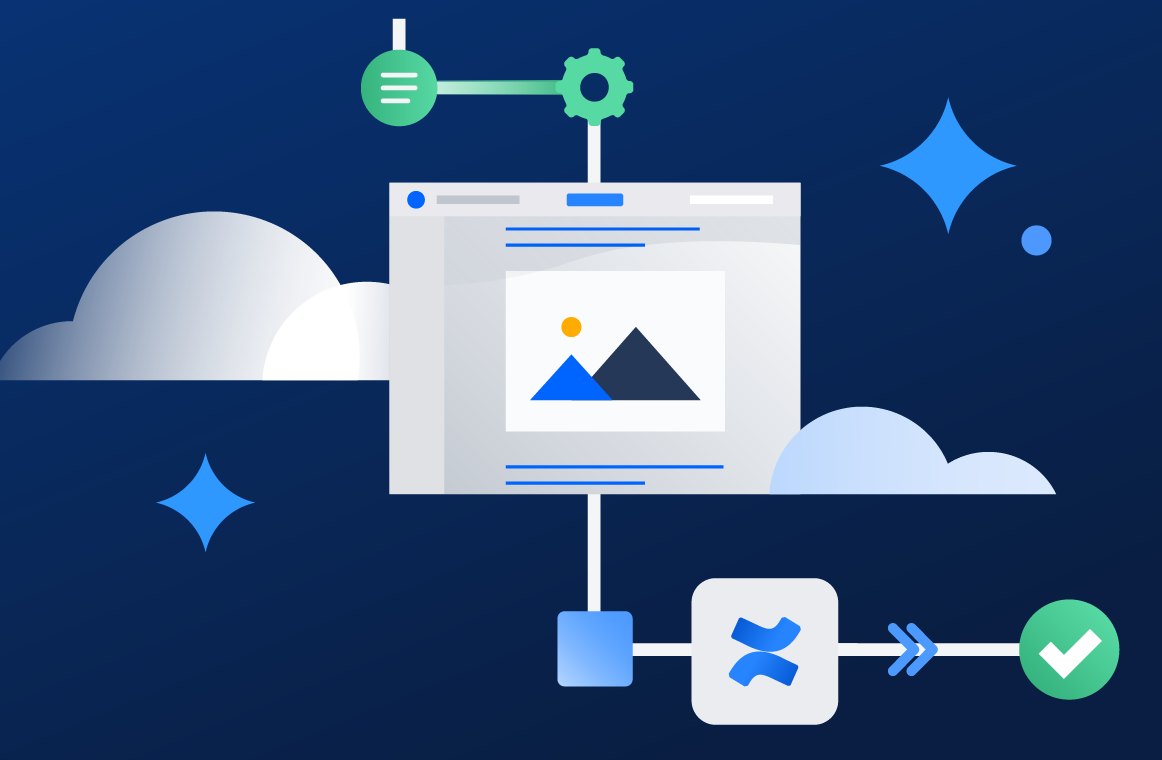Making the most of your workday with Confluence Automation
We believe work can be transformed by using automation to reshape your days for the better. Here’s how to do it.
The average worker wastes 19 working days per year on tasks that could be automated. Is this your reality? Time to go all in on automation and let the bots take this work off your hands.
Automation of workflows and tasks increases your organization’s efficiency, quality of work, and bandwidth. You see, when one person’s task is automated, that means the person with the next dependent task doesn’t have to spend time following up or chasing after an update. That’s a nice trickle-down effect of automation, leading to an optimized workday for everyone.
That’s why you need to take advantage of Confluence Automation. Once you start automating tasks, you’ll never want to go back to the repetitive workday of yesteryear.
What is automation, and what is it used for?
Automation is the process of setting up a criteria or rule that automatically triggers an action when it occurs. The point of automation is to reduce the work around work.
Say your editor asks you to alert them each time a knowledge base page is ready for their review. Instead of manually sending a page status update to them via Slack or email, you can use a tool like Confluence Automation that automatically pings them with the update. Automating this workflow saves you time and ensures that any new content that requires review doesn’t slip through the cracks.
What are the benefits of automating work?
Automating work has benefits from the individual to the organizational level. On an individual level, automation has the power to increase productivity and efficiency — reducing labor costs and increasing output. This, in turn, leads to opportunities to innovate and scale your org.
Enhanced workflows
Depending on the tools you use, automation can help you manage the content lifecycle and enhance workflows. For example, when a creative brief is updated and the status changes to “ready for review,” an automated Slack message can let the manager know it needs approval. In this way, no time is wasted on crafting a message and reaching out about the page status. Instead, the manager is notified immediately, keeping work moving forward seamlessly. For example, if a page status is changed from pitch to outline in Confluence, you can automate a Slack message notifying your manager of this change. This way, they can keep tabs on where you’re at without having to take the time to remember to check in with you.
Fresh and tidy organization
Automation also helps keep Confluence spaces tidy, relevant, and organized. Moreover, it keeps content fresh and discoverable across the organization. In other words, it helps maintain an accurate source of truth. This includes automatically archiving stale content, ensuring a newly published page is organized in the right space, or notifying collaborators about updates to important content.
Keep work on track
If a task is approaching a due date, automation can send an email or push notification reminder about the incomplete task. Not only does this help the individual stay on track, but it saves you the time and energy of following up.
Standardized team spaces to reduce confusion
Whether you’re working with a team of seasoned coworkers or have some newbies onboard, standardized workspaces help reduce confusion. That way, if anyone creates a new space, it will automatically publish or include the same set of essential pages, tasks, or details. A collaboration tool like Confluence has templates for this, or you can create your own templates from scratch.
How to build automation rules within your organization
Building effective automation rules involves careful planning that clearly defines your objectives and outcomes. Ideally, you start simple and then gradually iterate on the rules to make them more nuanced and complex. The key is to design logical rules that you can easily train others to build or emulate. Having a flexible rule-building plan will help you successfully maintain and update rules over time.
Automation rules are intended to streamline processes and reduce manual tasks. Common rules and examples include:
- Task assignment: A new task is assigned based on availability and expertise.
- Workflow triggers: After completing a certain stage of a project, the status is adjusted to the next phase.
- Deadline reminders: Team members receive notifications when a deadline is approaching.
- Status updates: Marking a milestone as met when all related tasks are complete.
- Data entry and transfer: Updating a knowledge base article after an all-hands meeting.
- Conditional notifications: Alerting a manager when a task is overdue.
- Report generation: Setting a monthly cadence of automated KPI reports.
- Escalation procedures: Marking a task as priority when it hasn’t been addressed in a certain timeframe.
Here are two ways to set up automation rules with Confluence:
Set up automation rules with the Confluence Automation Rule Builder
With the right tools and the right plan, implementing automation rules doesn’t involve any code knowledge or expertise. In Confluence, the Automation Rule Builder is a user-friendly way to create and edit automations. As you build your rule, you can drag and drop components onto a different branch of the rule flow. This way, you can test out and configure new conditions until you find the order that works best.
To create a rule, you need at least two things: a trigger and an action. A trigger is what causes a rule to run, and an action is what you want your rule to do. As you create more complex rules, you’ll likely also include conditions and branches.
Say it’s your job to look over your team’s deadlines for the week and remind them of the upcoming due dates. To set up an automation in Confluence, you’ll head to the Automation tab under Space settings. There, you can select from a template or create your own rule from scratch. Since your specific trigger is the time of the week, the trigger you’ll select is “every Monday.” Next, you’ll select the action, which is twofold: Find all tasks due within the next five days and send the assignee a reminder email.
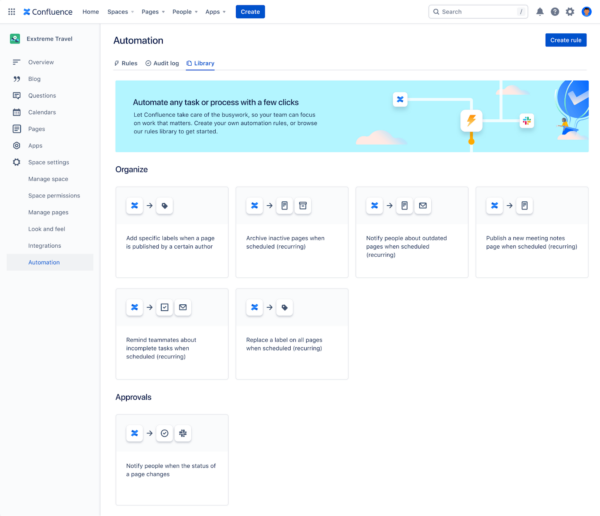
Putting it all together, your rule would look like this: “Every Monday, find all tasks due within the next five days, and send the assignee a reminder email.”
Activate Atlassian Intelligence (AI) to build automation rules
With Confluence, you can also use the power of AI to simply describe what you wish to automate and Atlassian Intelligence will create the rules for you. In other words, you can write what you want to automate in everyday language, and Atlassian will do all the heavy lifting. Learn how to use Atlassian Intelligence with Confluence Automation.
Best practices to manage automation rules in your organization
Once you’ve built your rules and have them running consistently, you’ll start to notice some ways you can better manage and improve your process. Strategic rule management will make automating the work itself even easier.
Group your rules
Organize rules by relevant groupings so you can filter them and easily find rules that you need. Use terms that are logical and easy to remember. For instance, if you need to create a rule in Confluence for report generation, you can create a group called “reports.” It’s the most likely term people will search for if they want to create a new report generation rule.
Assign rule owners
Assigning owners to rules makes it so every rule has someone accountable for the implementation and maintenance of it. They can also be the go-to person for advice or training on best practices. In Confluence, each rule shows who the owner of the rule is and what space they are in, such as global, multi-space, or single-space.
Audit rules periodically
Keep tabs on rules and analyze how they are performing so you can decide whether to keep, edit, or disable them. It’s important to have the right balance of rules. Too few, and you won’t be taking adequate advantage of automation possibilities. Too many, and team members can get confused or end up making more work for themselves by using ineffective or error-prone rules.
In Confluence, you can use the audit log tab to keep track of your rules. This tab shows the date a rule ran, whether it ran successfully, or if there were errors. Error messages will often indicate what may have caused it to help you with troubleshooting. You can then decide whether to fix it or just get rid of it and try a new rule instead.
Use templates
Templates are a great way to save time and ensure you’ll create an effective rule. You can create your own custom templates or use the ones provided, such as sending an email with an AI-generated summary once a meeting notes page is published.
In Confluence, we released four new template categories to improve automation. These include:
- Organize – to help you maintain a source of truth
- Cross-Product – to help you drive cross-product work
- Collaborate – to help you drive productivity for your team
- Notify – to help ensure the right people are in the know
Tips for building successful automation rules
As you dive deeper into the world of automation, one way to learn is to turn to those who have walked the walk before you. Here are a few insider tips to help you build successful automation rules:
- Get specific: Consider possible scenarios and set conditions so that automated processes aren’t happening too often and causing more work in the end.
- Use proper syntax: When creating rules with queries and smart values, use documentation to help you get started.
- Use dynamic variables: Use Confluence smart values when building rules so you can easily scale and apply the same rules across teams, dates, and content.
- Test your rule: Manually run rules after publishing. You can also configure rules in your sandbox before actually making that rule live.
And here’s a bonus tip that will help keep the power of automation alive and growing: Share your findings with the Atlassian community! There are always new ways to enhance and optimize the way we work around work.
Find the right tool for the job
Any automation efforts are only made easier and better when you use the right tool for what you need. Confluence is always working to improve and advance automation solutions. We consistently invest in AI and prioritize experience improvements to help all teams become more efficient across the entire Atlassian suite and adjacent tools.
Last year, we launched new actions that tie Confluence and Jira together. For example, users no longer have to manually create or update Jira tickets. Instead, when a page is updated in Confluence, a Jira issue is automatically created for the engineering team to review. Actions like these and more can now be done without even leaving Confluence.
We are also working on creating new triggers and actions with native, simplified integrations. Plus, we know that getting started with automation can be the hardest part, so we’re working on enhancing the template library.
We believe the workday can be transformed by adopting automation tools that reshape your days for the better.
Learn more about how Confluence can speed up workflows across your organization.