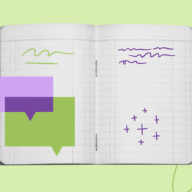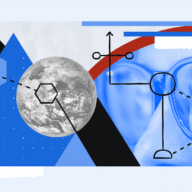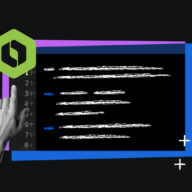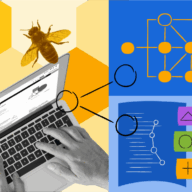Latest Articles
Welcome to Barcelona! We’re on the ground at a sold-out Team ‘25 Europe event, and you can really feel the...
Teams are rarely hurting for good ideas for products, campaigns, and initiatives. But they do lack visibility into what’s already been done. These habits can help.
Monthly insights into human-AI collaboration – and how to make it work for your teams.
We’ve all been there: you ask Rovo, AI that’s integrated in your workflow, a question and get an answer that’s...
Inside the 90% spike in AI usage that followed one live demo – and what other leaders can learn from it.
We had a PR problem at Atlassian. Our median time from PR to merge had crept up to over 3...
If you’ve ever watched a pull request sit for hours because of a flaky test, you know how quickly test...
In a previous post, Designing a Forge app, I outlined my approach to defining the architecture of a Forge app...
When you’re deep in a problem, the last thing you want to think about is running the same chores repeatedly...
In September 1999, the Mars Climate Orbiter burned up upon entering the Red Planet’s atmosphere. Poor software and technical documentation...
Discover how Atlassian transforms unstructured text into actionable enterprise knowledge through advanced entity linking.