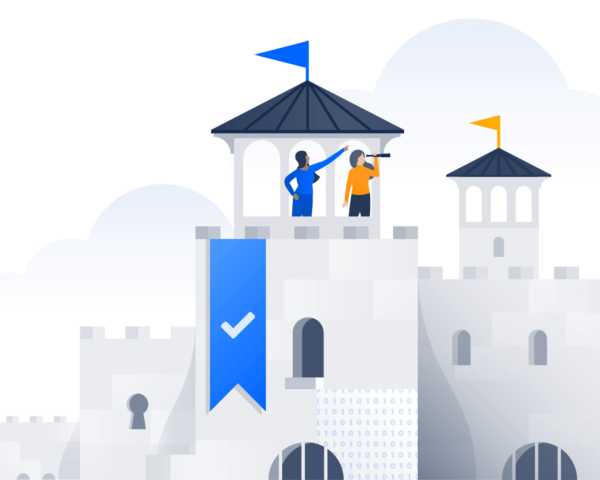Scale your organization securely in the cloud with Atlassian’s mobile application management
With mobile usage in the workplace on the rise, employees gain flexible productivity. But it’s critical for businesses to also protect mobile access to their data.
The use of mobile devices in the workplace has been increasing for years, but with the mass move to remote and hybrid workplaces during the COVID-19 pandemic, rates jumped even higher. Over a third of American workers have said their mobile device usage has increased over the last year, according to TRUCE Software, and 62 percent say their mobile phones and tablets have played a critical role in helping them be productive at work. Executives seem to agree, with 70 percent saying mobile devices are key to spurring their teams’ productivity, collaboration, and innovation.
There are clear benefits that come with allowing employees to work how and where they want. However, with mobile devices making up 60 percent of all devices accessing corporate data today, allowing mobile adoption can also present security challenges for organizations. Most bring-your-own mobile devices haven’t been set up with corporate security in mind – yet they’re routinely exposed to risky networks, malicious apps, and the vulnerabilities of outdated operating systems.
To address these risks, Atlassian has launched its mobile application management (MAM) feature for Atlassian Guard customers, making it easy for IT administrators to enforce mobile security controls at scale. With our new MAM feature, admins can truly set and forget mobile apps’ security settings – without leaving Atlassian Cloud or requiring any device enrollment from employees.
Custom-build your apps’ security controls using our MAM solution
For large enterprises that accommodate both corporate and bring-your-own devices (BYOD) in their mobile device programs, maintaining security across employees’ devices can be challenging. After all, companies can’t force all employees to update to the latest Apple iOS or Android operating system, monitor which networks they’re connecting to, or prevent phones from being stolen.
Mobile device management (MDM) programs provide one solution to these challenges. By having employees enroll their phones in a corporate MDM program, admins can enforce security settings – such as preventing screenshots or requiring users to set a device passcode – at the device level to prevent data loss or unauthorized access. Although there are security benefits to these strict enforcements, organizations may see lower adoption rates since it requires employees to enroll their personal devices into the corporate program.
Our new mobile application management feature solves this problem for both employees and enterprises. It doesn’t require end-users to register their devices into corporate MDM programs. And its security controls exist purely at the app level – meaning that when a managed user signs into the Jira Cloud or Confluence Cloud app, they’ll automatically encounter the MAM security settings that admins have set in place.
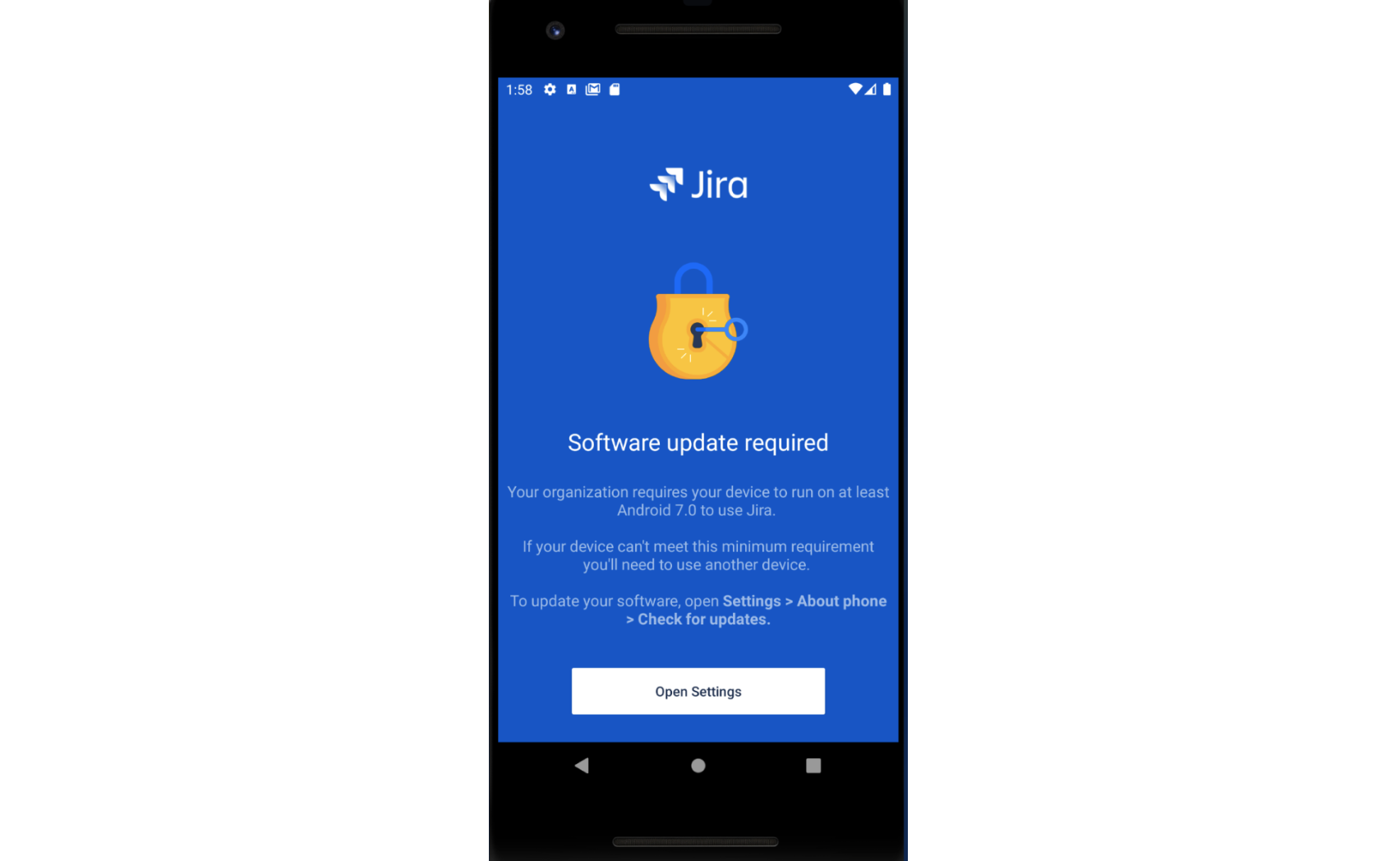
Rolling out a BYOD program has never been easier – or more secure.
Customize your organization’s mobile security settings
Atlassian’s MAM feature is included in an Atlassian Guard or Cloud Enterprise subscription and can be set up through Atlassian’s existing admin console. To set up MAM, simply access admin.atlassian.com and navigate to the “Mobile Policy” tab.
From there, you can configure the following settings for all or select users:
- Prevent users from taking screenshots within the app (Android devices only) or recording videos
- Prevent users from cutting or copying data from Atlassian mobile apps to other apps
- Restrict users from saving or backing up data from Atlassian apps to their devices
- Require users to verify their identity using biometric authentication (FaceID/TouchID) or their device passcode before using the app
- Set a minimum operating system needed in order to use the app
- Require users to enable data encryption on their devices
- Prevent a compromised (rooted) device from accessing Atlassian mobile apps

Your MAM security policy can be set at the organization level, and settings will apply across all Jira and Confluence products and workspaces – ensuring secure access to your data whether employees are using BYOD or company-managed devices.
Double down on enterprise cloud security with Atlassian
At Atlassian, we’re constantly building out new features to support our customers as their needs and workplaces evolve. Join thousands of global companies using Atlassian Guard for enterprise-grade security features to help scale their organization in the cloud – from mobile app management to SAML single sign-on to organization audit logs.
Learn more about Atlassian Guard or get started with a 30-day free trial to test out the MAM feature.