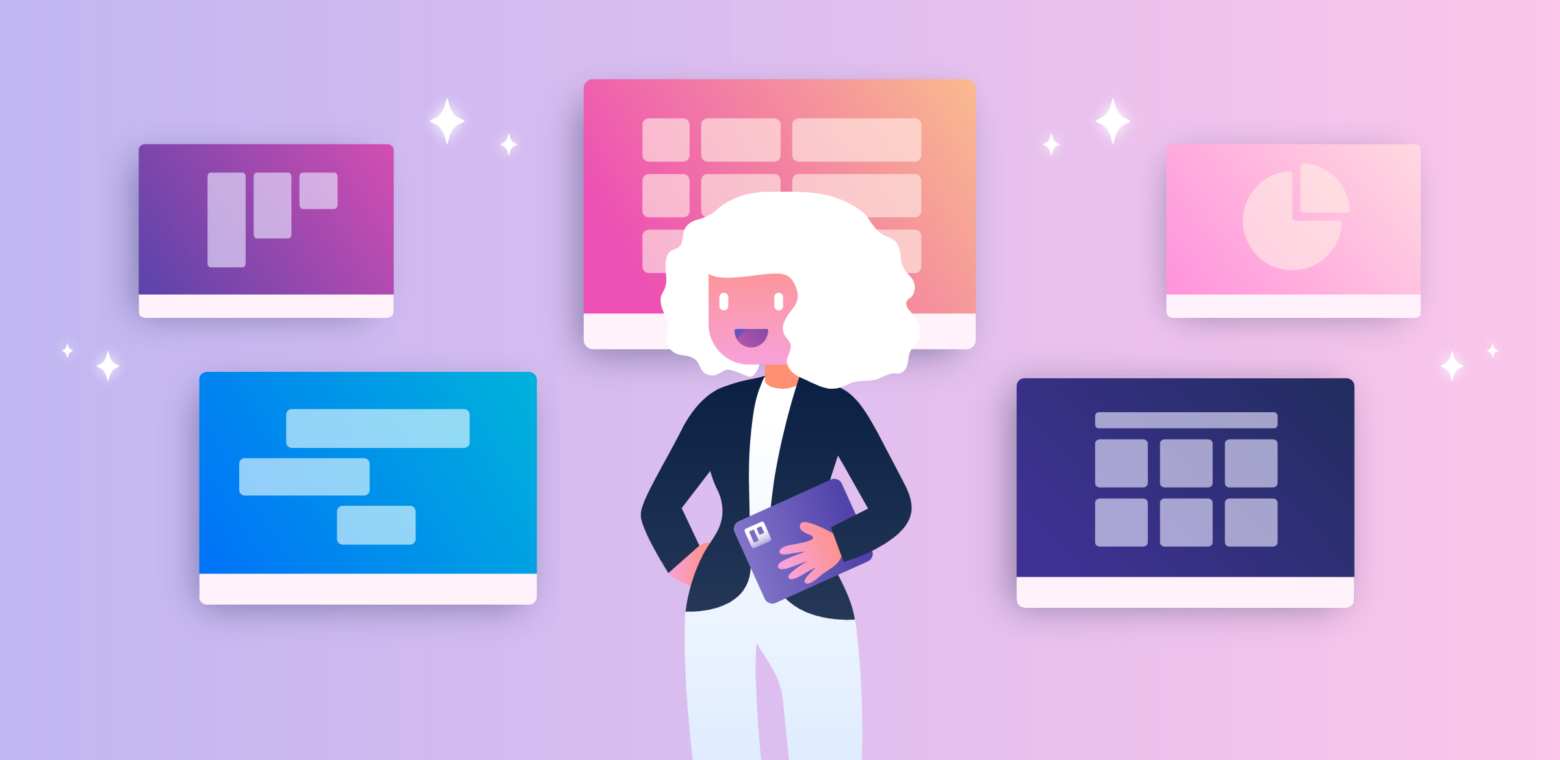How to use Trello’s views for better team management
Your team is counting on you—their manager—to set them up for success. This means handling everything from making sure employee workloads are sustainable to guiding your team through important projects. There’s a lot of work to oversee and information to stay on top of.
But when you have so many direct reports, team management is challenging. Employees may be so focused on their work that they aren’t communicating their needs to you. And if you try to guess, that might lead to more confusion.
You need proper teamwork insights to keep track of everything your team is working on, know what their struggles and wins are, and lead well. Trello’s Views functionality allows you to get different viewpoints into the work your team is doing—via a Dashboard, Calendar, Timeline, and Table format—so you can better support them. And with these views, you’ll gain a better understanding of what your team needs to thrive.
Improve Your Awareness Of Team Capacity With Dashboard View
You never want to overwhelm your team with more work than they can actually take on. According to a 2021 Indeed survey, 52% of respondents indicated that they were experiencing burnout at work. So you need a way to regularly monitor the workloads of your employees before assigning them to new tasks or projects.
Getting an overview of everyone’s capacity at a glance can help you distribute work accordingly, so they don’t get burned out. With Trello’s Dashboard view, you can see due dates, assigned cards per member, or cards per list or label all in one location. And you’ll be able to analyze these insights in their respective customizable bar graphs, pie charts, and line charts. That way, you’ll know who is working on what project at any given time and if they have time to tackle any additional work.
For example, a leader of a design team may get various requests for design assets from across the organization. A last-minute request comes through, and they need to find someone to take it on. With the Dashboard, they can set up custom charts and graphs that tell her which design projects their designers are working on, when they’re due, and what priority level they are labeled as. That way, if an urgent, unexpected design need comes up, it can be assigned to a designer with capacity.
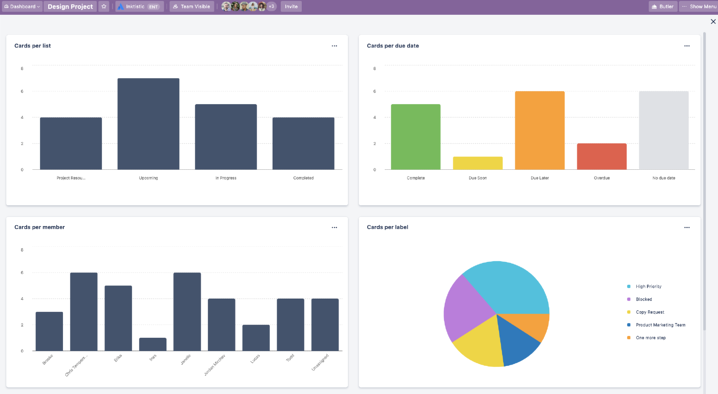
This in-depth look at your team’s capacity that the Dashboard provides ensures you don’t commit busy team members to more projects—preventing potential bottlenecks down the line.
Map Out Strategic Goals For Your Team With Calendar View
It’s easy for your team to get caught up in daily tasks—like responding to emails, organizing meeting agendas, and more. But it’s important to keep the everyday work of your team members aligned with the overarching, larger goals of the business—so they know what work to prioritize and what can wait.
Trello’s Calendar view lets you map out strategic business goals into monthly and weekly tasks for your team members. Cards will show up with corresponding checklist items and due dates—including those of full-day or multi-day events. If there are any changes, you can always move cards as deadlines or priorities shift. Then, you can use the Dashboard view to monitor the progress of work on these goals and make sure everything is on track.
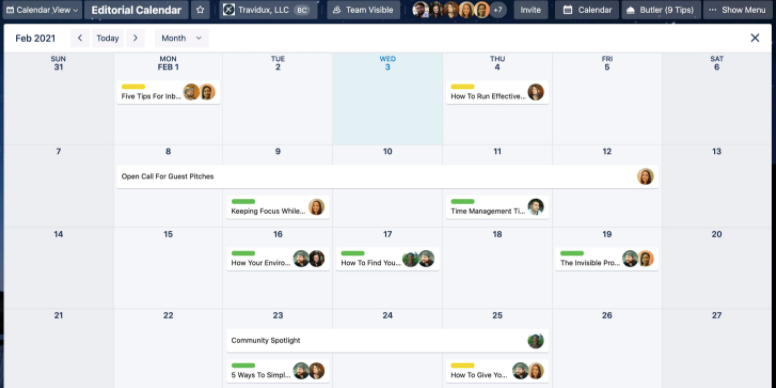
A marketing manager, for instance, may be tasked with strategic goals—such as increasing traffic to the website by 10% by the end of Q1. They can make these goals tangible and actionable for their team by breaking them up into specific, concrete tasks with deadlines attached to them — which they can map out in the Calendar view, ensuring that all tasks roll up into larger strategic goals.
So, you can rest assured knowing that the work your team is doing is always contributing to company goals with the Calendar view.
Help Team Members Meet Project Deadlines With Timeline View
The risk with any long-term project is other short-term initiatives and tasks popping up in between that could cause future delays. This could be stressful for team members who are worried about falling behind and not meeting key project deadlines. And it’s your responsibility to do everything possible to keep them on track and put their concerns at ease.
Trello’s Timeline view lets you organize the work your team needs to complete for on-time, successful project completion. You can adjust multi-day tasks and cards on this view as needed. And you’ll have a list of unscheduled tasks handy to work into your project’s Timeline.
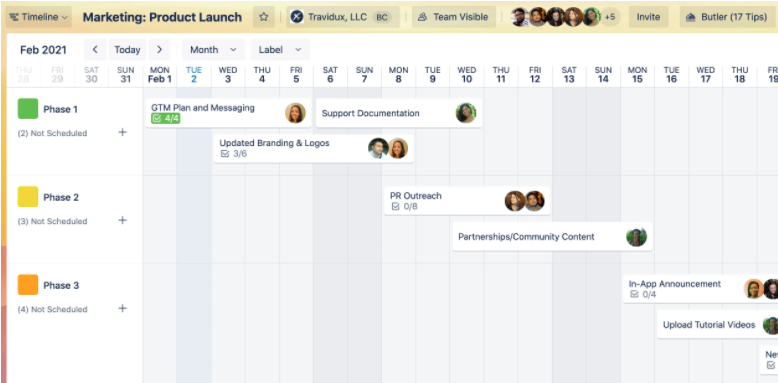
A company event manager will likely be working with tight deadlines with the prep work needed to hold the event successfully. They’ll be working with their team members, as well as vendors, speakers, and more. If they coordinate tasks on the Timeline, they can follow up with everyone accordingly to make sure deadlines are met—so that everything from videos, booths, speaking sessions, and more are taken care of and ready for the big day.
With Timeline, your team will always have clarity on what needs to be done for project deadlines — so you’re able to give leadership detailed project updates and estimated completion dates.
See When Employees Need Support Or Recognition With Table View
As a manager, you need to know what your employees need to thrive and grow at work. This starts with realizing when they need more help—and when they deserve some recognition.
Know When It’s Time To Give Your Team Additional Support
Part of good team management stems from knowing when your team could use a bit more help—whether that’s more people or additional guidance to excel in their work. Trello’s Table view shows you all tasks across multiple boards in a central location. You can sort items on this view by label or list type, team member, or due date. View by label, and you can see if team members are spending too much time on low-priority tasks instead of high-priority tasks.
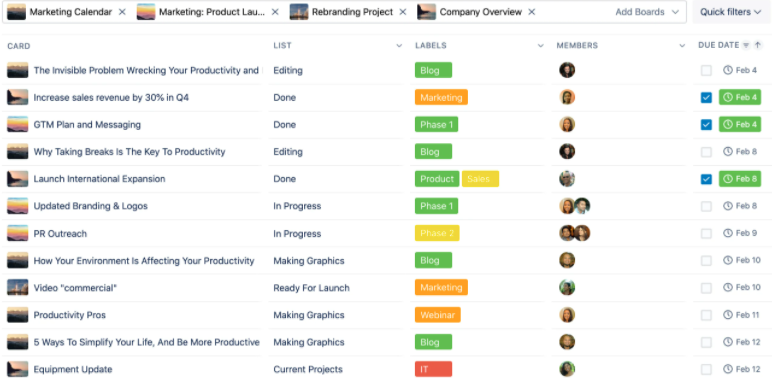
That way, you can work with them on time management and re-prioritizing the work that matters most to your business. And you can determine if it’s time to hire more employees to support your team in achieving those higher-priority tasks. So, your employees don’t feel like they’re alone in their work challenges or overwhelmed by too much work.
A software team lead will need to keep pushing new products and updates forward but at the same time make sure that bugs are resolved. The Table view will facilitate team management by showing them which team members aren’t able to tackle new software projects because they’re working on too many bug tickets. Then, the manager can guide team members to better manage their time or ask leadership for additional employees to help tackle the workload.
Recognize Team Members’ Areas Of Excellence
If you want to keep your team members happy, they have to feel appreciated. In fact, Quantum Workplace’s 2020 Employee Engagement Trends Report found that recognition results in employees being “2.7 times more likely to be highly engaged” at work. They need to know that the work that they are doing matters. And it’s your job to give credit when credit is due.
Trello’s Table view makes it easy to recognize top performers. Look at tasks by team member, and you’ll be able to easily recognize who has been going above and beyond in their workload—meeting due dates, taking on complex projects, and more. So, you’re able to acknowledge their hard work with a promotion or pay raise when the time comes.
Enhance Your Team Management With Trello
You know what you need to do better manage your team—and you know the tool you need to do it. Maximize the potential of Trello with these views to enhance your team management and help your team thrive. Discover what Trello’s views can do for your enterprise by contacting the Trello Enterprise sales team today.