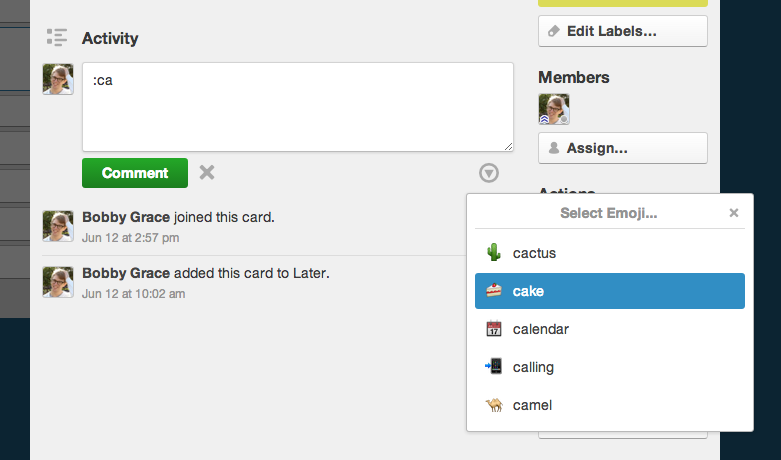Emoji and markdown everywhere in Trello
Markdown is a lightweight, human-readable markup language used for formatting text. It’s a simple way to add things like bold, italics, links, lists, paragraphs, headers, and images in blocks of text.
Previously, we used Markdown for board and card descriptions and member bios. We’re happy to announce that you can now also use Markdown support in card comments and checklist items. And, so you can can get really expressive, we’ve added emoji support! That means you can use real images for smilies and emoticons like  ,
,  , and
, and  everywhere in Trello.
everywhere in Trello.
Emoji In Trello
Sometimes words just aren’t enough. Sometimes only a  will do. Thankfully, you can now use emoji in card comments, checklist items, descriptions, and bios. The syntax is simple, just wrap an emoji name in colons, like so —
will do. Thankfully, you can now use emoji in card comments, checklist items, descriptions, and bios. The syntax is simple, just wrap an emoji name in colons, like so — :fireworks:. Trello will render it as  . In comments and checklist items, it will autocomplete for you. So if you type :fir, a list of matching emoji will show up. Press enter or tab to add it to the field.
. In comments and checklist items, it will autocomplete for you. So if you type :fir, a list of matching emoji will show up. Press enter or tab to add it to the field.
We’ve included the over 800 emoji in the Emoji Cheat Sheet, which you can use as a reference. Enjoy! 
Markdown In Trello
Markdown syntax is super simple. Here’s an example…
Add two lines to start a new paragraph.
– This is a list.
– You can make things **bold**
– … or *italic*
– … or add [a link to Trello](https://trello.com)
You can check out the complete syntax here. We’ve extended it with a few concepts taken from GitHub-flavored Markdown. In strict Markdown, you can only add new paragraph with two new lines in your text. In Trello, you can add a line break with a single new line. We also create links for anything that looks link-y. So if trello.com appears in your text, it will get turned into a link without any formatting required.
We’ve also added a couple features to make the syntax more code-friendly. You can wrap your block of text in three backticks (```) to create a fenced code block. That means you don’t have to indent every line, which makes copying and pasting code much easier. You can also do multiple underscores in words meaning Trello won’t italicize characters in do_this_thing, for example.
Markdown features are limited in some fields where they don’t really make sense. In descriptions and bios, you can do pretty much everything. In card comments, you can’t do headers. In checklist items, you can’t do multi-line things like headers, lists, code blocks, or paragraphs.
We hope you dig it! Follow us on Twitter, Facebook, and Google+ and let us know what you think!