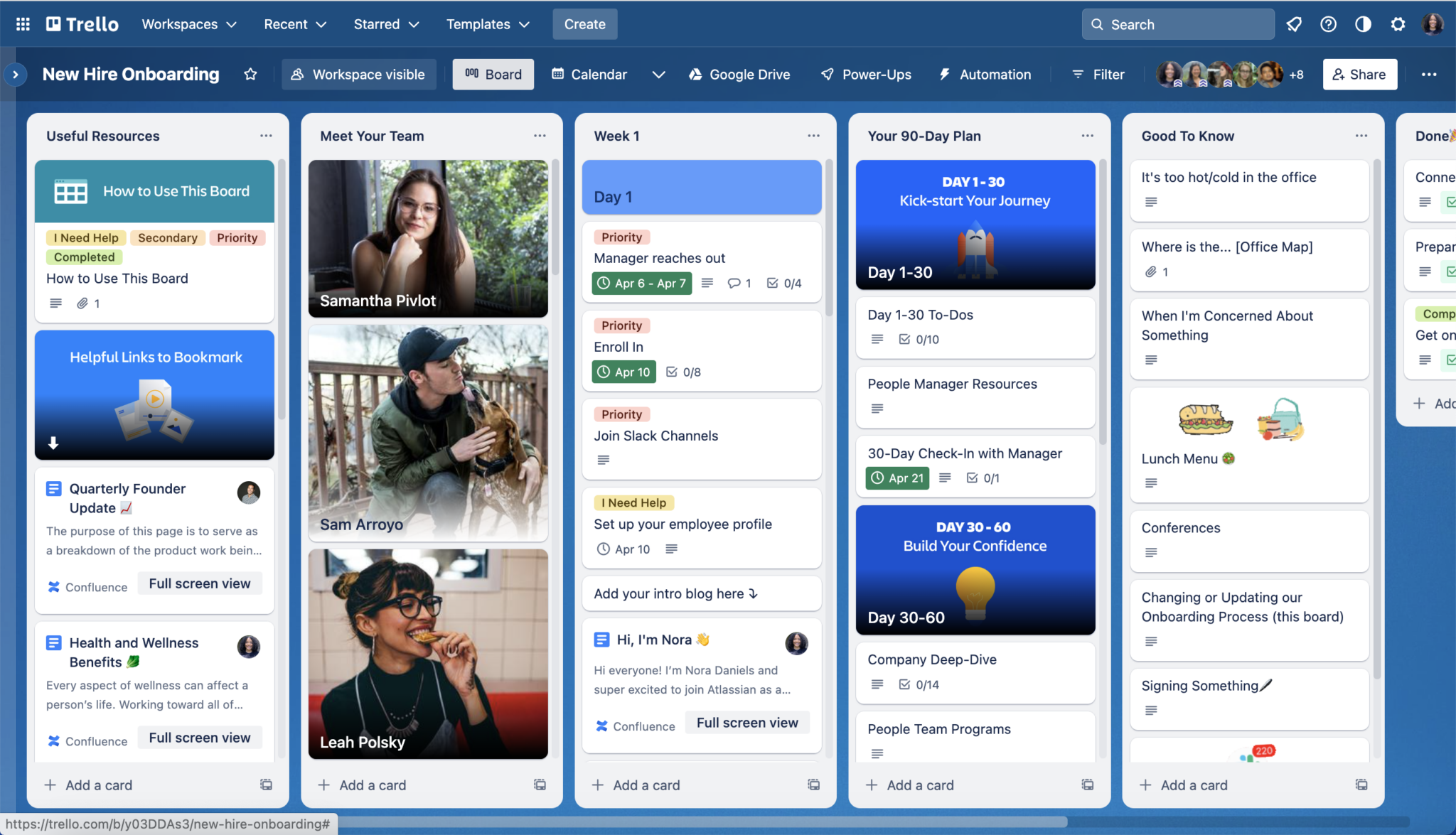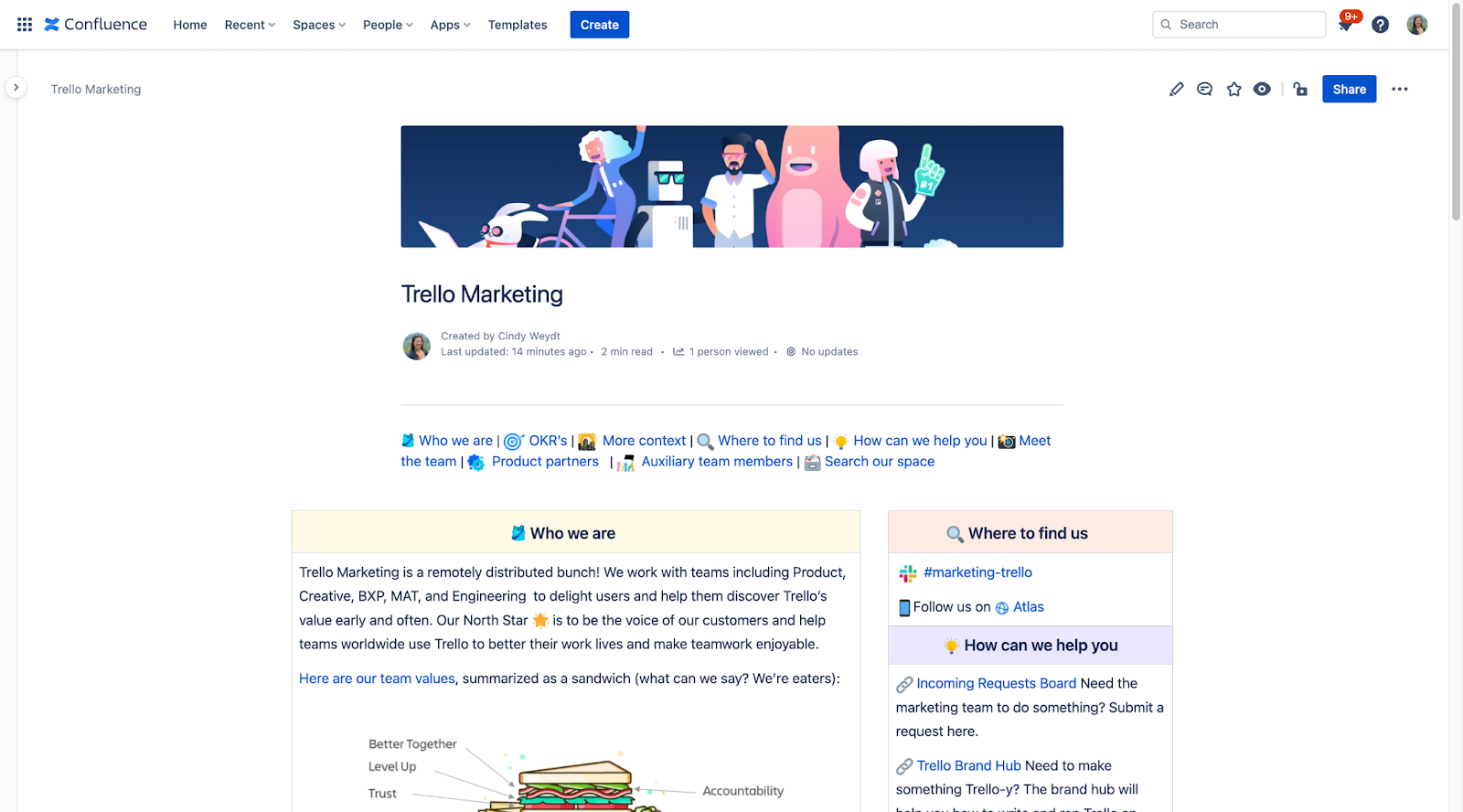How to use Trello and Confluence together for truly effective onboarding
Summarized from the Team ‘23 session: “Ongoing Onboarding with Trello and Confluence”.
Starting a new role can be overwhelming: there are new people to meet, company policies to understand, and equipment to setup. On the flip side, as a hiring manager, you want to prepare your new teammate for success by aligning on team goals, spreading institutional knowledge, and fostering a sense of belonging. There’s so much you want to share, so it’s hard to get a handle on all the things that need to be done.
Here’s how you can use Trello and Confluence together to build an onboarding framework that not only makes those first few days less intimidating for your new teammate but also sets the foundation to continuously help your entire team succeed.
Trello: Your onboarding dashboard
First, let’s start with a Trello board. Using a new hire onboarding template, you can list out all the various tasks your new teammate will need to complete, broken out by day and week.
Within the list, you can highlight certain cards with labels, adding more structure and clarity to the information on them. For example, if your team is remote-first, you may want to highlight priority tasks, such as joining team Slack channels, with a red label.
Separately, you can also include a list with longer-term milestones. This gives clear expectations of what lies ahead and allows your new teammate to better plan their first 30, 60, and 90 days. As tasks are completed, cards can be dragged to the done list. *Cue confetti!*
Confluence: build and share knowledge
Of course, no onboarding is complete without resources—this is where Confluence comes in. Confluence is a central source of truth that helps to break down silos. On Confluence, you can create pages that detail all the projects the team is working on, and the goals they ladder up to. Not only is this great context for your new teammate to understand the current priorities, but it also helps to level-set with partner teams.
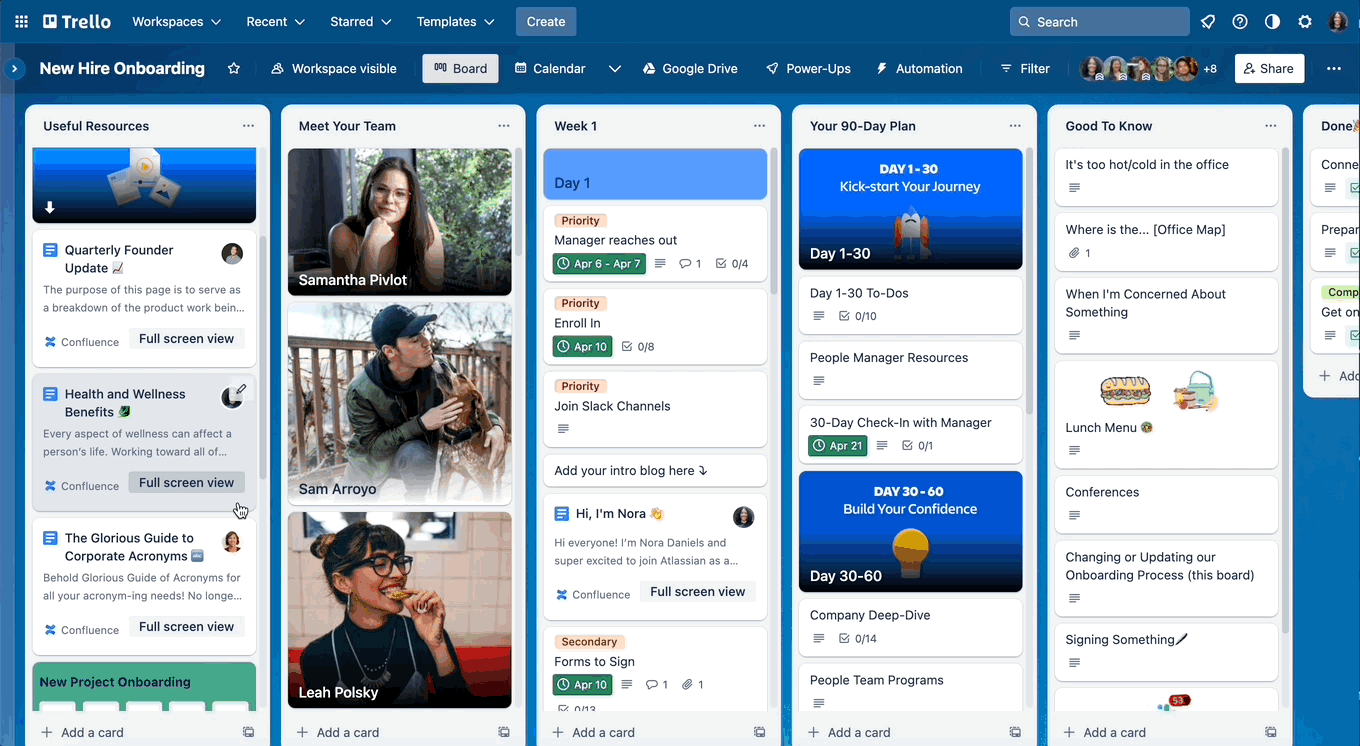
Confluence is also where your teams build and share knowledge. The detailed reference docs and how-to guides that your team needs to truly get up and running all live in Confluence. And bonus: with smart links, all of these Confluence pages can be opened and edited right from the Trello board. Say goodbye to context switching!
Trello + Confluence to power up onboarding
Beyond tasks and goals, team bonding is also critical to effective onboarding.
One way to do this is through Confluence blog posts, which are a great way for your teammates to share who they are outside of work and connect with others who have similar interests. For your new teammates, encourage them to write an intro blog during their first week. When the blog is published, the rest of the team is notified. As their welcome comments and reactions start pouring in, your new teammate will feel like they’ve always been a part of the team.
And speaking of reactions, Trello and Confluence boast fun, interactive components built into the work streams they facilitate. Customize your team boards and pages with pops of color: use gifs, stickers, and images to highlight what matters most. Comment back and forth with emojis, reactions, and @ mentions to better connect with the team. Work is more fun when you’re able to inject some personality.
Ongoing onboarding
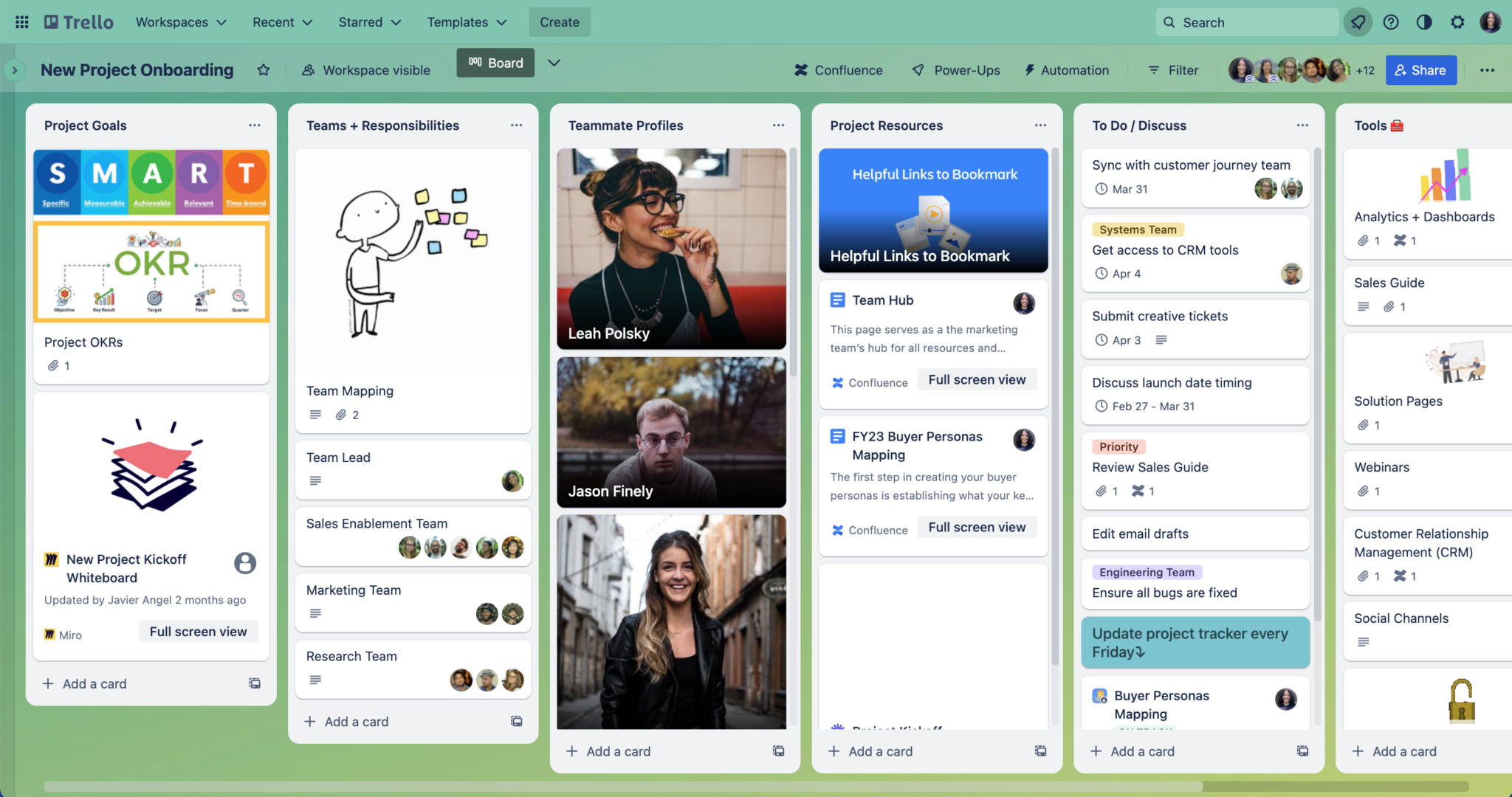
As ways of working evolve, goals naturally change and you need to adapt by spinning up new projects and working with new teammates. Each time, you have to figure out processes and rituals to help your team reach those new goals. Each time, you are actually onboarding.
Using a similar Trello and Confluence framework, let’s onboard a new project or cross-functional initiative:
- Start with a Trello board
- Clearly define your new project goals.
- Identify contributing teammates, along with their responsibilities.
- Create a list of project resources: Confluence pages that detail relevant information and historical context, so that your team can quickly and easily access them.
- Finally, you can track a list of all the various tasks that will need to be completed in order to ship the new project, along with due dates and assigned owners.
Your new initiative just went from an ambitious vision to a well-organized, actionable plan!
The most complete onboarding magic happens when Trello and Confluence are used together. Setting up collaborative and easily replicated frameworks is how your team is able to work together more effectively and build a culture of understanding (that continues far beyond a new teammate’s first day.)