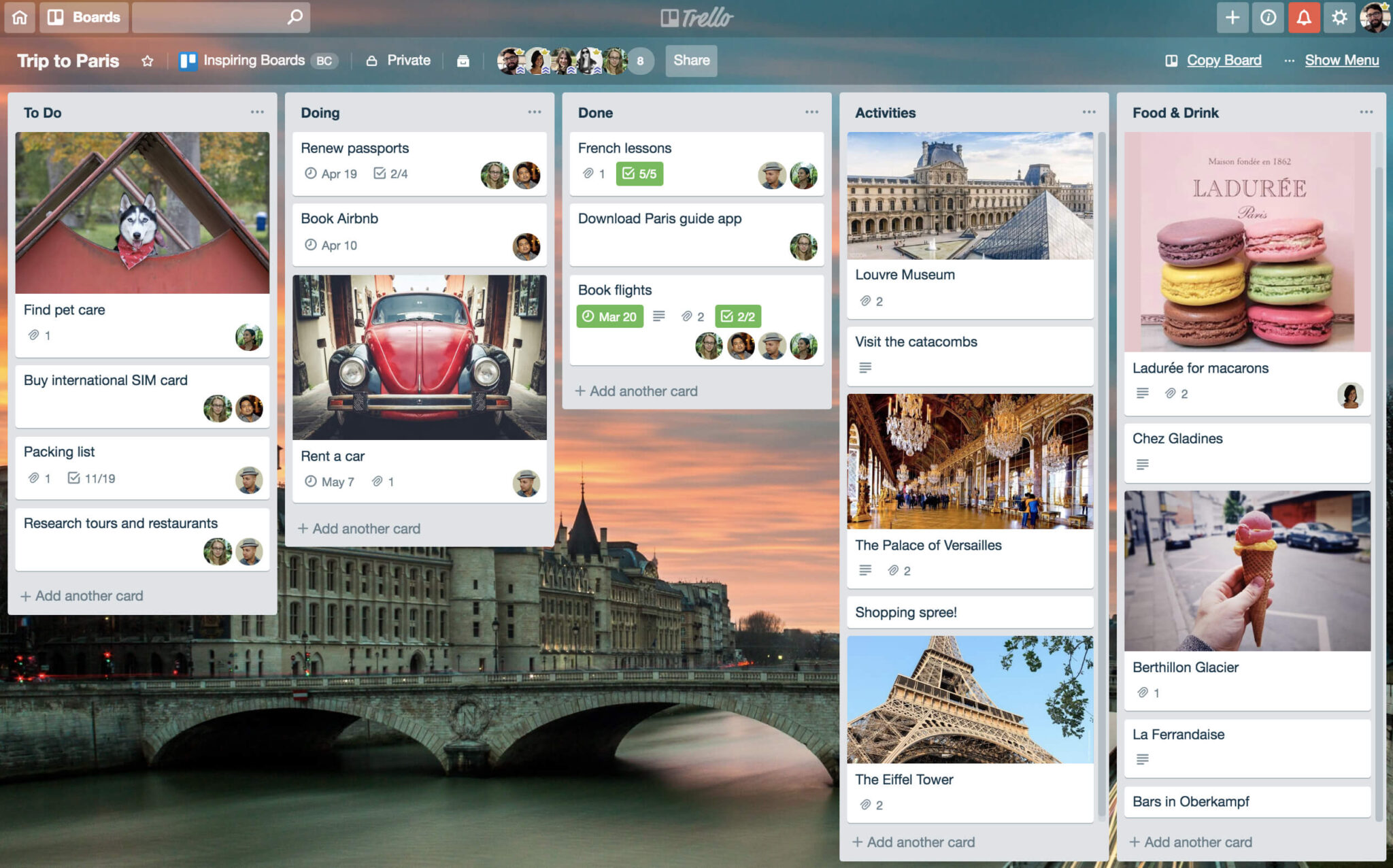Traveling in 2023? Here’s the vacation planner template to help you pack, prioritize, and play
Planning a vacation is exciting: researching what you’ll see, where you’ll stay, what you’ll eat. The entire process can overwhelm you with the feeling of boundless potential. A cheap airfare quote pops up in your inbox and suddenly the world is your oyster—where eating oysters in another part of the world is no longer a fantasy.
But before you fashion yourself a modern day Magellan, don’t forget there’s a lot of pesky logistics to handle that can make or break a stress-free vacation. Check out this video to see how Trello can help.
Create your checklist in the Trello app or on desktop
Planning a vacay with Trello is so easy. Open up this sample board to get started. Hit “Copy board” in the upper-right hand corner to overwrite this trip plan with your own info.
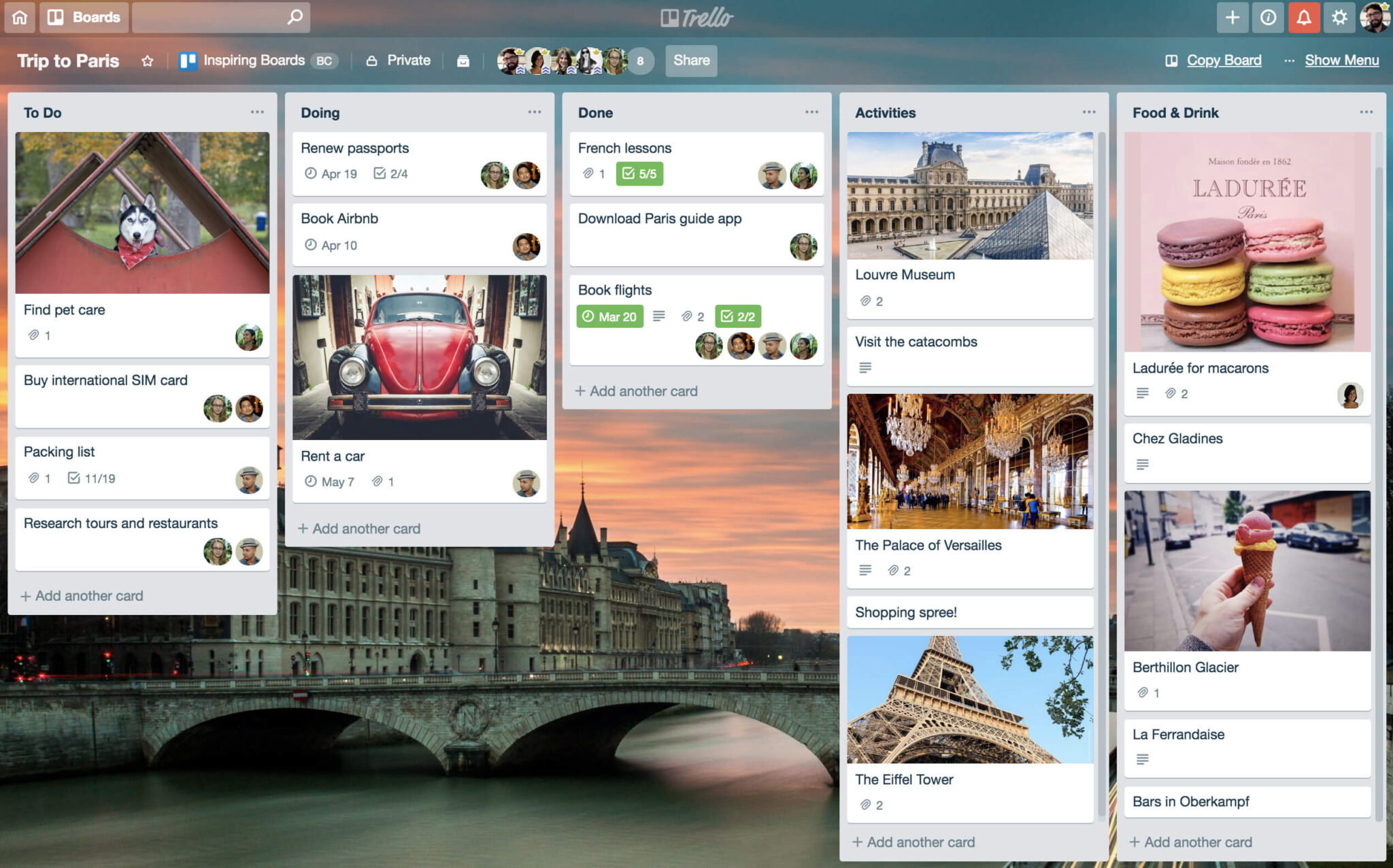
The first step to planning the best vacation ever begins with a Trello board. Set up your vacation board with two distinct halves: there are lists for the tasks you need to accomplish while planning your vacation, and the lists for everything you want to do once you’ve arrived at your destination.
Start by adding “To Do,” “Doing,” and “Done” lists to your boards, and on the “To Do” list add cards for everything you need to do to get ready for the trip, such as:
- Book flights
- Book lodging (hotels, Airbnbs, etc.)
- Renew passports
- Buy guidebooks
- …etc, etc.
As you tackle a task, move it to “Doing” and attach any relevant links, confirmations, or other attachments. Once the task is complete, drag it to the “Done” list.
The most important thing is to get everything out of your head and onto your Trello board. The last thing you want is a modern-day version of Home Alone, or worse yet, arriving in paradise without a place to stay because you thought Kevin booked it.
On the second half of the board, add a list to plan out all of the activities you want to do on your trip. If you and your group are a bunch of foodies, add a separate list of places to eat and drink. On both the “Activities” and “Eat and Drink” lists everyone you’re traveling with can add cards to keep your bellies full and days packed with fun.
Invite your group to help with planning
Before you can hop on that flight and prepare for take-off, there’s a ton of things to get done. Some of these items are time sensitive, like making sure passports are up to date, and arranging pet care for Sparky.
If you are traveling with family or friends, invite them to the board and delegate tasks by adding them to cards. Everyone can drag their cards from the “To Do” to “Doing” and finally to “Done” as they complete their tasks (way to score an upgrade with those bonus points, mom) and your dream vacation starts to take shape.
Add due dates to cards to make sure these things get done with enough time. Whoever is assigned the card will get a friendly notification nudge 24-hours before the card is due. When it’s taken care of, check off that due date to mark the card as done. It will let your vacation collaborators know that travel to-do is taken care of!
Put all the details in one place
The great thing about Trello is that it allows you to keep your itinerary and all of the important information organized in one place, which means you can take a break from repeatedly digging through your inbox and set your sails to Relaxationville.
As you book your flights, hotels, rentals, and activities, add important information like addresses, confirmation numbers, and websites to each respective card’s description. You can even attach confirmation emails directly to Trello cards right from your inbox with either the Trello for Gmail Add-on or by forwarding the email to a card’s unique email address.
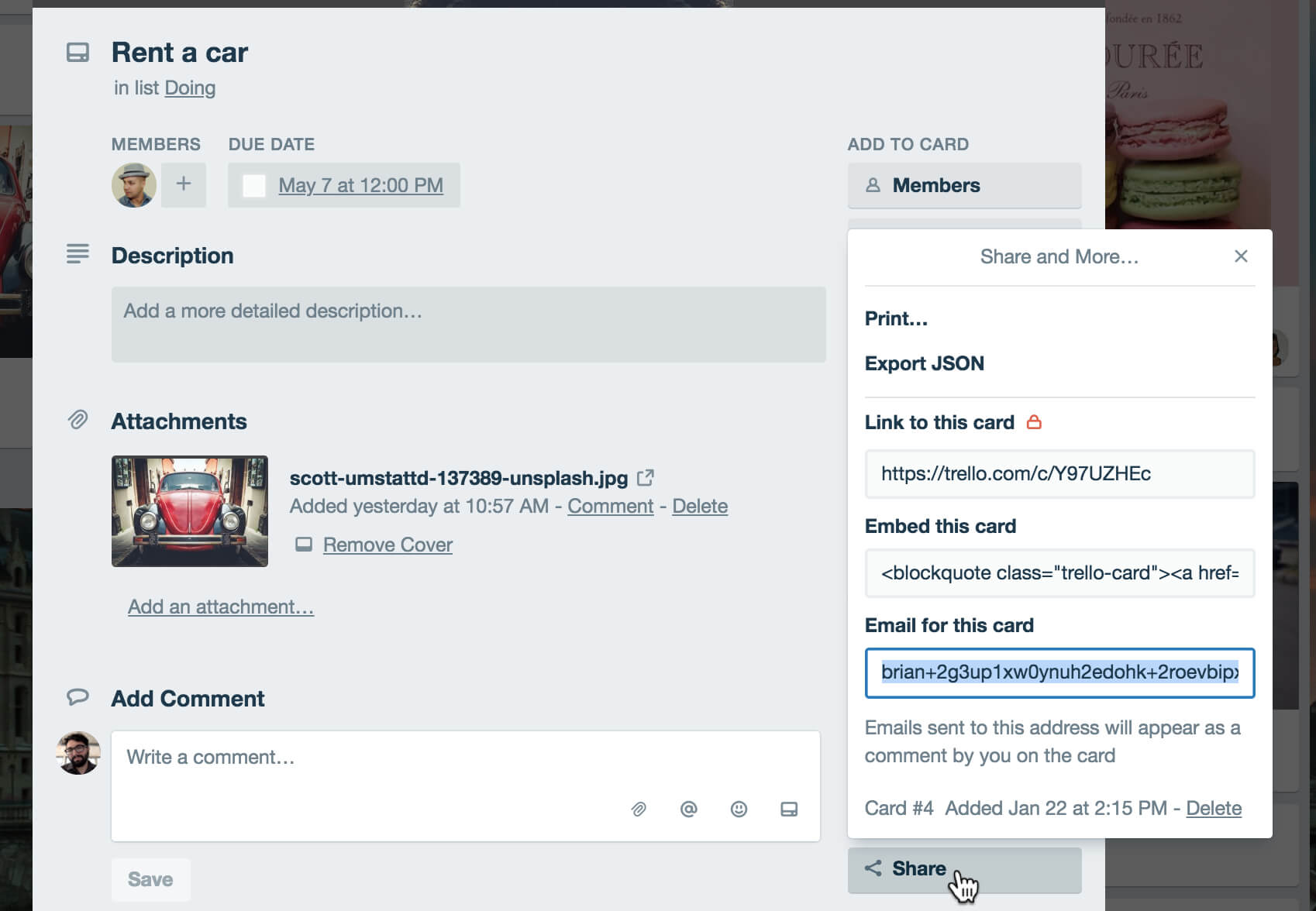
Now, instead of fumbling through your inbox for your itinerary, you can open your Trello board on your phone and easily access your tickets, tracking numbers, and confirmation details in one location.
Create and share checklists for packing and prep
The unwritten rules of vacation prep are as follows:
- Don’t forget to pack your cell phone charger!
- There’s a reason a hotel’s rates are low.
- Most importantly, you can never have enough checklists.
Expand on a task by adding a checklist to a card. A good example of this is making a packing list card for each person, then adding a checklist to the card with all the items they will need to pack. It’s a great way to never forget your cellphone charger again, so you can stay connected and post all those selfies by the pool to Instagram.
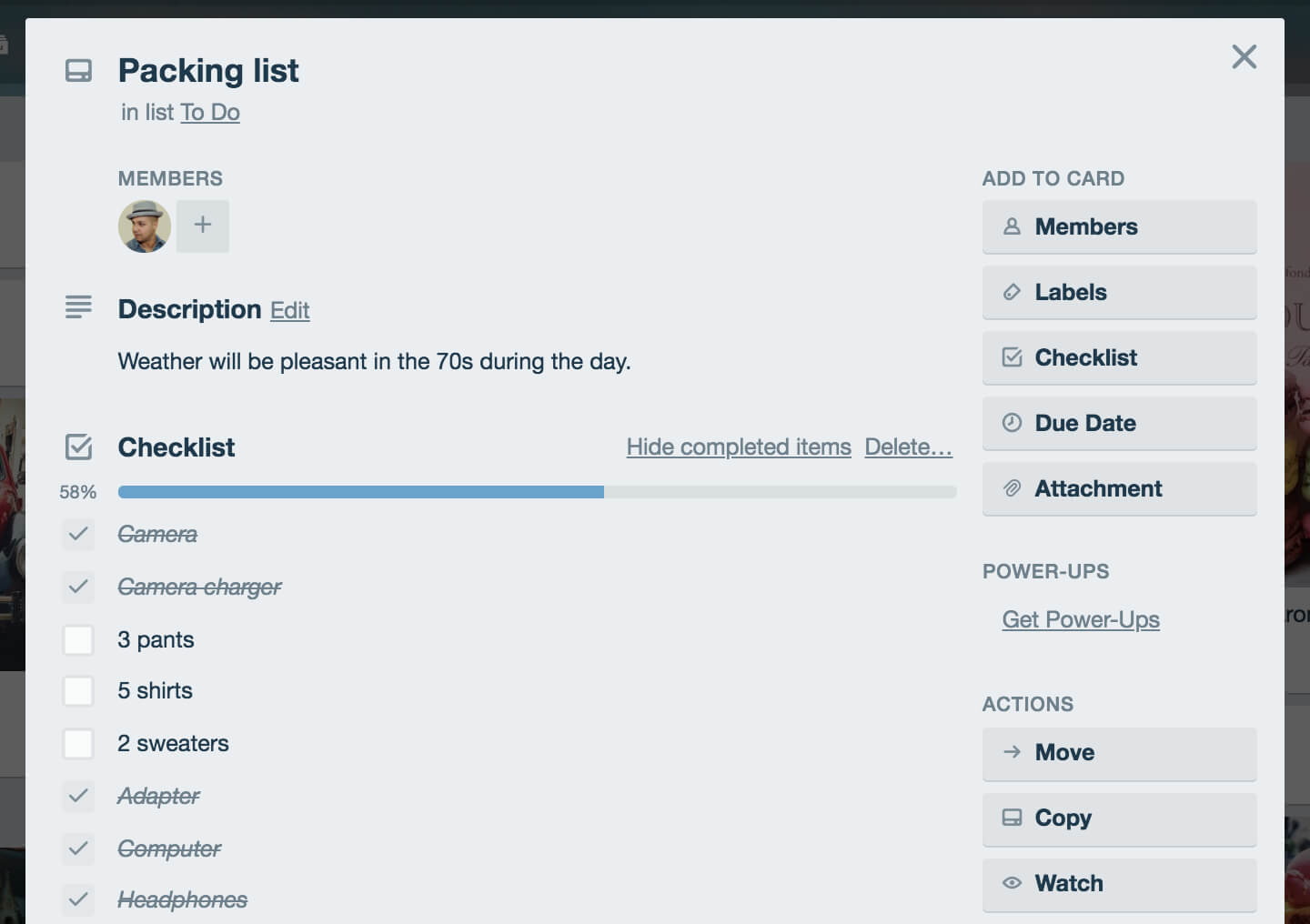
Stay on track with Trello’s Map
As you and your group start planning out excursions, add the location of each adventure to the card. Then, toggle to Trello Map view to see them in all in reference to one another.
You might discover that amazing restaurant recommendation is all the way across town from your Wednesday activities, but a mere blocks from your Thursday jaunts. Easy fix: just swap the dates for each dinner and you suddenly look like a regular old Rick Steves. The most efficient and optimized trip is in sight!
Gotta go mobile
If you haven’t already, make sure to grab the Trello mobile apps for Android and iOS. Not only does this mean that you will have your itinerary and important information always available in the palm of your hands, but Trello’s mobile apps work offline as well.
So when you are flying high in the sky and your chatty aisle buddy has a million must-do’s to tell you about, you can add them right to your board without dropping a dime on inflight wifi. Most importantly, it means that wherever you are in the world you’ll have access to the travel info you need, even without a cell signal.
Finally, there’s no need for you to try out all these tips from scratch. Plan your vacation in a snap using our sample board. It’s free to copy! Grab it here:
Check out the sample board!
Copy and customize it for your own trip.
Trello can’t predict the weather or guarantee your flight won’t be delayed, but it can keep you sane before your trip, or during any unplanned travel disruptions. With your Trello board handy and your trip details organized, you’ll be flying high like a Boeing 777 in no time. Safe travels, and remember: Getting there starts with Trello!