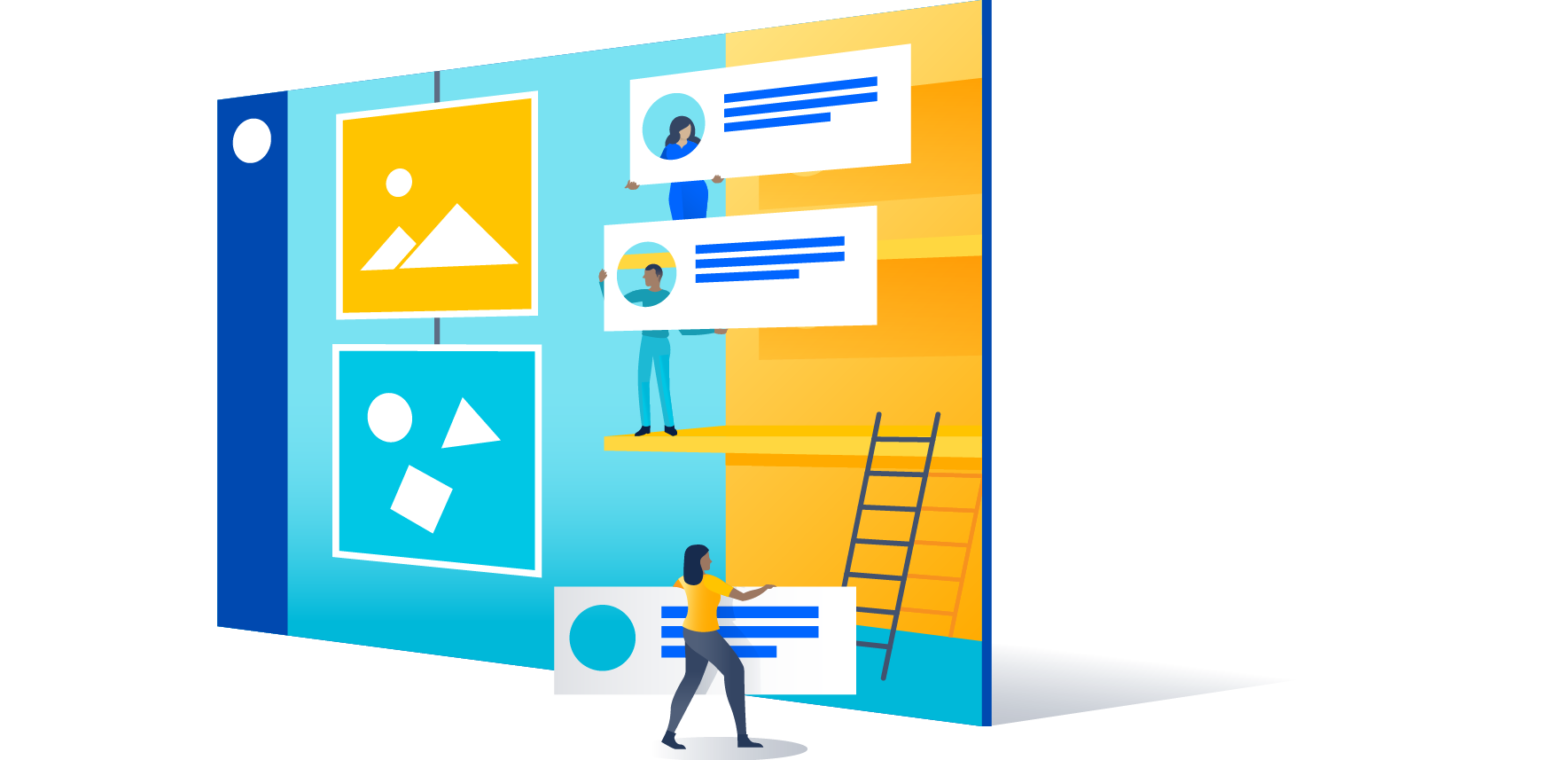Product roadmap vs product backlog: both essential, better together
This article was authored by Jim Semick, co-founder of ProductPlan and frequent speaker on product development.
As an agile product team, you likely have both a strategic roadmap and a backlog in Jira Software. How can you use both in the most effective way possible?
Naturally, the strategy from your roadmap is what drives prioritization of the backlog. But, if your roadmap isn’t in sync with your backlog (and vice-versa), you run the risk forgetting your product strategy in lieu of other backlog items.
So what’s the answer? How can you get the most value from your product roadmap and your backlog?
This was the subject of a recent webinar — Connecting your strategic roadmap to the backlog —which I co-hosted with Atlassian’s Michael Lauricella.
Our suggestion is threefold: First, find the right product roadmap software, ideally web-based, dedicated roadmap software. Second, find the right software development tool. Third — and this is the key step — integrate these two applications so they can talk to each other.
Product backlog vs product roadmap
First, some definitions.
Product Roadmap
The product roadmap is a high-level document designed to capture and communicate your product’s strategic objectives, priorities, and plans. It’s a tool designed to help you explain where you’re going with your product, and why. The main audiences for your roadmap include your executive team, product team, development team, and even your customers.
Product Backlog
The backlog is a tactical list that tracks the task-level jobs needed to accomplish the strategic plan laid out on the roadmap. It’s a tool designed to help you get things done. The main audiences are the product and development teams.
Successful agile product development should be built on both the roadmap and backlog — and both should be easily accessed and shared, up-to-date, and easily tailored to the current audience.
Why integrate your roadmap and backlog?
In my experience, there are several distinct advantages to integrating your product roadmap software with your backlog tool:
1) Both documents will always be up-to-date
When you’re able to synchronize items between your roadmap and your backlog, you can avoid the issues of your team prioritizing the wrong tasks, your executives seeing outdated information on your roadmap, and other problems that arise from referencing a document that isn’t current. This synchronization means you can update an issue in your backlog and see those changes reflected on your roadmap.
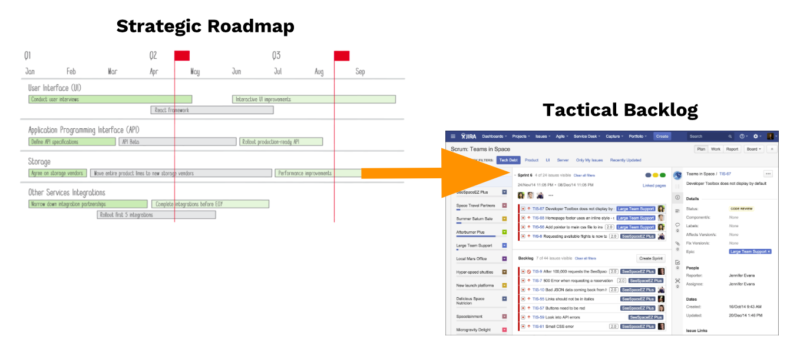
2) Presenting to your stakeholders is easier
When you maintain your backlog in a tool that cannot connect to your roadmap, you’ll have much more difficulty moving from the strategic perspective to a more tactical view, and then back again. And it’s unlikely that your executive stakeholders will grasp your strategy by working backwards from the issues in your backlog.
When an executive asks for a progress update on a specific epic on the roadmap, you can easily call up those details from your project management tool and pull them right into your roadmap.
The screenshot here shows an example of this — where the user is using the ProductPlan roadmap software and importing the task-level details of an epic from Jira.
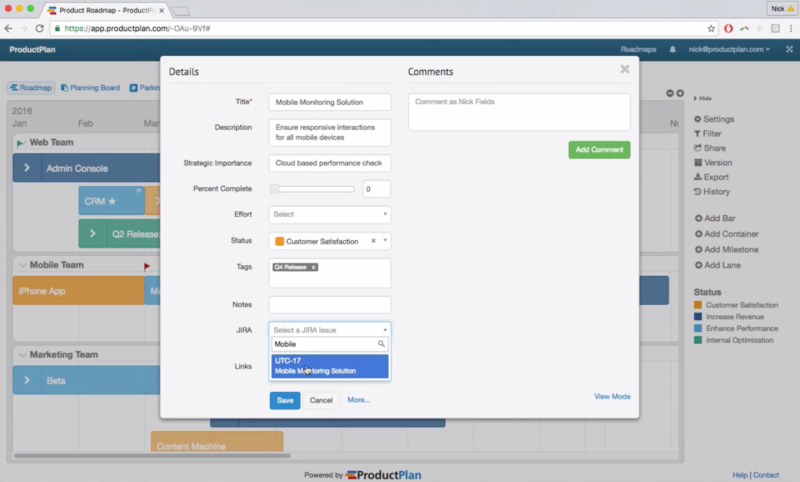
3) Know your progress at all times
If you’re reviewing your backlog items and want to quickly remind yourself of the strategic objective for a given item on the list — to determine if you should change its priority level, for example — you can easily jump back into the roadmap to find the strategic-level information related to that item. Or vice versa.
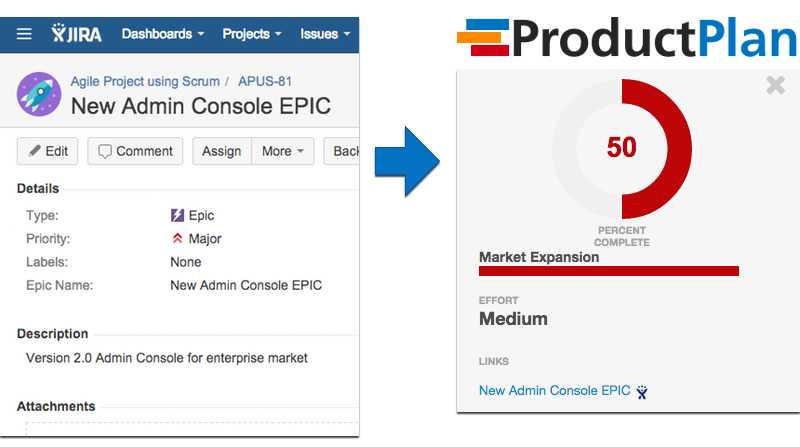
Bottom line
When your roadmap is connected directly to your backlog, you’ll be in a better position to make informed decisions about both the strategic and tactical plans for your products.
If you’re still wondering about the benefits of integrating your product roadmap with your backlog, and you’d like some practical advice on how to do it, watch the Atlassian-ProductPlan webinar. You’ll learn why ProductPlan is the best solution for creating beautiful, informative product roadmaps.