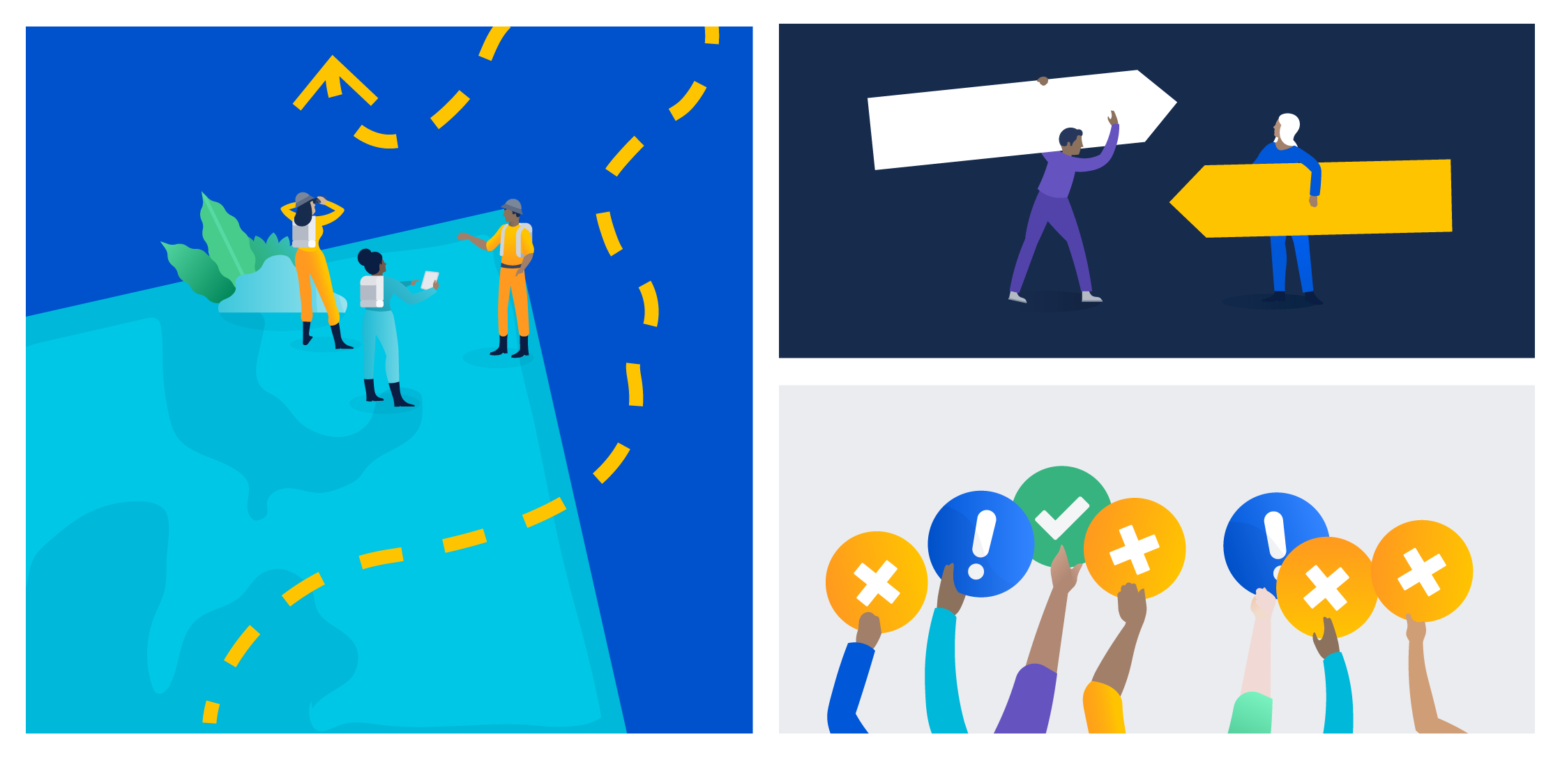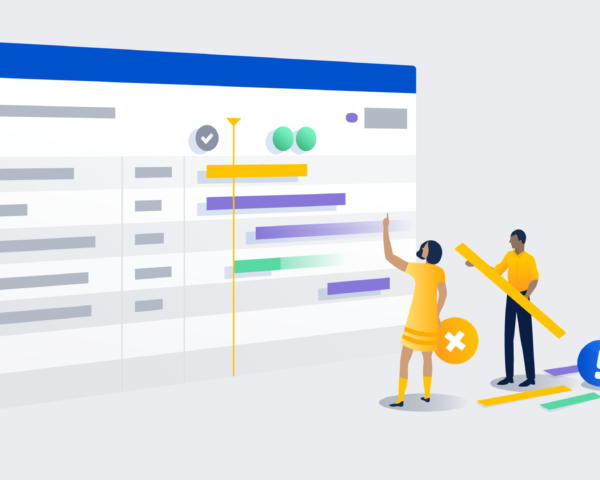Portfolio for Jira helps you visualize the work happening in Jira Software, plan future work and track its progress, and keep all your stakeholders on the same page throughout. As our customers grow, and with an eye towards the future of agile work, we’ve taken the best of the product you’ve come to rely on and made it even better.
In our latest Portfolio for Jira Server and Data Center 3.0 platform release, key elements of the product have radically changed and are now simpler and more intuitive to use, more flexible to disparate planning styles and processes, and more transparent for all users. These upgrades give your team the ability to plan for the future in an agile world, and take you from team-level planning to the next stage of scale.
New to Portfolio for Jira? Download a free 30-day trial and see what you’ve been missing.
What’s new in Portfolio for Jira?
Among the many goals we set out to accomplish following the major 3.0 development milestone, we placed an emphasis on continually improving the new planning experience, developing new sharing and reporting functionality, and progressing our vision for managing your team’s capacity. Since version 3.0 shipped in April 2019, we’ve been shipping improvements at lightning speed, to the tune of 18 iterative releases throughout the remainder of the calendar year. Here are the most noteworthy advancements in the product since 3.0 hit the scene.
Fields
Fields store the data that powers your roadmap and helps you plan and track your work. Following the launch of 3.0, we implemented support for highly requested fields such as Priority and Parent.
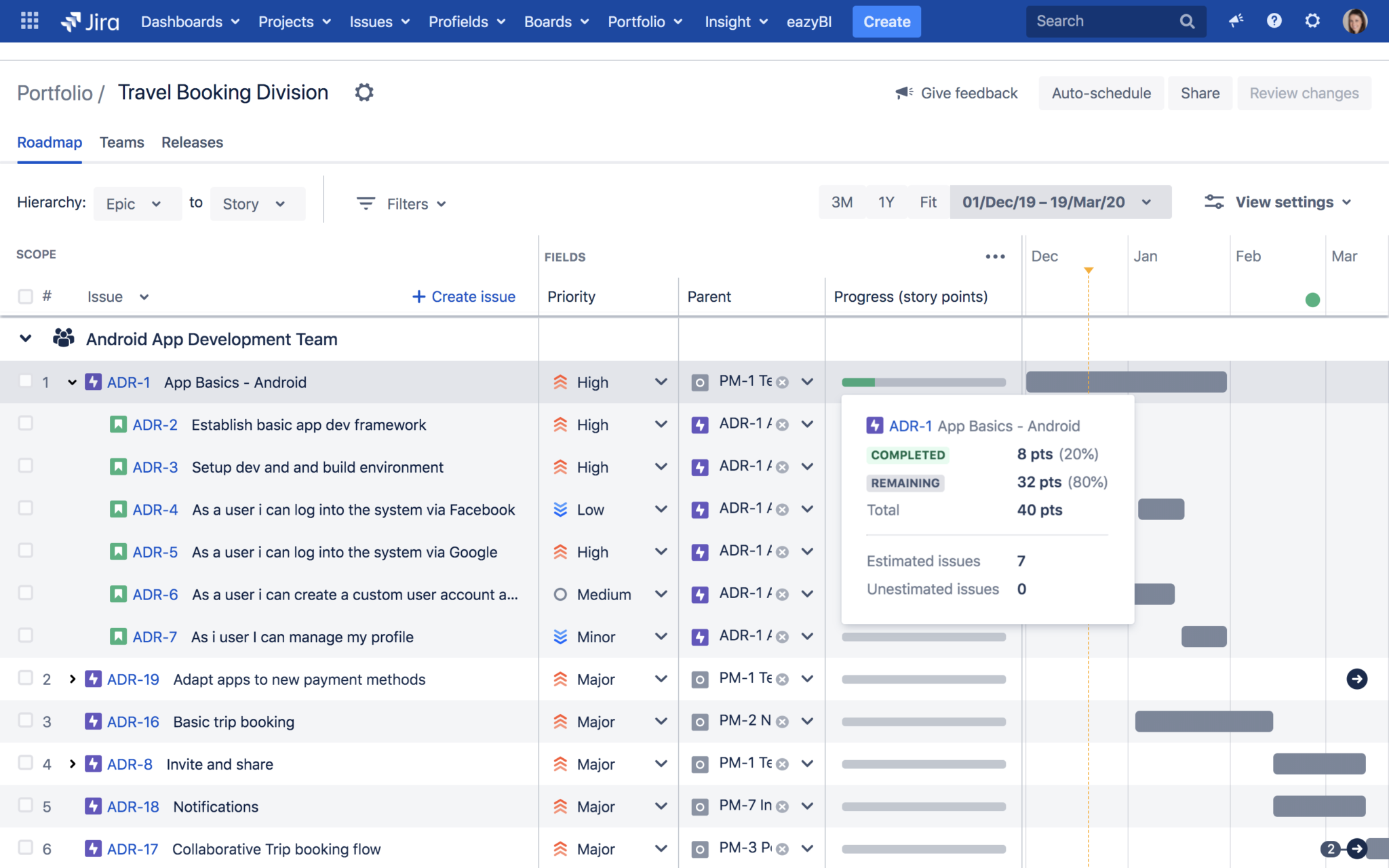
We also introduced a new field that offers a different perspective on how work is progressing. The Progress field tracks completed work based on estimates (days, hours, or story points) for all the descendants of a given issue. When using time-based estimation, progress is displayed based on both completed and partially completed issues for which time has been logged against the estimated workload. The existing Status breakdown visualization of progress, which only observes the status of immediate children, is still there, but has been renamed “Progress (issue count).”
Users will also find five new custom field types, which allow you to display information relevant to your business directly from your Jira instance. New custom field types supported include Checkbox, Radio button, User picker (single user), URL (read-only), and Label.
Bulk actions
At the time of 3.0’s launch, bulk actions were just a dream. Since then, we’ve added five new bulk actions that let you efficiently manage issues en mass, in one view. Tidy up your plan by removing or reranking issues, or set dates all in one go.
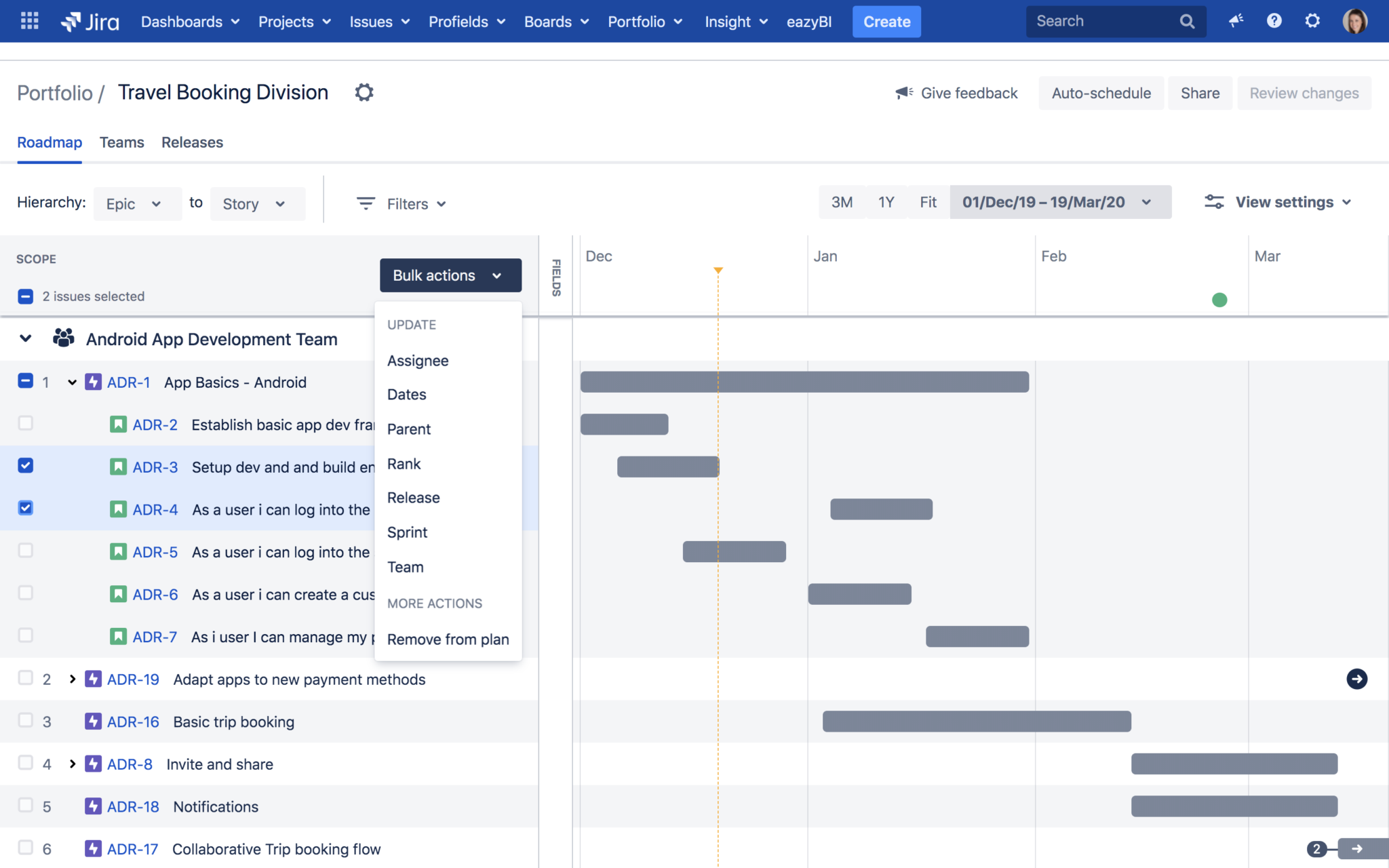
Bulk actions provide huge efficiency improvements for those involved in planning and re-planning as things change. Fields that can now be manipulated in bulk include Target start, Target end, Assignee, Sprint, and Issue rank.
Filters
Filters allow you to single out specific issues in your plan for analysis or further action. Thanks to extended filtering capabilities, you can now comb through and isolate data with greater accuracy for reporting or planning purposes.
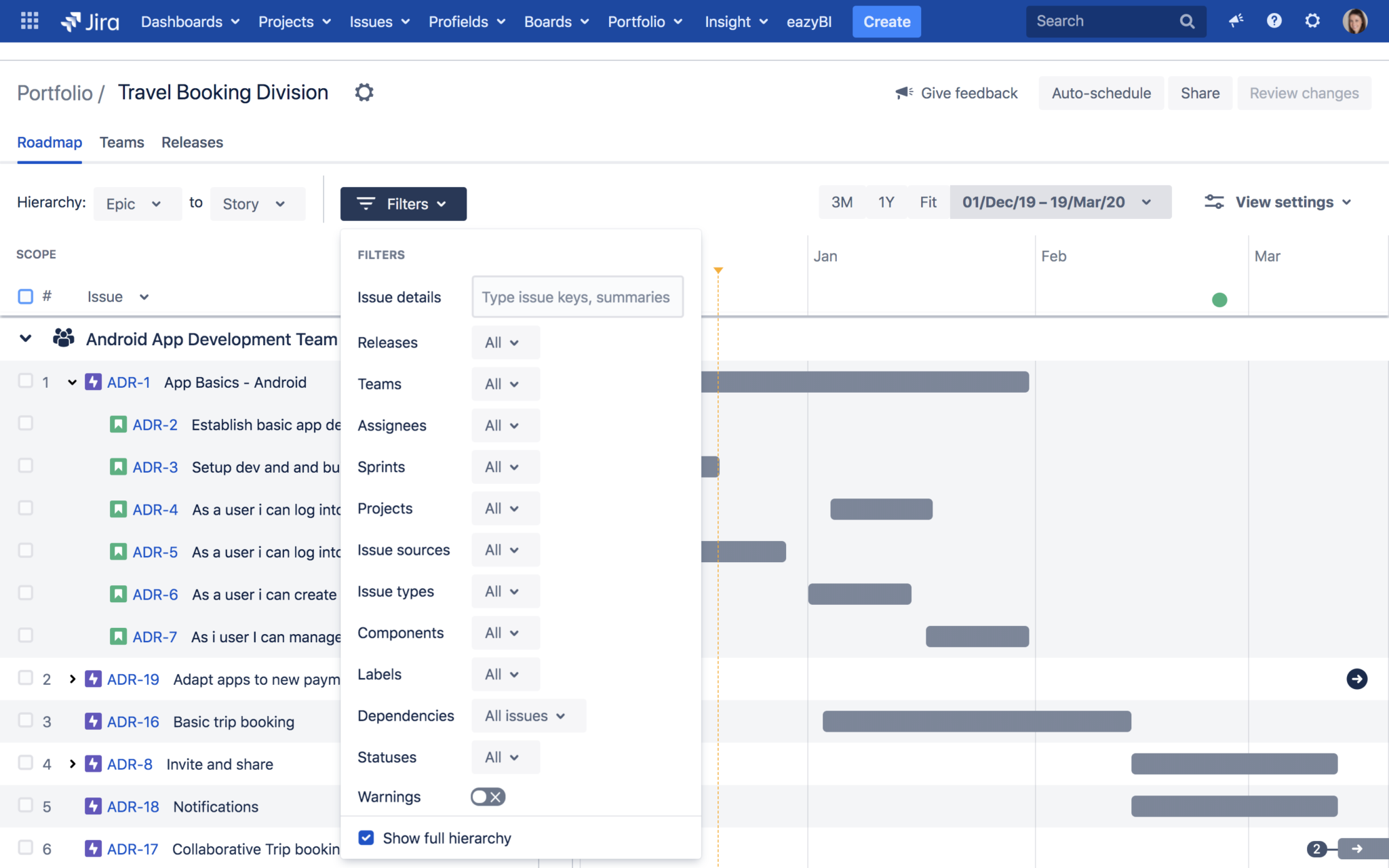
Since 3.0 launched, we’ve added filtering support for Jira standard fields Assignees, Sprints, Issue sources, and Issue types. We’ve also started implemented filtering for custom fields such as Single-select, Label, and Radio button.
View settings
View settings support the coloring, grouping, and general display of certain information in your plan, adding meaningful context and a greater dimension to your data as you track progress and share your plans with others.
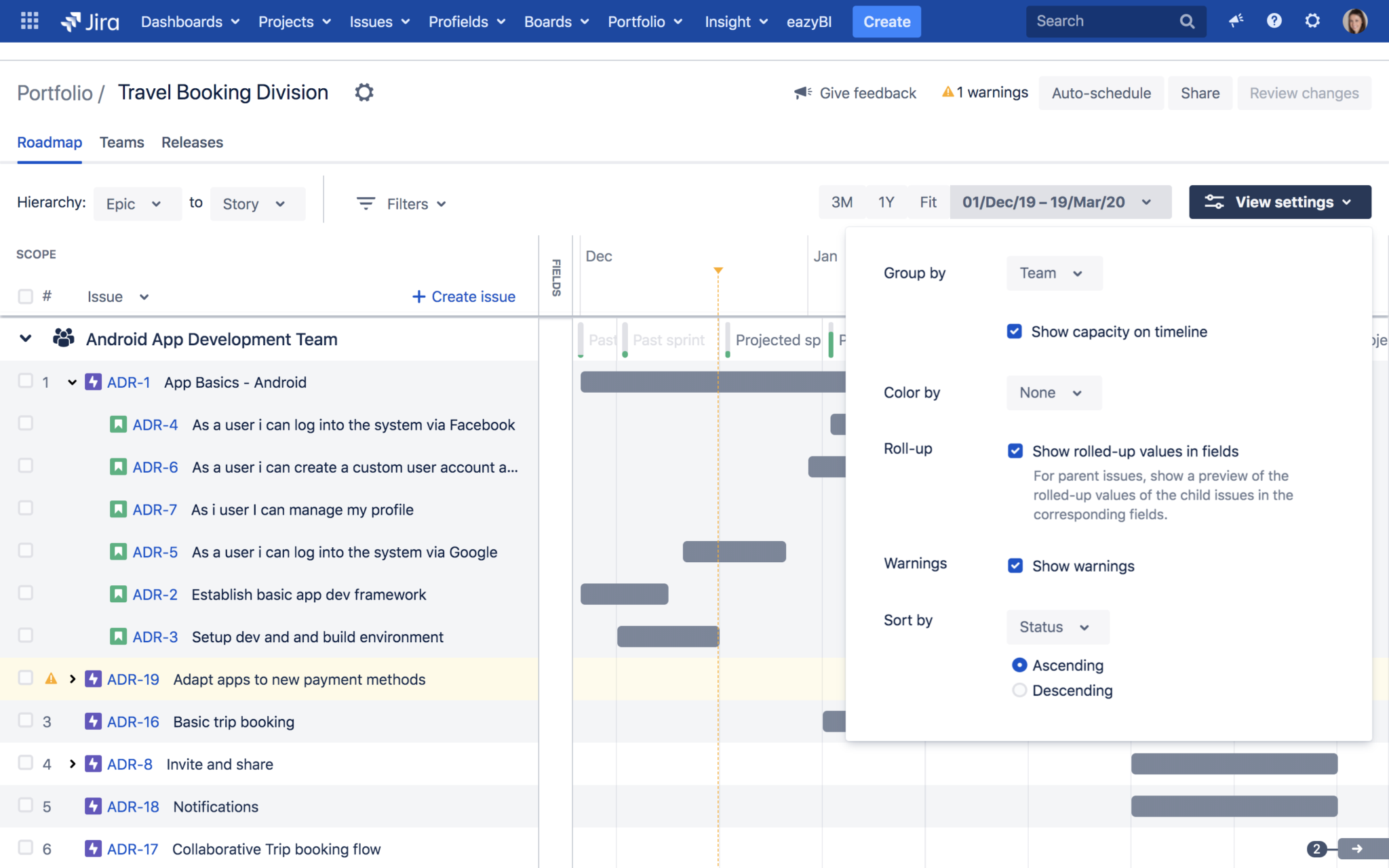
The functionality contained within view settings was bolstered with the ability to roll up sprints on the timeline, the addition of new sorting capabilities (sort by Dates, Status, Sprint, Estimate, and Priority), and the arrival of new grouping options (group by Label, Release, Sprint) following the initial platform release.
Portfolio for Jira plan Confluence macro
In an effort to expand on the options for sharing Portfolio plans, in version 3.12 we announced the arrival of the “Portfolio for Jira plan” Confluence macro, which enables users to embed lightweight Portfolio for Jira plans directly within Confluence pages. It’s yet another way to keep everyone on the same page, even as plans evolve.
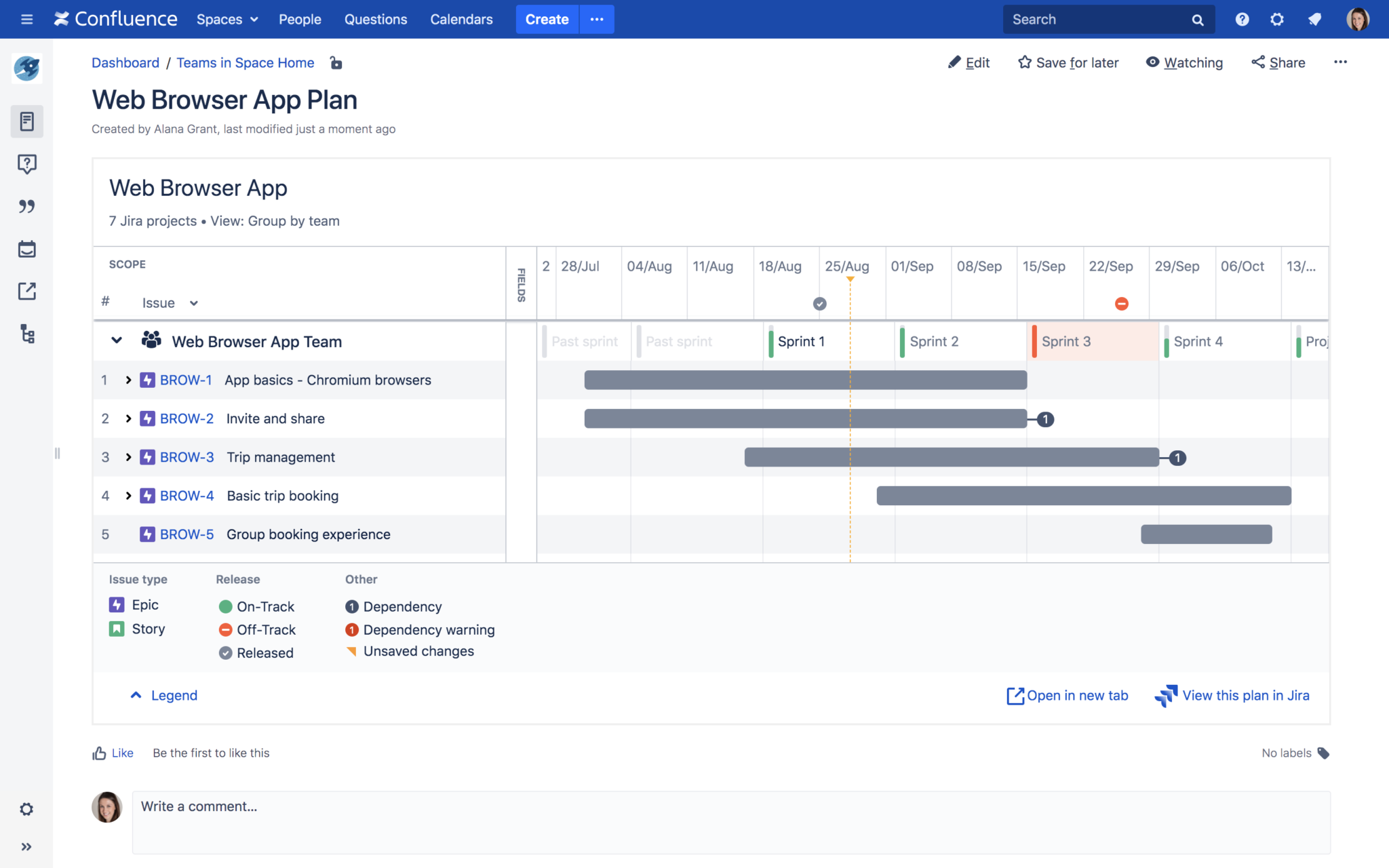
The “Portfolio for Jira plan” Confluence macro is now available as an app in the Atlassian Marketplace, a stepping stone to our eventual launch of a fully embedded macro within a future version of Confluence Server and Data Center.
Other notable improvements
Let’s not forget the little things that make Portfolio plan owner’s lives easier:
- Sticky sprint header In the early days of the new planning experience, it was easy to lose context as you scrolled down a massive plan grouped by Sprint or Team. As a result, we made sprint headers persistent, so sprint details will always display as you maneuver through your plan.
- Column re-ordering Early on, we spotted a need to improve the functionality supporting the display of field columns in a plan. Now, you can drag and drop the columns of your plan to organize them in a way that makes sense for you and your stakeholders.
- Configurable dates When we first launched 3.0, Portfolio plans relied on Target start and Target end dates to display items on the roadmap. To better align with the way your teams might have historically tracked timelines in Jira, we’ve since expanded to allow for the use of custom dates to schedule work.
What’s next for Portfolio for Jira?
Expect a continued focus on sharing roadmaps, reporting, and capacity management – stay tuned for more to come!
Interested in seeing firsthand what’s new in Portfolio for Jira Server and Data Center? Upgrade to the latest version or download a free 30-day trial today.