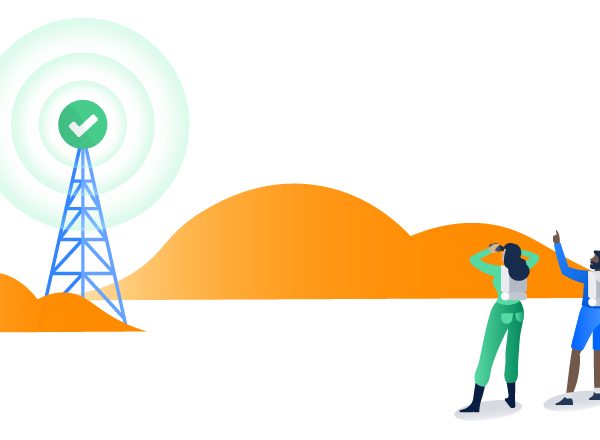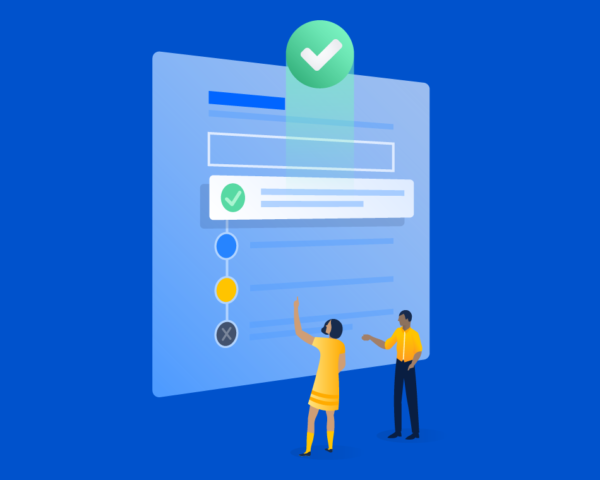Opsgenie’s Microsoft Teams integration is now available in Microsoft AppSource
For faster, seamless incident response.
Utilizing ChatOps for issue resolution isn’t new, but the benefits of using a single tool for communicating and resolving issues gives it lasting power. The ChatOps model enables teams to take action on their day-to-day work directly from collaboration platforms, including Microsoft Teams. Since many Dev and ITOps folks are using Microsoft Office 365 for their daily work, it was a natural next step for Opsgenie to align with Microsoft Teams.
“Microsoft Teams is one of the most popular integrations Opsgenie customers rely upon, and we’re excited that it’s now listed in the AppSource marketplace, making it even easier for our shared customers to integrate with Opsgenie to ensure critical alerts are never missed and issues are responded to quickly.” – Emel Dogrusoz, Head of Product for Opsgenie, Atlassian
For example, Opsgenie consolidates alerts from monitoring, logging, and ITSM tools. Messages are automatically posted and can be acknowledged or escalated directly within Microsoft Teams. This keeps all communication about an alert or issue within the tool you’re using – in this case, Teams – and increases the speed at which alerts and incidents are responded to and resolved. To further make your life easier, Opsgenie’s Teams integration can now be downloaded directly from Microsoft AppSource.
“Opsgenie’s integration with Microsoft Teams enables Dev and IT Operations teams to manage alerts and take action quickly to remediate issues and deliver an exceptional experience to their customers and users,” said Mike Ammerlaan, Director, Microsoft 365 Ecosystem at Microsoft Corp.
The Teams integration is built to surface key alert information the responder team needs to take action on immediately. The benefits include:
Alert mapping – Control which alerts show inside your team’s channel and map the alerts that are relevant to your team.
Integration with existing processes – The integration can be installed and configured for each of your teams, ensuring they are notified of relevant alerts regardless of whether you use the cloud app or the desktop version.
Alerting details at your fingertips – The card view inside your Teams app includes the most common alert actions, including Acknowledge, Close, Snooze, and Add Note. All are front and center, so responders have the information they need to remediate the alert.
Take rapid action from inside Teams – The integration includes a complete set of functions that can be executed using the “Genie” command. For example, type the “@genie whoisoncall” command to see on-call schedules, or take ownership of an alert with the “own” command.
Real-time updates – When responders take actions on an alert in Opsgenie, such as adding a note or acknowledging an alert, these updates show in the proper Teams channel, so all team members know the status of an alert.
To get started with Opsgenie’s Microsoft Teams integration, a valid Opsgenie account is required. If you have Teams and Opsgenie, visit Microsoft AppSource to download and set up the integration. Don’t have Opsgenie? Start a free 14-day trial today.
Want to learn more about the benefits of using Opsgenie and Microsoft Teams together?