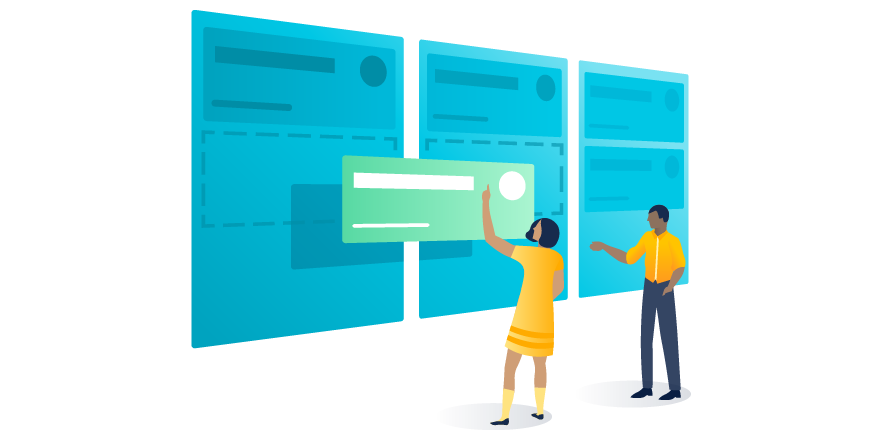A preview of the new agility boards in Jira Software
For more than a decade, Jira Software has helped teams around the globe turn ideas into reality. From building the world’s most prominent music streaming service, to landing a rover on Mars, to distributing life-changing healthcare in developing nations. Regardless of a team’s size, structure, or preferred style of work, Jira Software’s power and flexibility allows teams to plan, track, and deliver.
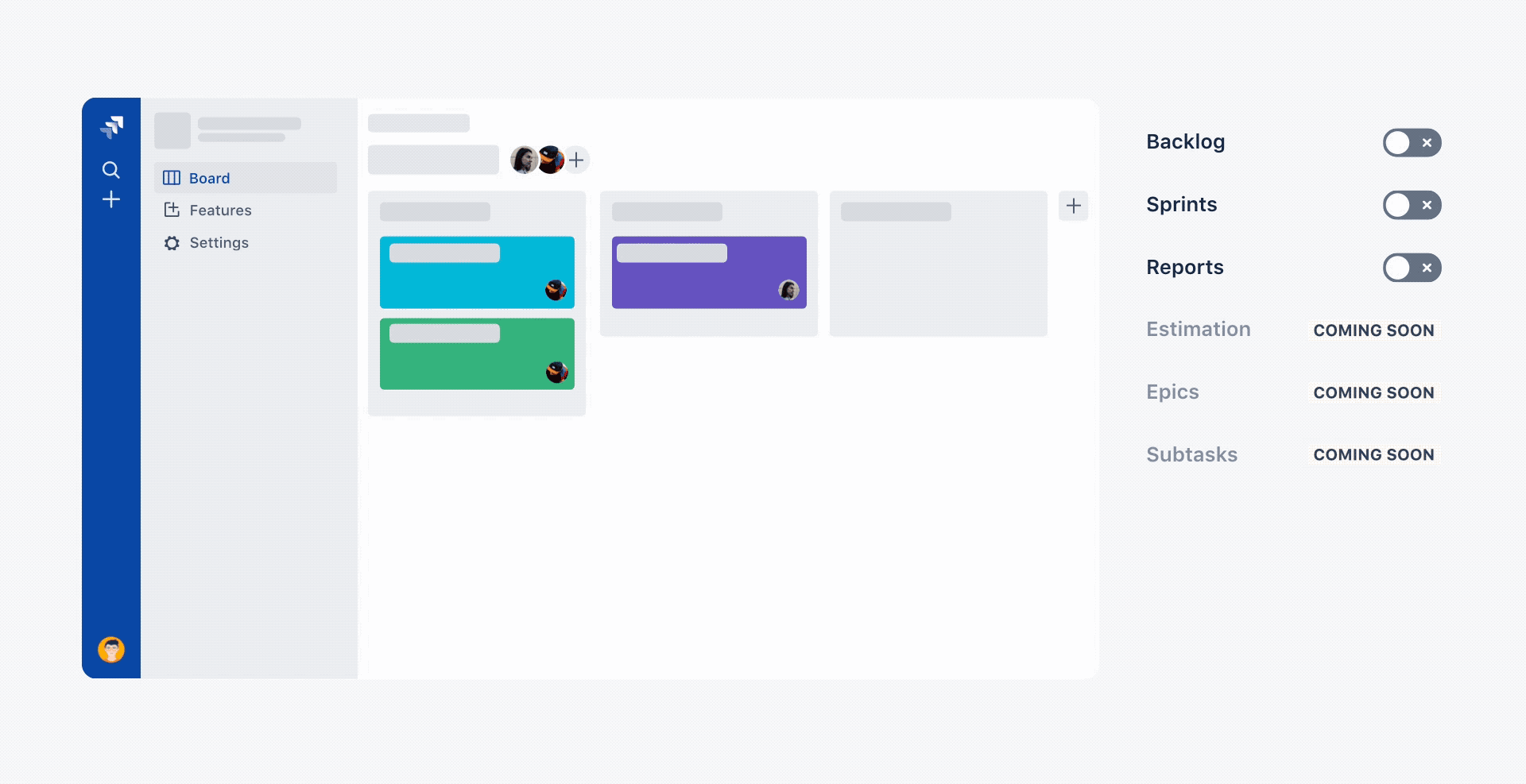
However, it’s no secret this same power and flexibility come at a cost. While teams love using Jira Software to break down work, establish processes, and track projects, many teams say it takes too much time to begin developing a product. Teams are jumping through configuration hoops when they should be shipping value to customers.
With this in mind, over the past two years we conducted hundreds of customer interviews and analyzed ten times as much in-product feedback. We took all this data and learnings and fed them into a fresh approach to the way we think about boards in Jira Software. Boards are at the heart of every team and every project, and today we’re excited to give you a preview of a brand new board experience that we’ve been testing.
Enter agility boards
The name ‘agility’ mirrors the philosophy behind the new board experience – get going fast. To help teams achieve agility, we’ve unraveled the Jira board experience and re-layered critical functionalities from top to bottom.
Teams now start with a simple board, optimized to get team members moving. As the team becomes more comfortable with the board and more seasoned in their preferred style of work, they can then modify and add things to the board as they go. And we’ve made it dead simple to add and remove structure and change processes on Agility boards. Teams can adjust any aspect of their style of work in seconds.
Agility: the ability to move quickly and easily.
As of today, we’ve shipped basic capabilities to agility boards. In the coming months, we’ll continue to test, build, and release more features, such as subtasks, epics, and work estimation. As you might imagine, our wishlist for new capabilities on agility boards is long, and we’re building in new things in the order they’re requested. Don’t be shy about telling us what your team wants to see.
Start with the basics, in context
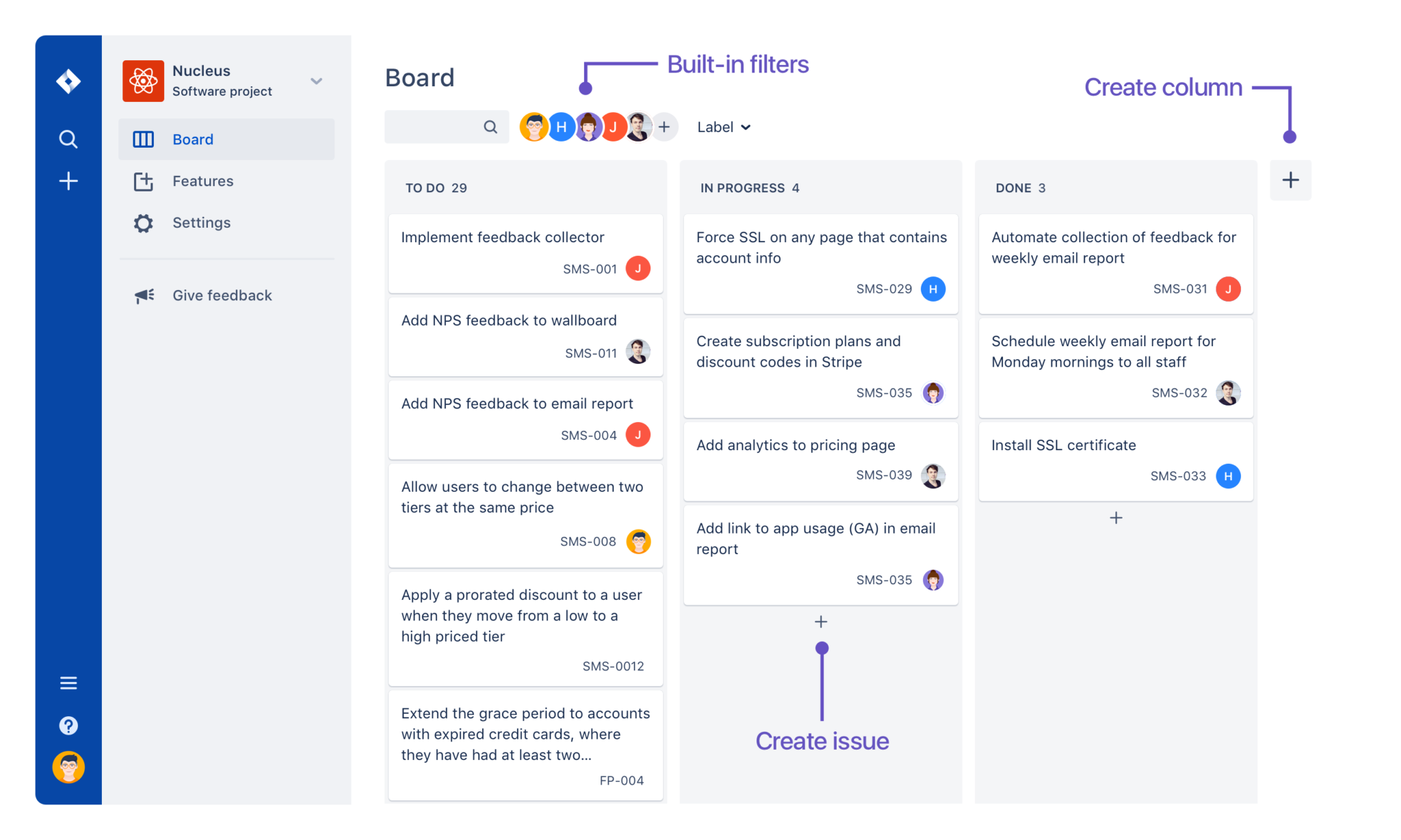
We know the most important things for teams trying to get to work is to get in and get going, and we know they can do this best with a simplified board. So we redesigned the agility board with an entirely new look and feel to keep things simple.
A crucial part of this new experience is allowing teams to build workflows in context by dragging and dropping columns directly on the board. And since this can now be done in seconds from the board itself, there’s no need for teams to delve into Jira’s workflow editor until they want a more advanced workflow. This is particularly helpful for newly formed teams or teams new to Jira, as it doesn’t require them to learn the workflow editor until they’re already confident in the product.
These new boards also come with built-in filters for team members, labels, and a variety of other criteria. No JQL required. We’ve even included the ability to create new issues in-line, so if your team doesn’t want or need a backlog right away, they can just as easily fill their ‘To Do’ column from the board itself.
In short, less time configuring Jira Software, more time getting to work fast.
Level up when ready
In Jira Software, no single configuration works for everyone. Every software team is unique in their ritual, process, and tooling. We’ve designed our new boards to encourage teams to first experiment with the board features and functionality, take it for a spin, get comfortable, and then tailor it to their unique needs. Once the team is ready for more power, adding new capabilities is as simple as flicking a switch in the ‘Features’ menu.
‘Features’ is how teams fully embrace agile and evolve how their team works over time. With every team formation, project, and sprint, the needs of the team will continue to change. Our new boards help free teams from the strict structures of Scrum or Kanban. Instead, teams can choose different elements of either framework to best suit their needs. The goal of our agility boards wasn’t just to create a simplified experience, but more importantly to create an experience with the power and flexibility available to your team as they need it.
For example, if the ‘To Do’ column on your board is getting a bit out of control, enable a backlog to more efficiently prioritize that work. Once things calm down a bit, and your team has caught up on the influx of unplanned work, just turn the backlog off again.
Or, if there’s a bottleneck in one aspect of your team’s workflow and you want to see if adding column limits to the board is an effective way to combat this, you can add column limits in a matter of seconds. If they work and you want to keep them, great. If not, it’s just as easy to turn them off again.
Open by default
Last but not least, any team can create and manage work on their agility boards, which reflects our belief that teams should decide how they work best and the processes they need to reach their goals. Now, turning features on and off and experimenting with different workflows is solely in the hands of the team itself.
We took an open and collaborative approach to designing these boards, and believe they’ll encourage a more open and collaborative approach to each team’s software development journey.
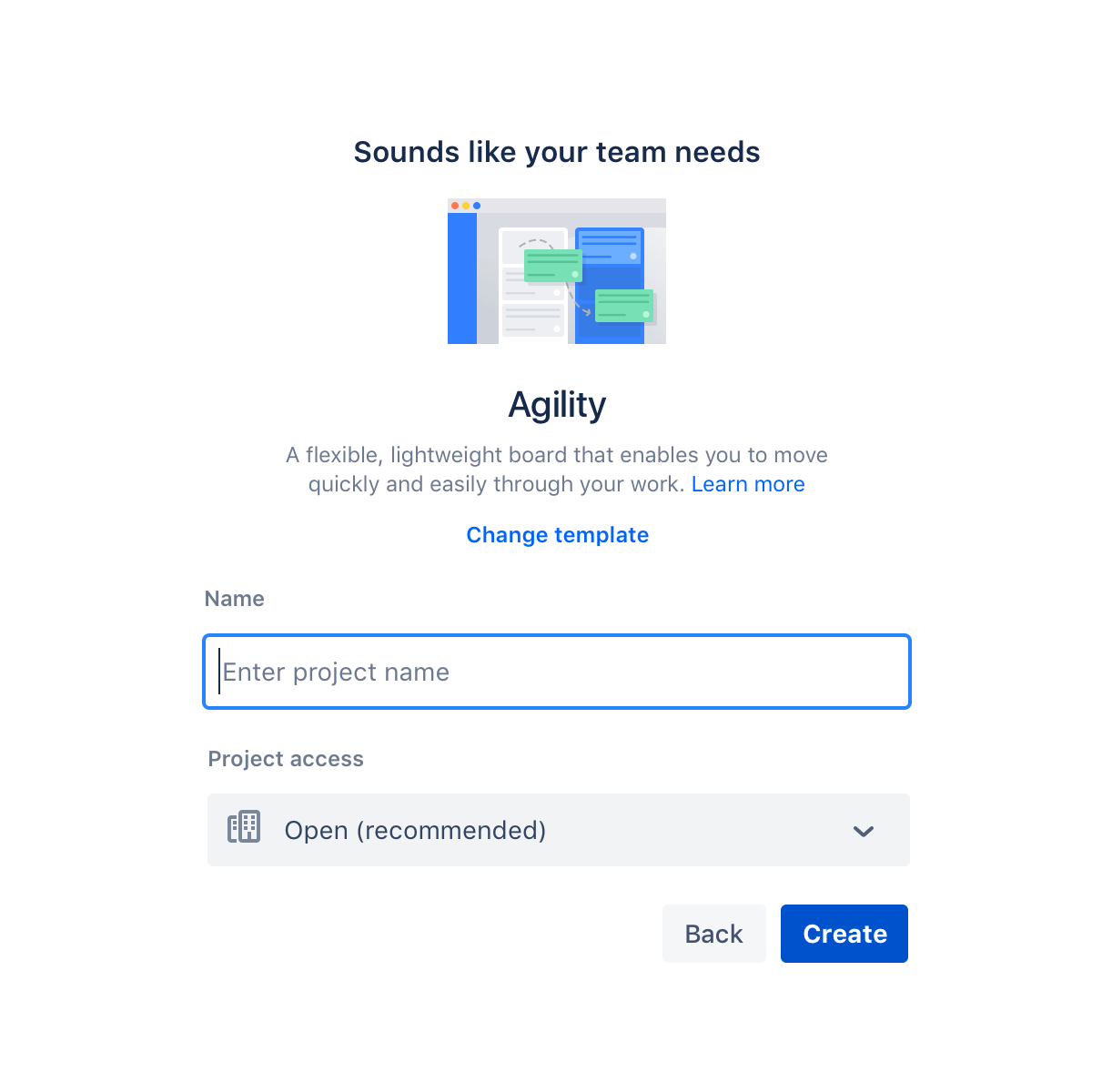
The road to full power
Agility boards are built with the goal of providing teams with simplicity and power, without compromise. And this is just the beginning.
The new experience and the specific features we’re adding in are based on the feedback you’ve given. Try out an agility board today and then join our Agility Beta Community Group to share your experience. Be sure to use the Feedback button in the Jira sidebar to let us know of your likes and dislikes, and what features you’d like to see added to agility boards next. You’re the compass that guides us, so please don’t be shy with your feedback!
Create your first agility board
Note: At this time, agility boards are only available in Jira Software Cloud