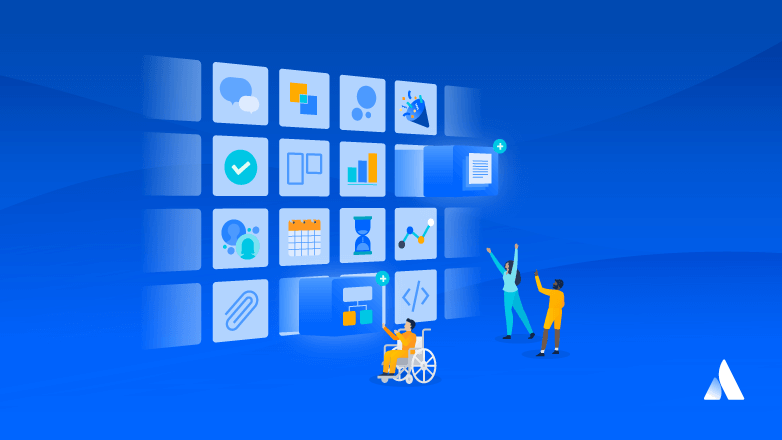How to maximize your Jira instance
Five kinds of apps to get you started.
Users who are new to Jira Software will likely find that extensibility and customization are vital to getting the most out of the product. But it can be a challenge to determine where to start customizing. For most teams, Jira Software fulfills 90 percent of the fundamentals needed to manage your tasks, while its flexibility allows you to customize for 100 percent functionality.
This is where the Atlassian Marketplace comes into play. Hundreds of third-party companies have built apps for Jira Software to add functionality to the product. The apps range from small features, to full standalone products, and even integrations that connect Jira to other essential software your teams use every day. It can be hard to know where to start looking among the thousands of apps and integrations. To make it easier, we’ve pared it down into five types of Jira apps we see customers using to customize their Jira instances.
Integrations

The most common place to start utilizing the Atlassian Marketplace is by connecting Jira to integrations with tools you use regularly, like Gmail, Box, Zoom, Slack, and Adobe. On average, the typical Small-to-Medium-size business pays for more than 20 different SaaS products a month, and larger companies may have many more. Integrating your tools allows your data to update seamlessly with bi-directional syncing, so whatever change you make in one product is reflected in the other. These automatic updates can save you time by reducing context switching and giving visibility of all your information in one place. Plus, most Jira integrations are free. What’s not to love?
Automation apps

Automation is everywhere these days, from the self-service checkout at your grocery store to your smart home. Alexa and Siri have even taken over some of your household chores.
Automation should also play a big role in your work life. Adding automation to Jira can reduce the number of manual tasks you perform each day, which in turn translates into a real cost savings for your organization. According to a study by Marketplace vendor Adaptavist, employees are spending two-to-four hours of their day on manual tasks. Even saving an employee two hours a week by automating tasks can translate to just over two weeks of time per year. For larger organizations with thousands of employees, that can add up to hundreds of thousands of hours (and dollars) saved. These rules can be simple in nature, applied at their most basic level by using triggers, conditions, and actions, and don’t require complicated scripting. There are several apps available in the Atlassian Marketplace to help you get started with basic automations and experiment with advanced rules. Once you’re more familiar with automation rules, run wild! The possibilities are endless.
Time tracking apps

Time tracking no longer means punching time cards to keep track of your hours, and there are lots of ways a team might benefit from a time tracking app in Jira. This function is most commonly used for tracking billable hours for invoicing customers, but it’s also useful for planning ahead. By tracking employees’ time, you will learn how long it may take to complete a project and get a sense of individual productivity. Customers have saved an estimated hundreds of thousands of dollars by implementing time tracking and conserving valuable employee time.
Test management apps
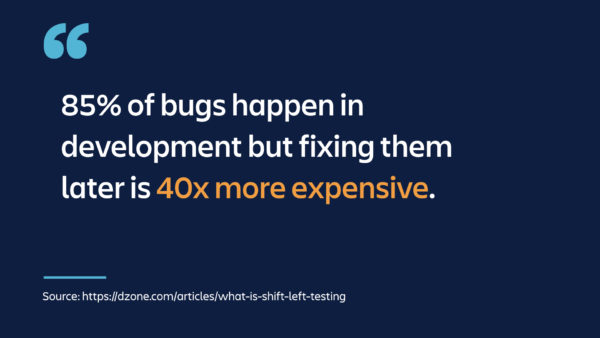
Mistakes are inevitable, but in the software world, some mistakes are more costly than others. For example, 85 percent of bugs are made during development but fixing them later is 40 times more expensive. Integrating a test management tool to your software development process can help your teams create and execute test plans so your code works the first time around. Never second-guessing again on whether a release provides additional customer value. You can also see the real-time status of your QA process by running manual and automated tests. Choose from a range of test-management options for Jira to see what will work best for you.
Analytics apps

In today’s data-driven world, analytics reign supreme. They are key to understanding trends and opportunities to improve performance. They can help you and your teams stay better informed, improve planning, and reduce estimation errors for overall better productivity. Even more importantly, automating these crucial reports can save your team valuable time and money. Adding advanced analytics and interactive reports can allow you to better explore data and drill into details down to the Jira issue level. Explore, experiment, and build unlimited custom reports, charts, and dashboards with just a few clicks. If you are looking for more detailed analysis, try diving in with one of our analytics and reporting apps.
These five types of Jira apps are just a snapshot of the possibilities available to you with Jira. If there is something in particular you’re looking to explore in Jira, try browsing the Atlassian Marketplace. All apps are free to try for 30 days, and integrations are free.
If you’re curious to learn more or want to see demos of some of these apps in action, watch our on-demand webinar on five use cases to Supercharge Jira Cloud with apps.