The Atlassian Connector for Eclipse lets you access your Jira issues, Bamboo builds, Crucible code reviews and Fisheye source code analysis right in your IDE. It supports any IDE based on Eclipse 3.5 or later, including Adobe Flex Builder, Zend Studio, and more.
Version 2.2 has a heap of new features, enhancements and bug fixes. Here are a few of our favorites:
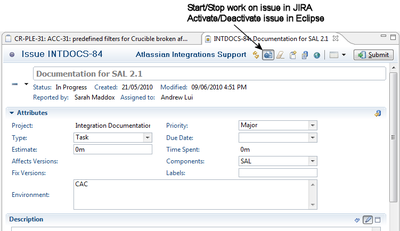
One-click issue time tracking
With just one click, you can turn on automatic time tracking for an issue, mark it as “In Progress” and assign it to yourself. The built-in timer will run until you deactivate it again with just a click.
When you’re ready to log time spent on the issue, the time field will automatically be populated for you. These new features make logging time on issues faster and easier!
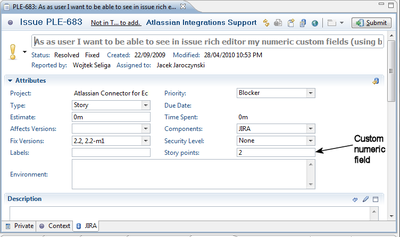
Support for Numeric Custom Fields
You can now edit numeric custom fields in the IDE, saving a trip out to the Jira web interface. This is especially handy if you’re using Greenhopper for agile project management, since you can edit custom fields like Story Points from within the IDE.
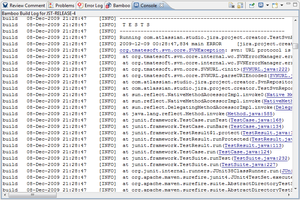
Enhanced Bamboo Build Result Logs
When viewing a Bamboo continuous integration build result in your IDE, you will now be able to click on hyperlinks to files. This makes it especially fast and easy to analyze what happened when a build fails, edit the appropriate code, and re-run your build!
![]()
Avatars in Crucible Code Reviews
User avatars in Crucible are now rendered in the IDE. At a glance, you can more quickly see who’s involved in a review!
Over 60 Issues Closed!
Check out the release notes or install the Connector for Eclipse today!