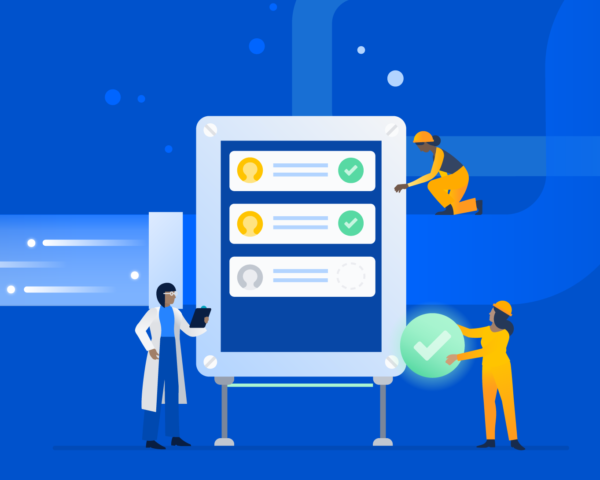How to scale your Atlassian products in a high-security environment
A few strategies we’ve uncovered for establishing good governance practices.
IT modernization is a top priority across all branches of the U.S. government. Chances are, your agency is evaluating new applications and approaches to create more agile workflows, lower costs, support remote work capabilities, and improve security – all in an effort to improve outcomes and meet growing citizen demands.
Atlassian has seen this exponential growth of new projects, programs, and application development inside government agencies across the board, from national security to citizen services. To make sure you can effectively manage and fuel these developments, we’ve been investing in our self-managed Data Center capabilities to support your teams’ successes. Yet, having a modern enterprise foundation for transformation is just one part of the equation; agency and team processes also need to evolve to support agile scaling of your Atlassian solutions in a way that ensures governance over IT operations and security for sensitive data.
Although government is making good progress on its transition to more agile workflows and digital services, scaling security and control in agency environments can be challenging in the face of the growing scope of what needs to be secured. Data must be protected as it’s shared and moves through increasingly digital workflows. It’s always helpful to consider best practices as you scale your critical Atlassian workflows, so we’re laying out a few strategies we’ve uncovered along our journey to help you successfully scale your environment while establishing good governance practices that will satisfy your auditors.
Inventory agency systems and processes
With more of your agency using Atlassian products, you may find it difficult to keep up with requests and updates. The first step toward successful scaling is taking an inventory of your current processes, people, and systems. Start by asking yourself the following questions:
- What systems are you responsible for? How do those systems impact the agency’s mission?
- How much of the infrastructure do you control, or if you don’t control infrastructure, to what extent can you affect change?
- How much of your documentation (both internal and external) is accurate and relevant?
- Do you have a system architecture diagram?
Your answers to these questions will help you focus on problem areas as you consider how to scale.
Improve IT governance with “infrastructure as code”
Simply put, scaling your environment requires agility. The traditional reactionary IT operations model isn’t feasible when projects or programs require collaborating across silos, rapidly updating new digital services, or facing a backlog of unanswered tickets and complaints. We highly recommend adopting the agile methodology of DevSecOps for your IT operations. Even better, implement DevSecOps and get ahead of the game by incorporating security best practices into your evolution. You may be in the “we don’t do dev” camp, but if you’re writing switch configurations, application configurations, or scripts, you’re already writing code. One way to start to use DevSecOps principles in your day-to-day activities is to use a repository to manage your code.
Using version control also helps maintain the quality of your code. With Bitbucket Data Center, you can require that any changes will go through a pull request, so you can review them before merging them into your code.
Tip
You’ll also want a test step in that process. Sounds like a Dev environment, right? You may be interested to know that with every Atlassian self-hosted license of Data Center, you also get a free Dev license. You can, and should, use this to set up a non-production Dev environment to test your changes.
Automate IT to scale as missions grow
As you start to scale, you’ll find that simply maintaining your configurations isn’t enough; you’ll also need to be more agile in deploying them. One way to deploy your configurations more quickly is to use a tool like Ansible, Puppet, or Chef. Rather than maintaining the actual configurations, these tools maintain the code in your version control system to not only save your teams time, but to provide better overall governance.
In terms of ensuring compliance and security, automation makes it easy to enforce consistent “gold standard” configuration at scale across your data center while moving faster. For overloaded IT, spending less time on configuring and reconfiguring nodes can free up critical time to focus on new IT initiatives rather than administrative tasks. More importantly, configuration drift is the enemy of security and compliance in large agency data centers – automated tools like Puppet enforce that gold standard for compliance and control as your agency scales applications and services.
With a virtualized environment like AWS and a clustered Data Center installation, you can also dynamically react to load conditions by automatically spinning up new nodes to handle the load for instant scalability.
Adopt agile practices and develop your team process
As you adopt a DevSecOps approach, your internal and external processes need to change if your teams want to fully leverage Atlassian’s agile capabilities. That’s a tall order, especially for complex agency workflows with limited resources. So let’s apply an agile DevSecOps mentality and break it down into more manageable chunks.
Start with internal practices:
- Establish daily team standups. Improved collaboration and transparency will allow teams to stay in sync and become more agile.
- Catalog and manage Internal IT admin work backlogs. This will provide greater visibility into work and which tasks are involved.
- It’s time to start sprints. Knock through backlogs, move faster, and deliver incremental value. Team members will gain the advantage of working in full context with complete visibility.
- Provide real-time, continuous reporting and results tracking. Keep team members and stakeholders up to date on progress in a central location. Measure and adjust processes to deliver continuous improvement.
Expand to external-facing mission services and workflows
Agile internal practices can also be adapted to tackle external customer issues. For example, use IT service management (ITSM) to provide agile help desk services. Your agency will not only move faster to resolve citizen requests, but you’ll minimize mistakes and reduce errors for easier reporting.
A knowledge base is another best practice that can enable you to move faster and offload stretched IT teams with more self-services. Overloaded teams benefit from a centralized collaboration space for remote workers to catalog and retain best practices and easy-to-find answers, while giving citizens the answers they need when they need it. Centralized control over user permissions and data access can be used to embed governance as you scale.
Finally, improved responsiveness and customer satisfaction hinge on improved SLA management. By automating workflows like ticket queues and approval processes, you can streamline workflows, offload low-level, repetitive tasks from IT, and free up time to work on more strategic tasks.
Click below for more about Atlassian Data Center and how it can help you on the road to digital modernization by managing complexity at scale without compromising control or security.