Work smarter with enterprise-wide insights and reporting
Unpacking everything built into the newest Data Center feature: Analytics for Confluence.
Behind every smart business decision are analytics to back it up.
Data and analytics have been critical levers to inform strategy and optimize effectiveness for large, globally distributed enterprise organizations. Companies that are able to harness their analytics and corresponding insights will enjoy the benefits of continuous iteration, and most likely leapfrog competitors who aren’t investing in this cornerstone of the agile methodology.
This is no different for product usage, including the place where your teams create content, share knowledge, and collaborate: Confluence. As your growing team creates more content in Confluence, keeping that content relevant, useful, and easily findable can be tough – so we’re thrilled to announce that Analytics for Confluence is now a part of Confluence Data Center, starting with version 7.11.
Once a standalone app offered through our Marketplace, Analytics for Confluence gives you insights to help everyone on your team create more engaging content, increase accountability, and keep your spaces organized and effective. But in bundling this app with Confluence Data Center, we knew it would be important to optimize the functionality for our self-managed enterprise customers, so we focused on improvements that allow for increased privacy, better performance, and reliability at scale.
Usage analytics for every level of the business
The baseline iteration of Analytics for Confluence allows you to, quite simply, view an analytics report about your organization’s Confluence usage. These reports provide insights on how your site, spaces, and pages are performing and how active users are. You can also export these reports and share them with your team, so you’re able to see what’s happening across Confluence from a global to an end-user perspective.
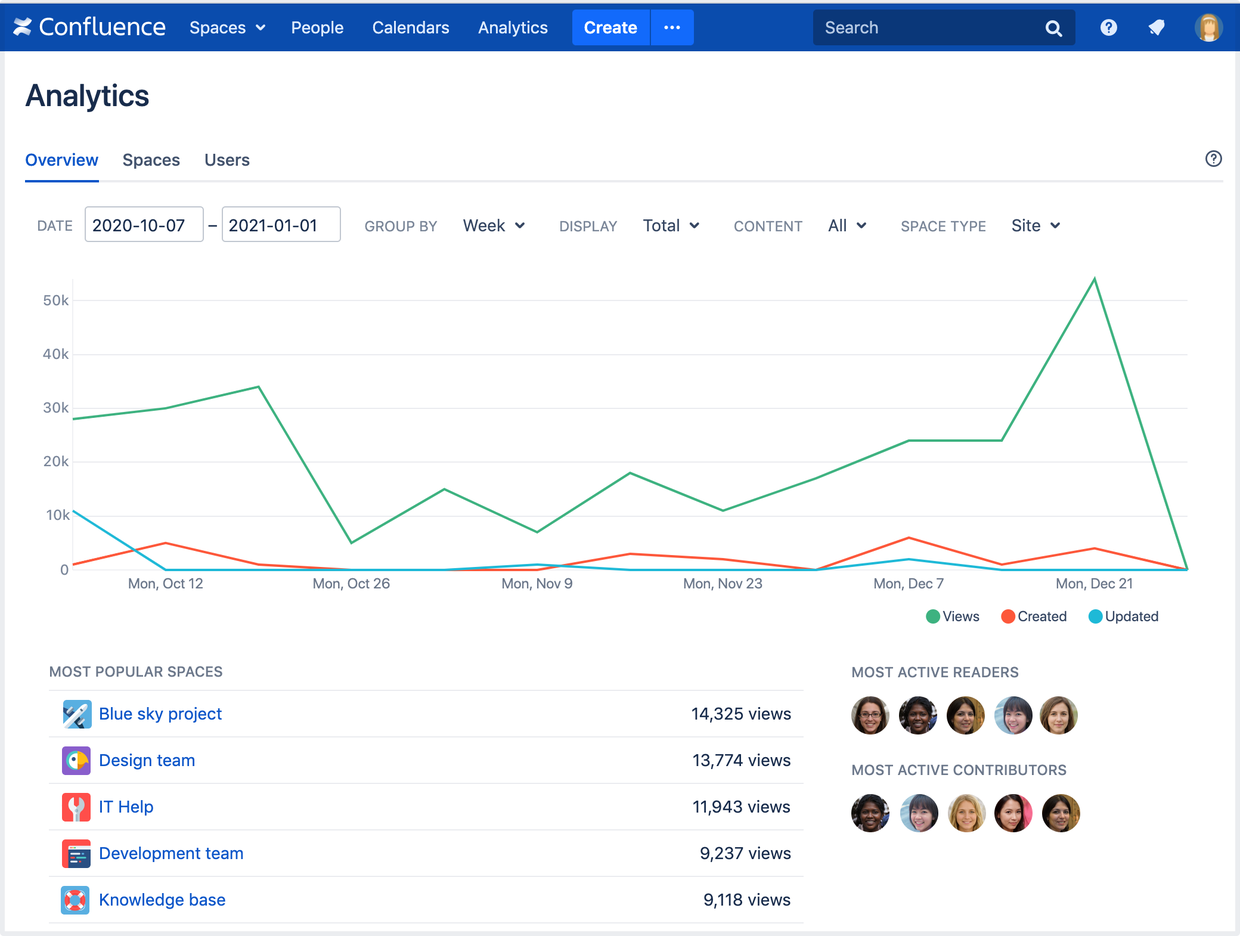
The site analytics reports give you a bird’s-eye view of engagement with all the content on your site. You can filter the report by date and content type; visualize trends in viewing, creating, and updating across your site; identify popular spaces; and celebrate your most active viewers and contributors. This means site admins, execs, and project leads can all easily monitor the content your teams are creating, commenting on, and viewing the most. They’ll also remind your team members to read important information, keep popular pages up to date, and even use the best pages as templates for new content. Site admins can also identify opportunities to clean up or archive your out-of-date spaces. You can even drill down into the site analytics report to see data about a space, a page, or even an individual file attached to a page. Alternatively, you can access analytics reports from within a space or on a page.
Use Analytics for Confluence to inform company communications
Have you ever wondered how widespread company announcements and communications are being received? Enterprise leaders can use Confluence to post any updates or announcements, and Analytics for Confluence to understand how many team members are engaging with the comms (as well as data from other pages on how to improve engagement), so you never have to wonder “Are my employees seeing this?” again.
While the site-level view of reporting is a critical feature for enterprise organizations and site admins, you’re still able to inform content managers and end-users through the more granular reports, so the feature brings value to all levels of the business.
Optimized for the enterprise
Here’s what we’ve been working on to bolster Analytics for Confluence to benefit our enterprise customers.
Built with privacy in mind
While site, space, and page analytics are open by default, your admins can lock down site- and space-level analytics for certain groups as needed. And this is representative of a broader effort to ensure that we were building out Analytics for Confluence for enterprise customers who often need to maintain privacy in certain situations.
We know some Confluence sites are complex, and may comprise multiple teams or companies, or even serve as the place you collaborate with your customers. That’s why we wanted to make sure you’d still get the benefit of granular analytics data, while not compromising people’s privacy. With Analytics in Confluence Data Center, we set out to ensure that:
- Space and page permissions still apply, and users can only view data about content they have permission to see.
- Access to analytics reports can be limited to specific groups or specific people in individual spaces, or left open for everyone to view.
- Increased privacy mode allows you to anonymize users’ names and avatars. You still get an accurate picture of the engagement, without revealing personal information.
For example, let’s say an end user is combing through knowledge articles pertaining to HR policy because of an incident within their manager or team. You can limit the HR space analytics to specific groups or people, so they’re not left open for just anyone to view. With the enhanced privacy settings put in place through Analytics for Confluence, your teams can view these pages without the fear of being monitored, or of any potential repercussions.
Guidance for keeping your sites clean, reliable, and performant
Last but not least, we’ve built in a number of improvements to help you ensure that your sites are staying as clean, reliable, and performant as possible.
Because we know opening a lot of reports at once can sometimes cause a site to become unstable, we’ve implemented granular retention rules and rate limiting options to keep the volume of analytics data under control, and get access to insights without compromising your site performance. You also have the control to fine-tune these settings based on your organization’s needs:
- Set retention rules for analytics data by time and maximum number of records.
- Limit the number of reports that can be generated simultaneously, to prevent analytics queries from slowing down your site.
Understanding how important performance at scale can be for enterprise customers, we’ve also made significant improvements to how fast you can get your reports. One of the limitations of the original Analytics for Confluence app was that it wasn’t able to support our largest customers – and one of the biggest improvements in Analytics for Confluence in Data Center is that it now performs well with large instances and high usage, and is able to handle a higher number of events and reports across a larger number of spaces, pages, and users. When we set out to build Analytics for Confluence in Data Center, we knew this would be one of the biggest challenges to address, and we’ve seen promising performance results so far.
See the value for yourself
With both Analytics for Confluence and Team Calendars bundled into Data Center, the value our self-managed enterprise edition of Confluence brings to the table is significantly higher. If you’re ready to see Analytics for Confluence and Team Calendars in action, start your free Confluence Data Center trial today.

