Introducing Jira Work Management
A new era of collaboration is here. Say hello to Jira Work Management, a friendly and intuitive way for business teams to access the power of Jira.
Today, we’re thrilled to announce that business teams have a powerful new home for work. With new functionality built for modern styles of collaboration, Jira Work Management enables teams like marketing, HR, finance, and design to connect with their technical counterparts and work together seamlessly.
A tool built for the future, amidst the digital transformation of today
During the past year, organizations saw years of digital transformation timelines compressed into weeks as they scrambled to arm themselves with the right tools for new ways of working. As the year wore on, companies discovered that working together digitally is far more difficult than simply doing work digitally.
Enter Jira Work Management, a new Jira with intuitive ways of viewing work, immediate time-to-value, and an inherent connection to technical teams for cross-company collaboration.
For nearly two decades, Atlassian has enabled millions of technical teams to work together with agility, helping them put spacecraft into orbit and deliver COVID vaccines. Jira Software has become the number-one software development tool used by agile teams. Jira Service Management modernized how IT and operations teams work.
But empowering technical teams alone isn’t enough. One disconnected team or department can stall an entire company, regardless of where they sit within an organization. Uniting every team together on the same tools is more important now than ever. That’s why today, we’re extending the power of Jira to all teams within an organization, starting with Jira Work Management for business teams like marketing, HR, finance, operations, design, legal, sales, and more.
Revolutionary work management, powered by Jira
Our customers told us that managing work is becoming harder at scale and that only their Jira products are keeping up with the pace of growth and digital change.
Jira Work Management enables teams to enjoy all of the rich enterprise capabilities native to the Jira family of products, including shared and structured workflows for cross-org consistency, powerful automation for routine tasks, and advanced privacy controls for keeping information safe. These core functionalities help companies rapidly apply best-practice standards across teams, achieving unparalleled work continuity that is unique to any product or platform in the market today.
Jira Work Management offers three primary benefits to your organization:
New views designed for business teams
There are five new ways to get work from “to-do” to “done” in Jira Work Management. Each one has been carefully designed, researched alongside our customers, and crafted according to industry best practices to make managing work simple and painless.
List view
List view extends the intuitive experience of a spreadsheet to Jira, incorporating in-line editing for blazing-fast performance and results. It’s a beautiful and effective new way to manage work at any scale, from individual workloads to large cross-company projects.
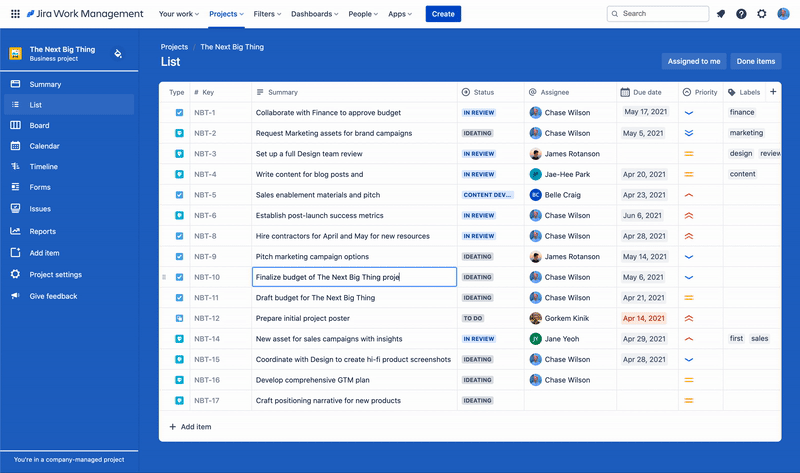
Calendar view
Calendar view adds the context of time to your work in a way that’s clearly visible and universally understood. Now, companies can view deadlines and update work in an easy-to-comprehend format for quicker, more efficient planning.
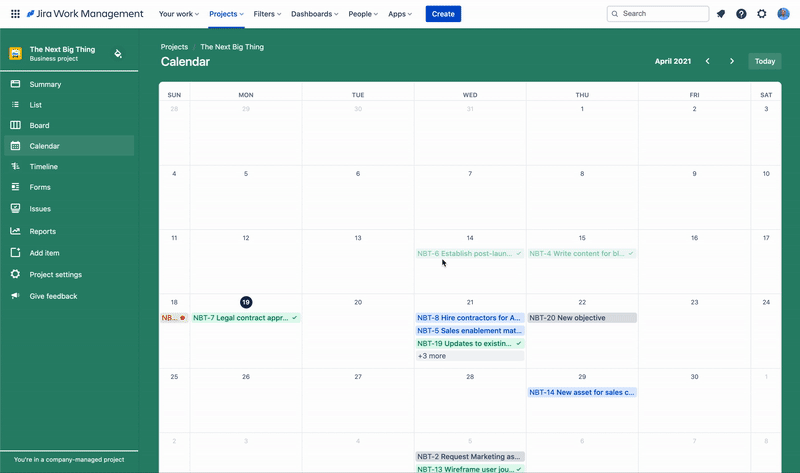
Timeline
Timeline view is a fine-tuning of the traditional Gantt chart, designed to highlight connections and dependencies across workstreams. We’ve also added data, such as assignee and status, to the bars themselves so teams can gather the full picture of their projects instantly.
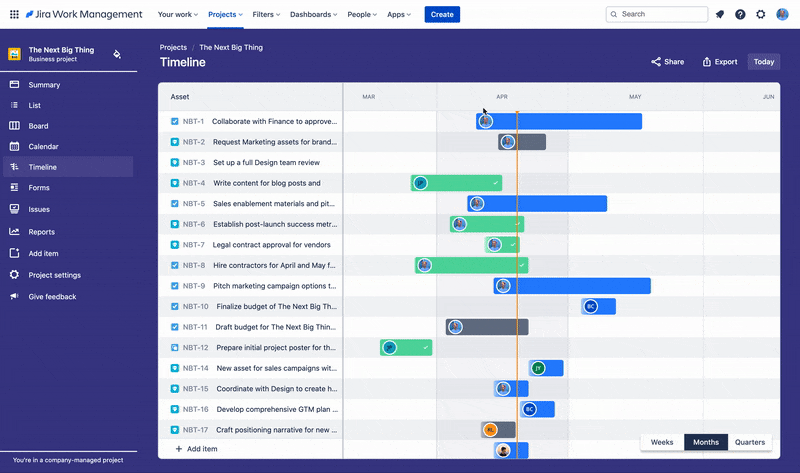
Board
Board view displays work tasks in the logical progression of the workflow they belong to, giving you a flexible way of viewing, managing, and reporting on work in progress. Teams can design custom workflows and watch work move from “To do” to “Done.”
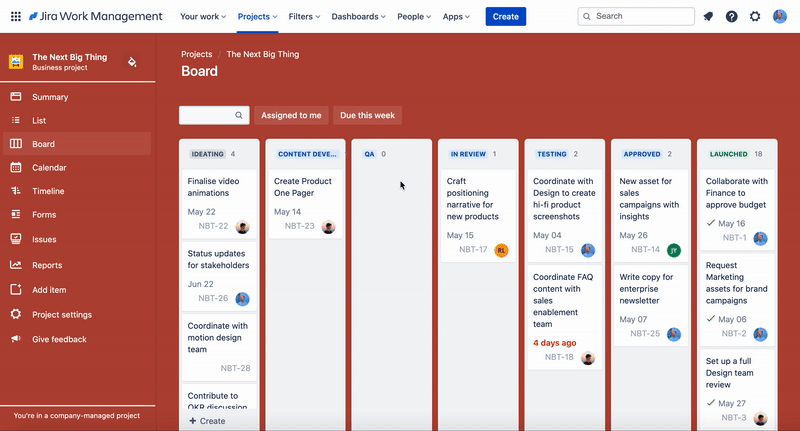
Forms
This view makes coordinating projects with cross-team requirements a breeze. Create drag-and-drop forms within seconds to collect requests and consolidate work related to projects, reducing friction and team disconnects.
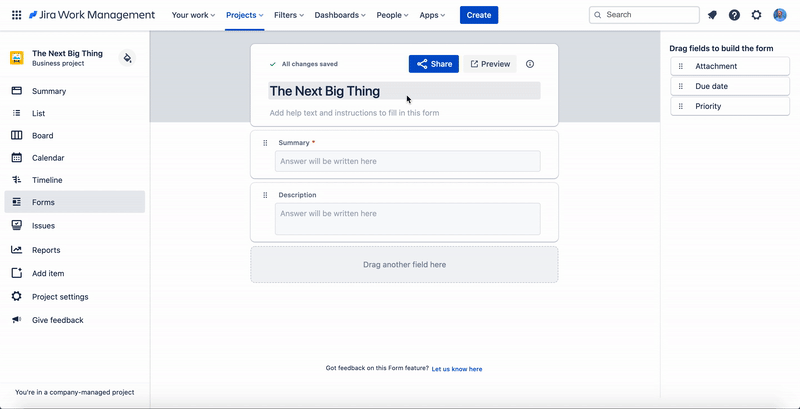
Instant time-to-value
Jira Work Management focuses on delivering value to teams from day one. Teams can now get started fast, find value quickly, and boost their productivity immediately.
- Start fast – Admins and users can choose from 23 new business project templates- spanning every type of business team – to speed up new project creation. Each template comes with industry-researched workflows and configurations, including custom fields, issue types, and permissions. Plus, admins still have the ability to share existing project configurations with new projects.
- Find value quickly – Business teams communicate and operate differently from technical teams, so we translated Jira into their vocabulary and language.
- Team members will see tasks and other custom issue types such as asset (in design or marketing use cases) and candidate (in recruiting use cases), instead of stories and bugs (in software development use cases).
- Our left navigation now highlights relevant functionality, such as the new views and forms, in place of software-specific functionalities like code, backlog, components, and releases. For business teams already familiar with software concepts, admins can incorporate components, epics, and more into their projects.
- Boost productivity – Unlimited free automation within projects means that teams are freed up to focus on work that makes a difference. Choose pre-made rules from our new business automation library or create custom rules for any use case and department. Automation even connects with Slack, Microsoft Teams, and email providers to extend the power of Jira into other tools.
A natural connection to technical teams
Teamwork is most effective when teammates understand how their work ladders up into bigger initiatives and impacts others. The Jira architecture shared between Jira Work Management, Jira Software, and Jira Service Management allows for information to flow seamlessly between any project within an organization, regardless of the team or department it belongs to. For example, website update requests can be sourced from customers via a Jira Service Management feedback portal. Relevant designs and copy are created by marketers and designers collaborating in Jira Work Management and ultimately are passed to developers using Jira Software to develop and implement the updates.
This is just scratching the surface. Teams and leaders can also create custom dashboards for cross-company reporting on progress, blockers, and workloads. Then, they can consolidate workstreams across departments and teams into our portfolio solutions – advanced roadmaps in Jira Software Premium, and Jira Align. No matter the level, team connections are highlighted and understood.
We’re redefining what it means for business teams to collaborate with technical teams. Gone are the days of sprawl and silos. It’s time to bring every team into the Jira family, with a product built just for them.
What’s coming next?
This is an exciting new direction and massive opportunity for Atlassian. As we continue to invest in this product, you can expect many updates and features throughout the rest of the year and for years to come. A few in our short-term roadmap include:
- Advanced functionality for all of our project views
- Optimized reporting capabilities for deeper insights
- Native approvals for faster sign-off and completion of work
Jira Work Management is available for everyone today
If your company is new to the Jira family of products, click the button below to start using all of the new features mentioned above for free with Jira Work Management.
We’re also excited to announce that all existing Jira business projects, across all Jira Cloud products, have been automatically migrated today to the new Jira Work Management experience at no additional cost. This includes business projects created in Jira Core, Jira Software, and Jira Service Management. All project data and settings remain intact, yet supercharged by new features and functionality.
Jira customers who have yet to use business projects can also access Jira Work Management for free. Simply reach out to your Jira admin to create new Jira Work Management projects for your business teams. For more information and technical details, read our FAQ.
Atlassian’s mission is to unleash the potential of every team. Today, we move another step closer to that reality by bringing Jira to all teams. Tear down the last of your organizational silos with the new home for business teams on Jira: Jira Work Management.

