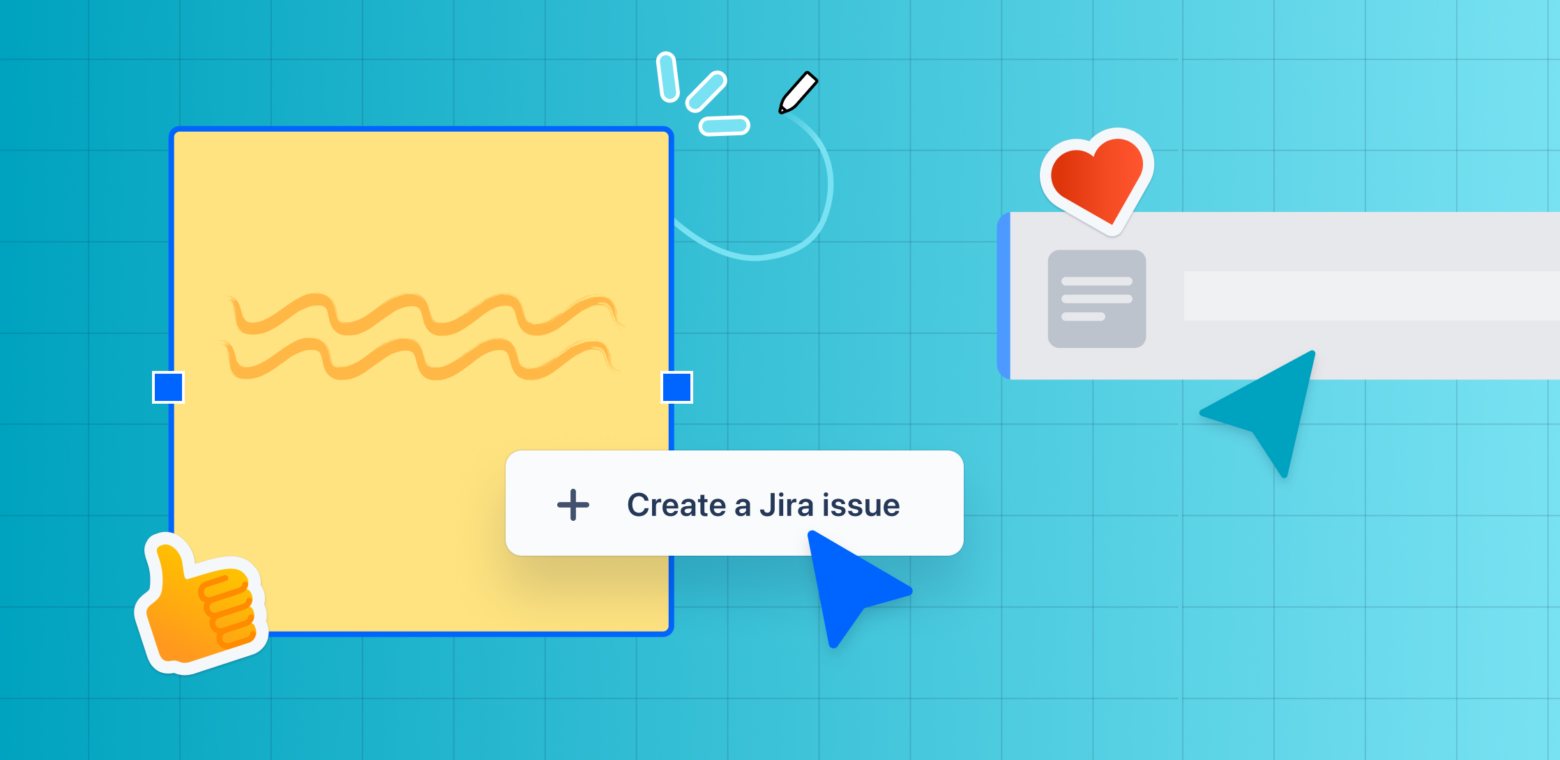The impossible is now possible with teamwork and Confluence’s latest features
New content types, sharing capabilities, and (of course!) AI – it’s collaboration reimagined
Meaningful achievements are impossible to pull off alone. Individuals need to connect with the right people and context to succeed. Confluence provides a connected workspace that organizes knowledge across all teams to move work forward. More than 75,000 organizations advance work in Confluence, including Rivian, Dominos, NASA, and Reddit. And the reality is, no two teams within those companies work in exactly the same way. Our latest releases make collaboration across different teams smoother with new types of content, fewer manual tasks, and new ways to bring in external stakeholders.
Create new ways of working with additional types of content
Confluence pages have always been more than just text on a document. Teams display images, data, roadmaps, code, and more on pages. But in today’s dispersed-work environment, how we collaborate is evolving and growing more complex. So Confluence has introduced two new ways of working: whiteboards and databases.
Turn ideas into action with Confluence whiteboards
Every project starts with an idea. And that idea is often brainstormed on a whiteboard (physical or online). But then what? How do you turn that idea into actionable plans where work happens, in Confluence and Jira?
Today, we’re introducing whiteboards in Confluence. Built on the Atlassian platform, with deep integrations to Atlassian products, you can immediately turn those ideas into reality, all in one tool.
- Brainstorm freely using sticky notes, shapes, stamps, stickers, timers, and a pen to come up with new ideas as a team
- Transform ideas into deliverables when you convert sticky notes into any Jira Cloud issues and Confluence pages with just a click
- Visualize all your work by bringing all your Jira issues into one view and add relationships between them, like when one issue is blocked by another; embed content from other products such as Figma or Loom with Smartlinks; and perform bulk actions quickly – assigning all Jira issues to one engineer or sprint, for example.
Pizza Hut, Panera Bread, Lumen, and nearly 100 other customers are already taking advantage of the benefits of whiteboards. Teams can join the waitlist for beta, coming soon.
At Atlassian, we believe our products work best when they connect to all tools your team uses. That’s why you can continue to connect popular 3rd-party whiteboard tools to Confluence so your ideas stay close to your knowledge base.
Better connect and track work with Confluence databases
Teams have told us they want more structured ways to connect and track work in Confluence without manual updates across multiple pages. So we’re introducing a second new type of content: Confluence databases. Atlassian has acquired Orderly Databases by K15t to bring databases natively into Confluence.
Databases are structured dynamic tables that help teams connect and organize information like Jira tasks, Confluence pages, owners, due dates, statuses, and more in one database table. Users can then reference an individual cell, row, or an entire table anywhere else in Confluence with real-time syncing. So your team is always connected with the most up-to-date information, automatically.
Imagine an HR team tracking multiple candidates throughout the interview process, marketing teams managing complex ad campaigns, sales leveraging the latest competitive intel, and IT coordinating employee equipment. When one teammate adds a new candidate, advertisement, competitor, or laptop to the database, it is updated everywhere.
You can join the waitlist for the beta, coming soon.
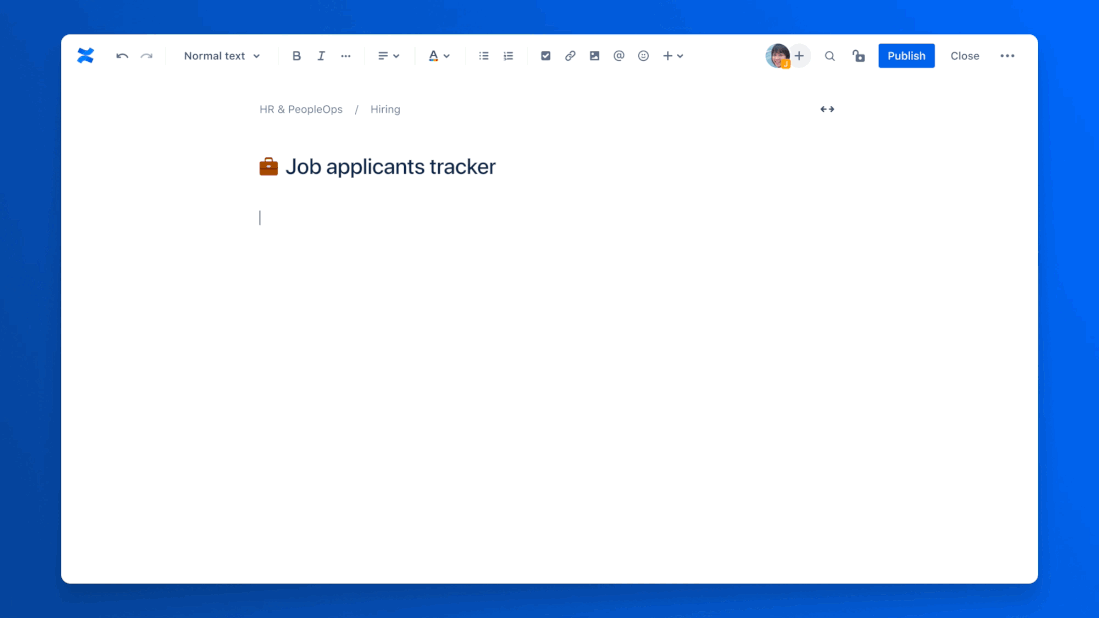
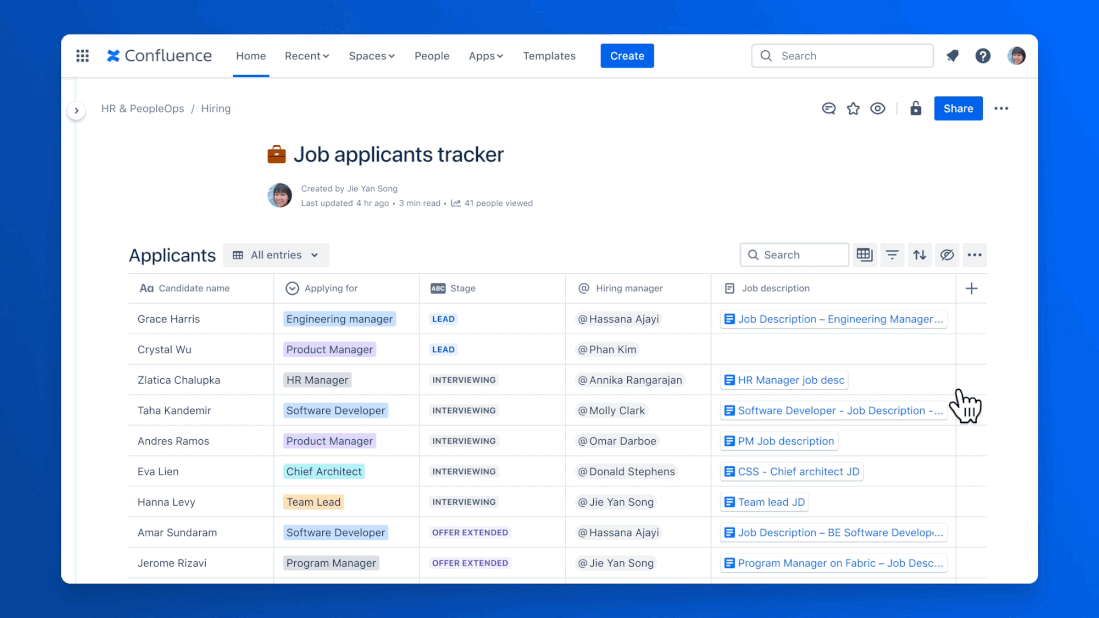
Streamline your work with AI, automation, and analytics
No matter what tools your teams use to get work done, the most effective teams will utilize AI, automation, and analytics to achieve those seemingly impossible goals. Through the Atlassian platform, the common technology foundation across all of our cloud products, we are adding these capabilities to Confluence to supercharge productivity and decision-making.
Accelerate your work with Atlassian Intelligence
Today marks the next evolution of our AI-powered capabilities. We’re introducing Atlassian Intelligence, your new virtual teammate. Here are just a few ways AI in Confluence helps your team work smarter.
Accelerate work: summarize call transcripts into action items, next steps, and key takeaways; jumpstart a first draft by pulling information from multiple Confluence pages; and change the tone of your writing.

Learn on the fly: Atlassian Intelligence provides your company’s unique institutional knowledge on-tap. Simply hover over terms to see a definition that reinforces team knowledge and understanding.

Answer anything: instead of having to wait on teammates for answers, Intelligence is your 24/7 virtual assistant that pulls information from your existing work to answer any questions you have.
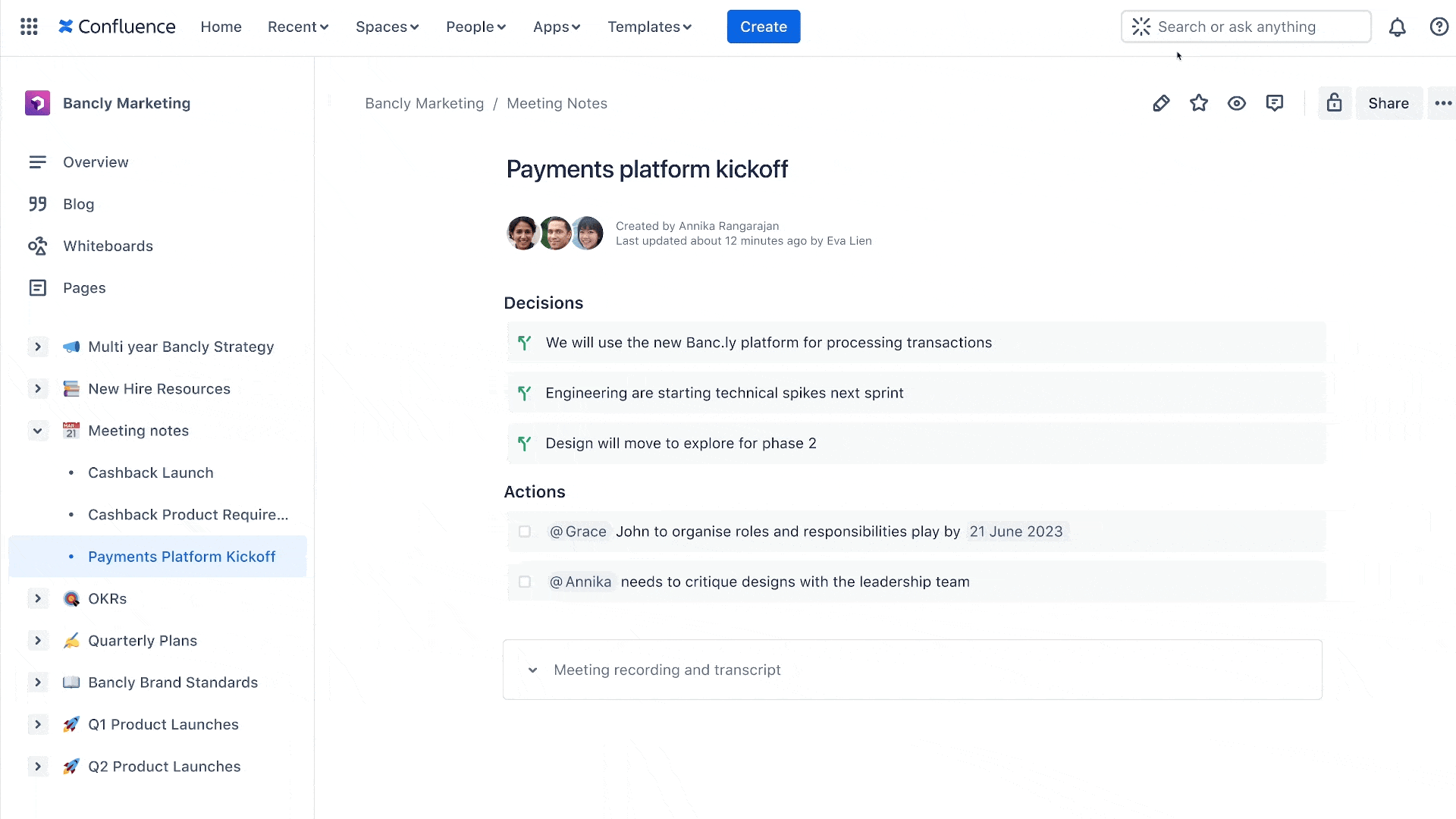
We’re excited to help companies unlock their full potential with Atlassian Intelligence. Teams can join the waitlist and learn more in our Atlassian Intelligence blog.
Focus on the meaningful work and let automation do the repetitive stuff
Automation for Confluence enables admins to manage content, organize spaces, and notify teams of important updates without the manual overhead. When admins create rules, Confluence automation works behind the scenes to complete routine functions that would otherwise have to be done manually. And you can use pre-built rule templates for popular Confluence actions.
For example, rules can automatically:
- Send team updates on work progress
- Remind people about incomplete tasks
- Auto-archive outdated or inactive content
- Auto-label or find-and-replace page labels
Learn more about Confluence automation.
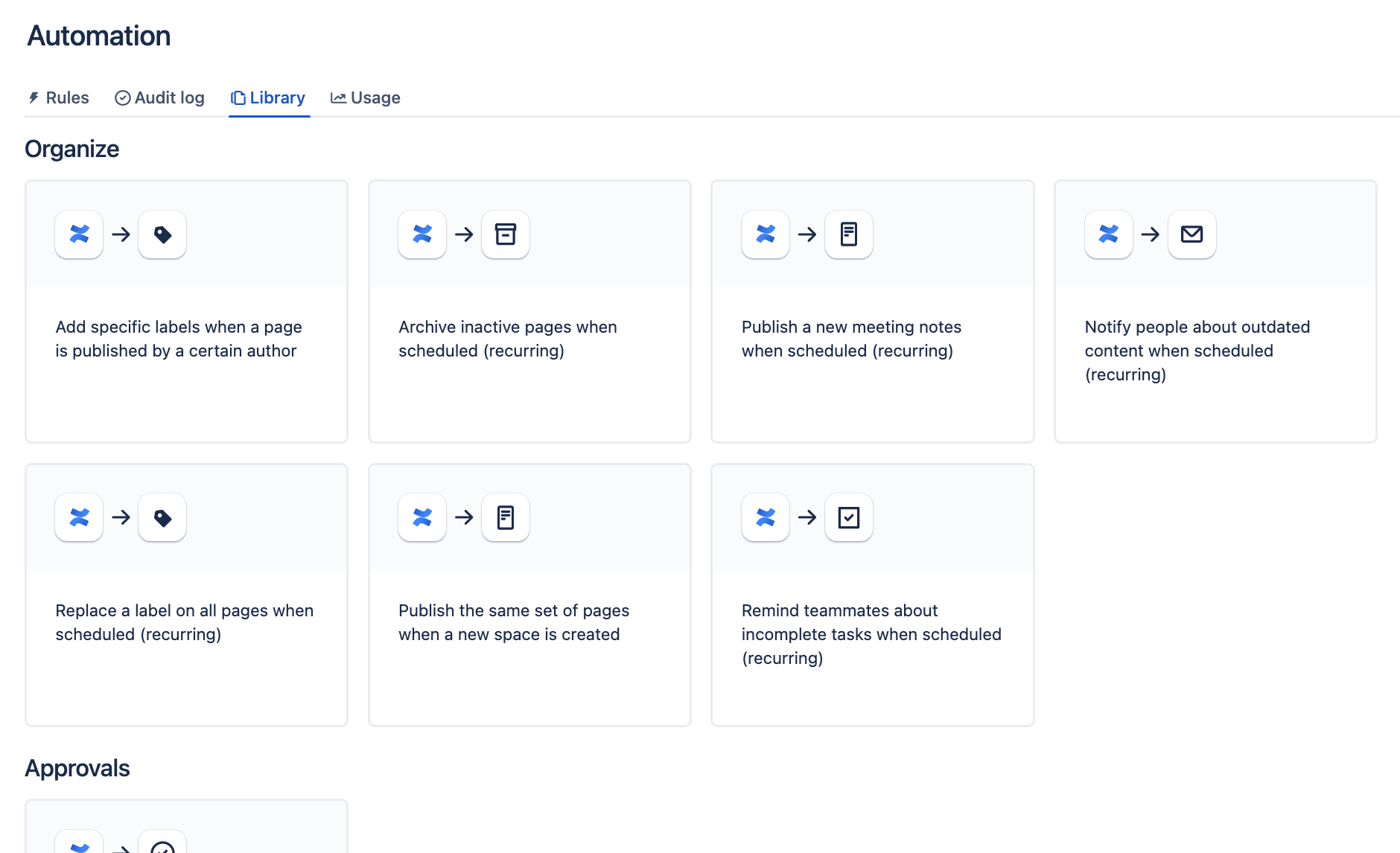
Leverage the value of your data with Atlassian Analytics
We’re excited to announce Atlassian Analytics – a way to bring all of your data into a single data lake with an analytics tool to help you gain insights into ways to improve efficiency. Now, as part of Cloud Enterprise plans, Atlassian Analytics is generally available.
Use Atlassian Analytics to track key metrics and understand the usage of spaces, pages, and more.
- Understand the big picture by connecting data across your multiple Atlassian tools
- Distill signals from the noise
- Make business-improving decisions
Learn more about Atlassian Analytics.
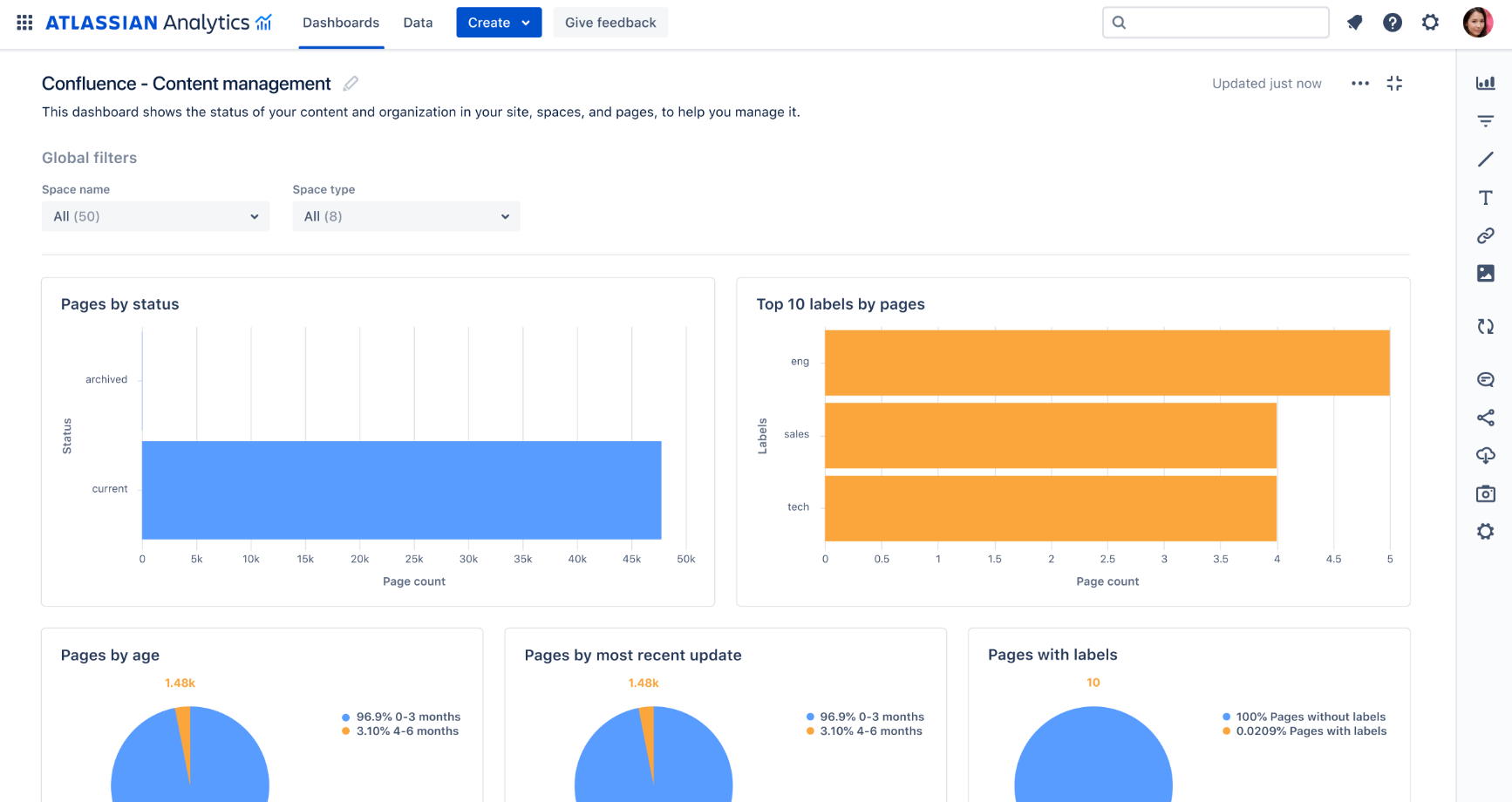
Broaden and scale who you work with externally
Achieving the impossible often requires collaboration with stakeholders outside your company, like vendors, partners, agencies, and clients. And this is why Confluence is introducing new capabilities to enable seamless and secure collaboration with individuals outside of your organization, no matter where you are working.
Invite external users into Confluence with single-space guests
It’s now convenient and efficient for internal teams to work with contractors, agencies, and other external collaborators with single-space guests: simply invite guests to view, edit or create content within their designated Confluence space. Collaboration with these outside contacts is uninterrupted in this particular space, but broader company intel in other spaces is still safe.
Add up to five guests per paid user for no additional cost. While each guest is limited to a single space, there’s no limit on the number of spaces where you can have guests and no limits on the number of guests you can have in a space. Support for single-space guests is in beta with general availability coming soon.

Share information on the internet with public links
Confluence is introducing a new way to share content more broadly on the internet like customer FAQs, release notes, shareholder letters, and more.
Public links are view-only versions of pages that get published on the web. These pages won’t appear in search engine results, so the content remains in your control. With public links, you can spread the word about your business or share content with clients without needing to pay for an extra seat on Confluence.
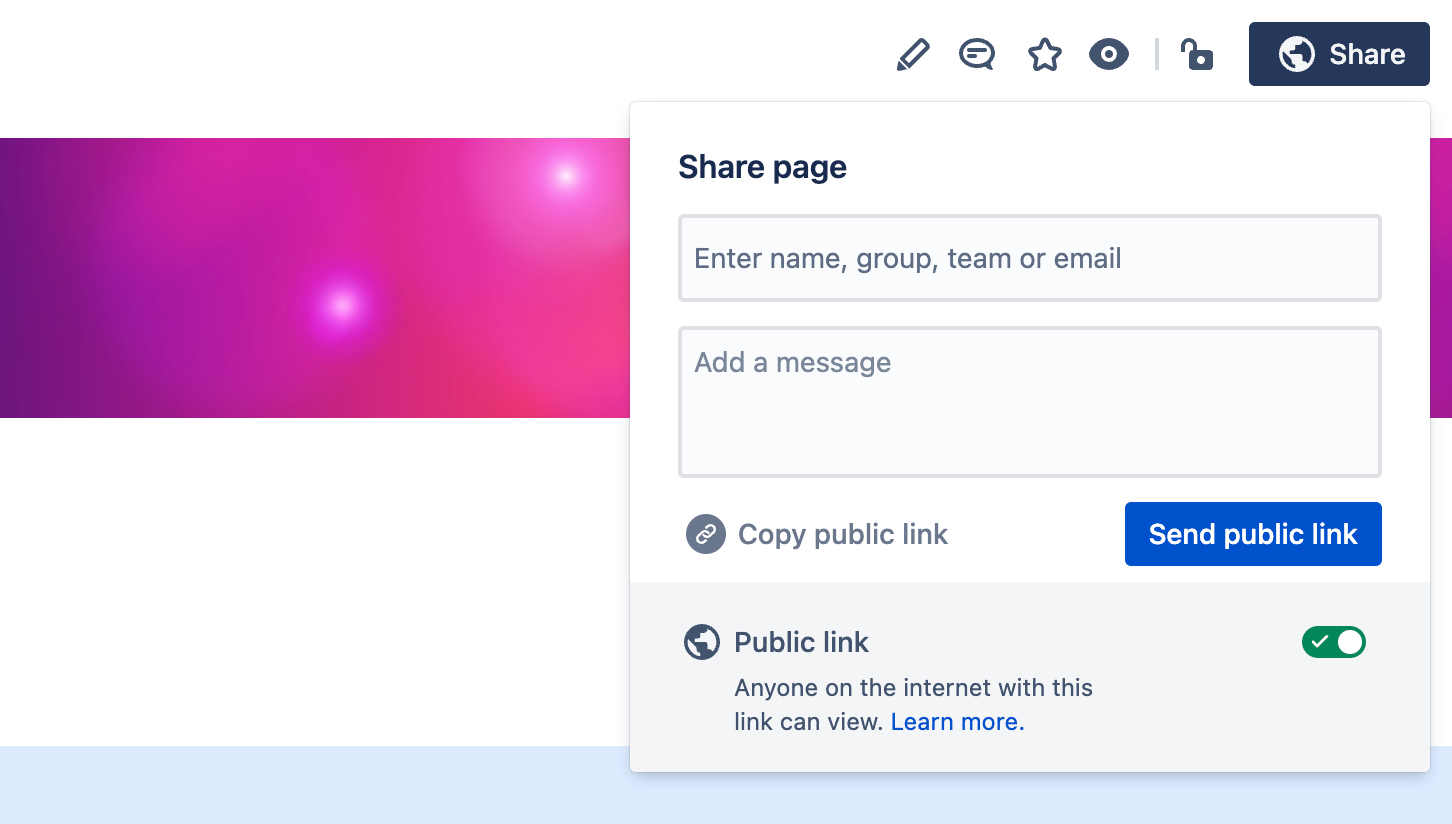
Work differently, together with Confluence embedded pages
Bringing more people into the fold also means working across many different tools. Every team and organization has its set of preferred tools, which can lead to app- and context-switching paralysis. Confluence is connecting these disparate tools with embedded pages.
Now individuals can embed and edit entire Confluence pages in products like Microsoft Teams, Lucid, Miro, Launch Darkly, and Invision. This means you don’t have to hunt down the latest plans when you’re in the middle of a Teams chat or change your requirements when you’re mid-design build in InVision. This list is just the beginning for Confluence embedded pages as we plan to add more partners over the coming year.
Bring team collaboration along as you surf the internet
Confluence is designed to make collaboration as flexible as possible – that now includes the entire web! We partnered with our Atlassian Ventures portfolio company, Anno, to make collaboration possible anywhere. An integration of Anno’s Hypothesis and Confluence will enable users to comment and mention team members on web pages just as they would on Confluence pages.
Teams go from manual screenshots and chat messages of a webpage pasted into Confluence pages to commenting directly on that webpage. Confluence will aggregate the comments for you so you can keep the conversation going, within the context of the webpage, and without the manual screenshot process.
For example, teams can address feedback or typos on their website, discuss a new edit to their competitors’ pricing page, or share a statistic from a new article. Now every page you read on the internet becomes a potential launchpad for collaboration. Learn more about Hypothesis.

Making the impossible possible
Teamwork is complicated and can feel downright impossible when it’s happening across multiple teams, time zones, and tools. Confluence is providing solutions to make collaboration easier, so teams can achieve what would be impossible alone.
- New ways of working. Your teams don’t have to start projects on pages anymore – they can begin with ideas on a flexible unstructured whiteboard or add more structure at the start of work with databases.
- Streamline how work gets done. Automation and AI do the heavy lifting for you, so you can focus on the human part of work.
- Expand who you work with. Teams can bring in new external partners to collaborate with closely or share out their work with the world.