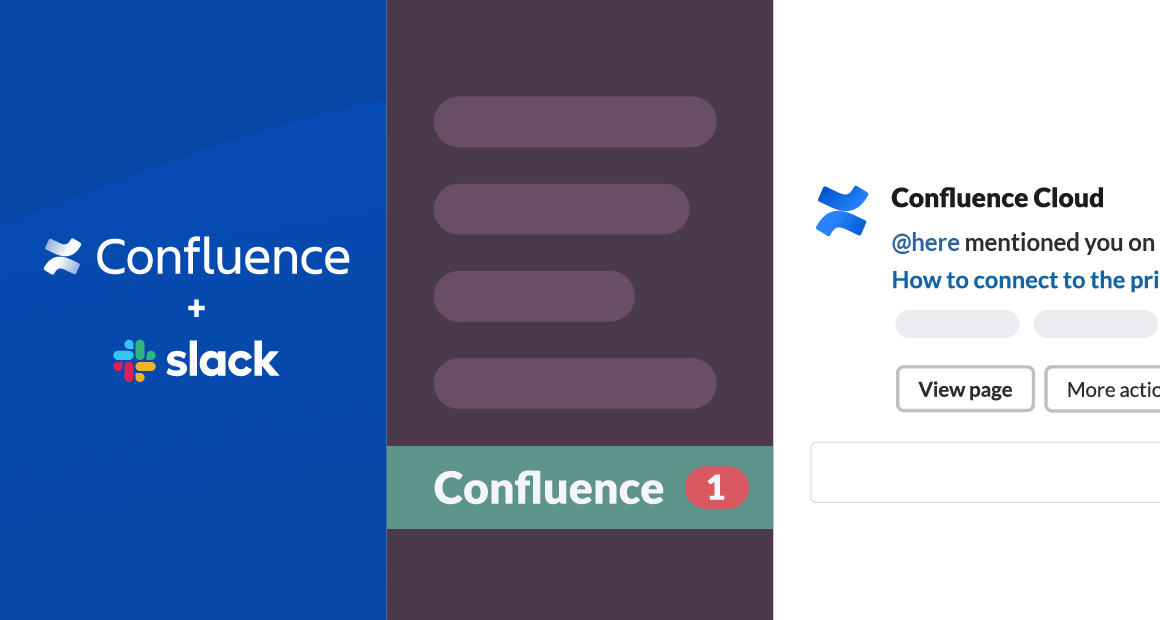Teams have been telling us for some time now that they’re trying to escape email – and our report, Digital transformation trends driving team collaboration and productivity, found that integrating Slack and Confluence helps teams drive consistency, reduce manual tasks with automation, and increase or improve collaboration. So, we’re giving users the ability to get their Confluence notifications in Slack DMs instead of email via the Confluence Cloud for Slack app.
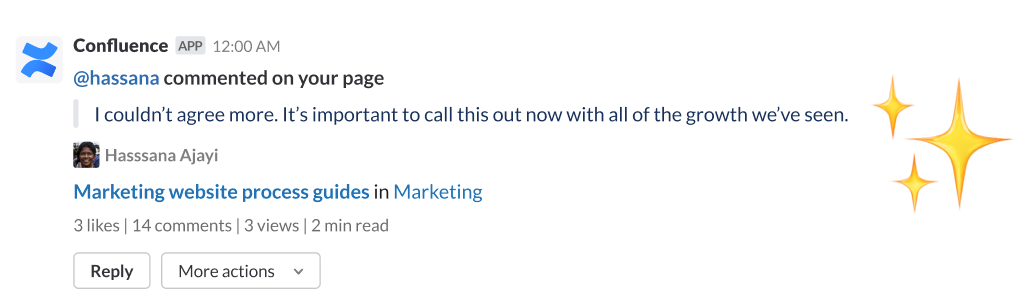
71% of teams automate tasks with Slack and Atlassian
Survey participants reported that the benefits of combining Slack and Atlassian stemmed from being able to respond rapidly within workflows – receiving real-time status updates as well as leveraging faster software releases and incident management response times. Teams also said they automated a range of previously manual tasks, including sending status updates or reminders and reducing the number of conference calls.
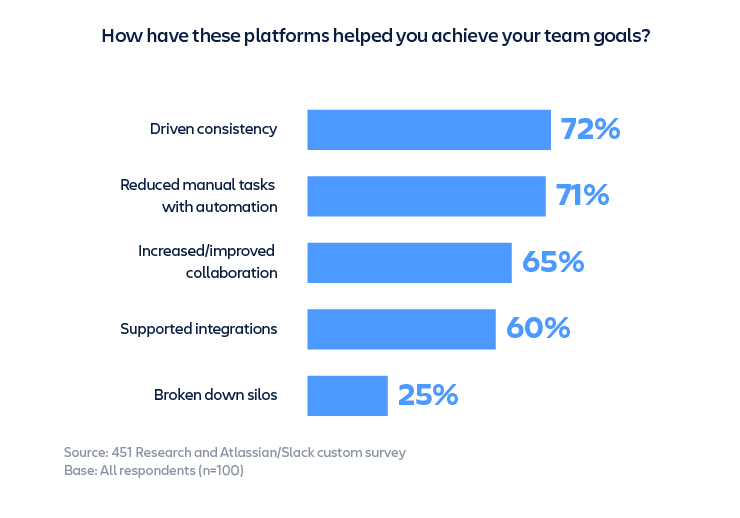
3 ways to drive efficient team collaboration with Confluence and Slack
1. Ensure your team receives the most important updates
We know your routine all too well: wake up refreshed, get ready for work, grab your coffee and sit down ready to tackle what the day awaits. Alas, you have a swarm of emails to sift through, both from important stakeholders and pesky spammers. Slack can help organize your life by sending you only important notifications in a dedicated Confluence channel where you’re already working.
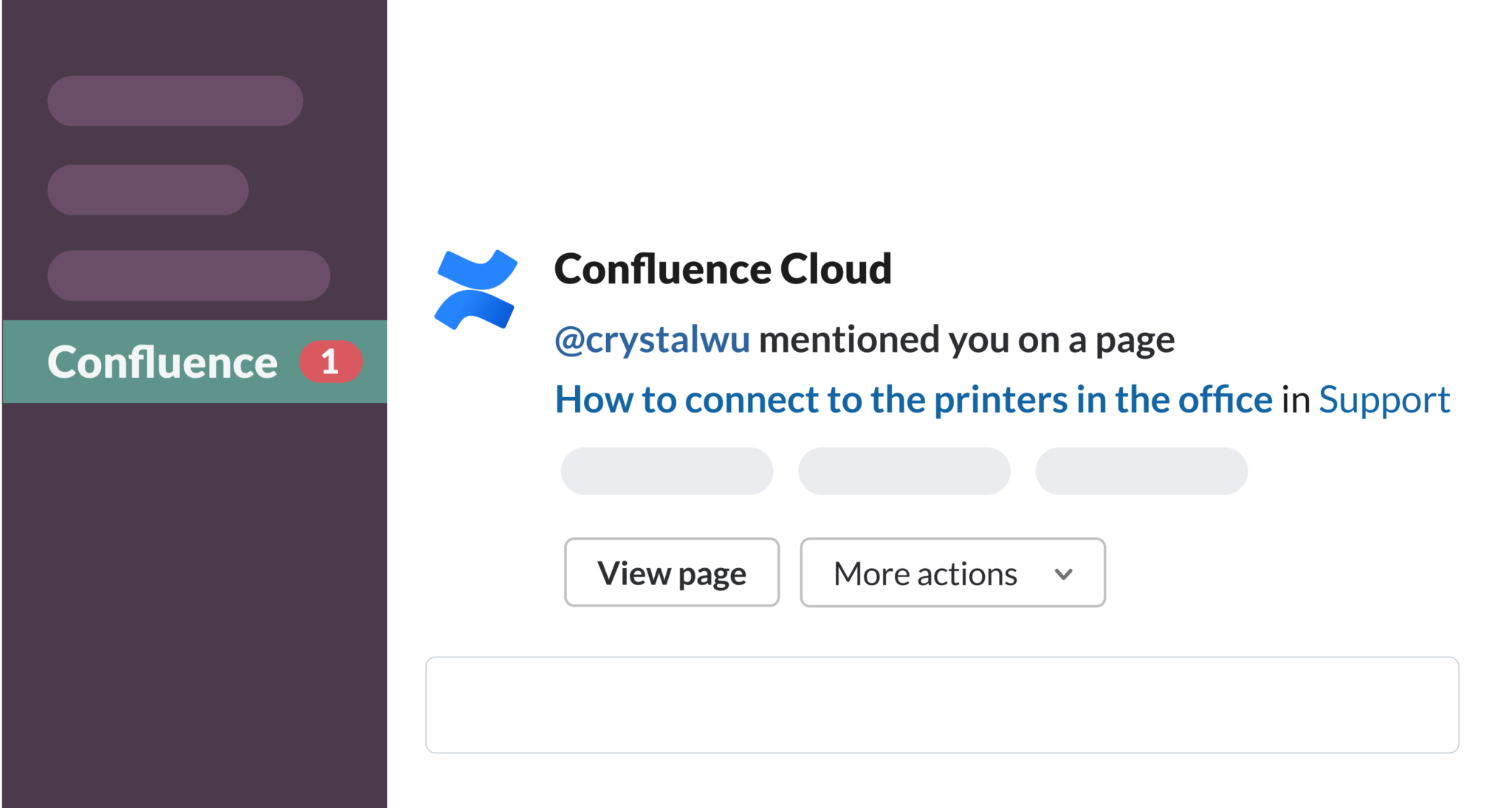
2. Simplify your screen with fewer open windows
Staying focused on a task can be challenging with multiple applications firing out updates and notifications. To make it even more complex, we often see teams using multiple screens to view ongoing projects and tasks efficiently…this makes for a very busy screen! By sending your Confluence notifications to Slack, you can comment on, like, or watch pages right from Slack without needing to open a new window.
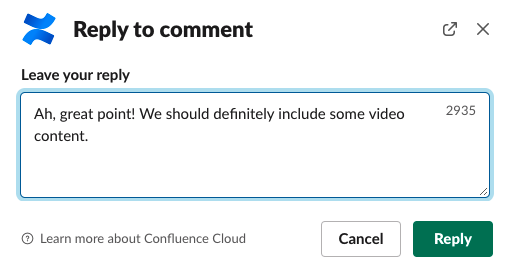
3. Control the noise with filtered notifications
You’re probably thinking, “all of this sounds great, but I already get too many notifications on Slack!” Fear not! We thought about this, too. You can filter your notifications within settings so that you only get pings for the things you care about like @mentions or comments.
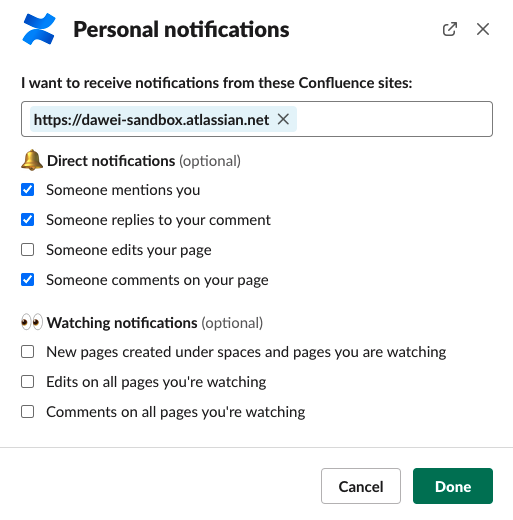
We’re excited to announce that you can now get all your Confluence notifications directly in Slack. Teams in software, tech, marketing, HR – you name it! – have spent years getting work done seamlessly in Confluence by bringing knowledge and collaboration together in one place, and now that teams can get their Confluence notifications in Slack, the future is only getting brighter.
I want to make sure that teams are aware something was updated in Confluence. Yes, they could get emails, but people don’t always read emails. Some live in Slack and messaging tools, so I look for that.
– Head of Knowledge at Pentera (formerly known as Pcysys)
We know that distributed and centralized teams are eager to replace manual tasks with automation between tools to enable faster communication and collaboration between stakeholders – and this is exactly what our latest feature update to the Confluence Cloud + Slack integration provides.
Slack also integrates with Jira
It doesn’t just stop at Confluence. Tens of thousands of teams are already getting their Jira notifications in Slack. Enjoy this feature in Jira (and more! like creating Jira issues right from Slack messages) today by installing the Jira Cloud for Slack app, and use /jira notify to get started!
Start sending Confluence notifications to Slack today!
Already have the Slack for Confluence Cloud app?
You’re almost ready! Use the /confluence notify slash command in Slack to get started. You’ll pick the kinds of events you want to hear about, and then you’ll start getting your notifications as DM’s from the Confluence app.
Still need to install the Confluence Cloud for Slack app?
Make sure to install the Confluence Cloud for Slack app, then use the /confluence notify slash command to get started.
Using Confluence Cloud but haven’t tried Slack yet?
What are you waiting for? We’ve partnered with Slack to offer Atlassian customers 50% off the first 12 months of a new purchase of Slack’s Pro or Business+ plan.