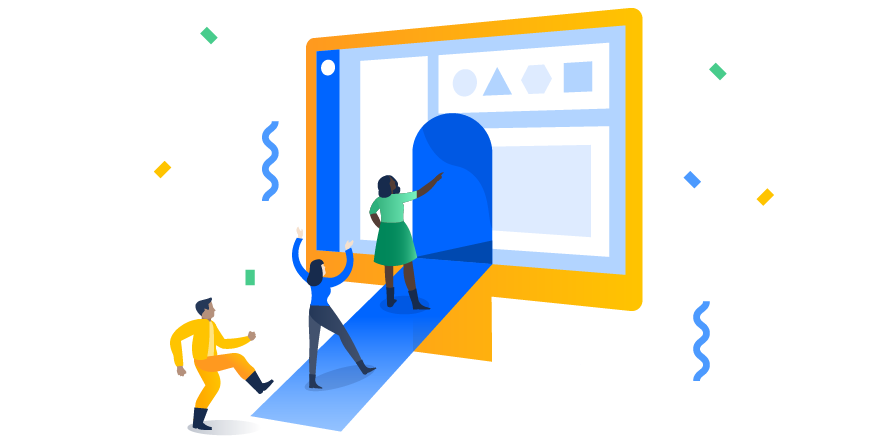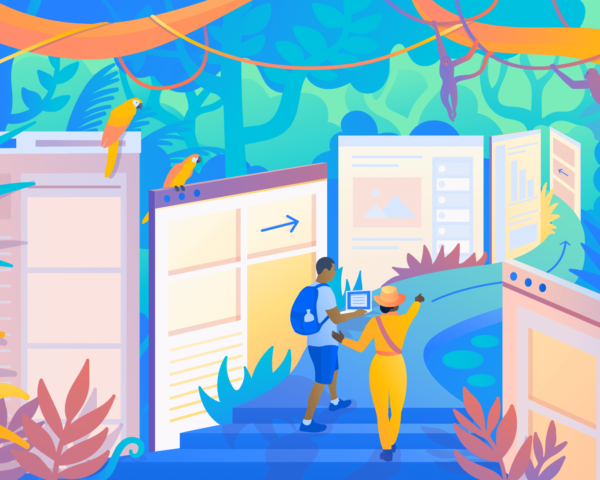5 free resources for remote onboarding
Plus, tips for distributed teams to ensure a quick and painless hiring process.
For most of us, remote work is an everyday reality – at least for the time being. The pandemic has radically changed the way we work, from team meetings to team happy hours, and including the onboarding process.
In this new remote world, welcoming new team members is particularly challenging compared to the in-office training that new hires would normally get – but it’s still possible to make the process smooth and well-coordinated. Learning from companies that got the knack of remote onboarding and equipping yourself with practical tips and resources can set you up for success.
We know remote employee onboarding can be stressful for everyone involved, so we’re taking a closer look at how distributed teams can develop an onboarding plan with clear milestones to ensure a quick and painless hiring process.
1. Assess your current onboarding program
The emphasis on real-time communication we’re used to excludes the input of individuals who are naturally less vocal, or need time to synthesize information. This is why asynchronous communication is actually an advantage of remote onboarding. Employers can give new hires sufficient and timely training, then let them revisit information sources and study at their own pace. It’s crucial to revise your onboarding program accordingly, making it accessible for self-study no matter how proficient your new hires are.
You can analyze various remote onboarding guidelines to get inspired with ideas and understand what steps you need to take next to adjust your onboarding procedures.
Free resource: Try this template from Stiltsoft to evaluate and optimize your onboarding program.
2. Make your onboarding process easy to follow
Use a free tool like Trello to make your onboarding process transparent and automated, and to help newbies understand company workflows and culture. A Trello board builds bridges between teams and connects dots between employees, tasks, and processes by giving a bird’s-eye view of these dependencies.
Lay out well-defined steps new hires should follow during their first days and weeks in their new role. To reduce newcomers’ anxiety, make sure that they can find answers to FAQs right on their Trello board.
Moreover, a well-tuned onboarding tool serves as a repository for seasoned employees when they need a refresher.
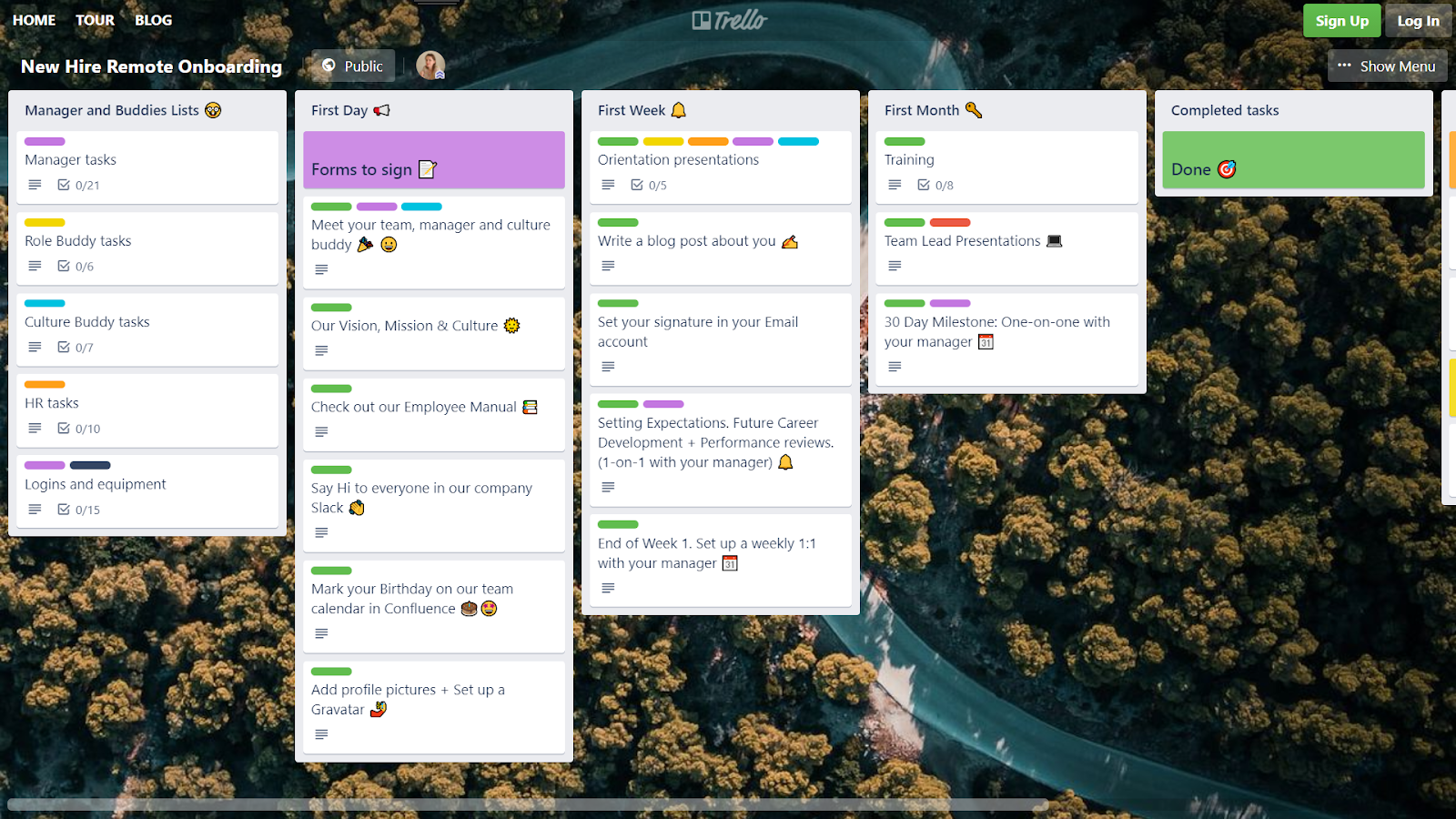
Free resource: Copy and customize this public New Hire Remote Onboarding Trello board to engage newcomers in their new roles and help them learn the ins and outs of your company.
3. Utilize a knowledge base
Confluence is a collaboration tool that helps teams align and communicate. For a smoother onboarding experience, use it as a knowledge base, with a dedicated area in your team’s space for training materials.
Try to arrange your onboarding assets in the most intuitive way possible, and give new hires a detailed onboarding plan with clear and actionable goals. We recommend creating a page for each role on your team, as shown below.
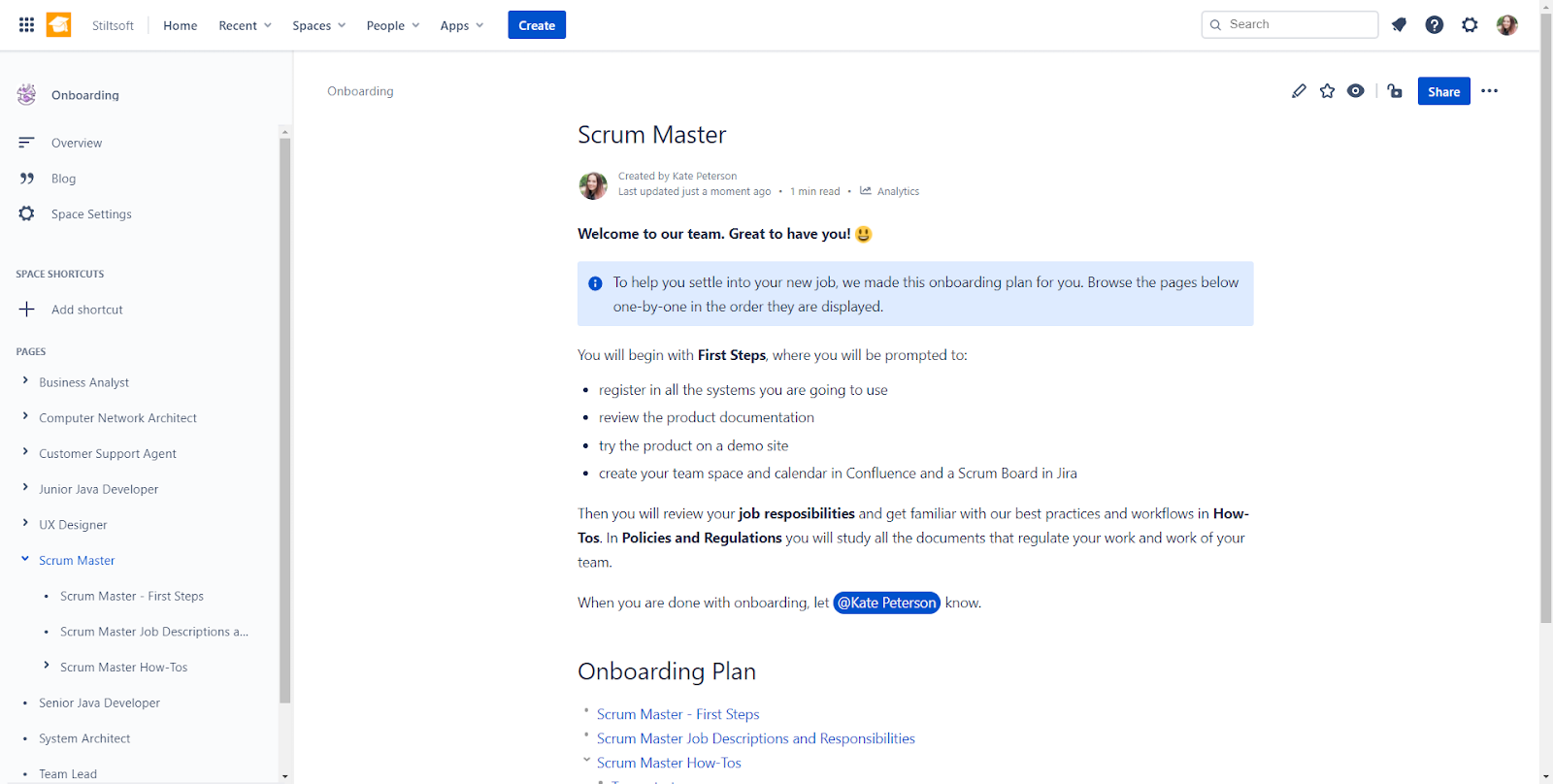
Note that screen fatigue is a real thing; it’s tough to scroll through an endless block of text or stare at a long video without losing focus. Make sure you divide information into digestible chunks, and use Confluence macros to make the content more engaging.
You can also create onboarding courses and quizzes in Confluence using Courses and Quizzes – LMS for Confluence. Using the app, you can repurpose existing Confluence pages as training modules – new hires move from one module to the next in sequence, checking what they’ve learned via quizzes. The app also lets you track the progress of course participants.
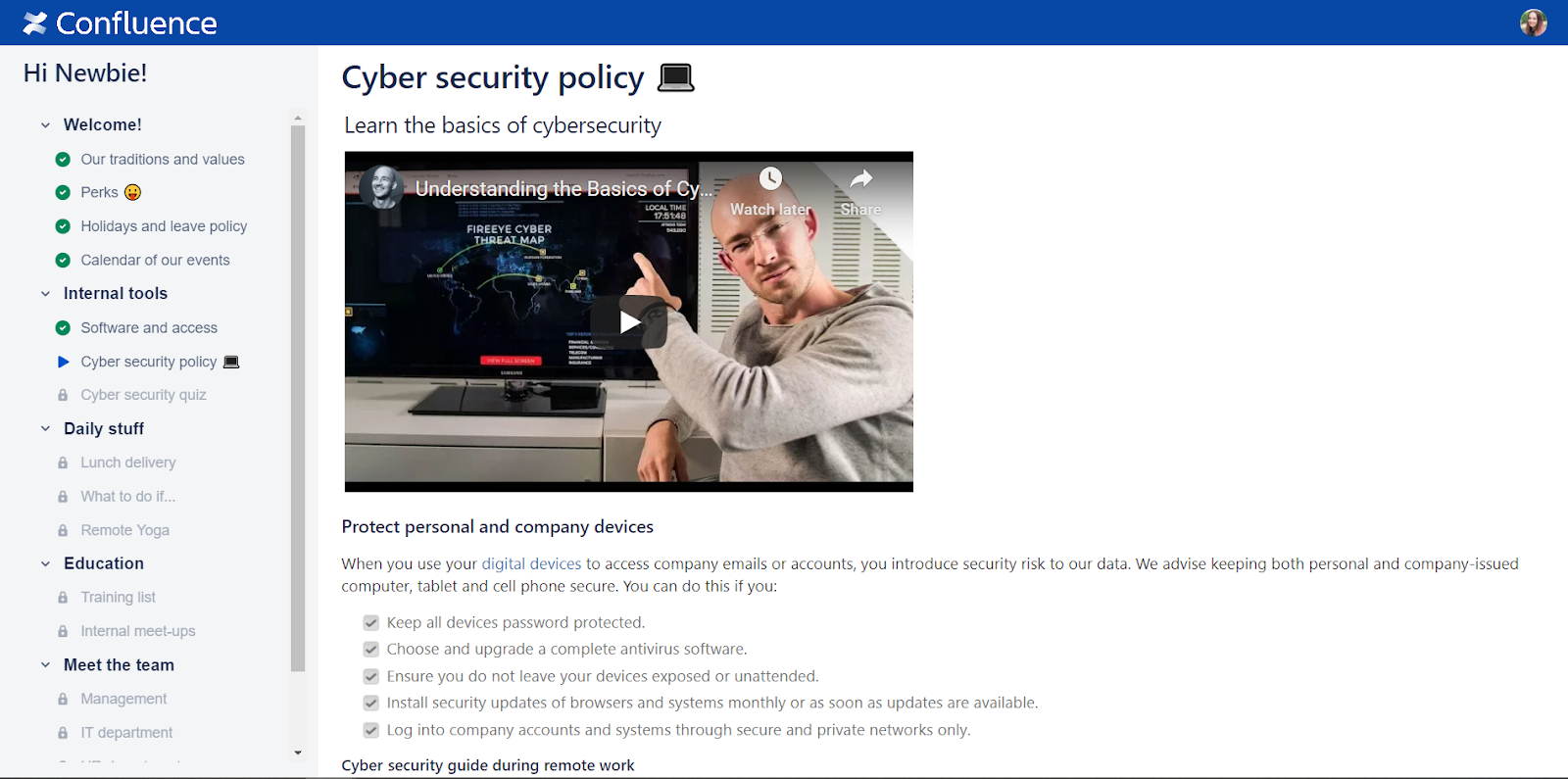
Free resource: For a little inspiration, check out onboarding courses created in Confluence.
4. Visualize the onboarding process
Develop your new hires’ remote onboarding experience just like you would any other project – with the same cycles of analysis, planning, implementation, and feedback. An essential part of remote onboarding is visualizing the process with a newcomer journey map for each role. Simulate the onboarding experience by role-playing with a colleague to find gaps and inconsistencies, then discuss it with all stakeholders and update the map.
Free resource: This Remote Onboarding Newcomer Journey Map can serve as a living document, helping you anticipate how certain steps affect the whole picture. Revise it after new hires’ feedback.
5. Grow from feedback
Don’t forget to check in on new team members, especially if remote onboarding is new to your company. Gather honest feedback about the onboarding process from newcomers, and encourage them to make their own updates to your new-hire guides. This will help smooth the experience for future newcomers.
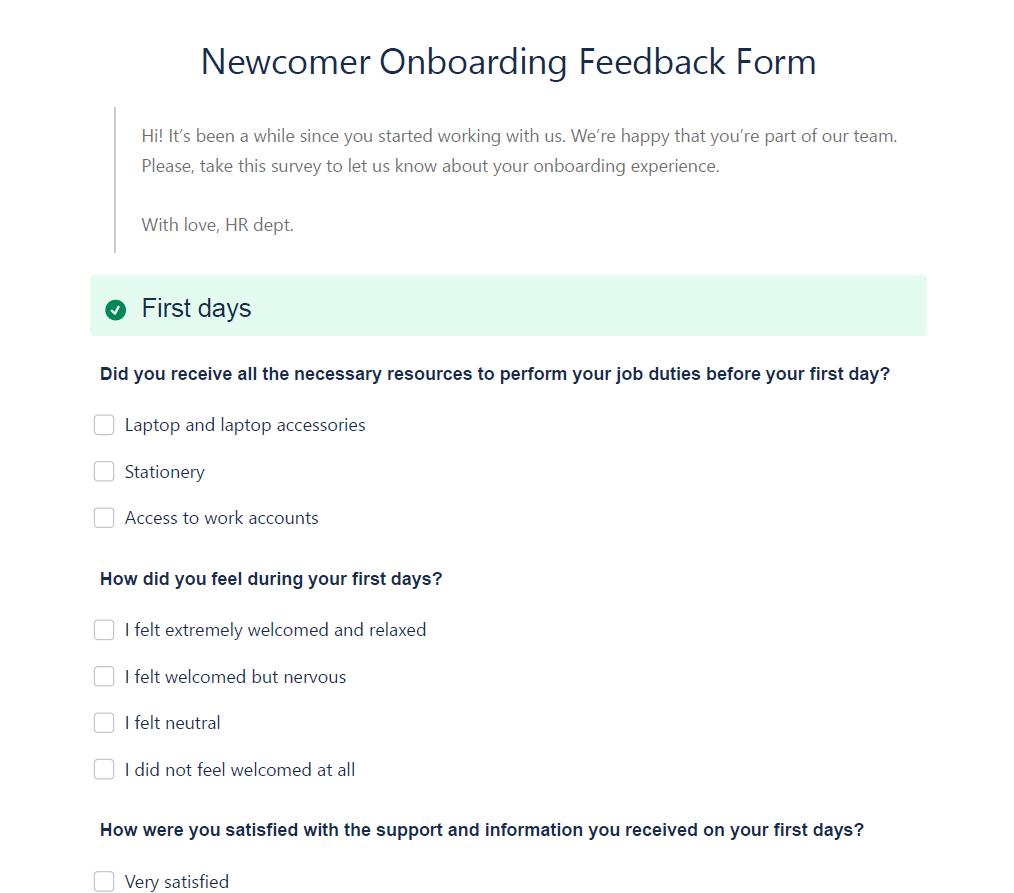
Free resource: For a deeper dive into soliciting feedback, see our Newcomer Onboarding Feedback Template.
Bonus: Learn from others
To onboard remote workers effectively, discover best practices from other companies with distributed workforces. Here’s how remote-first companies address modern workstyle demands that require more time and effort when it comes to onboarding.
- Atlassian – Read our tried-and-true remote onboarding checklist.
- Miro – Grow together with your team using this guide from a distributed startup.
- Buffer – Inspire and facilitate with the Three Buddies Program.
- Close – Make people feel welcome by filling out a Guide to You.
This is a guest post written by Irina Sanikovich, a content marketing specialist at StiltSoft. Stiltsoft is an Atlassian Platinum Marketplace Partner with more than 20 apps for Confluence, Jira, and Bitbucket.