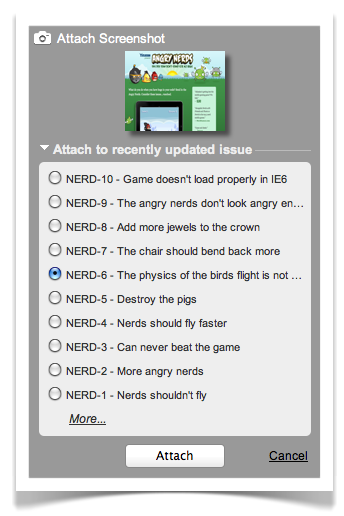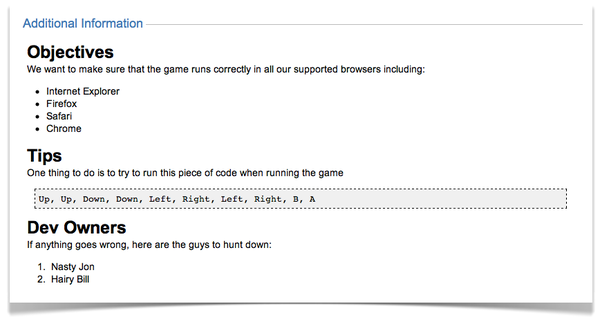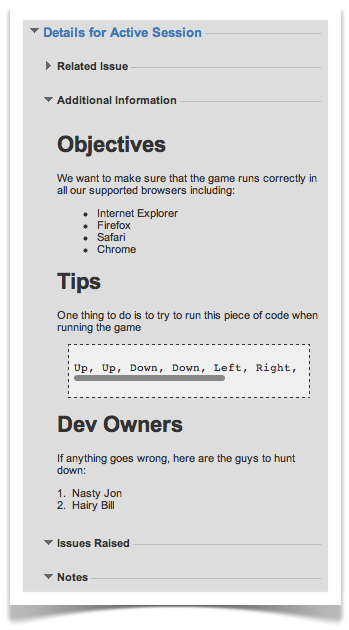Introducing Atlassian Bonfire 1.1 – One Issue, N Screenshots
Hot on the heels of our 1.0 release of Atlassians agile testing tool, we’re glad to announce the next major release of Bonfire – Bonfire 1.1 – is now available for download.
Multiple screenshots
A picture is worth a thousand words, so it is said. In the words of one of our customers: “Never reported something as fast and detailed before! There’s no need to explain an issue or misbehaviour to our developers again and the screenshot illustration is awesome!“
But we wanted to make Bonfire even more awesome. What better way than to allow multiple screenshots to be attached to an issue?
With Bonfire 1.1, you can now tell a whole story with annotated screenshots. Just keep adding them to your issue.
You can also pick which issues you’ve worked with earlier to attach new screenshots to.
Richer sessions
Sessions in Bonfire started out as a great way to record your testing activity. In Bonfire 1.1, we made sessions even richer, allow you to capture additional information in your sessions like:
- Objectives – what are you trying to test?
- Testing tips – the things to try/look out for when testing
The additional information is wiki-markup enabled, so you can give it all the formatting you want.
So you never have to leave your context, the information in your session is equally in your Bonfire browser extension as well.
Have you got Bonfire yet?
With over 5000 downloads already since launch, Bonfire is the hot new rapid testing tool for everyone on your team. Remember, you can also save 40% off new licenses for a limited time, so give Bonfire a try today!