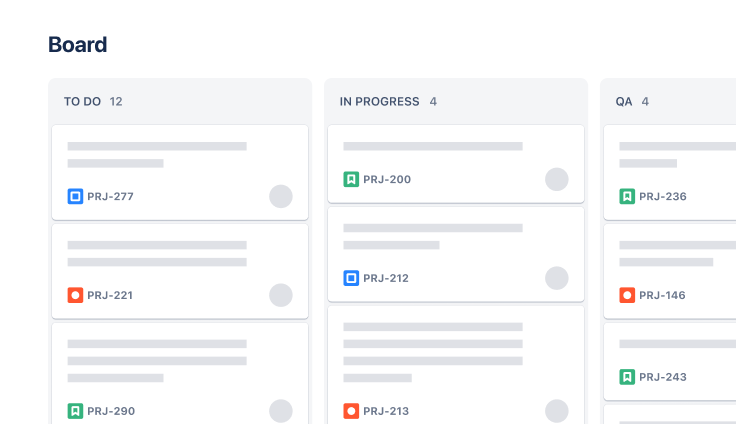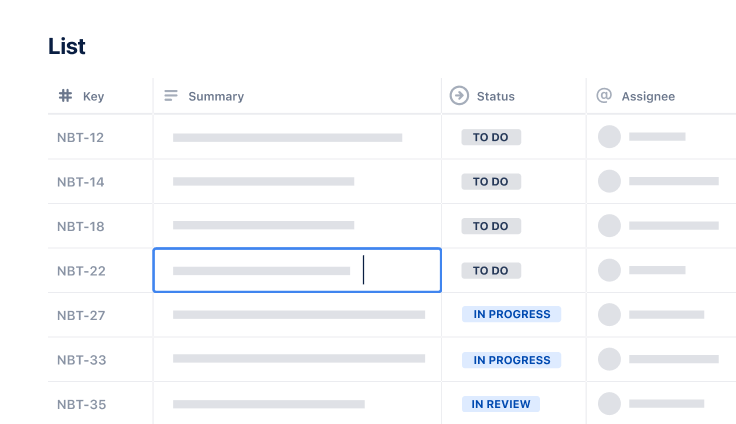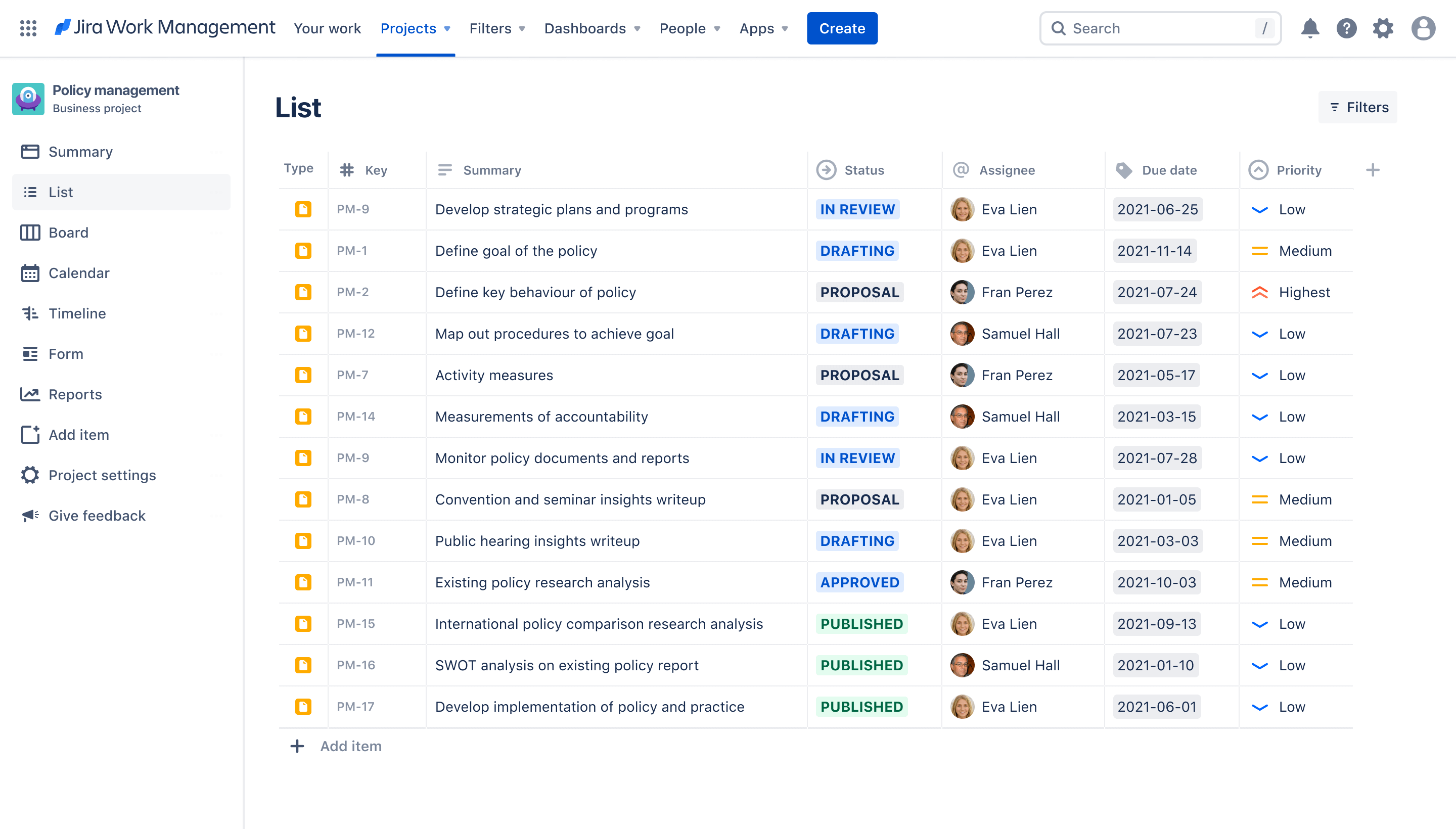
政策管理模板
跟踪管理政策和程序中涉及的活动部分。
最适合用于
运营
主要功能
任务规划
确定优先级
管道管理
What is a policy management template?
The policy management template helps you manage your policies and procedures.
What does the policy management template include?
看板
该面板视图采用看板形式,直观呈现您的工作流程和每一项任务的状态。这使您能够在代表您的工作流程的各个列中跟踪、整理任务并排定其优先顺序。
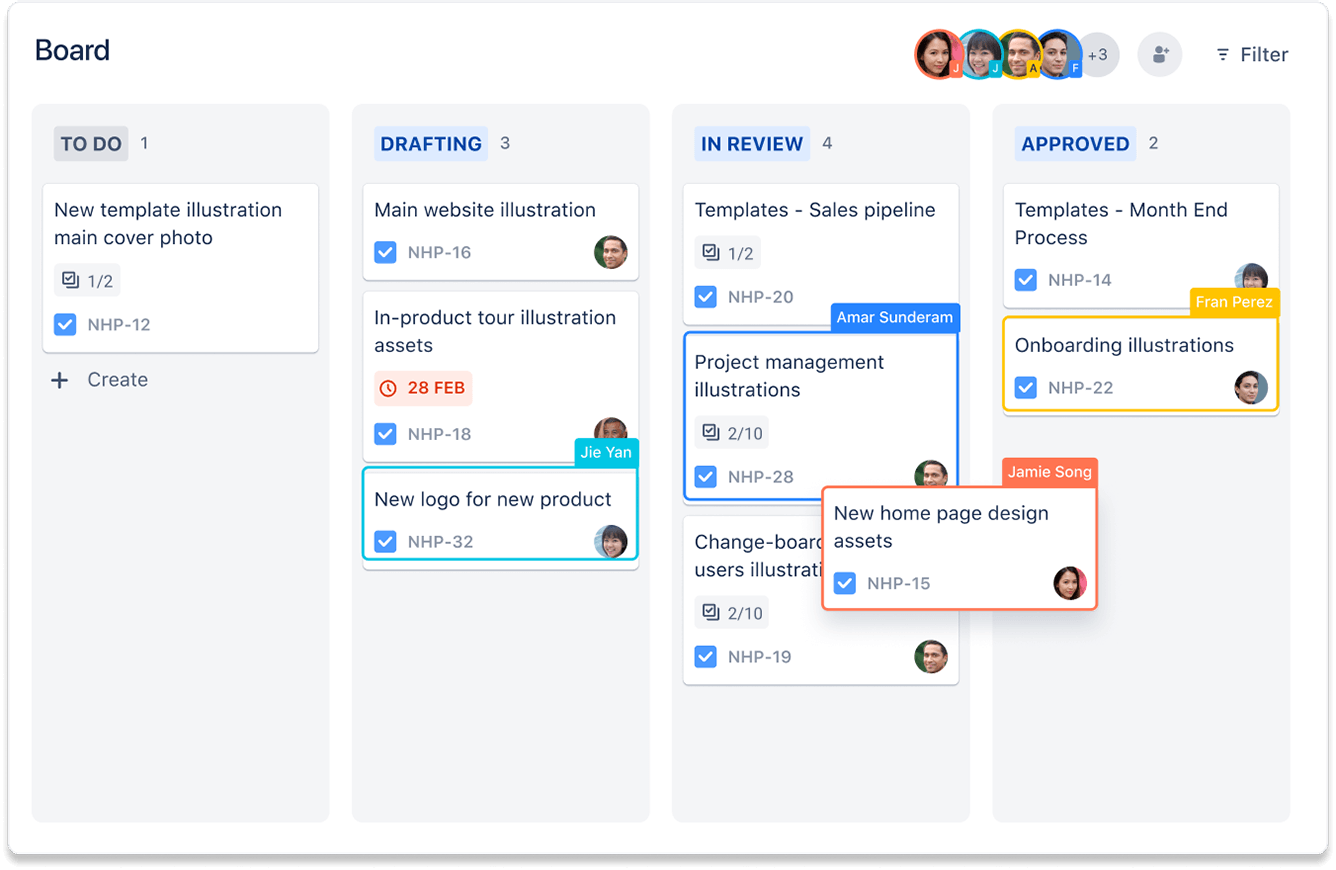
列表
列表视图可将项目的所有工作整理到一个列表中,以便快速浏览以及按字段排序。您还可以使用该列表,在项目中添加、编辑和查看任务。
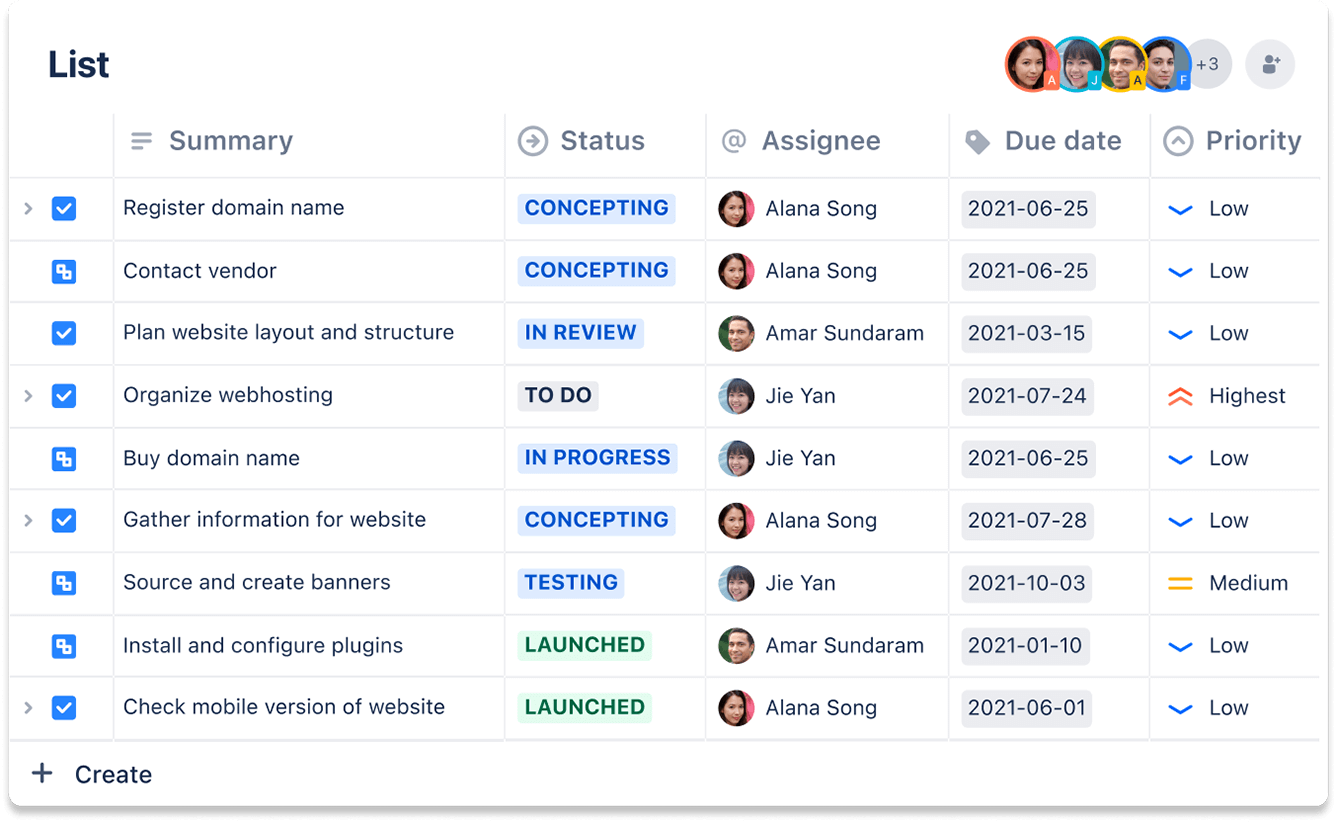
表单
轻松收集信息并捕获组织中其他团队或利益相关者的工作请求。创建不同类型的表单,以接收来自利益相关者的不同类型的工作。
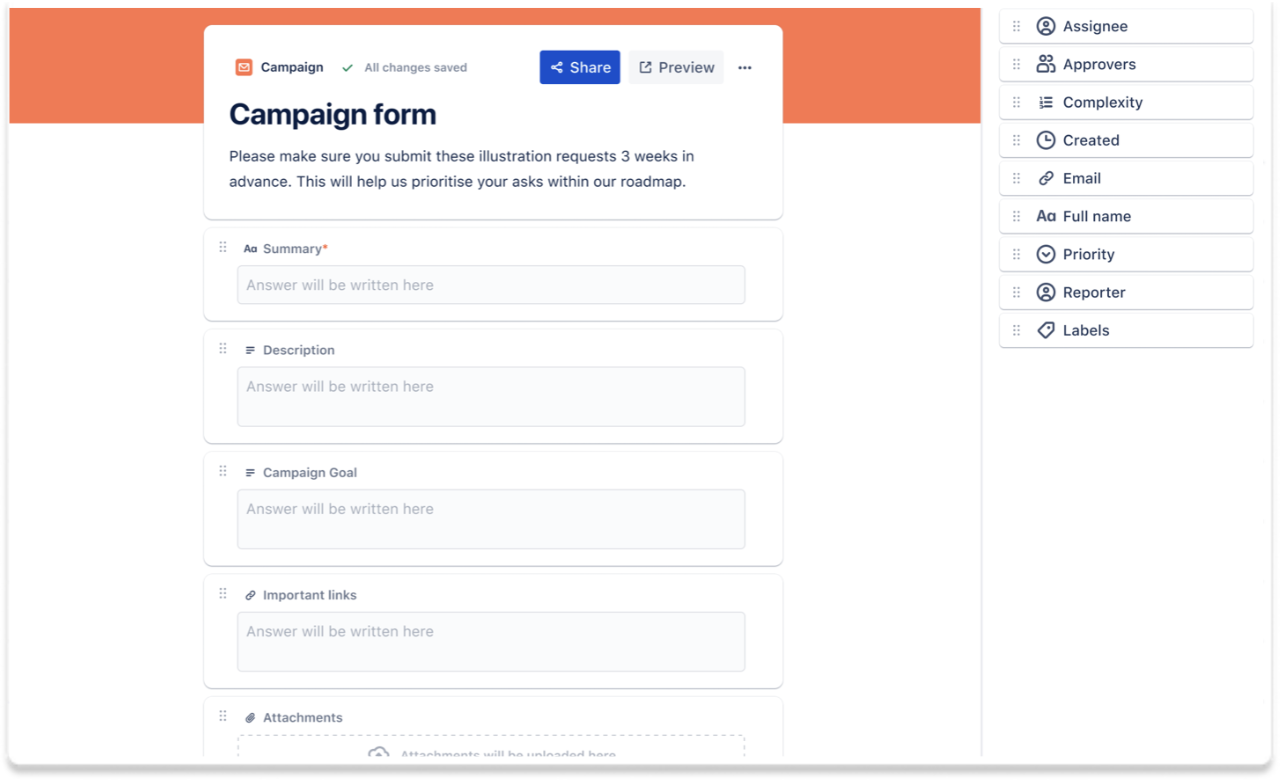
工作流
无论您的流程多么复杂,都可以创建可定制工作流,其中包含各种状态和转换,可以映射到任意类型的工作。
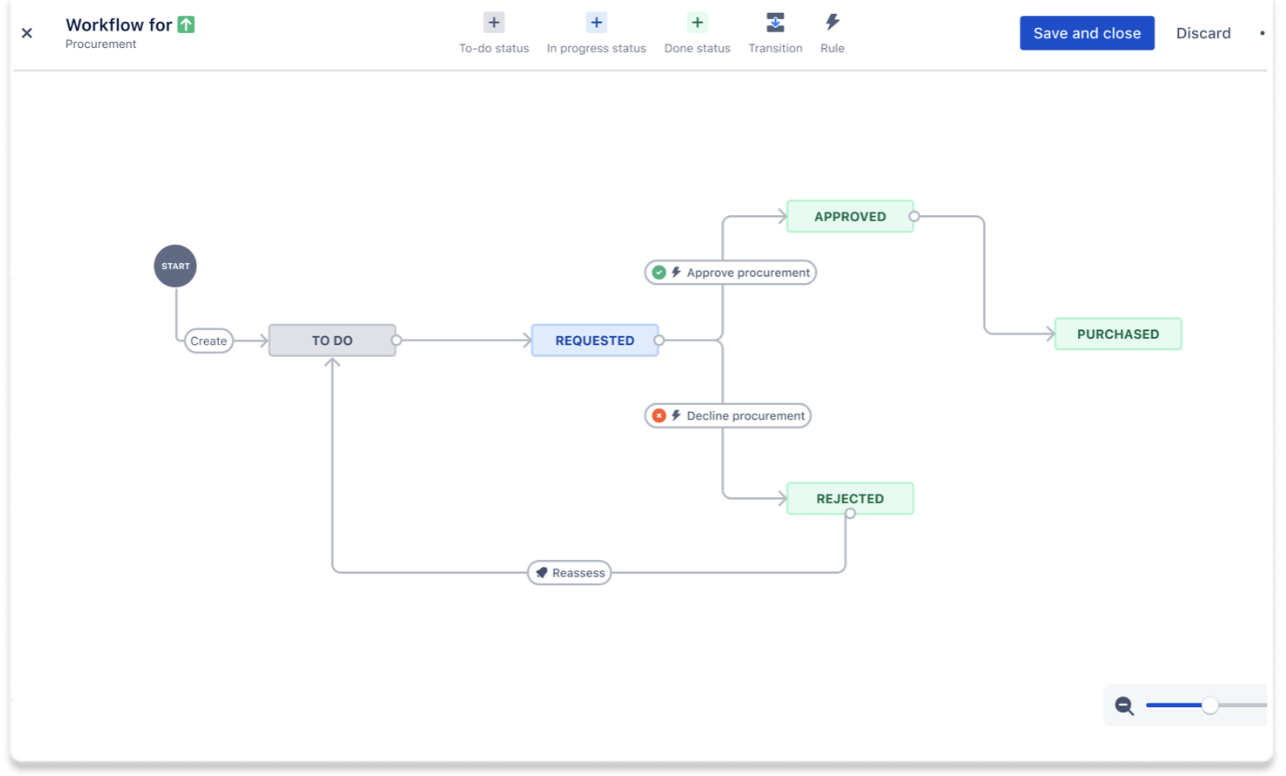
自动化
使用无代码或自定义自动化规则来支持流程中重要且频繁的操作,以免漏掉任何步骤。
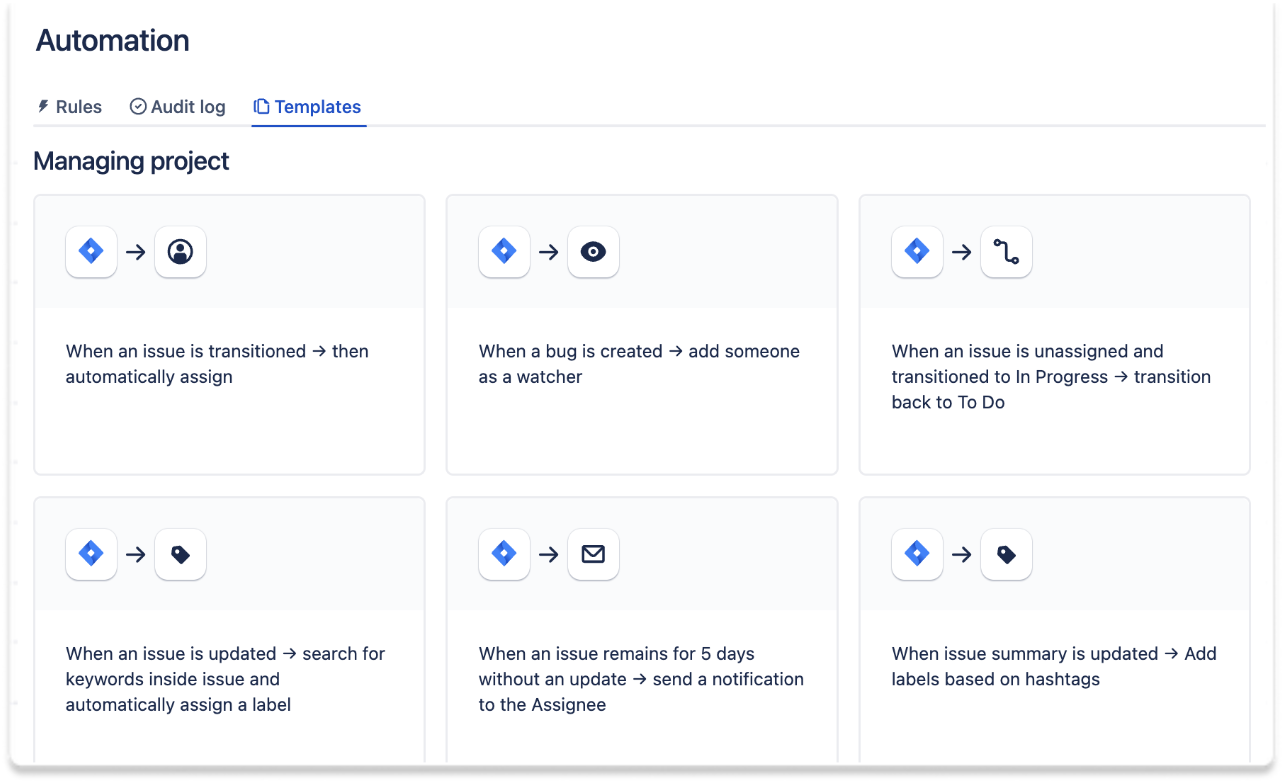
简化的政策管理系统
自定义工作流程以加快流程并为合适的人员提供可见性。
轻松管理任务
在同一个协作空间中添加附件、设置到期时间和提醒,并跟踪项目状态。
截止日期可视化
设置任务的开始和到期时间,然后使用日历视图清晰了解您的工作量。
如何开始使用政策管理模板
This template uses Jira to help your team manage your policies and procedures.