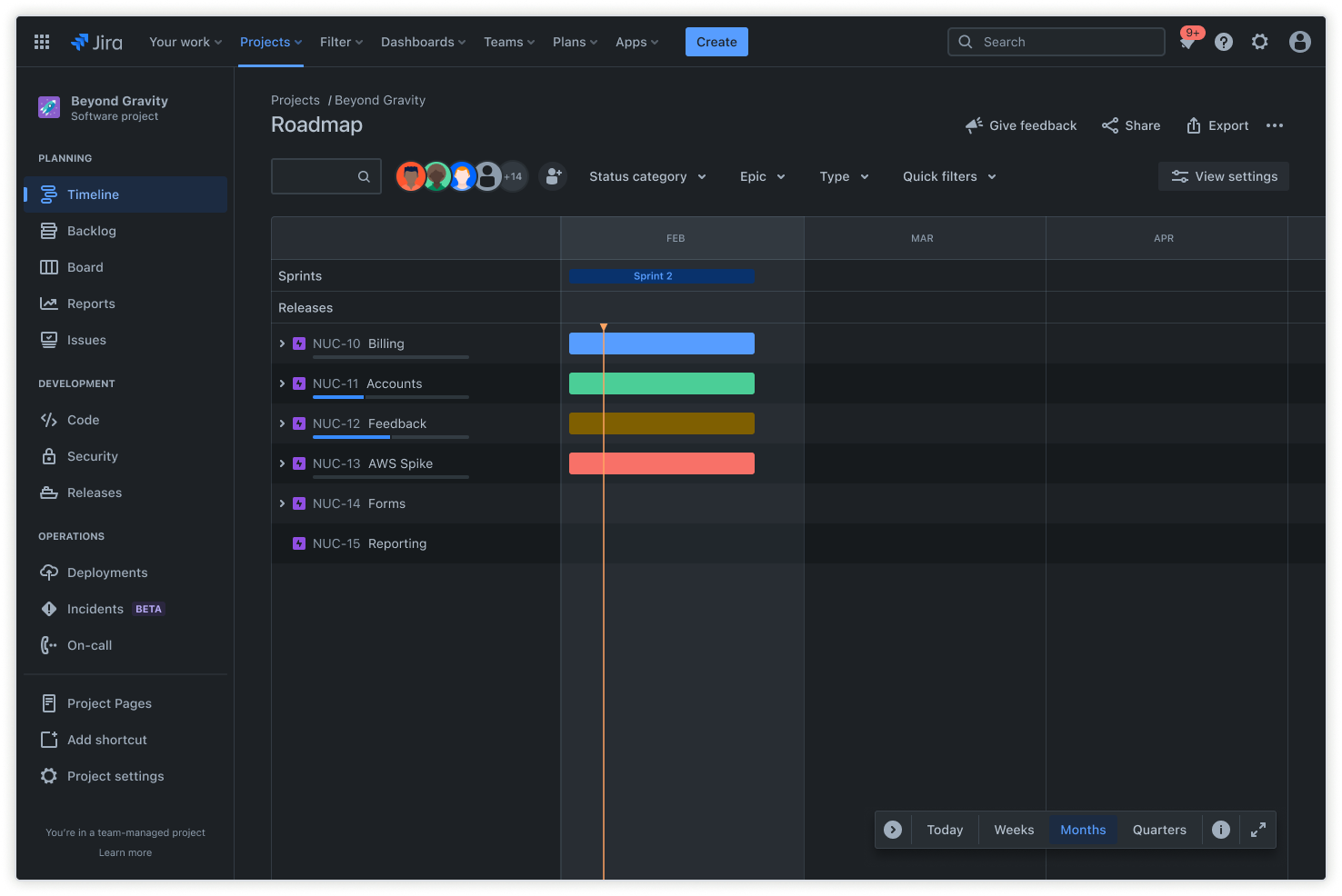
Modello di timeline del progetto
Con un modello di timeline del progetto è possibile consolidare dettagli importanti, come dipendenze, risorse e rischi, in un flusso visivo semplificato per garantire una migliore gestione del progetto.
Ideale per
Gestione dei progetti
Operazioni
FUNZIONALITÀ PRINCIPALI
Pianificazione dei task
Definizione delle priorità
Gestione della pipeline
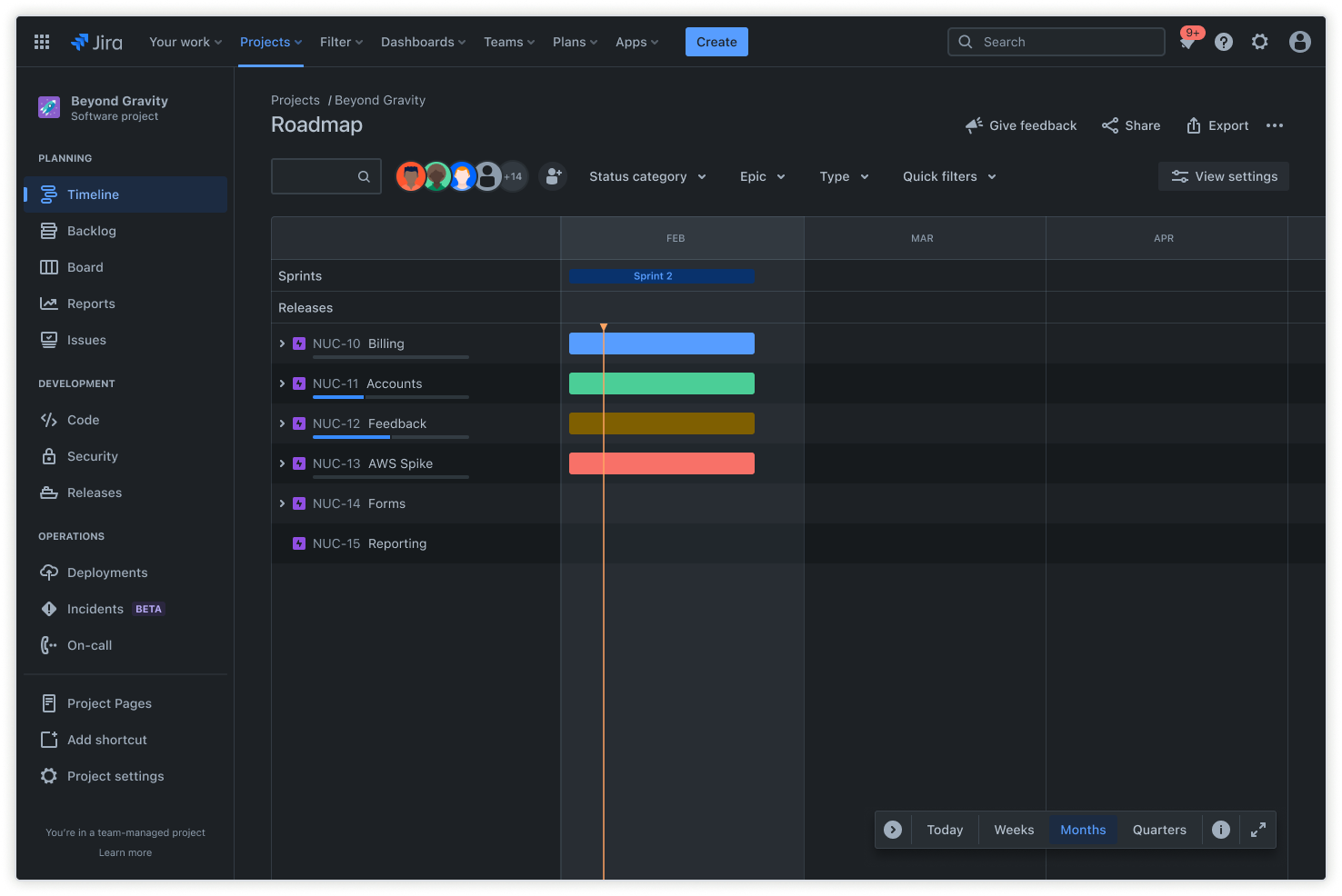
Cos'è un modello di timeline del progetto?
Framework predefinito
Una comunicazione chiara e un'esecuzione efficiente sono fondamentali per il completamento tempestivo del progetto. Un modello di timeline del progetto supporta una pianificazione efficace dei progetti offrendo una struttura predefinita per organizzare i task. I team utilizzano questo strumento per visualizzare il flusso del progetto in una posizione centrale, comprese le dipendenze tra i task e le scadenze. Questo semplifica i flussi di lavoro, migliora la collaborazione e permette di consegnare i progetti in tempo e nel rispetto del budget.
Rappresentazione visiva
Il modello di timeline del progetto rappresenta visivamente le milestone, i task e le interdipendenze del progetto grazie a diagrammi di Gantt, timeline di Jira o diagrammi Swimlane. La visualizzazione del flusso del progetto consente ai team di avere presente il quadro generale, identificare potenziali colli di bottiglia e pianificare i task in modo efficiente. Questa panoramica semplifica la gestione dei progetti facilitando la comunicazione, identificando i percorsi critici e mitigando i rischi.
Cosa include il modello di timeline del progetto?
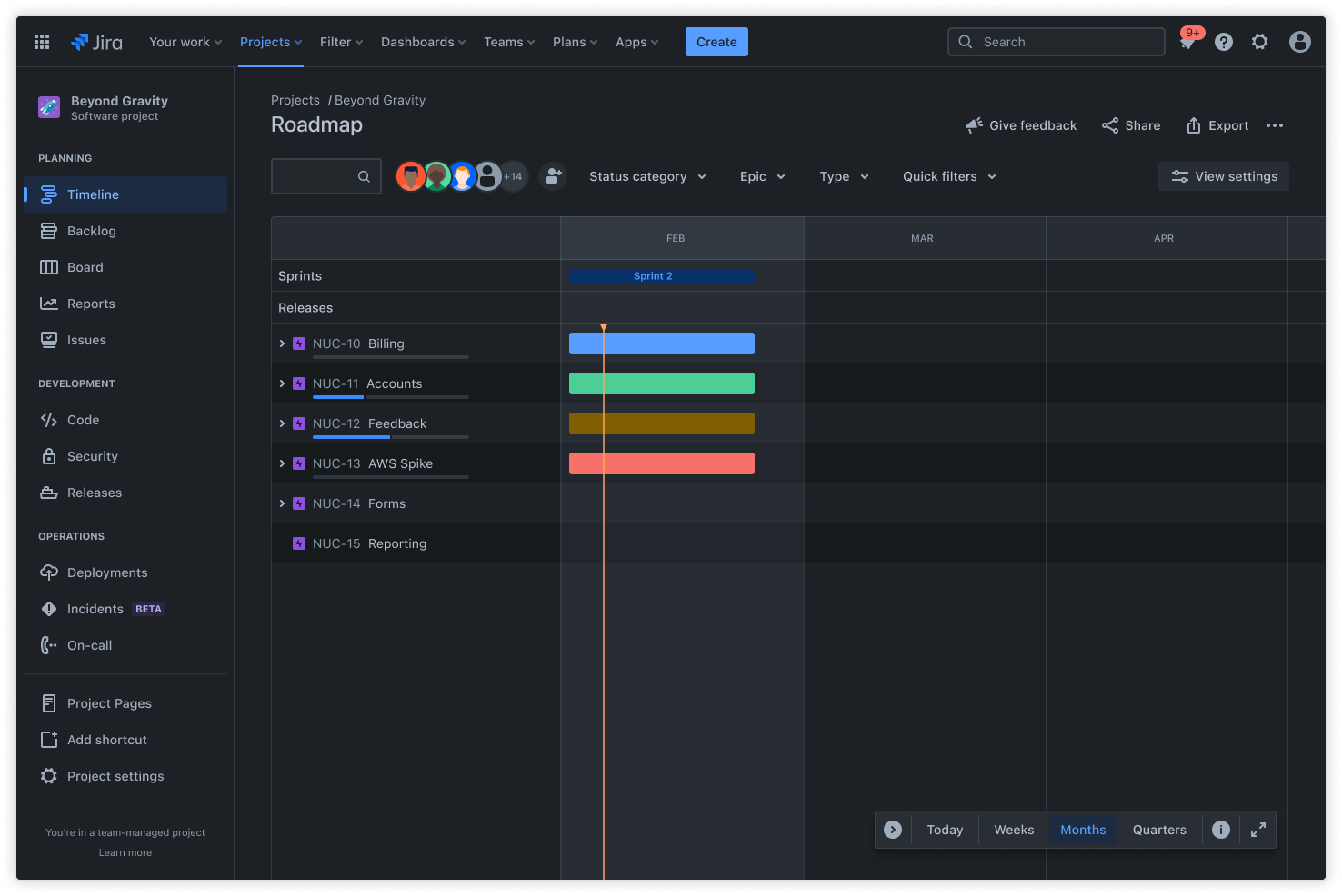
Visualizzazioni timeline
Il modello di timeline del progetto di Jira soddisfa le preferenze del team offrendo varie opzioni di visualizzazione. L'esempio di timeline del progetto qui sopra mostra un classico diagramma di Gantt, che fornisce una visualizzazione a barre dei task e della loro durata. Le board Kanban invitano i team a visualizzare dinamicamente le fasi del flusso di lavoro e a monitorare l'avanzamento dei task. I team possono scegliere la visualizzazione migliore per comunicare le timeline del progetto agli stakeholder.
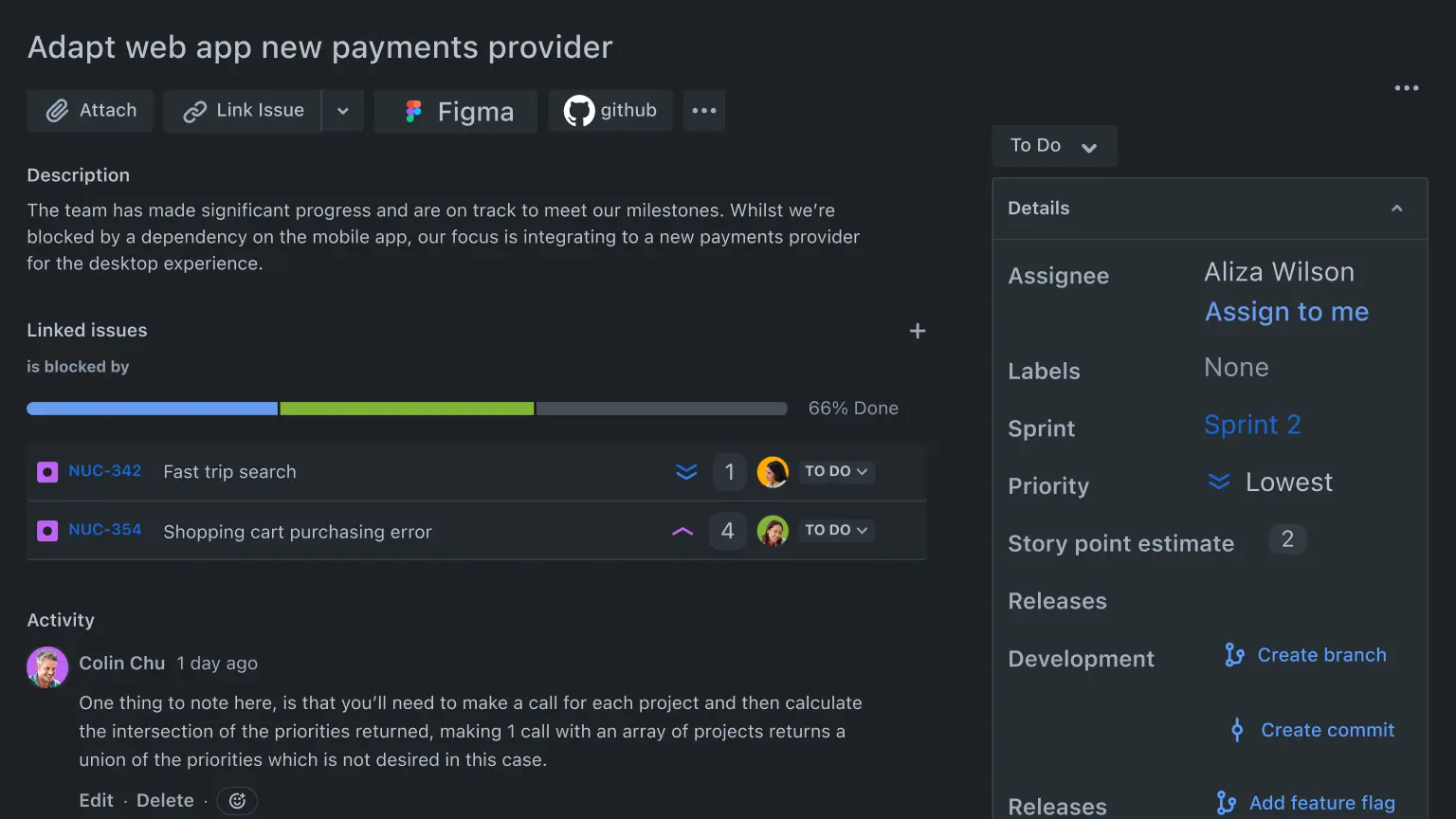
Strumenti di collaborazione
Il modello di timeline del progetto di Jira funziona come un hub di collaborazione, favorendo un coordinamento perfetto tra i membri del team. Gli aggiornamenti in tempo reale delle integrazioni di app di terze parti mantengono informate tutte le parti coinvolte, mentre le funzionalità di commento consentono discussioni e feedback rapidi. I link intelligenti e gli allegati permettono la condivisione delle risorse all'interno del progetto. Questo approccio integrato mantiene tutti sulla stessa lunghezza d'onda e semplifica la collaborazione durante tutto il ciclo di vita del progetto.
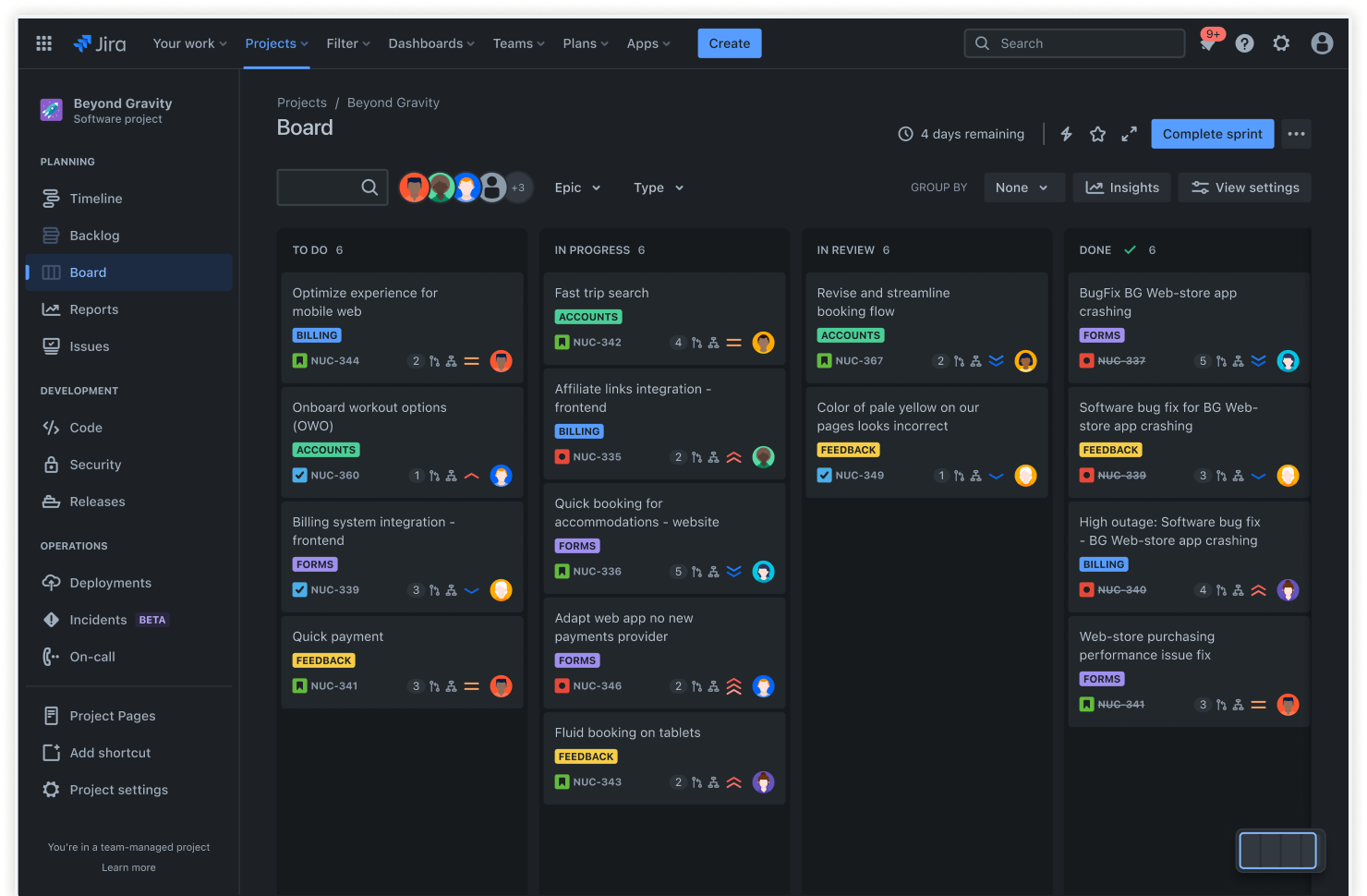
Visualizzazione board
Le board Kanban di Jira consentono di tenere traccia visivamente dell'avanzamento di un progetto dall'inizio alla fine. Le schede in questo esempio di timeline del progetto rappresentano task che passano attraverso diverse fasi, offrendo visibilità in tempo reale sullo stato e sull'avanzamento del progetto. Questa trasparenza consente ai team di identificare i colli di bottiglia e adeguarsi per mantenere i progetti nei tempi previsti.
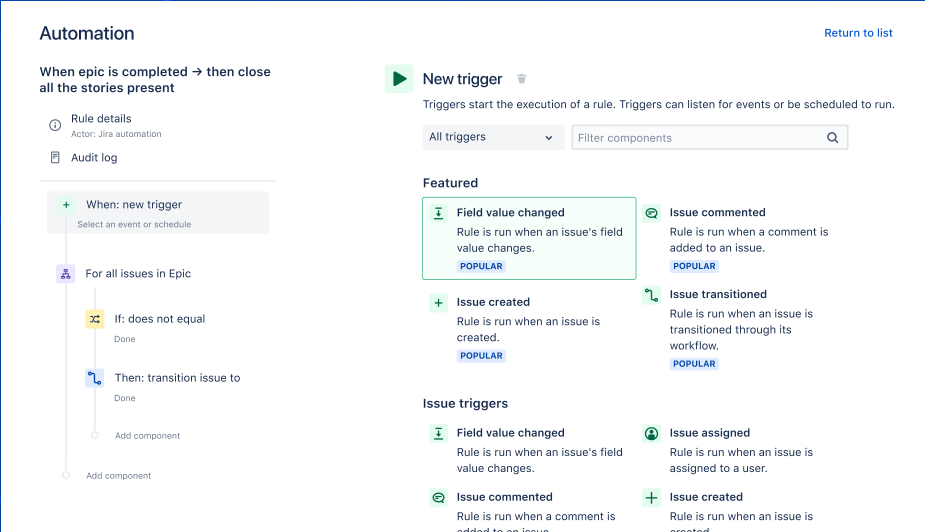
Funzionalità di automazione
Le funzionalità di automazione di Jira semplificano i flussi di lavoro dei progetti attivando automaticamente azioni basate su regole predefinite. L'ambito del progetto è suddiviso in attività come l'assegnazione dei ticket ai membri del team al raggiungimento di una fase specifica, l'invio di notifiche per task scaduti o l'aggiornamento automatico dei campi del progetto quando un task dipendente viene completato. Queste automazioni riducono al minimo il lavoro manuale, garantiscono processi coerenti e aiutano i team a rispettare le timeline del progetto.
Come usare il modello di timeline del progetto
- 1
Inserisci i dettagli del progetto
Inizia definendo l'ambito del progetto e inserendo le informazioni essenziali nel modello, tra cui il nome del progetto, gli obiettivi e le scadenze. La disponibilità di queste informazioni in anticipo pone le basi per la timeline.
- 2
Identifica le attività e le milestone
Suddividi il lavoro elencando i singoli task e le milestone necessari per completare il progetto. Pensa alle milestone come ai traguardi chiave, mentre i task sono i passaggi più piccoli necessari per raggiungerli.
- 3
Imposta la durata dei task
Stima il tempo impiegato per ogni task in base ai requisiti del progetto e alla capacità del team. Assicurati che la durata di ogni task sia realistica. Considera fattori come la complessità e l'allocazione delle risorse.
- 4
Gestisci dipendenze
Mappa il flusso del progetto definendo le dipendenze tra i task per definire la sequenza necessaria per completarli. Identifica i task che non possono iniziare finché non ne finisce un altro.
- 5
Modifica le sequenze temporali
Resta flessibile man mano che il progetto procede. Apporta modifiche alla durata o alle dipendenze dei task, se necessario. Tieni presente che ostacoli imprevisti o modifiche all'ambito potrebbero richiedere revisioni della timeline.
- 6
Aggiorna i progressi
Tieni traccia degli avanzamenti aggiornando il modello con lo stato di ogni task. Ciò consentirà al team di monitorare lo stato del progetto e identificare tempestivamente potenziali ritardi.
Modelli correlati
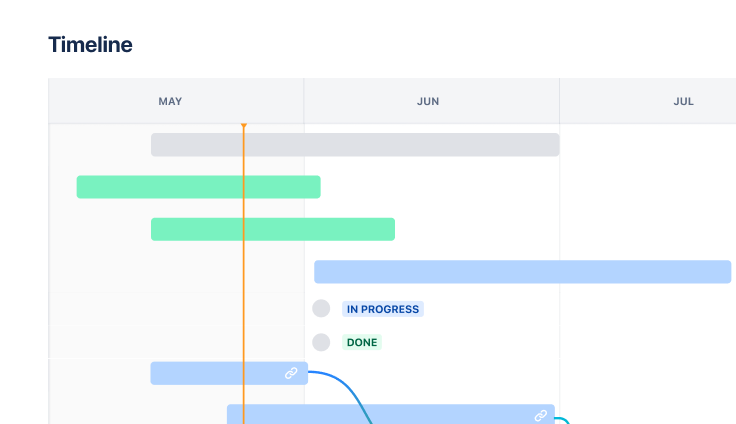
Marketing
Modello Gestione dei progetti Jira
Gestisci le attività per completare un progetto di business.
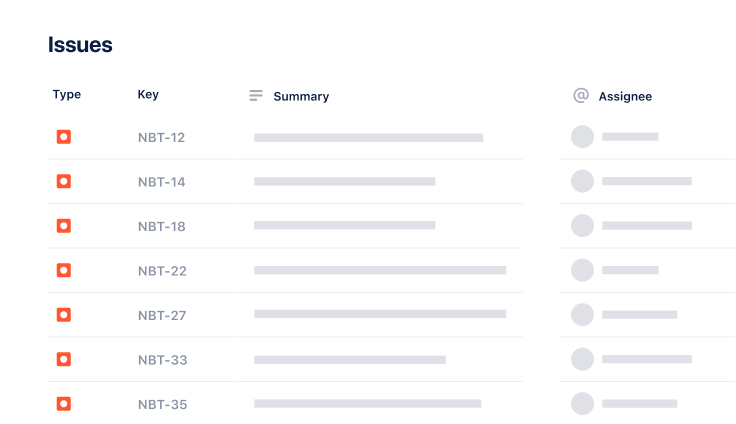
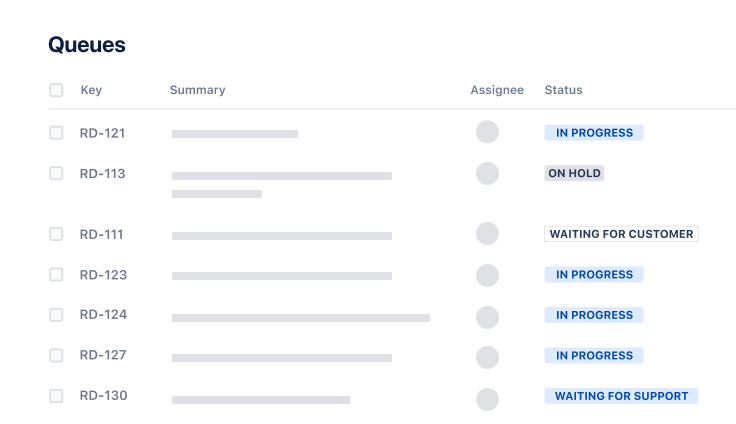
Modello di monitoraggio del progetto
Migliora il monitoraggio delle milestone e dei task del progetto.