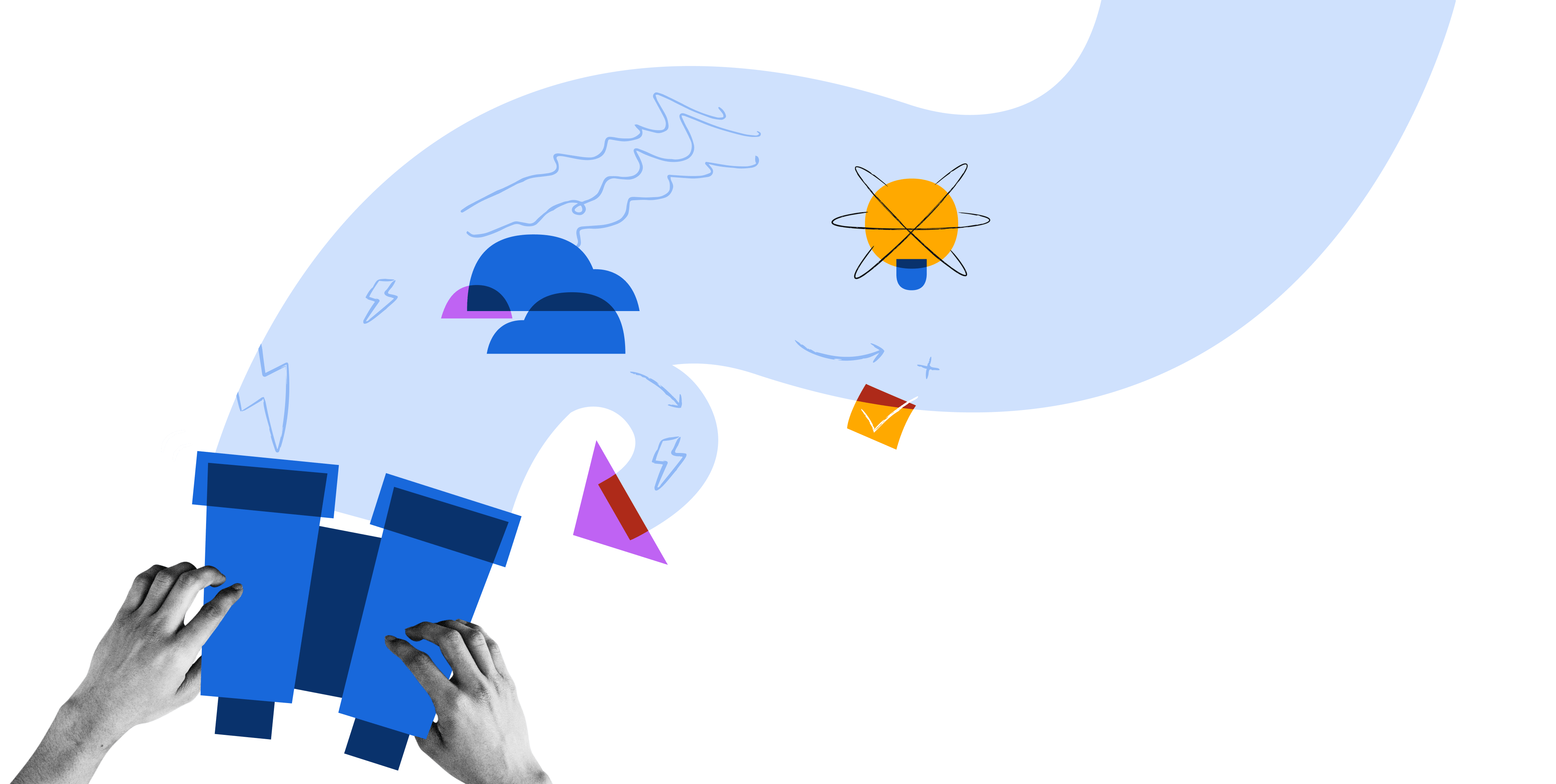Dernière mise à jour
10 décembre 2025
Feuille de route Cloud
Découvrez les dernières fonctionnalités dans le cloud et nos projets en cours. Abonnez-vous pour recevoir un e-mail chaque trimestre présentant nos nouvelles fonctionnalités, les délais mis à jour, et plus encore.
Le contenu décrit dans cette feuille de route vise à présenter notre orientation produit générale à titre informatif seulement. Il ne constitue en rien un engagement à fournir du matériel, du code ou des fonctionnalités, et vous ne devez pas vous y fier pour prendre des décisions d'achat. Le développement, la livraison et le calendrier des fonctionnalités décrites dans cette feuille de route demeurent à l'entière discrétion d'Atlassian et sont susceptibles de changer.