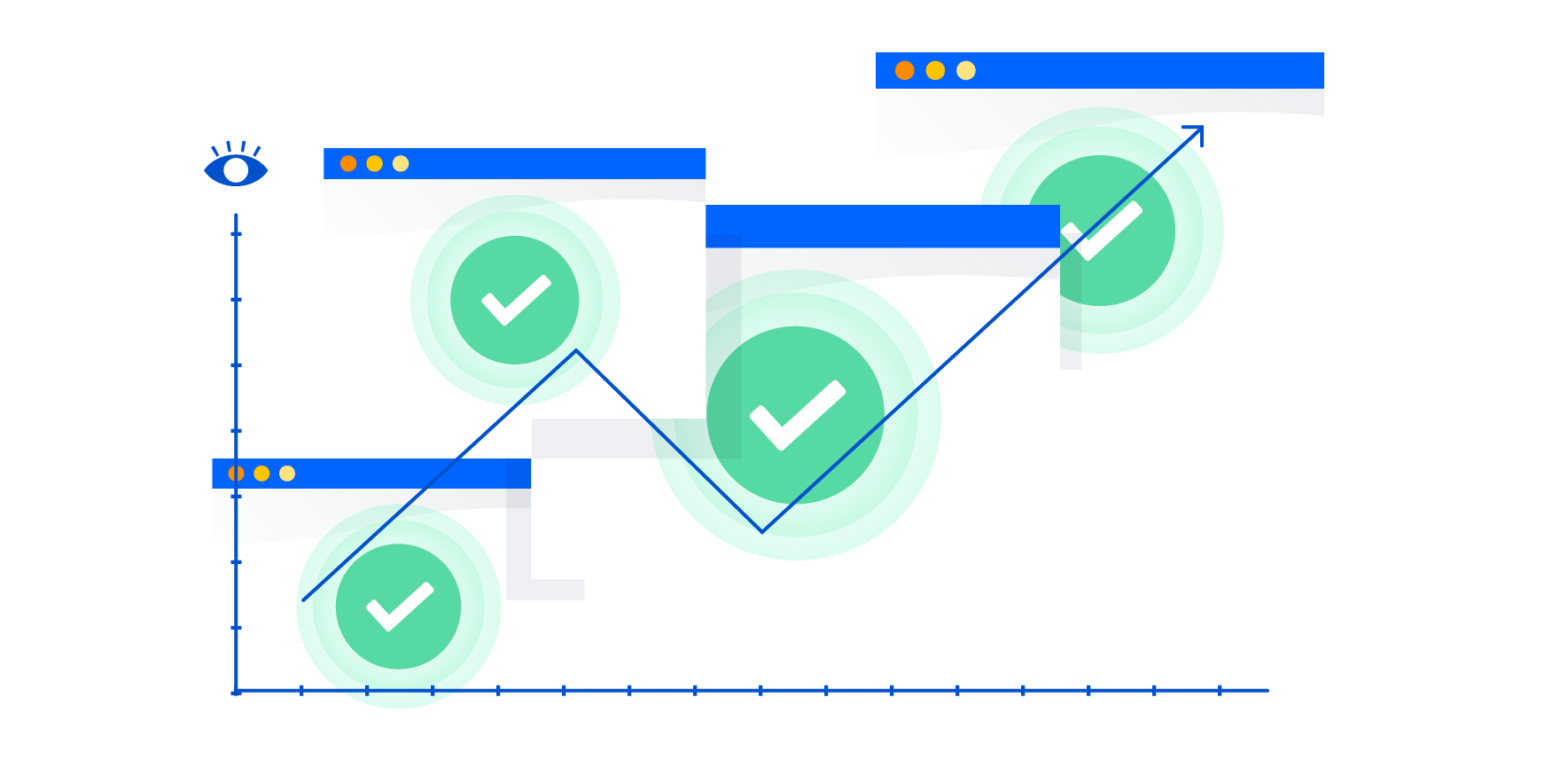Statuspage tips & tricks: Monitor Statuspage traffic with Google Analytics
It’s easy to wonder if anyone knows your status page is even out there. When things are going well, the page you use for posting incident communication is obviously pretty quiet.
You might wonder, are people aware of my page? Do people on my team check it? Are any of my customers actually getting any value out of this?
Setting up a Google Analytics integration is a great way to remove some of this confusion and get some more data about your Statuspage visitors.
Over the years we’ve learned that a lot of users of all sorts of web tools rely on Statuspage as part of their workflow for troubleshooting issues. Checking a status page is an easy way to quickly see if a problem is on the user’s end or if there’s an actual incident. So even if you’re not posting an incident on a given day, a lot of your users may be visiting your status page to check on your uptime.
Adding Google Analytics tracking to your Statuspage account lets you see how many people are visiting your page. From there you can dive into more detail about how visitors are using your page.
How to set it up
Log into your account and visit Page Settings by navigating to the top right hand drop-down and clicking Manage Account. You’ll see a few different things on this page you can customize, including a field to input a Google Analytics tracking code.
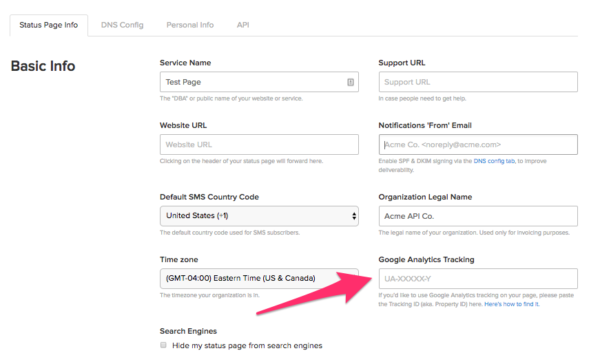
Here’s a helpful page from Google on how to set up and find an analytics tracking snippet.
It’s an easy way to see that people are getting value out of your page, even if you aren’t sending many incident notifications.
What it looks like
We added a GA tag to one of our test pages here to show you what the analytics view looks like.
You can see how many users are on your site currently:
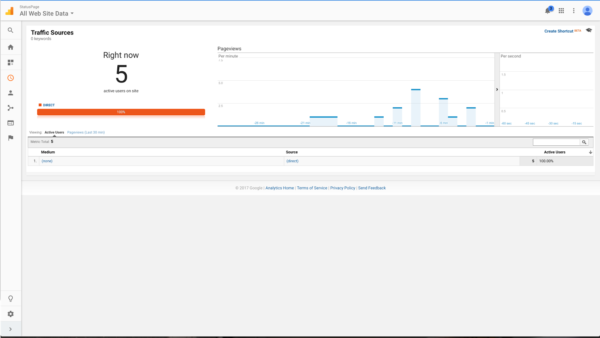
You can also see historical traffic and things like which browser and type of device visitors are using:
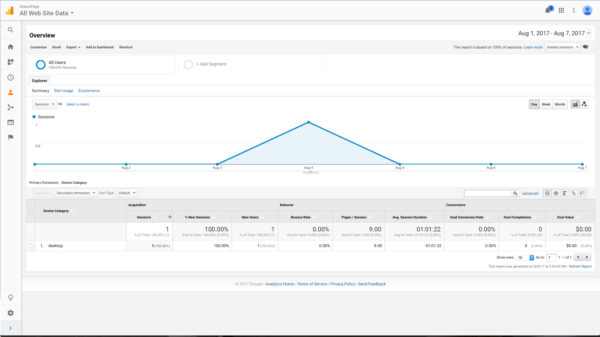
You can also see location data:
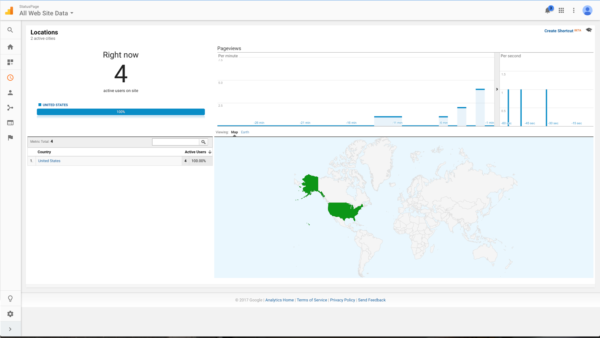
Your turn
There’s a ton that Google Analytics can do that we probably never thought of. We’d love if you sent us a note to tell us about how it’s working for your team and any unique ways you’re using Google Analytics with your status page. Get started with Google Analytics and let us know how it’s working for you.
Not using Statuspage yet? Get started today.