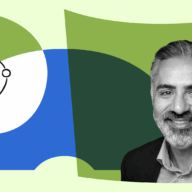Platform
At Atlassian, we’re committed to delivering a cloud platform that’s reliable, scalable, and flexible enough to let developers and partners...
🚀 Introducing passkeys and multiple 2-step verification factors to enhance your account security We are excited to announce two major...
Have you noticed more email one-time passcodes (OTPs) when logging in to your Atlassian account lately? You’re not alone! Atlassian...
Discover how Ford Motor Company empowers its people and drives continuous improvement by applying data-driven insights and automation with Atlassian Cloud Enterprise. Learn how a 120-year legacy brand is transforming its culture and operations...
Future-thinking German insurer BarmeniaGothaer brings together thousands of employees on Atlassian’s tools to deliver even more value for policyholders
Enhanced Security with Step-Up Authentication via Email OTP We are excited to announce a significant enhancement to the security of...