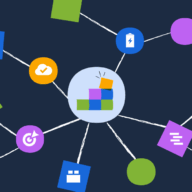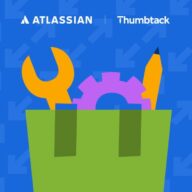Articles About
Jira Service Management
(As told by…Jira Service Management)
AI-first Service Management for Every Team
As part of the Service Collection announcement at Team ‘25 Europe, we’re excited to introduce new partnerships with leading observability...
How modern asset management powers hardware development at scale
Through Atlassian’s Jira Service Management, Thumbtack automated workflows, cut costs, and empowered teams, freeing up time for high-impact work and boosting employee satisfaction.
Plus, new HR service management capabilities so your team can get started now