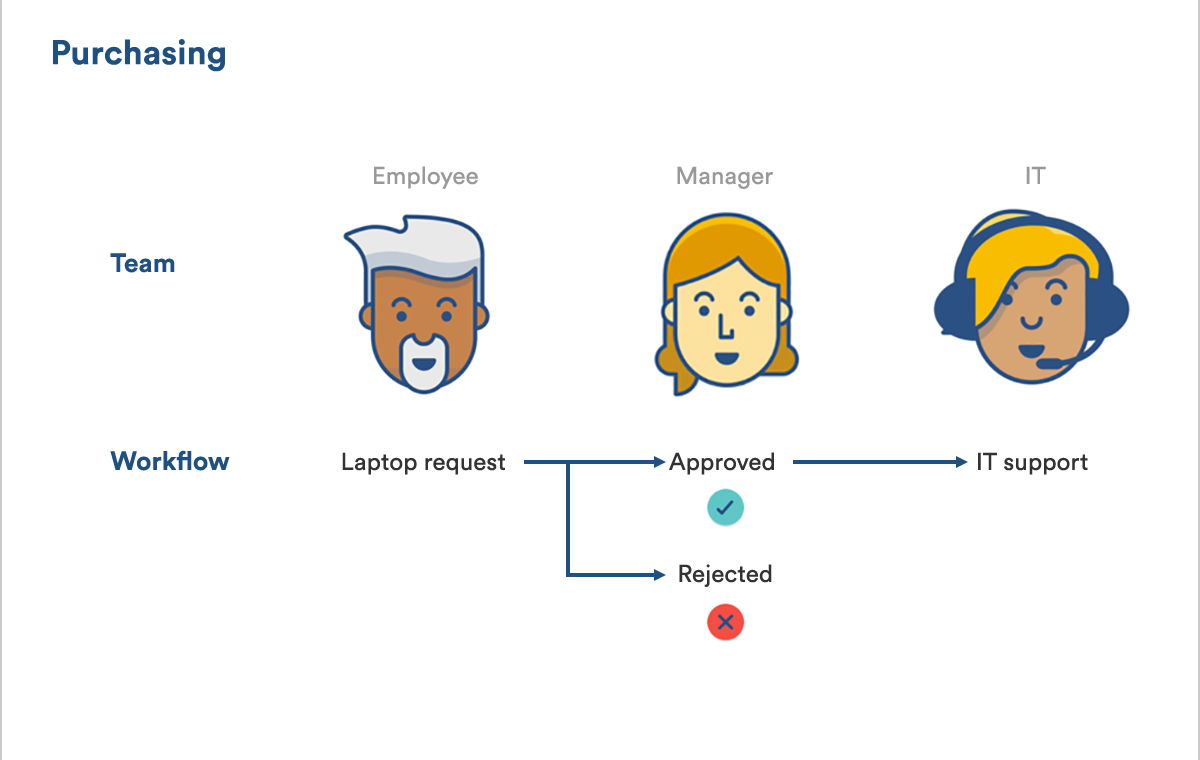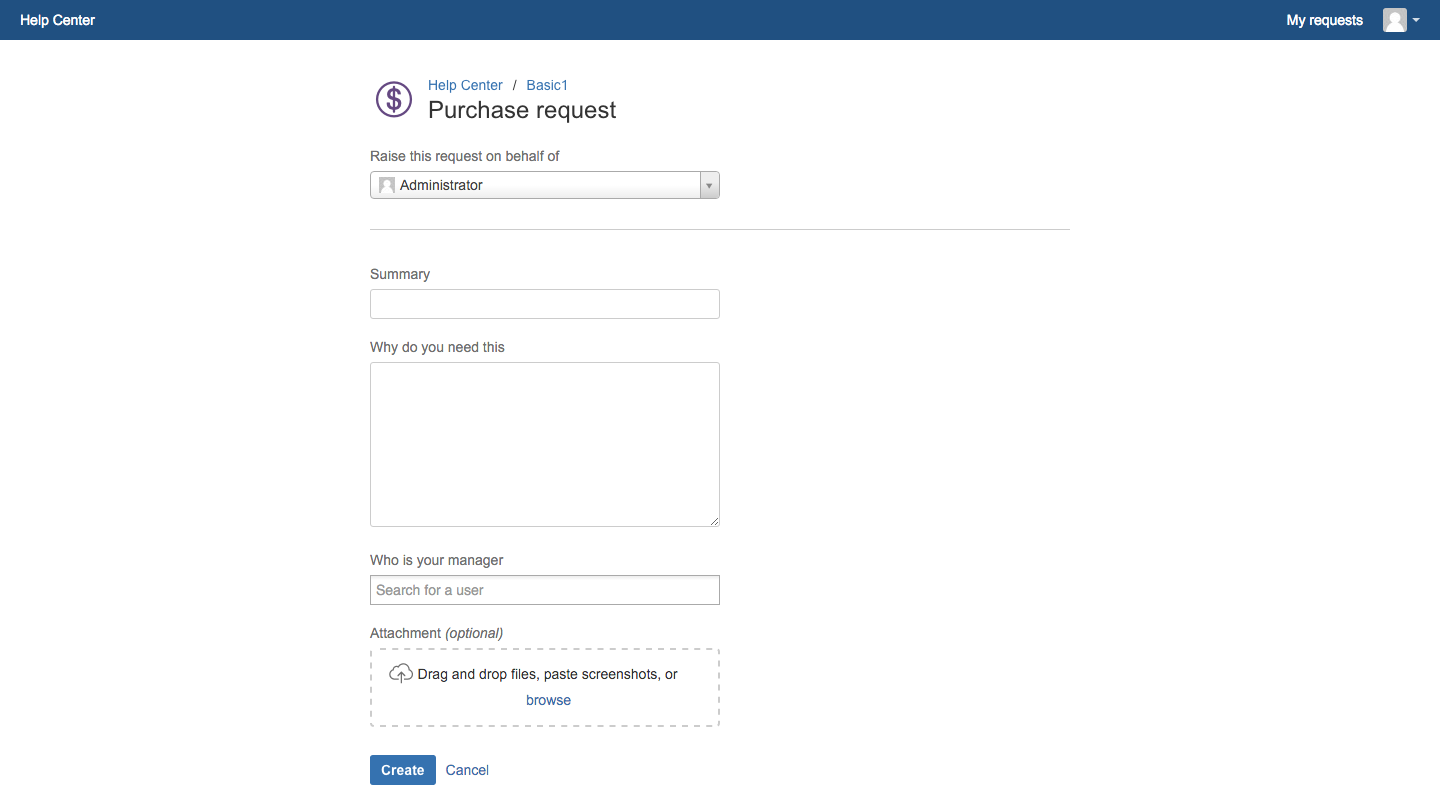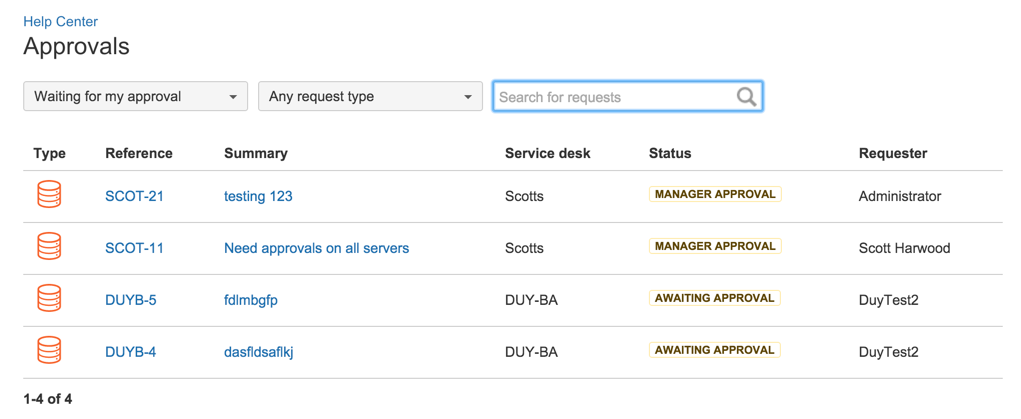Three ways to use Jira Service Desk’s new approvals like a pro
Pop quiz! Name three things you’d rather do than set up approvals in your service desk tool. Get a root canal? Darn socks? Walk barefoot through the snow (uphill both ways)?
If your toes are already getting frostbite just from thinking about it, I’ve got good news: Jira Service Desk now offers an easy way to set up approvals on tickets. Self-service for the win!
Approvals let you designate someone in your organization to give the ![]() before you start work on a ticket. Just add an approval step to any custom workflow used in Jira Service Desk. And the best part is that approvers don’t have to occupy an “agent” seat – any user in Jira Service Desk, Jira Software, or Jira Core can approve a ticket.
before you start work on a ticket. Just add an approval step to any custom workflow used in Jira Service Desk. And the best part is that approvers don’t have to occupy an “agent” seat – any user in Jira Service Desk, Jira Software, or Jira Core can approve a ticket.
If you already know how you plan to use approvals, go for it (check out the docs for more info on configuration). But if you’re not sure how to put them to use, or you’re just hungry for best practices, here are 3 use cases to think about.
1. Purchasing: hardware or software request
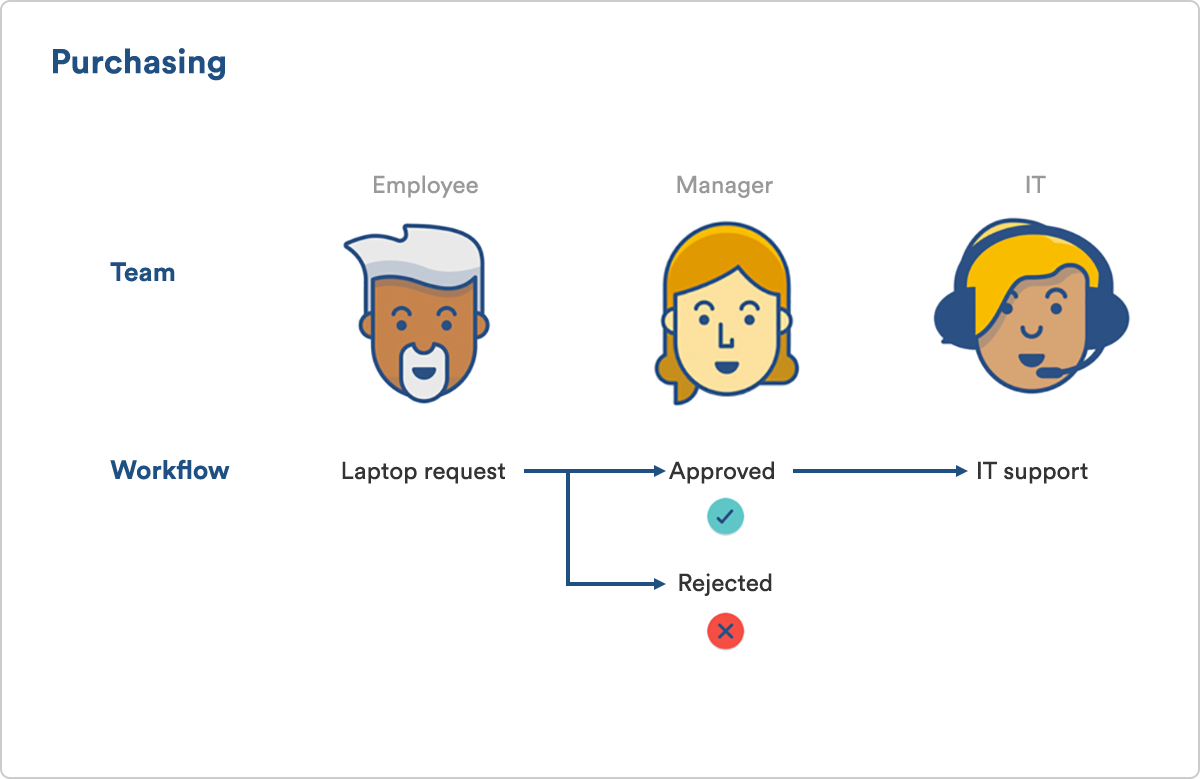
Every employee needs one essential piece of hardware to do their job: a laptop or desktop computer. So managers have to request them every time a new hire starts. Or what if someone spills coffee on their computer by accident? (Not that this has ever happened around our office… *ahem!*) Each time a request is created for a new laptop, an IT admin must make sure they’re ok to issue it. This also holds true for other purchasing requests as well – new keyboards, mice, software, etc.
You can set up approvals within Jira Service Desk to have anyone be an approver, including:
- An employee’s manager
- Someone in Finance
- Head of IT
Remember that anyone in your organization can be an approver! They do not need a seat in Jira Service Desk to be one.
The process to approve is easy – let’s continue with our new laptop example to illustrate. Put in the manager’s name as the approver. The manager will get a notification about it, and can also go to “requests” to see all requests needing approval.
Employee view
By setting up your service desk to include approvals within purchasing requests, your IT team only spends time on approved requests. IT managers and departments can track hardware and software needs per employee while having a baseline to forecast on.
2. Security: database access request
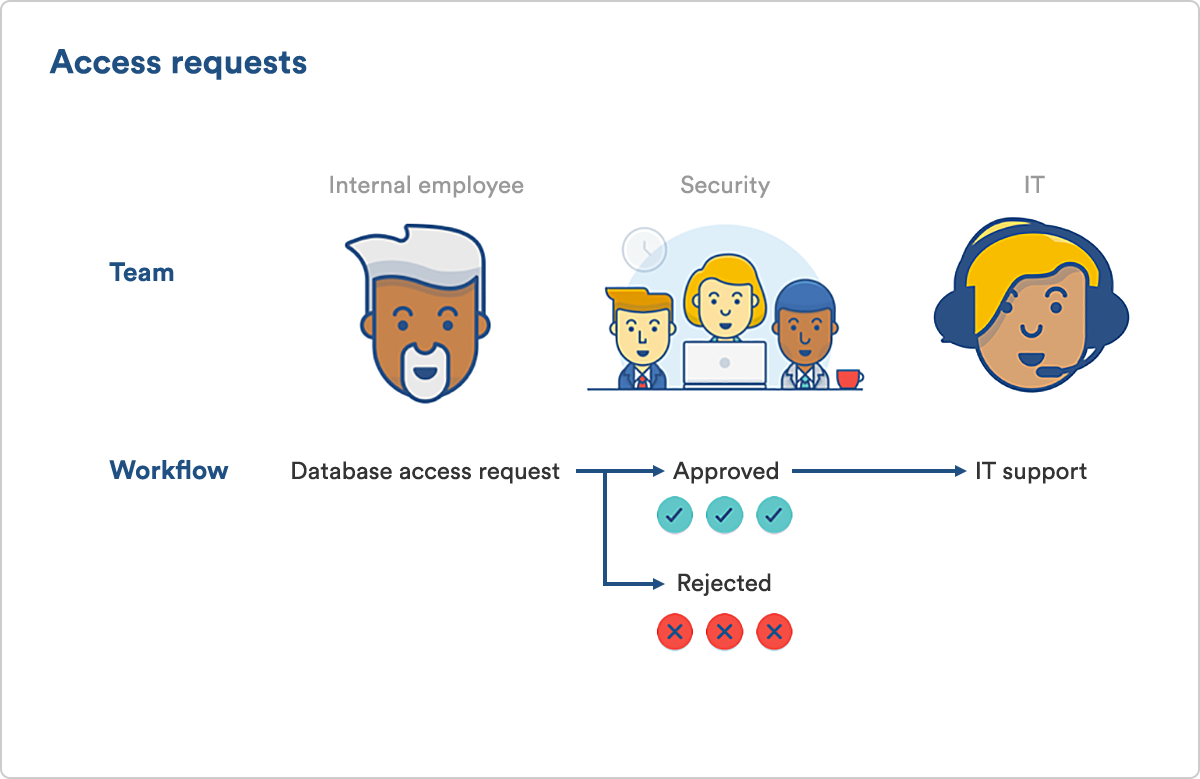
Sometimes, employees need access to sensitive data. For example, a hospital employee may ask IT to access a certain database to fill out information about a patient’s history. And if you’re in a heavily regulated industry, there may be multiple approvals needed to request to sensitive information. Our approvals scheme is flexible, and allows for multiple people needing to approve a request before it’s considered green-lit.
By setting up approvals within your service desk for sensitive information requests, your company will be protected from risk – and at year’s end, it’ll be easier for IT and accounting departments to perform their audits.
Finally: approvals for service desk tickets that are less painful than a root canal.
3. Customer support: bug report request
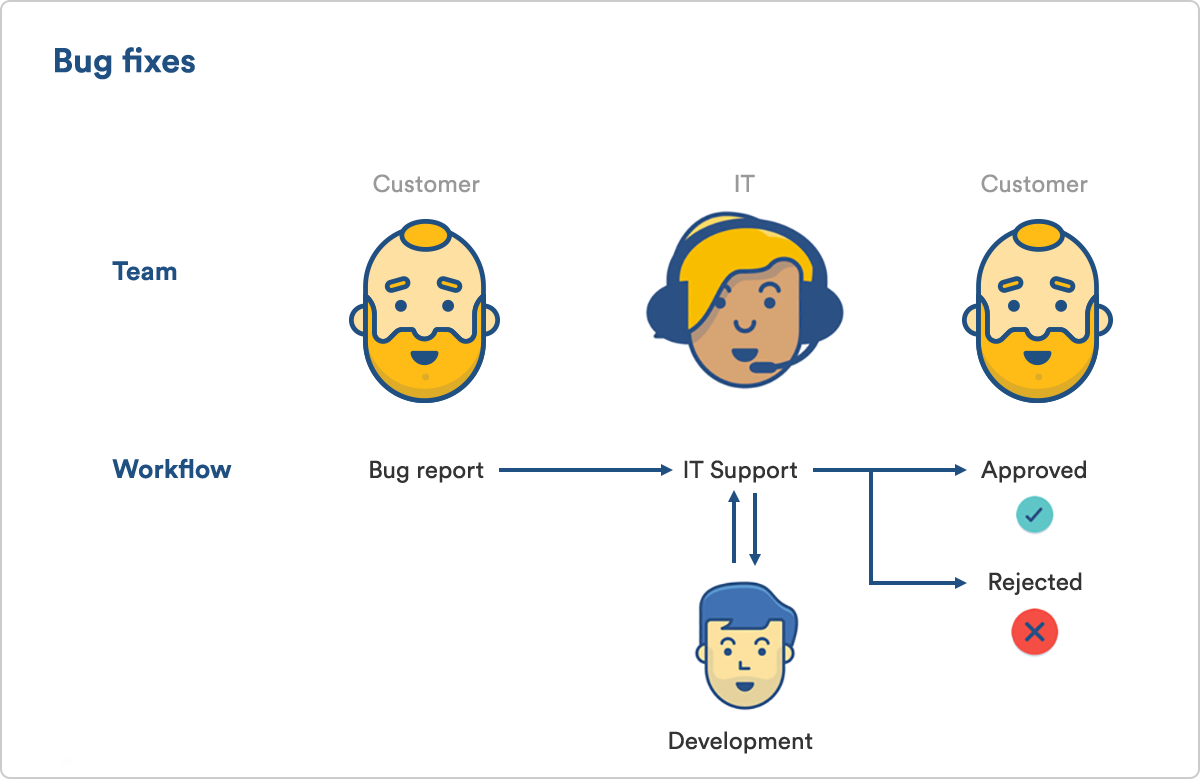
One of Jira Service Desk’s biggest benefits is the integration with Jira Software to make it easier for IT and development teams to collaborate and solve problems together. Often an employee or external customer reports a bug using Jira Service Desk. IT fixes the bug by working with developers in Jira Software – but then, the IT admin needs to make sure that the customer has had the bug fixed before closing the ticket.
Now, instead of commenting and waiting for the customer to reply, your service desk has a process to ensure the customer is happy before resolving the ticket.
Pro tip: Want to keep track of all your approved requests? Set up a new queue that has all your approved requests with the JQL query “Approvals = approved()”
You may be wondering: What about change management? Don’t worry, we haven’t forgotten about that – in fact, we’re going to address that in a coming blog post! Stay tuned. Leave a comment if you want to get details on something specific.
That’s not all
We also released some other goodies recently (woot!). Feel free to add a comment to this post if you’d like to hear more about any of these new features:
- Create custom request icons
- Easily create linked issues from Jira Service Desk within other projects
In the meantime, log into Jira Service Desk to start playing with approvals. Or, head to the docs for more info on configuring them.